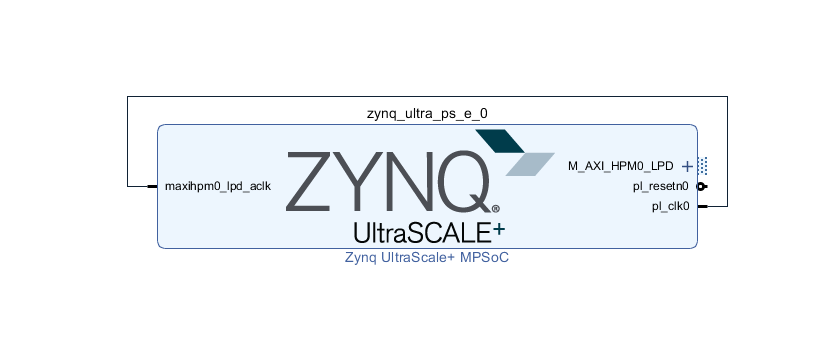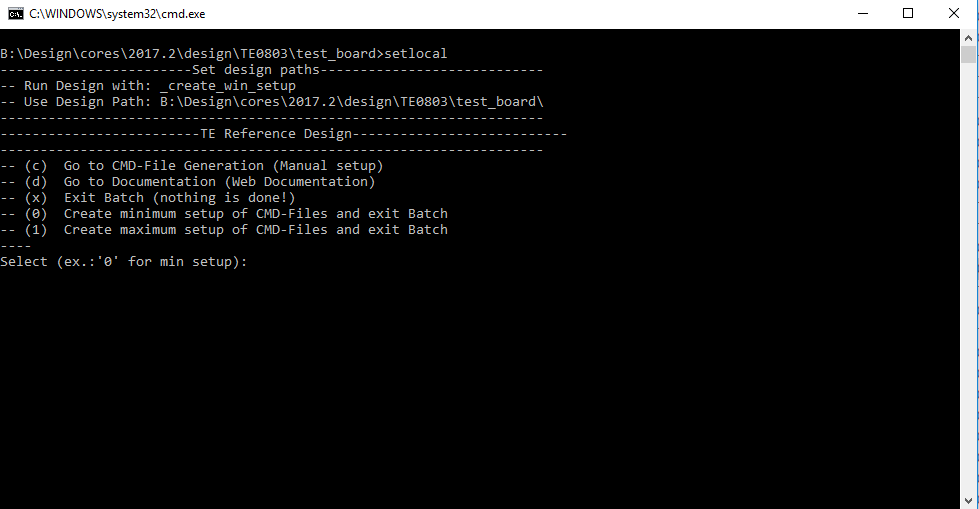Page History
| HTML |
|---|
<!--
Template Revision 1.0
Basic Notes
- export PDF to download, if vivado revision is changed!
- Template is for different design and SDSoC and examples, remove unused or wrong description!
--> |
| Scroll Only (inline) |
|---|
Online version of this manual and other related documents can be found at https://wiki.trenz-electronic.de/display/PD/Trenz+Electronic+Documentation |
| Scroll pdf ignore | ||||
|---|---|---|---|---|
Table of contents
|
Overview
| HTML |
|---|
<!--
General Design description
--> |
Design Example with minimum PS Setup (DDR, QSPI, UART0) only for custom boards or easier debug via SDK.
Key Features
| HTML |
|---|
<!--
Add Basic Key Features of the design (should be tested)
--> |
| Excerpt |
|---|
|
Revision History
| HTML |
|---|
<!--
- Add changes from design
- Export PDF to download, if vivado revision is changed!
--> |
...
- rework Board Part Files
...
- Update Board Part CSV File with new Flash assembly variants
...
2017-11-14
...
- Initial release
Release Notes and Know Issues
| HTML |
|---|
<!--
- add known Design issues and general Notes for the current revision
--> |
...
Requirements
Software
| HTML |
|---|
<!--
Add needed external Software
--> |
...
Hardware
| HTML |
|---|
<!--
Hardware Support
--> |
Basic description of TE Board Part Files is available on TE Board Part Files.
Complete List is available on <design name>/board_files/*_board_files.csv
Design supports following modules:
...
Note: Design contains also Board Part Files for TE0803+TEBF0808 configuration, this boart part files are not used for this reference design. * Only different Flash size.
Design supports following carriers:
...
Additional HW Requirements:
...
Content
| HTML |
|---|
<!--
Remove unused content
--> |
For general structure and of the reference design, see Project Delivery
Design Sources
...
Additional Sources
...
Prebuilt
| HTML |
|---|
<!--
<table width="100%">
<tr> <th>File </th> <th>File-Extension</th> <th>Description </th> </tr>
<tr> <td>BIF-File </td> <td>*.bif </td> <td>File with description to generate Bin-File </td> </tr>
<tr> <td>BIN-File </td> <td>*.bin </td> <td>Flash Configuration File with Boot-Image (Zynq-FPGAs) </td> </tr>
<tr> <td>BIT-File </td> <td>*.bit </td> <td>FPGA Configuration File </td> </tr>
<tr> <td>DebugProbes-File </td> <td>*.ltx </td> <td>Definition File for Vivado/Vivado Labtools Debugging Interface </td> </tr>
<tr> <td>Debian SD-Image </td> <td>*.img </td> <td>Debian Image for SD-Card </td> </tr>
<tr> <td>Diverse Reports </td> <td> --- </td> <td>Report files in different formats </td> </tr>
<tr> <td>Hardware-Platform-Specification-Files</td> <td>*.hdf </td> <td>Exported Vivado Hardware Specification for SDK/HSI </td> </tr>
<tr> <td>LabTools Project-File </td> <td>*.lpr </td> <td>Vivado Labtools Project File </td> </tr>
<tr> <td>MCS-File </td> <td>*.mcs </td> <td>Flash Configuration File with Boot-Image (MicroBlaze or FPGA part only) </td> </tr>
<tr> <td>MMI-File </td> <td>*.mmi </td> <td>File with BRAM-Location to generate MCS or BIT-File with *.elf content (MicroBlaze only) </td> </tr>
<tr> <td>OS-Image </td> <td>*.ub </td> <td>Image with Linux Kernel (On Petalinux optional with Devicetree and RAM-Disk) </td> </tr>
<tr> <td>Software-Application-File </td> <td>*.elf </td> <td>Software Application for Zynq or MicroBlaze Processor Systems </td> </tr>
<tr> <td>SREC-File </td> <td>*.srec </td> <td>Converted Software Application for MicroBlaze Processor Systems </td> </tr>
</table>
-->
|
...
File
...
File-Extension
...
Description
...
Download
Reference Design is only usable with the specified Vivado/SDK/PetaLinux/SDx version. Do never use different Versions of Xilinx Software for the same Project.
| HTML |
|---|
<!--
Add correct path:https://shop.trenz-electronic.de/en/Download/?path=Trenz_Electronic/TE0803/Reference_Design/2017.1/Starterkit
--> |
Reference Design is available on:
Design Flow
| HTML |
|---|
<!--
Basic Design Steps
Add/ Remove project specific
--> |
| Note |
|---|
Reference Design is available with and without prebuilt files. It's recommended to use TE prebuilt files for first lunch. |
Trenz Electronic provides a tcl based built environment based on Xilinx Design Flow.
See also:
The Trenz Electronic FPGA Reference Designs are TCL-script based project. Command files for execution will be generated with "_create_win_setup.cmd" on Windows OS and "_create_linux_setup.sh" on Linux OS.
TE Scripts are only needed to generate the vivado project, all other additional steps are optional and can also executed by Xilinx Vivado/SDK GUI. For currently Scripts limitations on Win and Linux OS see: Project Delivery Currently limitations of functionality
- _create_win_setup.cmd/_create_linux_setup.sh and follow instructions on shell:
- Press 0 and enter for minimum setup
- (optional Win OS) Generate Virtual Drive or use short directory for the reference design (for example x:\<design name>)
- Create Project
- Select correct device and Xilinx install path on "design_basic_settings.cmd" and create Vivado project with "vivado_create_project_guimode.cmd"
Note: Select correct one, see TE Board Part Files
Important: Use Board Part Files, which did not ends with *_tebf0808
- Select correct device and Xilinx install path on "design_basic_settings.cmd" and create Vivado project with "vivado_create_project_guimode.cmd"
- Create HDF and export to prebuilt folder
- Run on Vivado TCL: TE::hw_build_design -export_prebuilt
Note: Script generate design and export files into \prebuilt\hardware\<short dir>. Use GUI is the same, except file export to prebuilt folder
- Run on Vivado TCL: TE::hw_build_design -export_prebuilt
- Generate Programming Files with HSI/SDK
- Run on Vivado TCL: TE::sw_run_hsi
Note: Scripts generate applications and bootable files, which are defined in "sw_lib\apps_list.csv" - (alternative) Start SDK with Vivado GUI or start with TE Scripts on Vivado TCL: TE::sw_run_sdk
Note: See SDK Projects
- Run on Vivado TCL: TE::sw_run_hsi
Launch
Programming
| HTML |
|---|
<!--
Description of Block Design, Constrains...
BD Pictures from Export...
--> |
| Note |
|---|
Check Module and Carrier TRMs for proper HW configuration before you try any design. |
Xilinx documentation for programming and debugging: Vivado/SDK/SDSoC-Xilinx Software Programming and Debugging
QSPI
| HTML |
|---|
<!--
Example:
Connect JTAG and power on PCB
(if not done) Select
correct device and Xilinx install path on "design_basic_settings.cmd"
and create Vivado project with "vivado_create_project_guimode.cmd" or
open with "vivado_open_project_guimode.cmd", if generated.
Type on Vivado Console: TE::pr_program_flash_mcsfile -swapp u-boot
Note: Alternative use SDK or setup Flash on Vivado manually
Reboot (if not done automatically)
--> |
- Connect JTAG and power on carrier with module
- Open Vivado Project with "vivado_open_existing_project_guimode.cmd" or if not created, create with "vivado_create_project_guimode.cmd"
- Type on Vivado TCL Console: TE::pr_program_flash_binfile -swapp hello_te0808
Note: To program with SDK/Vivado GUI, use special FSBL (zynqmp_fsbl_flash) on setup
Use SDK instead of Vivado is also possible, see: SDK Projects#Xilinx%22HelloWorld%22onZynqMP
SD
This does not work, because SD controller is not selected on PS.
JTAG
Load configuration and Application with SDK Debugger into device, see:
Usage
QSPI Boot:
- Prepare HW like described on section Programming
- Connect UART USB (most cases same as JTAG)
- Select QSPI Card as Boot Mode
Note: See TRM of the Carrier, which is used. - Power On PCB
Note: 1. ZynqMP Boot ROM loads PMU Firmware and FSBL from QSPI into OCM, 2. FSBL loads Application into DDR
Debugging:
System Design - Vivado
| HTML |
|---|
<!--
Description of Block Design, Constrains...
BD Pictures from Export...
--> |
Block Design
PS Interfaces
Activated interfaces:
...
Constrains
Basic module constrains
| Code Block | ||||
|---|---|---|---|---|
| ||||
set_property BITSTREAM.GENERAL.COMPRESS TRUE [current_design]
set_property BITSTREAM.CONFIG.UNUSEDPIN PULLNONE [current_design] |
Design specific constrain
Not needed.
Software Design - SDK/HSI
| HTML |
|---|
<!--
optional chapter
separate sections for different apps
--> |
For SDK project creation, follow instructions from:
Application
zynqmp_fsbl
Xilinx default FSBL
zynqmp_fsbl_flash
TE modified 2017.4 FSBL
Changes:
- Set FSBL Boot Mode to JTAG
- Disable Memory initialisation
Hello TE0803
Hello TE0803 is a Xilinx Hello World example as endless loop instead of one console output.
Additional Software
| HTML |
|---|
<!--
Add Description for other Software, for example SI CLK Builder ...
--> |
No additional software is needed.
Appx. A: Change History and Legal Notices
Document Change History
To get content of older revision got to "Change History" of this page and select older document revision number.
| HTML |
|---|
<!--
Generate new entry:
1:add new row below first
2:Copy Page Information Macro(date+user) Preview, Page Information Macro Preview
3.Update Metadate =Page Information Macro Preview+1
--> |
...
...
...
...