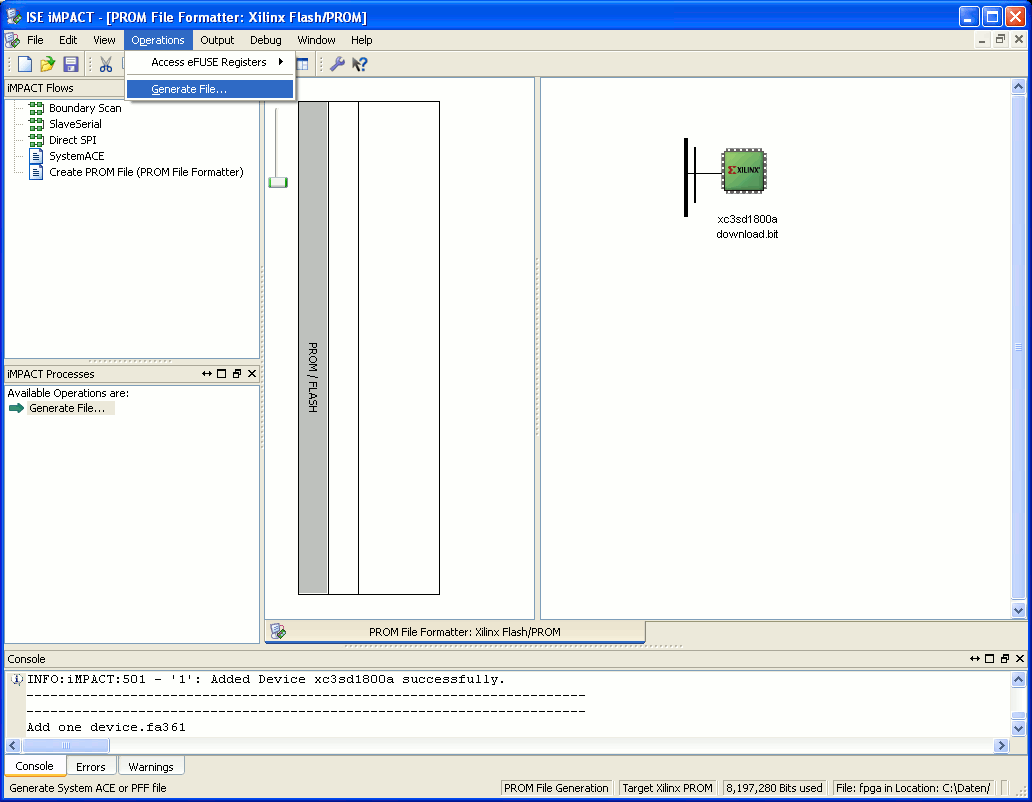Page History
...
Type fpga (or another name) in the "Output File Name" input field
Tip Using OpenFut or OpenFutNet, there is no longer any restriction in the name of output file: any name for the output file name input field is allowed.
With the old 2nd generation program FWU any other name than fpga for the output file name input field is not allowed.Choose a suitable path for the "Output File Location" input field;
- Select mcs from the drop-down menu file format in the flash/PROM file property sub-panel;
| Scroll pdf title | ||
|---|---|---|
| ||
|
- Press the OK button in the bottom left corner of the current window.
...
| Scroll pdf title | ||
|---|---|---|
| ||
|
...
|
...
|
...
|
Select operations / generate file... or double click generate file... from the iMPACT processes panel.
Scroll pdf title title PROM File Formatter: Generate File... You should see the following message in the main panel: generate succeeded.
Scroll pdf title title PROM File Formatter: Generate Succeeded
| You might now want to save your Xilinx iMPACT project settings for future use. |
...
Overview
Content Tools