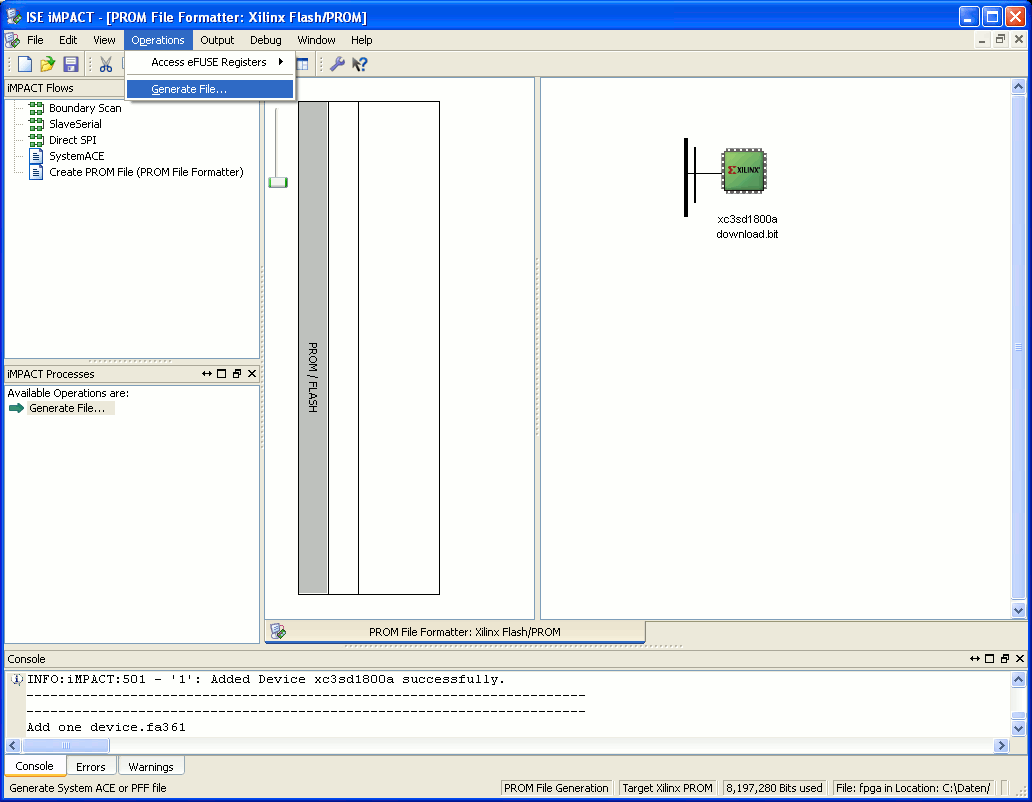In order to generate a .mcs PROM file from the bitstream file download.bit, start Xilinx iMPACT. The following example shows the case of Xilinx iMPACT 11.3 .(for other version the procedure doesn't change):
| Scroll pdf title |
|---|
|

| - Select file / new project.
- Choose create a new project.
- Press OK.
| 
| - Select prepare a PROM file.
- Press OK.
|
|
...
| Scroll pdf title |
|---|
| title | PROM File Formatter after Step 3 |
|---|
|

| - Just acknowledge the pup-up message.
| 
| - Browse to the ./implementation/ folder of your "." project folder and select the bitstream file download.bit.
- Press the open button in the bottom left corner of the current window.
| 
| - Your design likely consist of just one device file.
- So deny the request by pressing the NO button.
| 
| - Just acknowledge the pup-up message.
|
|
...
- Select operations / generate file... or double click generate file... from the iMPACT processes panel.
...
| Scroll pdf title |
|---|
| title | PROM File Formatter: Generate File... |
|---|
|
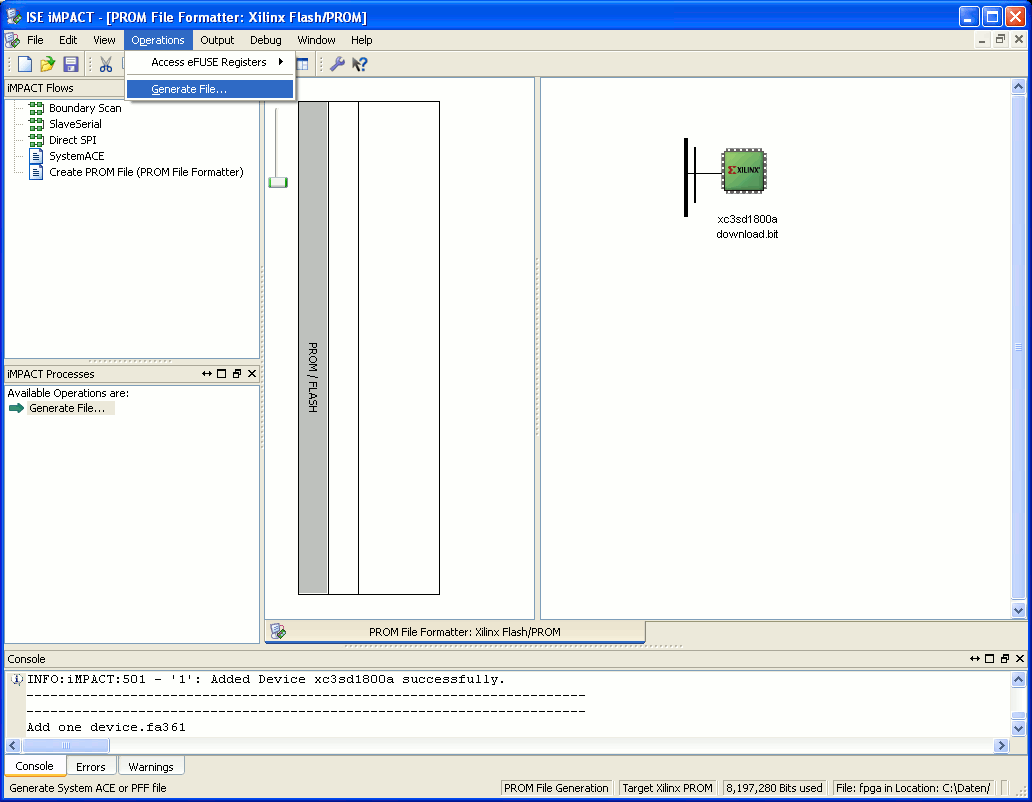
|
- You should see the following message in the main panel: generate succeeded.
| Scroll pdf title |
|---|
| title | PROM File Formatter: Generate Succeeded |
|---|
|

|
| Scroll pdf title |
|---|
|

| - You might now want to save your Xilinx iMPACT project settings for future use.
|
|
...
- In the folder corresponding to the path you chose as the output file location, you should find the fpga.mcs PROM file.
...