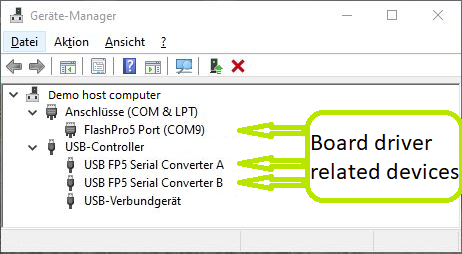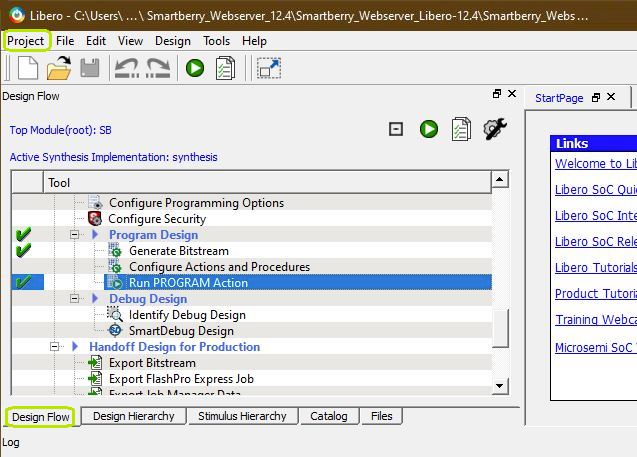Page History
...
Connecet the board via usb cable to your demo host computer.
Check the usb driver installation
Connect the boards ethernet port to your demo host computer. The demo is confiured to establish a network connection via the DHCP protocol, therefore a free router / network port can be used.
A direct port to port connection between the demo host computer and the board is also possible but requires to reconfigure the software project.
Hardware design flashing
Program the FPGA
---------------------------------------------------------------------------------------------------
// File to Programm is under:
// C:\temp\TEM0002-01\Smartberry_Webserver_Demo\LiberoProject\Smartberry_Webserver\designer\SB\export\SD.dat
...
Start, in the left part of the start page > Open... , point to:
C:\temp\TEM0002-01\LiberoProject_updated\Smartberry_Webserver\Smartberry_Webserver.prjx
Now, one could update outdated Ip-Cores:
In newly opened window "New cores are available" > Klick Dismiss
Automatically set ********************************************************
...
Open Libero 12.4, in the to left corner, open the demo hardware project via "Project > Open Project" and point to file dialog to the demo archieves hardware project dicsk:\Path_to_the_hardware_project_inside_the_archieve\ , double left mouse click onto the project file "Smartberry_Webserver.prjx" to open it.
The board is automatically selected and setup to be flashed by Libero.
In the upper left section of Libero, select the tab "Design Flow" and flash it to the board via "Program Design > and double left mouse click onto Run PROGRAM Action".
The hardware design is volatile and therefor lost when powering the board down
Automatically set END ****************************************************
On the left, in section Design Flow,
point "Program Design" double click "Run PROGRAM Action" to program the Design
?!?!?!?
Warnings Core 'Actel: ... ' is missing can be ignored,
because the target file:
PPD file 'C:/temp/TEM0002-01/LiberoProject_updated/Smartberry_Webserver/designer/SB/SB.ppd' has been loaded
is included and allready compiled.
Software project flashing
...