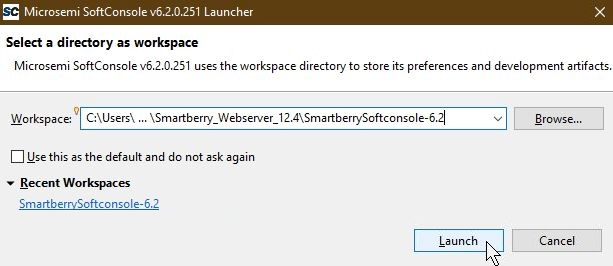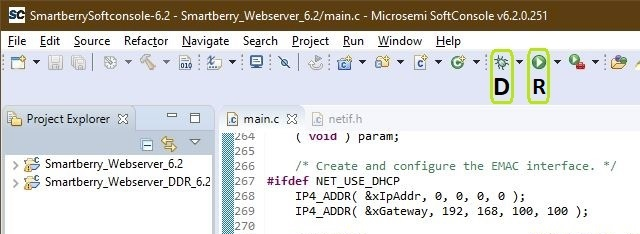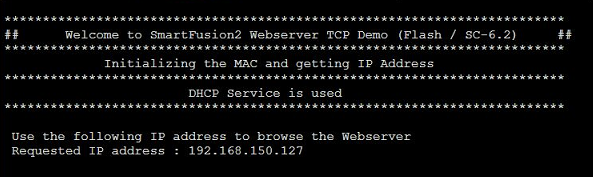Page History
...
| Page properties | ||||
|---|---|---|---|---|
| ||||
Notes :
|
...
The demo is offered in two variants, one which is stored into the embedded non-volatile memory (eNVM) and the other executed from seconde one which stored to the external DDR3/L SDRAM memory and therefore volatile.
Refer to http://trenz.org/tem0002-info for the current online version of this manual and other available documentation.
...
| Page properties | ||||
|---|---|---|---|---|
| ||||
Notes :
|
...
| Scroll Title | ||||||||||||||||||||||||||||||||||||||
|---|---|---|---|---|---|---|---|---|---|---|---|---|---|---|---|---|---|---|---|---|---|---|---|---|---|---|---|---|---|---|---|---|---|---|---|---|---|---|
| ||||||||||||||||||||||||||||||||||||||
|
...
| Scroll Title | ||||||||||||||||||||||||||||||
|---|---|---|---|---|---|---|---|---|---|---|---|---|---|---|---|---|---|---|---|---|---|---|---|---|---|---|---|---|---|---|
| ||||||||||||||||||||||||||||||
|
Requirements
Software
| Page properties | ||||
|---|---|---|---|---|
| ||||
Notes :
|
| Scroll Title | |||||||||||||||||||||||||||||||||||||||||||||||||
|---|---|---|---|---|---|---|---|---|---|---|---|---|---|---|---|---|---|---|---|---|---|---|---|---|---|---|---|---|---|---|---|---|---|---|---|---|---|---|---|---|---|---|---|---|---|---|---|---|---|
| |||||||||||||||||||||||||||||||||||||||||||||||||
FTDI Driver | 2.12.28.0 |
Web browser |
|
Hardware
| Page properties | ||||
|---|---|---|---|---|
| ||||
Notes :
|
...
| Scroll Title | ||||||||||||||||||||||||||||||||
|---|---|---|---|---|---|---|---|---|---|---|---|---|---|---|---|---|---|---|---|---|---|---|---|---|---|---|---|---|---|---|---|---|
| ||||||||||||||||||||||||||||||||
|
Hardware Additional hardware Requirements:
| Scroll Title | ||||||||||||||||||||||||||||||
|---|---|---|---|---|---|---|---|---|---|---|---|---|---|---|---|---|---|---|---|---|---|---|---|---|---|---|---|---|---|---|
| ||||||||||||||||||||||||||||||
|
Content
| Page properties | ||||
|---|---|---|---|---|
| ||||
Notes :
|
Content of the zip archive "TEM0002-SmartBerry_HelloWorld-Webserver_Libero-X.y_Datum-Time":
- Libero Hardware Project
- SoftConsole Workspace, containing:
Software Project - Smartberry_HelloWorld_X.y
Software Project - Smartberry_Webserver_6X.2y
Software Project - Smartberry_Webserver_DDR_6X.2y
Board configuration file - Manual (This wiki page as PDF)
...
| Scroll Title | |||||||||||||||||||||||||||||||
|---|---|---|---|---|---|---|---|---|---|---|---|---|---|---|---|---|---|---|---|---|---|---|---|---|---|---|---|---|---|---|---|
| |||||||||||||||||||||||||||||||
|
...
Reference Design is only usable with the specified Libero/SoftConsole version. Usage of a different Microsemi Software / Libero / SoftConsole software versions is not recommended.
...
Reference Design is available onthe following link:
The download is a ZIP compressed archive. Extract the archive before usage.
Design Flow
| Page properties | ||||
|---|---|---|---|---|
| ||||
Notes :
|
The reference design The Webserver demo design is available as a prebuild zip archive, which contains a Libero hardware project folder, a SoftConsole Workspace with the 2 variants of the demo and the board configuration file "microsemi-smartfusion2-smartberry-ddr.cfg". It was created and tested in windows environment.Move the board configuratiion file to ... .
Board configuration file
Copy the board file:
board-file = configuration file "microsemi-smartfusion2-smartberry-ddr.cfg" along the following default installation path inside you Microsemi / SoftConsole installation into the folder board:
C:\Microsemi\SoftConsole_v5v6.12\openocd\share\openocd\scripts\board\board-file
Launch
| Page properties | ||||
|---|---|---|---|---|
| ||||
Note:
|
Connecting
|
Running this demonstration requires a USB and a Ethernet connection to the module. Programming the demo into the module is a three fold process, programming the FPGA Design, establishing a COM-port terminal connection to the module and programming the web server program code into the modules FPGA's embedded flash or it's external DDR memory.
Connecting
Connect the modules micro USB connector to your host pc.USB and Ethernet
Connect the boards Ethernet port to either your demo host computer, via it's second Ethernet port or a USB to Ethernet bridge, or to a free router port inside your local network. The demo is configured to establish a network connection via the DHCP protocol, therefore, if a a free router / network port can be used.A direct port to port connection between the demo host computer and the board is also possible but requires to reconfigure the software projectport is used, no further port setup is required.
If a "direct connection" via bridge or host pc port is used, the ports IP of pc and module must match, more about this is explained further down in this chapter.
Driver check
Connect When the board module is connected via USB cable to your demo host computer. Check , in the Windows Device Manager appear the appearance of the following tree board driver related devices:
...
Open Libero 12.4, in the to left corner, open the demo Webserver Demo hardware project inside the extracted ZIP download via "Project > Open Project" and point the file dialogue to the demo archives hardware project:
Disk:\Path_-to_-the_-Demo_archive\Smartberry_Webserver_Libero-12.4\
, double left mouse click onto the project file "Smartberry_Webserver.prjx" to open it.
...
Warnings should not affect the demoWebserver Demo.
The hardware design is volatile and therefore lost when powering down the board.
UART connection
Before flashing the demoWebserver Demo server application to the module, open a comport terminal to the boards comport, so that its it's messages about the used IP Address and executed Demo-Variant can be captured.
...
Programming Software project
Open SoftConsole 6.2 and press "Browse..." to point the "Workspace: " to the folder "SmartberrySoftconsolefolder "Softconsole-6.2-Workspace" inside the demo folder.
Disk:\Path-to-the-Demo_archive\Softconsole-6.2" inside the demo folder.-Workspace\
Subsequently the program opens .
The SoftConsole display to the left the projects which the Workspace contains.
...
and shows the software project's who are contained inside the workspace to the left, under "Project Explorer".
The demo is offered in two variants:
- Smartberry_Webserver_
...
- 6.2
...
- - Application code is stored to the FPGA's embedded non-volatile memory (eNVM)
...
- Smartberry_Webserver_DDR_6.2 - Application code is stored to the FPGA's external volatile memory (DDR3/L SDRAM) and lost during power down
...
Before flashing the demo, open a comport terminal to the boards comport, so that its messages about the used IP Address and executed Demo-Variant can be captured.
To simply run the demo press the triangle right to the button marked with a "R" in the picture above and select a variant of the demo.
...