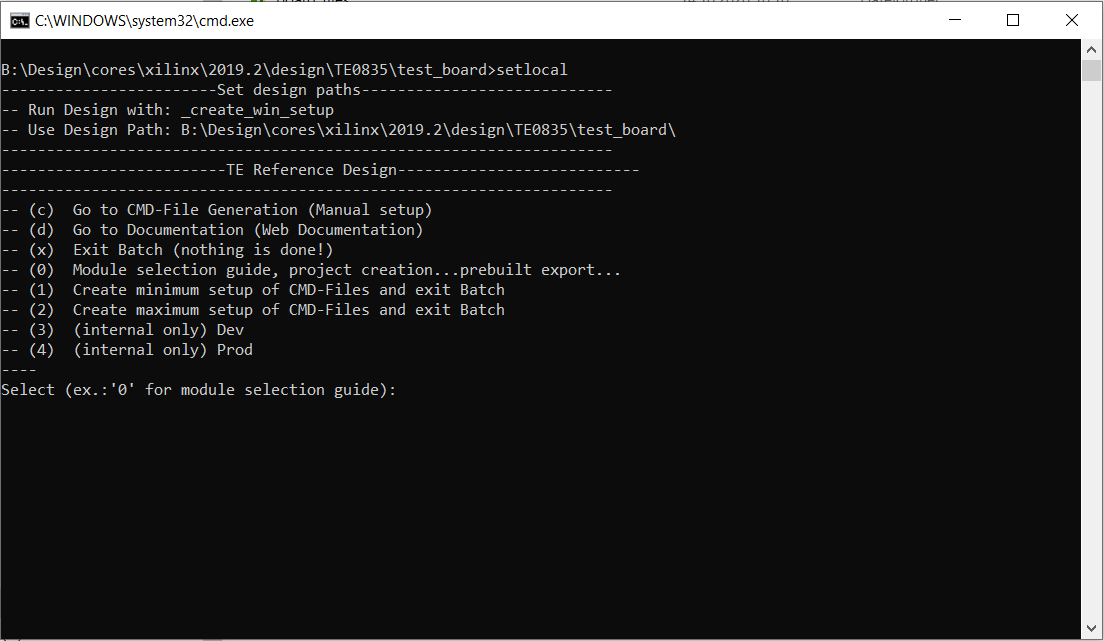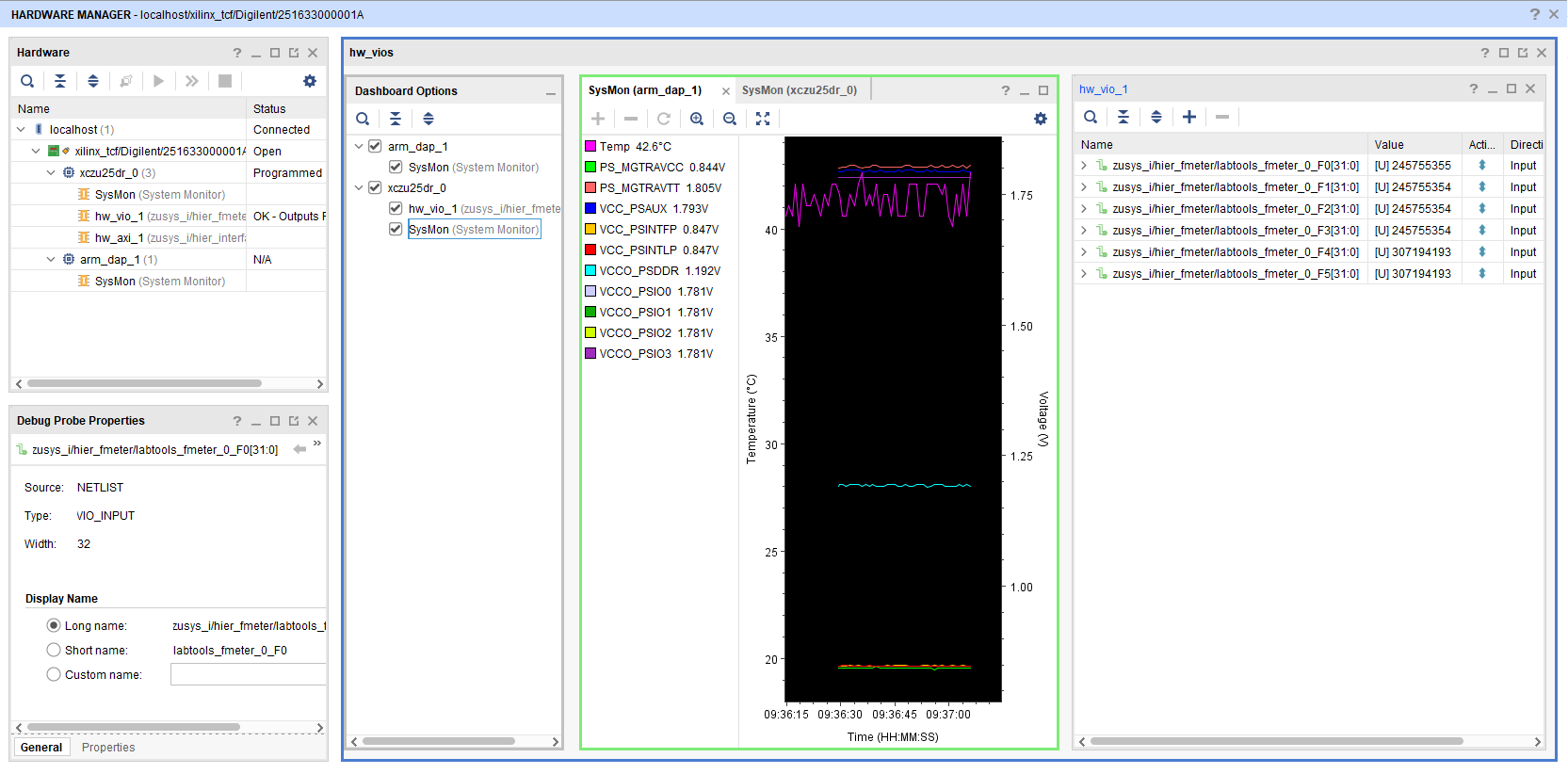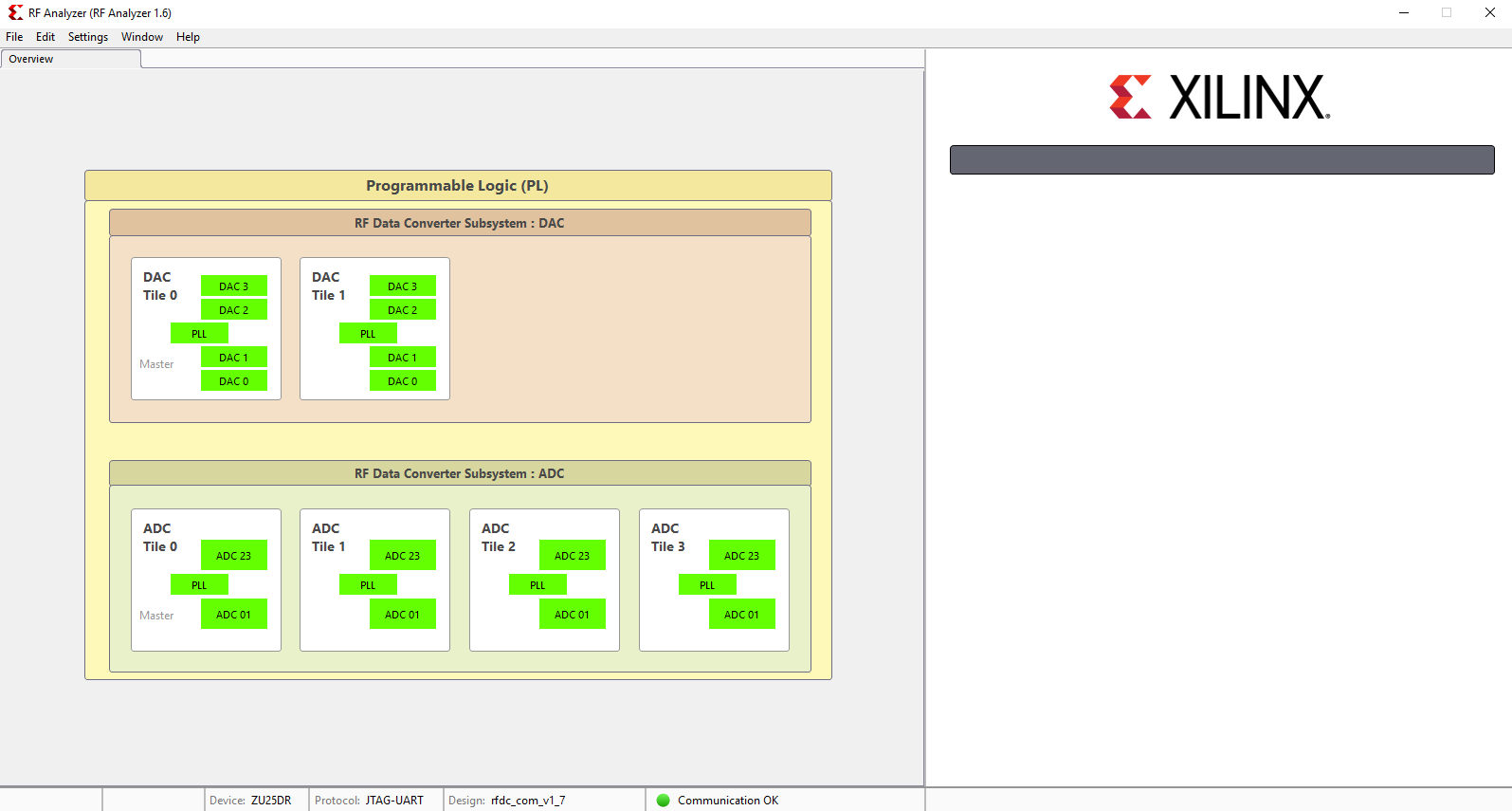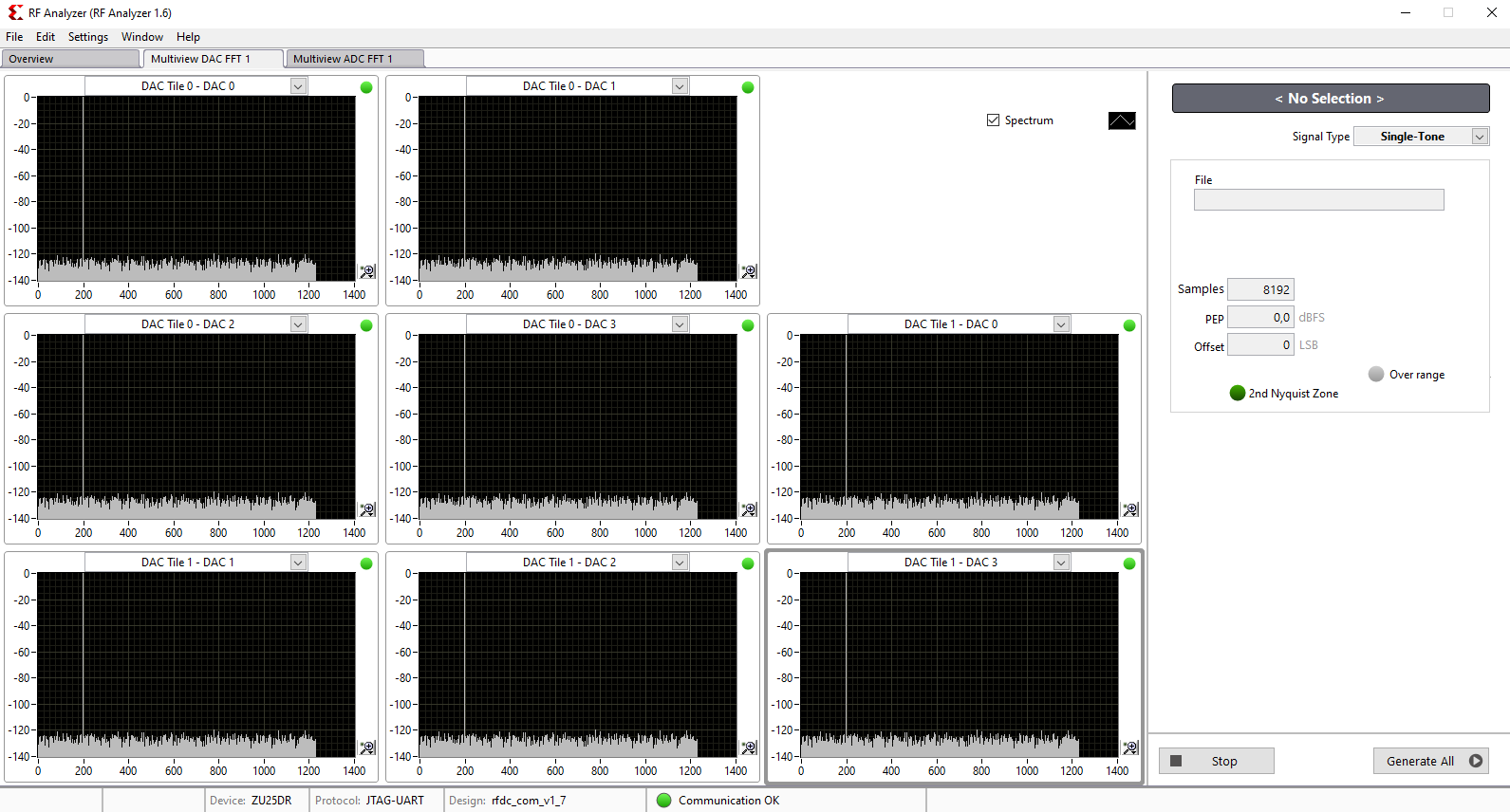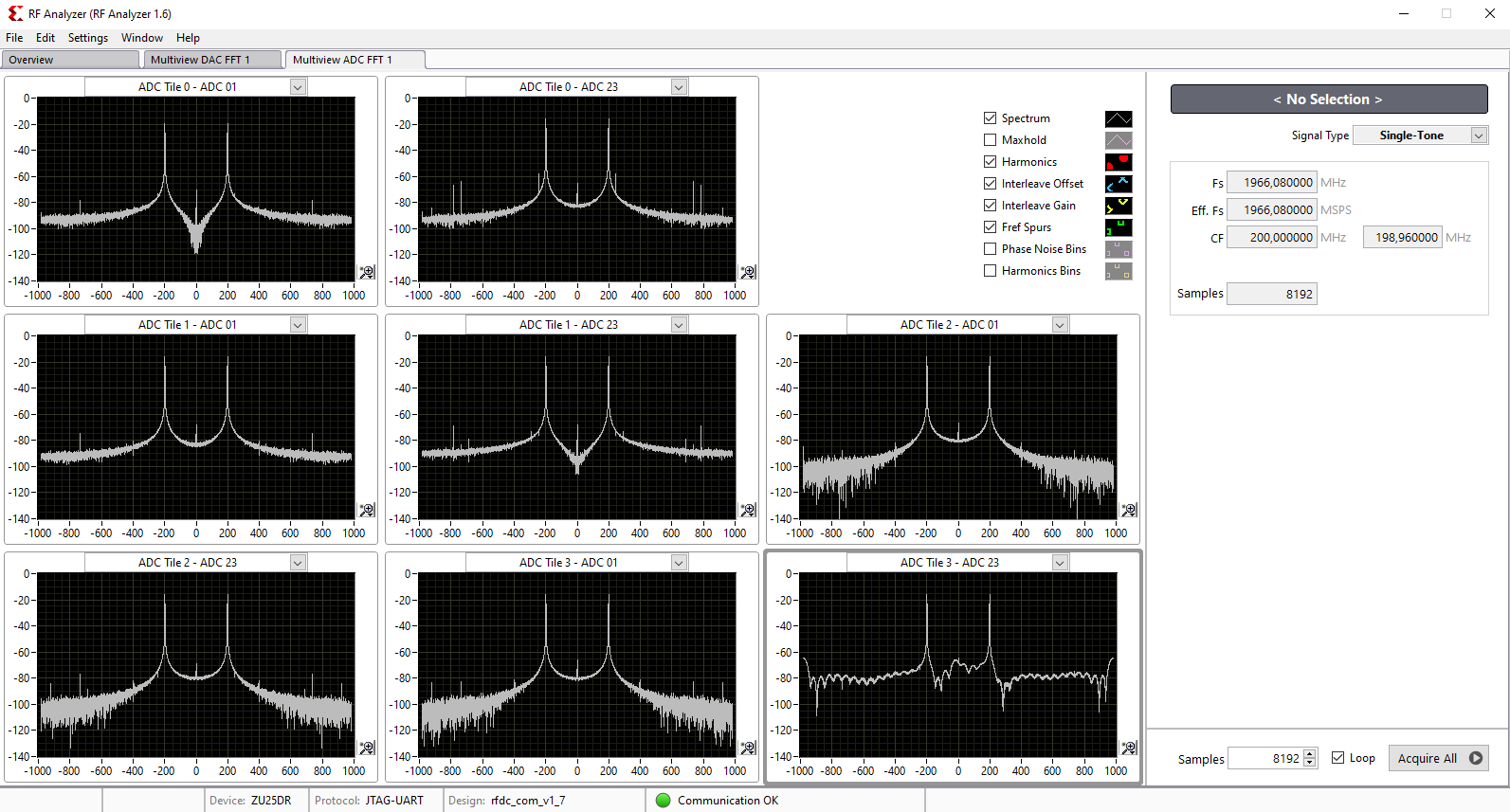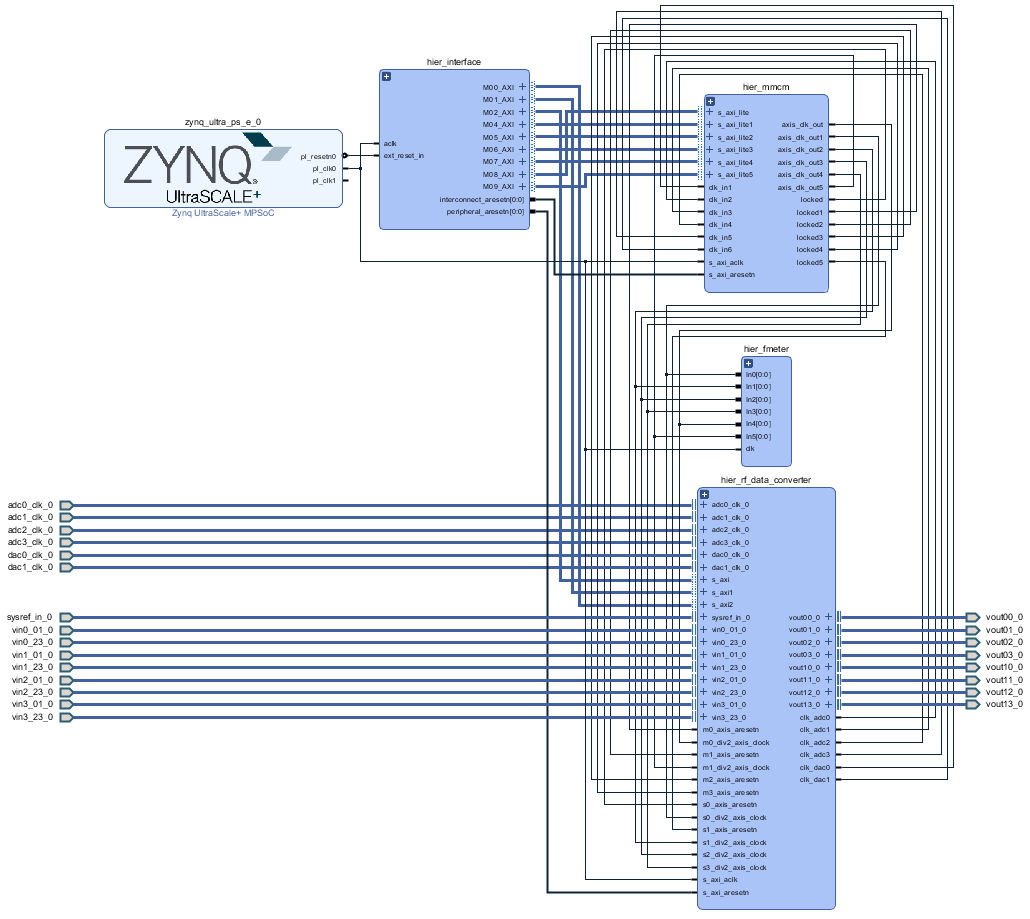| Page properties |
|---|
|
Template Revision |
...
2.8 - on construction Design Name always "TE Series Name" + Design name, for example "TE0720 Test Board" |
Change List 2.9 to 3.0
add fix table of content
add table size as macro
removed page initial creator
...
Important General Note:
...
Export PDF to download, if vivado revision is changed!
Designate all graphics and pictures with a number and a description, Use "Scroll Title" macro
Use "Scroll Title" macro for pictures and table labels. Figure number must be set manually at the moment (automatically enumeration is planned by scrollPDF)
Figure template (note: inner scroll ignore/only only with drawIO object):
| HTML |
|---|
<!-- tables have all same width (web max 1200px and pdf full page(640px), flexible width or fix width on menu for single column can be used as before) -->
<style>
.wrapped{
width: 100% !important;
max-width: 1200px !important;
}
</style> |
| Page properties |
|---|
|
Important General Note: Export PDF to download, if vivado revision is changed! Designate all graphics and pictures with a number and a description, Use "Scroll Title" macro - Use "Scroll Title" macro for pictures and table labels. Figure number must be set manually at the moment (automatically enumeration is planned by scrollPDF)
|
...
| anchor | Figure_xyz |
|---|
| title | Text |
|---|
| Scroll Ignore |
|---|
Create DrawIO object here: Attention if you copy from other page, use |
| Scroll Only |
|---|
image link to the generate DrawIO PNG file of this page. This is a workaround until scroll pdf export bug is fixed |
Table template:
...
Layout macro can be use for landscape of large tables
...
...
...
| ignore |
|---|
Create DrawIO object here: Attention if you copy from other page, use |
| Scroll Only |
|---|
image link to the generate DrawIO PNG file of this page. This is a workaround until scroll pdf export bug is fixed |
|
Table template: - Layout macro can be use for landscape of large tables
- Set column width manually(can be used for small tables to fit over whole page) or leave empty (automatically)
| Scroll Title |
|---|
| | Scroll Table Layout |
|---|
| orientation | portrait |
|---|
| sortDirection | ASC |
|---|
| repeatTableHeaders | default |
|---|
|
|
|
...
| | sortByColumn | 1 |
|---|
| sortEnabled | false |
|---|
| cellHighlighting | true |
|---|
|
|
- ...
|
| Scroll pdf ignore |
|---|
Table of contents |
Overview
Refer to http://trenz.org/te0xyz-info for the current online version of this manual and other available documentation.
Key Features
| Page properties |
|---|
|
Notes : - Add basic key futures, which can be tested with the design
|
| Excerpt |
|---|
- Vitis/Vivado 2019.2
- PetaLinux
- RF Analyzer 1.6
- PCIe (endpoint)
- SD
- ETH
- USB
- I2C
- RTC
- FMeter
- Modified FSBL for SI5395 programming
- Special FSBL for QSPI programming
|
Revision History
| Page properties |
|---|
|
Notes : - add every update file on the download
- add design changes on description
|
...
| Scroll Title |
|---|
| anchor | Table_DRH |
|---|
| title | Design Revision History |
|---|
|
| Scroll Table Layout |
|---|
| orientation | portrait |
|---|
| sortDirection | ASC |
|---|
| repeatTableHeaders | default |
|---|
|
|
...
| sortByColumn | 1 |
|---|
| sortEnabled | false |
|---|
| cellHighlighting | true |
|---|
|
| Date | Vivado | Project Built | Authors | Description |
|---|
| 2020-10-27 | 2019.2 | TE0835-test_board_noprebuilt-vivado_2019.2-build_15_20201027100145.zip
TE0835-test_board-vivado_2019.2-build_15_20201027100128.zip | Mohsen Chamanbaz | |
|
Release Notes and Know Issues
| Page properties |
|---|
|
Notes :- add known Design issues and general notes for the current revision
- do not delete known issue, add fixed version time stamp if issue fixed
|
| Scroll Title |
|---|
| anchor | Table_KI |
|---|
| title | Known Issues |
|---|
|
| Scroll Table Layout |
|---|
| orientation | portrait |
|---|
| sortDirection | ASC |
|---|
| repeatTableHeaders | default |
|---|
|
|
...
...
| sortByColumn | 1 |
|---|
| sortEnabled | false |
|---|
| cellHighlighting | true |
|---|
|
| Issues | Description | Workaround | To be fixed version |
|---|
| Updating the signal property failed, while the generation of the signal is already in progress | It is difficult to update the property of the generated signal while the generation of the signal by DACs is already running. The Generation button must be clicked several times to make the change in the output. | - It is recommended to reprogram and initialize the boad again if such situation happens.
| --- |
|
Requirements
Software
| Page properties |
|---|
|
Notes : - list of software which was used to generate the design
|
| Scroll Title |
|---|
| anchor | Table_SW |
|---|
| title | Software |
|---|
|
| Scroll Table Layout |
|---|
| orientation | portrait |
|---|
| sortDirection | ASC |
|---|
| repeatTableHeaders | default |
|---|
| sortByColumn | 1 |
|---|
| sortEnabled | false |
|---|
| cellHighlighting | true |
|---|
|
| Software | Version | Note |
|---|
| Vitis | 2019.2 | needed, Vivado is included into Vitis installation | | PetaLinux | 2019.2 | needed | | RF Analyzer | 1.6 | needed | | SI ClockBuilder Pro | --- | optional |
|
Hardware
| Page properties |
|---|
|
Notes : - list of software which was used to generate the design
|
Basic description of TE Board Part Files is available on TE Board Part Files.
Complete List is available on <design name>/board_files/*_board_files.csv
Design supports following modules:
...
| Scroll Title |
|---|
| anchor | Table_HWM |
|---|
| title | Hardware Modules |
|---|
|
| Scroll Table Layout |
|---|
| orientation | portrait |
|---|
| sortDirection | ASC |
|---|
| repeatTableHeaders | default |
|---|
|
|
...
| sortByColumn | 1 |
|---|
| sortEnabled | false |
|---|
| cellHighlighting | true |
|---|
|
| Module Model | Board Part Short Name | PCB Revision Support | DDR | QSPI Flash | EMMC | Others | Notes |
|---|
| TE0835-02-MXE21-A | 25dr_1e_4gb | REV2 | 4GB | 128MB | NA | NA | NA |
|
Design supports following carriers:
| Scroll Title |
|---|
| anchor | Table_HWC |
|---|
| title | Hardware Carrier |
|---|
|
| Scroll Table Layout |
|---|
| orientation | portrait |
|---|
| sortDirection | ASC |
|---|
| repeatTableHeaders | default |
|---|
|
|
...
| | sortByColumn | 1 |
|---|
| sortEnabled | false |
|---|
| cellHighlighting | true |
|---|
|
| Carrier Model | Notes |
|---|
| TEB0835-02 |
|
|
Additional HW Requirements:
| Scroll Title |
|---|
| anchor | Table_AHW |
|---|
| title | Additional Hardware |
|---|
|
| Scroll Table Layout |
|---|
| orientation | portrait |
|---|
| sortDirection | ASC |
|---|
| repeatTableHeaders | default |
|---|
|
|
...
...
| sortByColumn | 1 |
|---|
| sortEnabled | false |
|---|
| cellHighlighting | true |
|---|
|
| Additional Hardware | Notes |
|---|
| Micro USB Cable for JTAG/UART |
| | Cooler | It is strongly recommended that the RFSoC should not be used without heat sink. | | SMA male connector cable | Some ADC inputs/DAC outouts have the SMA connector | | UFL female connector cable | Some ADC inputs/DAC outouts have the UFL connector | | Ethernet cable |
| | SD card | 16GB | | Signal generator (optional) | To feed a desired signal to the input of ADC | | Oscilloscope (optional) | To monitor the output signal of DACs. | | PC | With ATX Power supply and PCIe X8 slot |
|
Content
For general structure and of the reference design, see Project Delivery - Xilinx devices
Design Sources
| Scroll Title |
|---|
| anchor | Table_DS |
|---|
| title | Design sources |
|---|
|
| Scroll Table Layout |
|---|
| orientation | portrait |
|---|
| sortDirection | ASC |
|---|
| repeatTableHeaders | default |
|---|
| sortByColumn | 1 |
|---|
| sortEnabled | false |
|---|
| cellHighlighting | true |
|---|
|
| Type | Location | Notes |
|---|
| Vivado | <design name>/block_design
<design name>/constraints
<design name>/ip_lib | Vivado Project will be generated by TE Scripts | | Vitis | <design name>/sw_lib | Additional Software Template for Vitis and apps_list.csv with settings automatically for Vitis app generation | | PetaLinux | <design name>/os/petalinux | PetaLinux template with current configuration |
|
Additional Sources
...
| Scroll Title |
|---|
| anchor | Table_ADS |
|---|
| title | Additional design sources |
|---|
|
| Scroll Table Layout |
|---|
| orientation | portrait |
|---|
| sortDirection | ASC |
|---|
| repeatTableHeaders | default |
|---|
|
|
...
| sortByColumn | 1 |
|---|
| sortEnabled | false |
|---|
| cellHighlighting | true |
|---|
|
|
...
RF Analyser
...
...
|
|---|
| SI5395 (PLL of the RFSoc Module) | <design name>/misc/Si5395 | SI5395 Project with current PLL Configuration | | SI5395 (PLL of the carrier board) | <design name>/misc/Si5395 | SI5395 Project with current PLL Configuration |
|
Prebuilt
| Page properties |
|---|
|
Notes : - prebuilt files
- Template Table:
| Scroll Title |
|---|
| anchor | Table_PF |
|---|
| title | Prebuilt files |
|---|
| | Scroll Table Layout |
|---|
| orientation | portrait |
|---|
| sortDirection | ASC |
|---|
| repeatTableHeaders | default |
|---|
|
|
|
...
...
| sortByColumn | 1 |
|---|
| sortEnabled | false |
|---|
| cellHighlighting | true |
|---|
|
File | File-Extension | Description |
|---|
| BIF-File | *.bif | File with description to generate Bin-File | | BIN-File | *.bin | Flash Configuration File with Boot-Image (Zynqmp RFSoC-FPGAs) | | BIT-File | *.bit | FPGA (PL Part) Configuration File | | DebugProbes-File | *.ltx | Definition File for Vivado/Vivado Labtools Debugging Interface | Debian SD-Image | *.img | Debian Image for SD-Card | | Diverse Reports | --- | Report files in different formats | | Hardware-Platform-Specification-Files | *.xsa | Exported Vivado Hardware Specification for Vitis and PetaLinux | | LabTools Project-File | *.lpr | Vivado Labtools Project File | MCS-File | *.mcs | Flash Configuration File with Boot-Image (MicroBlaze or FPGA part only) | MMI-File | *.mmi | File with BRAM-Location to generate MCS or BIT-File with *.elf content (MicroBlaze only) | | OS-Image | *.ub | Image with Linux Kernel (On Petalinux optional with Devicetree and RAM-Disk) | | Software-Application-File | *.elf | Software Application for Zynqmp RFSoC or MicroBlaze Processor Systems | SREC-File | *.srec | Converted Software Application for MicroBlaze Processor Systems | | Clock Builder Pro project file | *.slabtimeproj | Defines the necessary clock frequencies for the PLLs on the RFSoC module and carrier board |
|
|
| Scroll Title |
|---|
| anchor | Table_PF |
|---|
| title | Prebuilt files (only on ZIP with prebult content) |
|---|
|
| Scroll Table Layout |
|---|
| orientation | portrait |
|---|
| sortDirection | ASC |
|---|
| repeatTableHeaders | default |
|---|
|
|
...
| | sortByColumn | 1 |
|---|
| sortEnabled | false |
|---|
| cellHighlighting | true |
|---|
|
File | File-Extension | Description |
|---|
| BIF-File | *.bif | File with description to generate Bin-File | | BIN-File | *.bin | Flash Configuration File with Boot-Image (Zynqmp RFSoC-FPGAs) | | BIT-File | *.bit | FPGA (PL Part) Configuration File | | DebugProbes-File | *.ltx | Definition File for Vivado/Vivado Labtools Debugging Interface | | Diverse Reports | --- | Report files in different formats | | Hardware-Platform-Specification-Files | *.xsa | Exported Vivado Hardware Specification for Vitis and PetaLinux | | LabTools Project-File | *.lpr | Vivado Labtools Project File | | OS-Image | *.ub | Image with Linux Kernel (On Petalinux optional with Devicetree and RAM-Disk) | | Software-Application-File | *.elf | Software Application for Zynqmp RFSoC or MicroBlaze Processor Systems | | Clock Builder Pro project file | *.slabtimeproj | Defines the necessary clock frequencies for the PLLs on the RFSoC module and carrier board |
|
Download
Reference Design is only usable with the specified Vivado/Vitis/PetaLinux version. Do never use different Versions of Xilinx Software for the same Project.
Reference Design is available on:
Software Setup
Download RF Analyzer GUI from the following link and install it.
Design Flow
| Note |
|---|
Reference Design is available with and without prebuilt files. It's recommended to use TE prebuilt files for first lunch. |
Trenz Electronic provides a tcl based built environment based on Xilinx Design Flow.
See also:
The Trenz Electronic FPGA Reference Designs are TCL-script based project. Command files for execution will be generated with "_create_win_setup.cmd" on Windows OS and "_create_linux_setup.sh" on Linux OS.
TE Scripts are only needed to generate the vivado project, all other additional steps are optional and can also executed by Xilinx Vivado/SDK GUI. For currently Scripts limitations on Win and Linux OS see: Project Delivery - Xilinx devices
- _create_win_setup.cmd/_create_linux_setup.sh and follow instructions on shell:
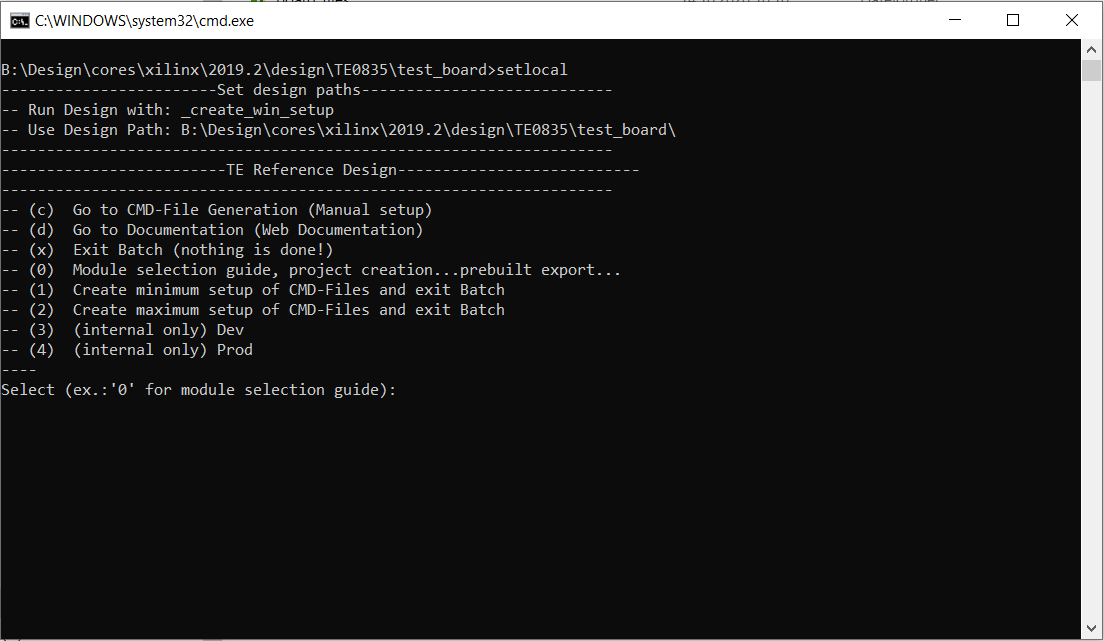 Image Modified
Image Modified - Press 0 and enter to start "Module Selection Guide"
- (optional Win OS) Generate Virtual Drive or use short directory for the reference design (for example x:\<design name>)
- Create Project (follow instruction of the product selection guide), settings file will be configured automatically during this process)
- (optional for manual changes) Select correct device and Xilinx install path on "design_basic_settings.cmd" and create Vivado project with "vivado_create_project_guimode.cmd"
Note: Select correct one, see also TE Board Part Files
- Create XSA and export to prebuilt folder
- Run on Vivado TCL: TE::hw_build_design -export_prebuilt
Note: Script generate design and export files into \prebuilt\hardware\<short dir>. Use GUI is the same, except file export to prebuilt folder
- Create Linux (bl31.elf, uboot.elf and image.ub) with exported XSA
- XSA is exported to "prebuilt\hardware\<short name>"
Note: HW Export from Vivado GUI create another path as default workspace. - Create Linux images on VM, see PetaLinux KICKstart
- Use TE Template from /os/petalinux
- Add Linux files (bl31.elf, uboot.elf and image.ub) to prebuilt folder
- "prebuilt\os\petalinux\<ddr size>" or "prebuilt\os\petalinux\<short name>"
- Generate Programming Files with Vitis
- Run on Vivado TCL: TE::sw_run_vitis -all
Note: Scripts generate applications and bootable files, which are defined in "sw_lib\apps_list.csv" - (alternative) Start SDK with Vivado GUI or start with TE Scripts on Vivado TCL: TE::sw_run_vitis
Note: TCL scripts generate also platform project, this must be done manuelly in case GUI is used. See Vitis
Launch
| Page properties |
|---|
|
Note: - Programming and Startup procedure
|
Programming
| Note |
|---|
Check Module and Carrier TRMs for proper HW configuration before you try any design. |
Xilinx documentation for programming and debugging: Xilinx Development Tools
Get prebuilt boot binaries
- _create_win_setup.cmd/_create_linux_setup.sh and follow instructions on shell
- Press 0 and enter to start "Module Selection Guide"
- Select assembly version
- Validate selection
- Select Create and open delivery binary folder
Note: Folder (<project foler>/_binaries_<Artikel Name>) with subfolder (boot_<app name>) for different applications will be generated
QSPI
Optional for Boot.bin on QSPI Flash and image.ub on SD.
- Connect JTAG and power on carrier with module
- Open Vivado Project with "vivado_open_existing_project_guimode.cmd" or if not created, create with "vivado_create_project_guimode.cmd"
- Type on Vivado TCL Console: TE::pr_program_flash -swapp u-boot
Note: To program with SDK/Vivado GUI, use special FSBL (zynqmp_fsbl_flash) on setup
optional "TE::pr_program_flash -swapp hello_te0835" possible - Copy image.ub on SD-Card
- use files from (<project foler>/_binaries_<Articel Name>)/boot_linux from generated binary folder,see: Get prebuilt boot binaries
- or use prebuilt file location, see <design_name>/prebuilt/readme_file_location.txt
- Insert SD-Card
SD
- Copy image.ub and Boot.bin on SD-Card
- use files from (<project foler>/_binaries_<Articel Name>)/boot_linux from generated binary folder,see: Get prebuilt boot binaries
- or use prebuilt file location, see <design_name>/prebuilt/readme_file_location.txt
- Set Boot Mode to SD-Boot.
- Depends on Carrier, see carrier TRM.
- Insert SD-Card in SD-Slot.
JTAG
Not used on this Example.
Hardware Setup
The Hardware contains of a TE0835 module and TEB0835 carrier board and has 8 ADC inputs and 8 DAC outputs.
- Plug the TE0835 module on the TEB0835 carrier board
- Install the cooler on the RFSoC chip
- Attention: It is strongly recommended that the RFSoC should not be used without heat sink.
- Connect the micro USB cable to the J29 connector
- Plug the board on the PCIe port of the PC
- Plug the prepared SD card on the SD card socket (J28)
- Connect a cable with SMA or UFL connector to one of the DAC connector( for example DAC0 J9) and feed it back to the related ADC input (for example ADC0 J1)
- (optional) A signal generator can be used to feed desired sinal to ADC input.
- (optional) An oscilloscope can be used to monitor the output signal of DAC.
Usage
- Prepare HW like described on section 111444625
- Connect UART USB (most cases same as JTAG)
- Select SD Card as Boot Mode (or QSPI - depending on step 1)
Note: See TRM of the Carrier, which is used. - Power On PCB
Note: 1. Zynqmp RFSoC Boot ROM loads FSBL from SD into OCM, 2. FSBL loads U-boot from SD into DDR, 3. U-boot load Linux from SD into DDR
Linux
- Open Serial Console (e.g. putty)
- Speed: 115200
- COM Port: Win OS, see device manager, Linux OS see dmesg |grep tty (UART is *USB1)
- Linux Console:
Note: Wait until Linux boot finished For Linux Login use:
- User Name: root
- Password: root
- You can use Linux shell now.
- I2C Bus type: i2cdetect -y -r 0
- Bus 0 up to 5 possible
- RTC check: dmesg | grep rtc
- ETH0 works with udhcpc
- USB type "lsusb" or connect USB2.0 device
- PCIe Bus type: "lspci"
- PCIe device should be seen in the console
- Option Features
- Webserver to get access to Zynqmp RFSoC
- insert IP on web browser to start web interface
- init.sh scripts
- add init.sh script on SD, content will be load automatically on startup (template included in ./misc/SD)
Vivado HW Manager
Open Vivado HW-Manager and add VIO signal to dashboard (*.ltx located on prebuilt folder)
- Monitoring:
- The output frequency of MMCM blocks can be monitored.
- Set radix from VIO signals to unsigned integer.
- The tempreature of ARM processor and FPGA can be measured too.
| Scroll Title |
|---|
| anchor | Figure_VHM |
|---|
| title | Vivado Hardware Manager |
|---|
|
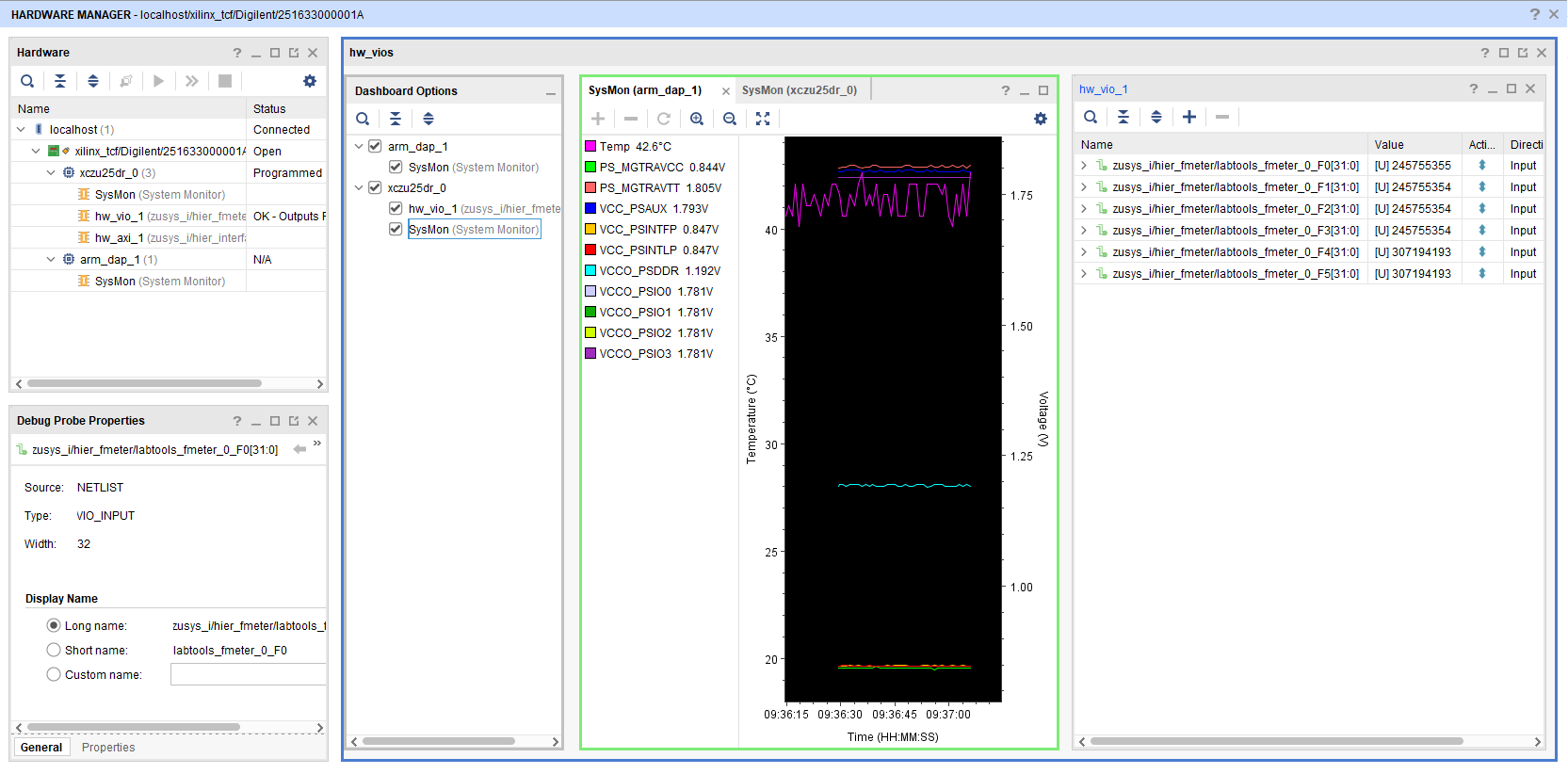 Image Modified Image Modified |
RF Analyzer
- Open the RF Analyzer GUI
- Click on Connect button
- Adjust the desired JTAG frequency (for example 30MHZ)
- Give the generated bitstream file path
- Click on Download Bitstream button to load the Bitstream file on the FPGA
- When downloading is finished, click on Select Target button
- After initilalisation, all ADCs/DACs tiles are visible
- Click on desired DAC tile and choose a DAC (for example DAC0)
- Adjust desired DAC properties (for example output frequency)
- Click on Generate button to generate the signal in output of DAC
- Click on the related ADC tile and choose the related ADC (for example ADC0)
- Click on Acquire button to aqcuire the input signal
- The spectum of the DAC output signal can be seen now. The signal can be visible in time domain too.
- Tip: In menu Window click on Multiview to see all of DACs and ADCs simultaneously.
| RF Analyzer GUI | Board TE0835 ( RFSoC U1) |
| TEB0835 |
|---|
| Tile /Converter | SoC Pin Name | SoC Pin Number | B2B | Signal Name | Connector Designator | Connector Type |
|---|
| ADC Tile 0-ADC 01 | ADC0_P/ADC0_N | AK2/AK1 | 31/29 | ADC0_P/ADC0_N | J1 | SMA |
| ADC Tile 0-ADC 23 | ADC1_P/ADC1_N | AH2/AH1 | 43/41 | ADC1_P/ADC1_N | J2 | UFL |
| ADC Tile 1-ADC 01 | ADC2_P/ADC2_N | AF2/AF1 | 49/47 | ADC2_P/ADC2_N | J3 | SMA |
| ADC Tile 1-ADC 23 | ADC3_P/ADC3_N | AD2/AD1 | 59/61 | ADC3_P/ADC3_N | J4 | UFL |
| ADC Tile 2-ADC 01 | ADC4_P/ADC4_N | AB2/AB1 | 67/65 | ADC4_P/ADC4_N | J5 | SMA |
| ADC Tile 2-ADC 23 | ADC5_P/ADC5_N | Y2/Y1 | 79/77 | ADC5_P/ADC5_N | J6 | UFL |
| ADC Tile 3-ADC 01 | ADC6_P/ADC6_N | V2/V1 | 85/83 | ADC6_P/ADC6_N | J7 | SMA |
| ADC Tile 3-ADC 23 | ADC7_P/ADC7_N | T2/T1 | 97/95 | ADC7_P/ADC7_N | J8 | UFL |
| DAC Tile 0-DAC 0 | DAC0_P/DAC0_N | N2/N1 | 103/101 | DAC0_P/DAC0_N | J9 | SMA |
| DAC Tile 0-DAC 1 | DAC1_P/DAC1_N | L2/L1 | 109/107 | DAC1_P/DAC1_N | J10 | UFL |
| DAC Tile 0-DAC 2 | DAC2_P/DAC2_N | J2/J1 | 121/119 | DAC2_P/DAC2_N | J11 | SMA |
| DAC Tile 0-DAC 3 | DAC3_P/DAC3_N | G2/G1 | 127/125 | DAC3_P/DAC3_N | J12 | UFL |
| DAC Tile 1-DAC 0 | DAC4_P/DAC4_N | E2/E1 | 133/131 | DAC4_P/DAC4_N | J13 | UFL |
| DAC Tile 1-DAC 1 | DAC5_P/DAC5_N | C2/C1 | 139/137 | DAC5_P/DAC5_N | J14 | UFL |
| DAC Tile 1-DAC 2 | DAC6_P/DAC6_N | B4/A4 | 151/149 | DAC6_P/DAC6_N | J15 | UFL |
| DAC Tile 1-DAC 3 | DAC7_P/DAC7_N | B6/A6 | 157/155 | DAC7_P/DAC7_N | J16 | UFL |
As an example the GUi should be seen after initialization as below:
| Expand |
|---|
|
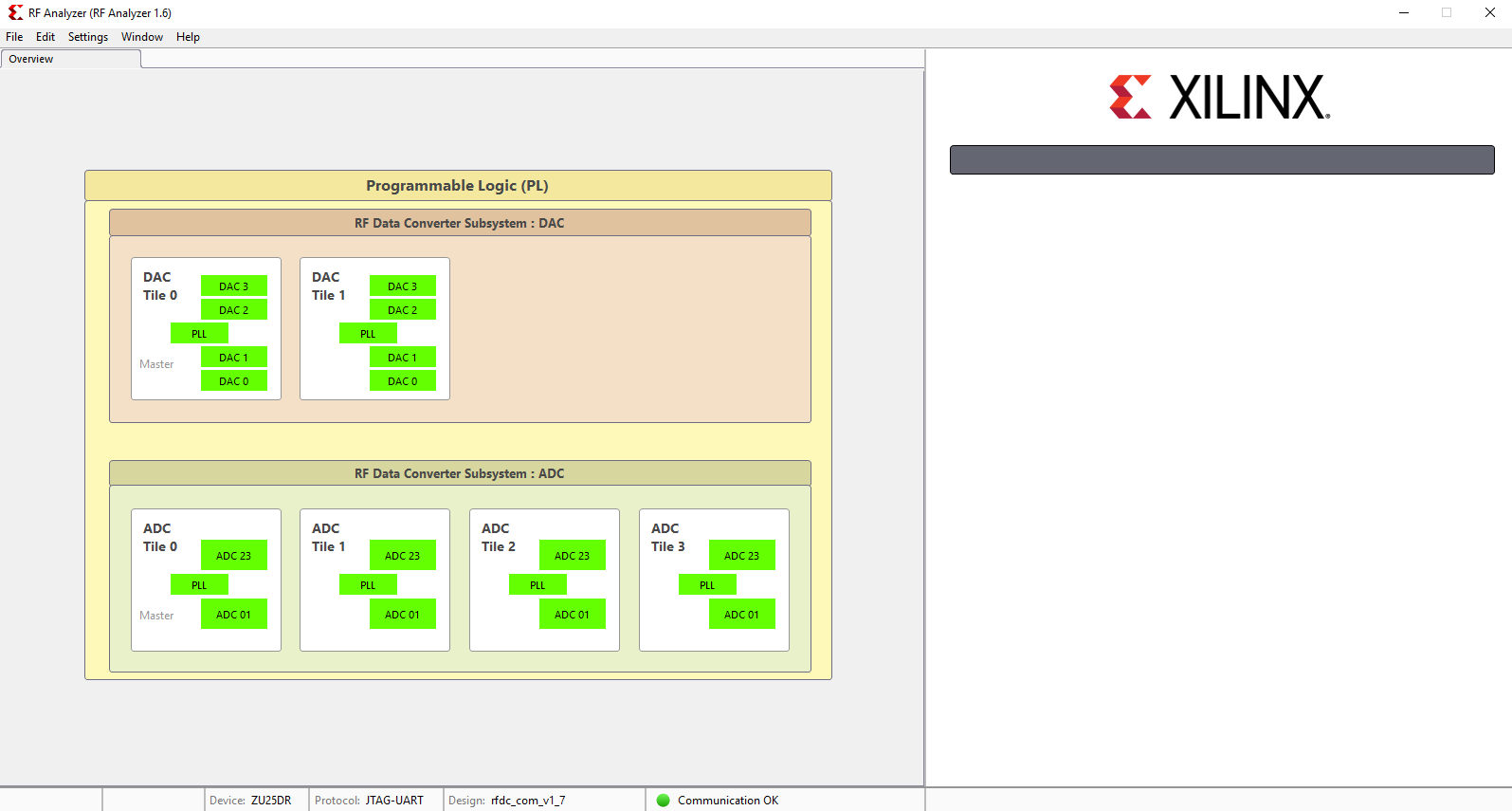 Image Modified Image Modified
|
For example, when all DACs are in operation, the GUI can be seen as below:
| Expand |
|---|
|
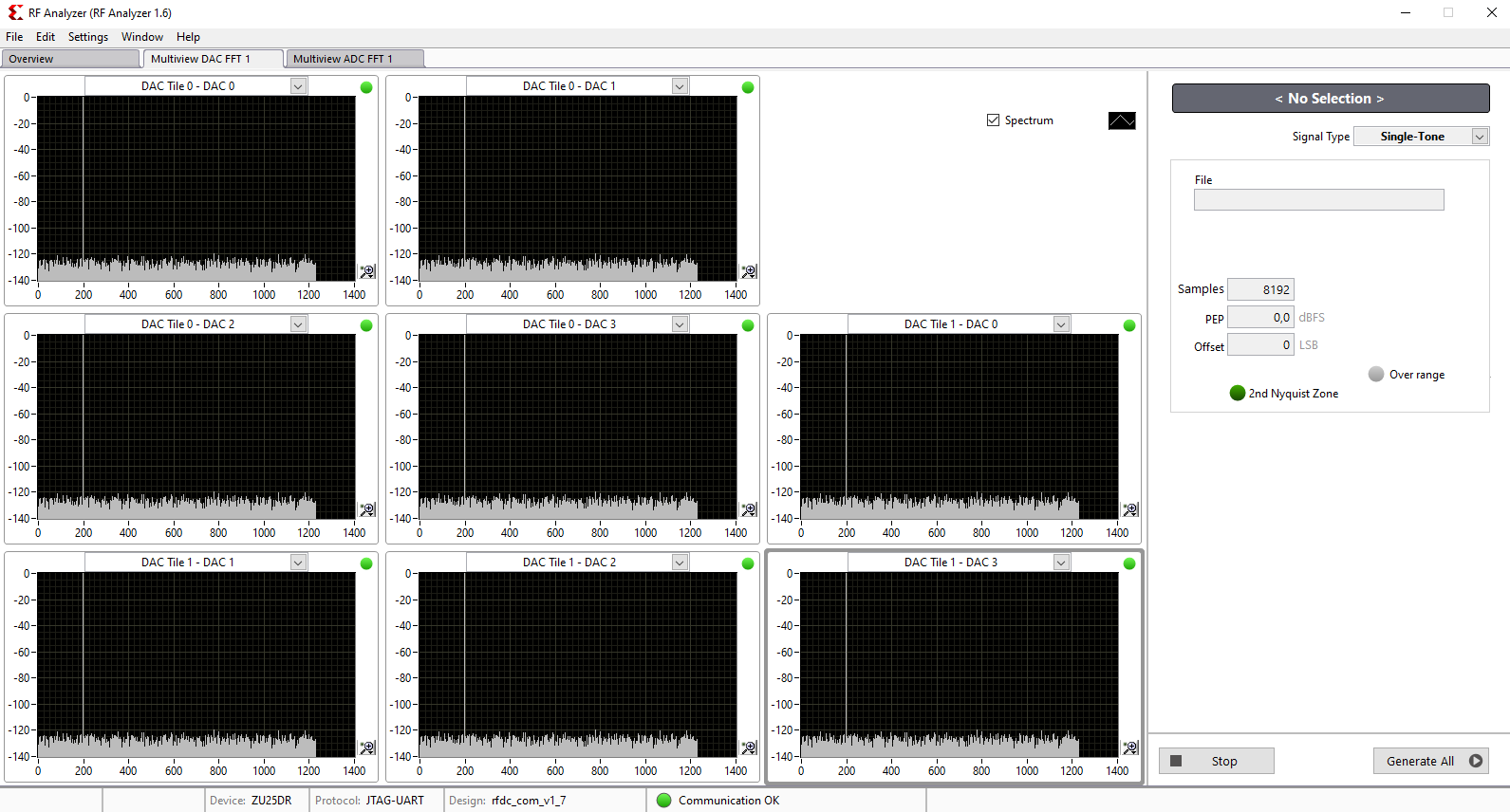 Image Modified Image Modified
|
For example, when all ADCs are in operation, the GUI can be seen as below:
| Expand |
|---|
|
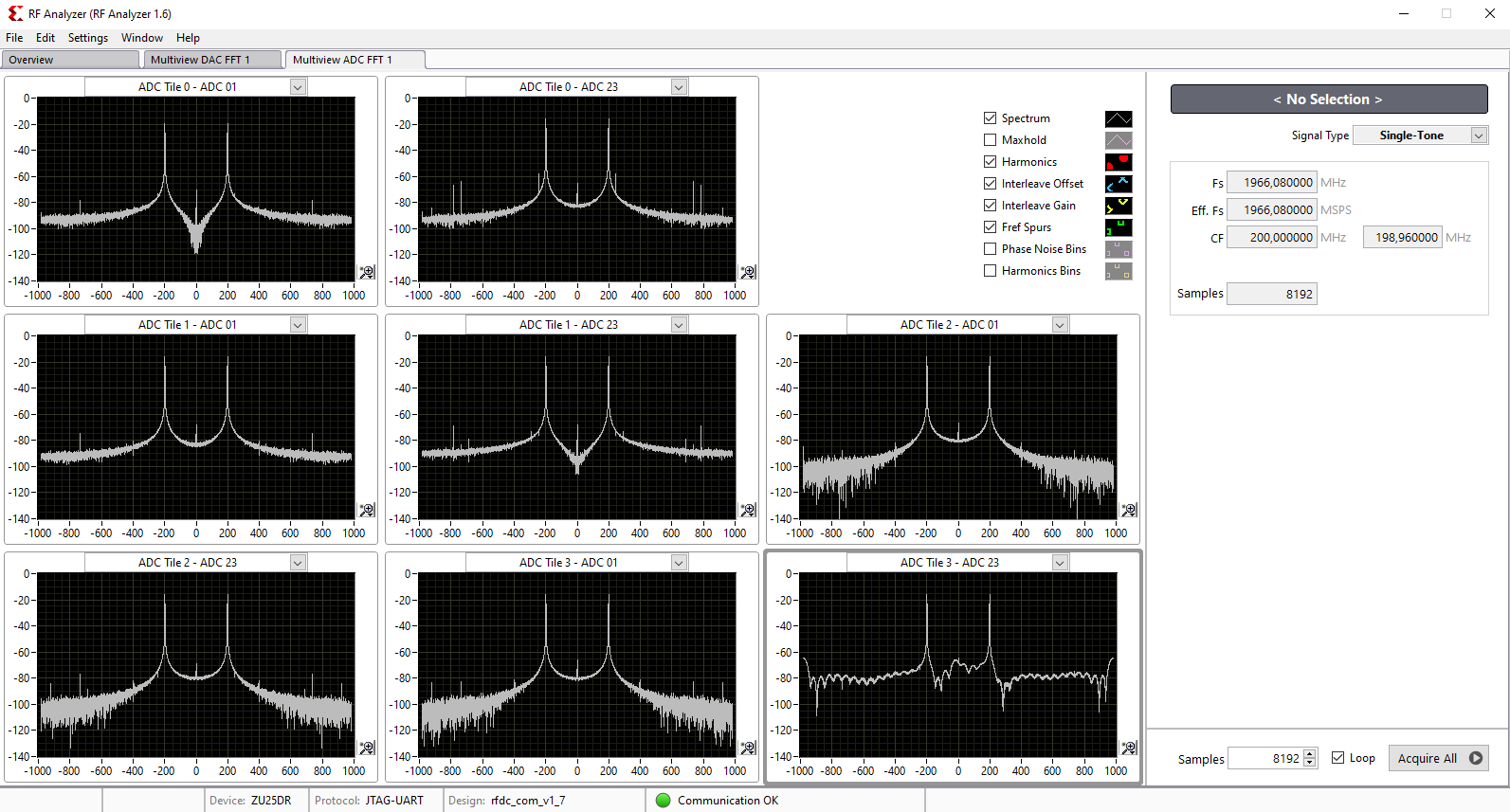 Image Modified Image Modified
|
System Design - Vivado
Block Design
| Scroll Title |
|---|
| anchor | Figure_BD |
|---|
| title | Block Design |
|---|
|
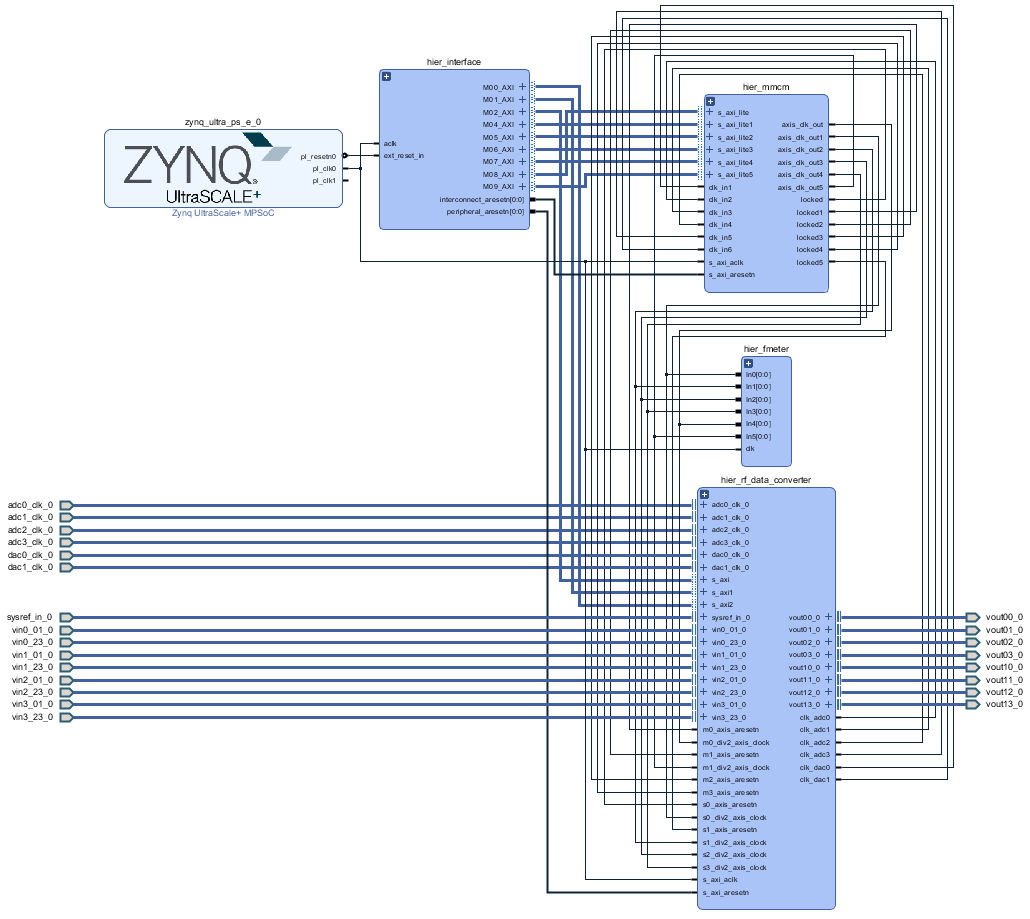 Image Modified Image Modified |
PS Interfaces
Activated interfaces:
| Scroll Title |
|---|
| anchor | Table_PSI |
|---|
| title | PS Interfaces |
|---|
|
| Scroll Table Layout |
|---|
| orientation | portrait |
|---|
| sortDirection | ASC |
|---|
| repeatTableHeaders | default |
|---|
|
|
...
...
| sortByColumn | 1 |
|---|
| sortEnabled | false |
|---|
| cellHighlighting | true |
|---|
|
| Type | Note |
|---|
| DDR |
| | QSPI | MIO | | SD1 | MIO | | I2C0 | MIO | | I2C1 | MIO | | UART0 | MIO | | GPIO0 | MIO | | GPIO1 | MIO | | GPIO2 | MIO | | SWDT0..1 |
| | TTC0..3 |
| | GEM3 | MIO | | USB0 | MIO | | PCIe | MIO |
|
Constrains
Basic module constrains
| Code Block |
|---|
| language | ruby |
|---|
| title | _i_bitgen_common.xdc |
|---|
|
set_property BITSTREAM.GENERAL.COMPRESS TRUE [current_design]
set_property BITSTREAM.CONFIG.UNUSEDPIN PULLNONE [current_design] |
Design specific constrain
| Code Block |
|---|
| language | ruby |
|---|
| title | _i_false_path.xdc |
|---|
|
...
| language | ruby |
|---|
| title | _i_usp_rf_data_converter_0_example_design.xdc |
|---|
set_false_path -from [get_pins -hier -filter {name=~*labtools_fmeter_0/U0/*/CLK}] -to [get_pins -hier -filter {name=~*labtools_fmeter_0/U0/F_reg[*]/D}]
set_false_path -from [get_pins -hier -filter {name=~*labtools_fmeter_0/U0/toggle_reg/C}] -to [get_pins -hier -filter {name=~*labtools_fmeter_0/U0/*/bl.DSP48E_2/*}]
set_false_path -from [get_pins -hier -filter {name=~*labtools_fmeter_0/U0/toggle_reg/C}] -to [get_pins -hier -filter {name=~*labtools_fmeter_0/U0/*/bl.DSP48E_2/DSP_A_B_DATA_INST/*}]
set_false_path -from [get_pins -hier -filter {name=~*labtools_fmeter_0/U0/toggle_reg/C}] -to [get_pins -hier -filter {name=~*labtools_fmeter_0/U0/*/bl.DSP48E_2/DSP_ALU_INST/*}]
set_false_path -from [get_pins -hier -filter {name=~*labtools_fmeter_0/U0/toggle_reg/C}] -to [get_pins -hier -filter {name=~*labtools_fmeter_0/U0/*/bl.DSP48E_2/DSP_OUTPUT_INST/*}]
set_false_path -from [get_pins -hier -filter {name=~*labtools_fmeter_0/U0/toggle_reg/C}] -to [get_pins -hier -filter {name=~*labtools_fmeter_0/U0/*/bl.DSP48E_2/DSP_C_DATA_INST/*}]
set_false_path -from [get_pins -hier -filter {name=~*labtools_fmeter_0/U0/FMETER_gen[4].COUNTER_F_inst/bl.DSP48E_2/DSP_ALU_INST/CLK}] -to [get_pins -hier -filter {name=~*labtools_fmeter_0/U0/FMETER_gen[4].COUNTER_F_inst/bl.DSP48E_2/DSP_OUTPUT_INST/*}]
set_false_path -from [get_pins -hier -filter {name=~*labtools_fmeter_0/U0/FMETER_gen[5].COUNTER_F_inst/bl.DSP48E_2/DSP_ALU_INST/CLK}] -to [get_pins -hier -filter {name=~*labtools_fmeter_0/U0/FMETER_gen[5].COUNTER_F_inst/bl.DSP48E_2/DSP_OUTPUT_INST/*}] |
| Code Block |
|---|
| language | ruby |
|---|
| title | _i_usp_rf_data_converter_0_example_design.xdc |
|---|
|
#----------------------------------------------------------------------
# Title : Example top level constraints for UltraScale+ RF Data Converter
#----------------------------------------------------------------------
# File : usp_rf_data_converter_0_example_design.xdc
#----------------------------------------------------------------------
# Description: Xilinx Constraint file for the example design for
# UltraScale+ RF Data Converter core
#---------------------------------------------------------------------
#
# DISCLAIMER
# This disclaimer is not a license and does not grant any
# rights to the materials distributed herewith. Except as
# otherwise provided in a valid license issued to you by
# Xilinx, and to the maximum extent permitted by applicable
# law: (1) THESE MATERIALS ARE MADE AVAILABLE "AS IS" AND
# WITH ALL FAULTS, AND XILINX HEREBY DISCLAIMS ALL WARRANTIES
# AND CONDITIONS, EXPRESS, IMPLIED, OR STATUTORY, INCLUDING
# BUT NOT LIMITED TO WARRANTIES OF MERCHANTABILITY, NON-
# INFRINGEMENT, OR FITNESS FOR ANY PARTICULAR PURPOSE; and
# (2) Xilinx shall not be liable (whether in contract or tort,
# including negligence, or under any other theory of
# liability) for any loss or damage of any kind or nature
# related to, arising under or in connection with these
# materials, including for any direct, or any indirect,
# special, incidental, or consequential loss or damage
# (including loss of data, profits, goodwill, or any type of
# loss or damage suffered as a result of any action brought
# by a third party) even if such damage or loss was
# reasonably foreseeable or Xilinx had been advised of the
# possibility of the same.
#
# CRITICAL APPLICATIONS
# Xilinx products are not designed or intended to be fail-
# safe, or for use in any application requiring fail-safe
# performance, such as life-support or safety devices or
# systems, Class III medical devices, nuclear facilities,
# applications related to the deployment of airbags, or any
# other applications that could lead to death, personal
# injury, or severe property or environmental damage
# (individually and collectively, "Critical
# Applications"). Customer assumes the sole risk and
# liability of any use of Xilinx products in Critical
# Applications, subject only to applicable laws and
# regulations governing limitations on product liability.
#
# THIS COPYRIGHT NOTICE AND DISCLAIMER MUST BE RETAINED AS
# PART OF THIS FILE AT ALL TIMES.
#
#---------------------------------------------------------------------
#------------------------------------------
# TIMING CONSTRAINTS
#------------------------------------------
# Set AXI-Lite Clock to 100MHz
#create_clock -period 10.000 -name usp_rf_data_converter_0_axi_aclk [get_pins axi_aclk_i/CFGMCLK]
# ADC Reference Clock for Tile 0 running at 245.760 MHz
create_clock -period 4.069 -name usp_rf_data_converter_0_adc0_clk [get_ports adc0_clk_p]
# ADC Reference Clock for Tile 1 running at 245.760 MHz
create_clock -period 4.069 -name usp_rf_data_converter_0_adc1_clk [get_ports adc1_clk_p]
# ADC Reference Clock for Tile 2 running at 245.760 MHz
create_clock -period 4.069 -name usp_rf_data_converter_0_adc2_clk [get_ports adc2_clk_p]
# ADC Reference Clock for Tile 3 running at 245.760 MHz
create_clock -period 4.069 -name usp_rf_data_converter_0_adc3_clk [get_ports adc3_clk_p]
# DAC Reference Clock for Tile 0 running at 307.200 MHz
create_clock -period 3.255 -name usp_rf_data_converter_0_dac0_clk [get_ports dac0_clk_p]
# DAC Reference Clock for Tile 1 running at 307.200 MHz
create_clock -period 3.255 -name usp_rf_data_converter_0_dac1_clk [get_ports dac1_clk_p]
set_multicycle_path -to [get_pins -filter {REF_PIN_NAME== D} -of [get_cells -hier -filter {name =~ *usp_rf_data_converter_0_ex_i/ex_design/usp_rf_data_converter_0/inst/IP2Bus_Data_reg*}]] -setup 2
set_multicycle_path -to [get_pins -filter {REF_PIN_NAME== D} -of [get_cells -hier -filter {name =~ *usp_rf_data_converter_0_ex_i/ex_design/usp_rf_data_converter_0/inst/IP2Bus_Data_reg*}]] -hold 1
###############################################################################
# False paths
# For debug in synth use
# report_timing_summary -setup -slack_lesser_than 0
###############################################################################
# Data generator/capture constraints
set rfa_from_list [get_cells -hier -regexp .*rf(?:da|ad)c_exdes_ctrl_i\/(?:da|ad)c_exdes_cfg_i\/.+num_samples_reg.*]
set rfa_dac_signal_list [get_cells -hier -filter {name=~*dg_slice_00*addrb_reg[*]}]
set_false_path -from $rfa_from_list -to $rfa_dac_signal_list
set rfa_dac_signal_list [get_cells -hier -filter {name=~*dg_slice_00*addrbend_reg}]
set_false_path -from $rfa_from_list -to $rfa_dac_signal_list
set rfa_dac_signal_list [get_cells -hier -filter {name=~*dg_slice_01*addrb_reg[*]}]
set_false_path -from $rfa_from_list -to $rfa_dac_signal_list
set rfa_dac_signal_list [get_cells -hier -filter {name=~*dg_slice_01*addrbend_reg}]
set_false_path -from $rfa_from_list -to $rfa_dac_signal_list
set rfa_dac_signal_list [get_cells -hier -filter {name=~*dg_slice_02*addrb_reg[*]}]
set_false_path -from $rfa_from_list -to $rfa_dac_signal_list
set rfa_dac_signal_list [get_cells -hier -filter {name=~*dg_slice_02*addrbend_reg}]
set_false_path -from $rfa_from_list -to $rfa_dac_signal_list
set rfa_dac_signal_list [get_cells -hier -filter {name=~*dg_slice_03*addrb_reg[*]}]
set_false_path -from $rfa_from_list -to $rfa_dac_signal_list
set rfa_dac_signal_list [get_cells -hier -filter {name=~*dg_slice_03*addrbend_reg}]
set_false_path -from $rfa_from_list -to $rfa_dac_signal_list
set rfa_dac_signal_list [get_cells -hier -filter {name=~*dg_slice_10*addrb_reg[*]}]
set_false_path -from $rfa_from_list -to $rfa_dac_signal_list
set rfa_dac_signal_list [get_cells -hier -filter {name=~*dg_slice_10*addrbend_reg}]
set_false_path -from $rfa_from_list -to $rfa_dac_signal_list
set rfa_dac_signal_list [get_cells -hier -filter {name=~*dg_slice_11*addrb_reg[*]}]
set_false_path -from $rfa_from_list -to $rfa_dac_signal_list
set rfa_dac_signal_list [get_cells -hier -filter {name=~*dg_slice_11*addrbend_reg}]
set_false_path -from $rfa_from_list -to $rfa_dac_signal_list
set rfa_dac_signal_list [get_cells -hier -filter {name=~*dg_slice_12*addrb_reg[*]}]
set_false_path -from $rfa_from_list -to $rfa_dac_signal_list
set rfa_dac_signal_list [get_cells -hier -filter {name=~*dg_slice_12*addrbend_reg}]
set_false_path -from $rfa_from_list -to $rfa_dac_signal_list
set rfa_dac_signal_list [get_cells -hier -filter {name=~*dg_slice_13*addrb_reg[*]}]
set_false_path -from $rfa_from_list -to $rfa_dac_signal_list
set rfa_dac_signal_list [get_cells -hier -filter {name=~*dg_slice_13*addrbend_reg}]
set_false_path -from $rfa_from_list -to $rfa_dac_signal_list
set rfa_from_list [get_cells -hier -regexp .*rf(?:da|ad)c_exdes_ctrl_i\/(?:da|ad)c_exdes_cfg_i\/.+num_samples_reg.*]
set rfa_adc_signal_list [get_cells -hier -filter {name=~*ds_slice_00*addra_reg[*]}]
set_false_path -from $rfa_from_list -to $rfa_adc_signal_list
set rfa_adc_signal_list [get_cells -hier -filter {name=~*ds_slice_00*working_i_reg}]
set_false_path -from $rfa_from_list -to $rfa_adc_signal_list
set rfa_adc_signal_list [get_cells -hier -filter {name=~*ds_slice_00*cap_complete_reg}]
set_false_path -from $rfa_from_list -to $rfa_adc_signal_list
set rfa_adc_signal_list [get_cells -hier -filter {name=~*ds_slice_00*wea_r_reg}]
set_false_path -from $rfa_from_list -to $rfa_adc_signal_list
set rfa_adc_signal_list [get_cells -hier -filter {name=~*ds_slice_01*addra_reg[*]}]
set_false_path -from $rfa_from_list -to $rfa_adc_signal_list
set rfa_adc_signal_list [get_cells -hier -filter {name=~*ds_slice_01*working_i_reg}]
set_false_path -from $rfa_from_list -to $rfa_adc_signal_list
set rfa_adc_signal_list [get_cells -hier -filter {name=~*ds_slice_01*cap_complete_reg}]
set_false_path -from $rfa_from_list -to $rfa_adc_signal_list
set rfa_adc_signal_list [get_cells -hier -filter {name=~*ds_slice_01*wea_r_reg}]
set_false_path -from $rfa_from_list -to $rfa_adc_signal_list
set rfa_adc_signal_list [get_cells -hier -filter {name=~*ds_slice_02*addra_reg[*]}]
set_false_path -from $rfa_from_list -to $rfa_adc_signal_list
set rfa_adc_signal_list [get_cells -hier -filter {name=~*ds_slice_02*working_i_reg}]
set_false_path -from $rfa_from_list -to $rfa_adc_signal_list
set rfa_adc_signal_list [get_cells -hier -filter {name=~*ds_slice_02*cap_complete_reg}]
set_false_path -from $rfa_from_list -to $rfa_adc_signal_list
set rfa_adc_signal_list [get_cells -hier -filter {name=~*ds_slice_02*wea_r_reg}]
set_false_path -from $rfa_from_list -to $rfa_adc_signal_list
set rfa_adc_signal_list [get_cells -hier -filter {name=~*ds_slice_03*addra_reg[*]}]
set_false_path -from $rfa_from_list -to $rfa_adc_signal_list
set rfa_adc_signal_list [get_cells -hier -filter {name=~*ds_slice_03*working_i_reg}]
set_false_path -from $rfa_from_list -to $rfa_adc_signal_list
set rfa_adc_signal_list [get_cells -hier -filter {name=~*ds_slice_03*cap_complete_reg}]
set_false_path -from $rfa_from_list -to $rfa_adc_signal_list
set rfa_adc_signal_list [get_cells -hier -filter {name=~*ds_slice_03*wea_r_reg}]
set_false_path -from $rfa_from_list -to $rfa_adc_signal_list
set rfa_adc_signal_list [get_cells -hier -filter {name=~*ds_slice_10*addra_reg[*]}]
set_false_path -from $rfa_from_list -to $rfa_adc_signal_list
set rfa_adc_signal_list [get_cells -hier -filter {name=~*ds_slice_10*working_i_reg}]
set_false_path -from $rfa_from_list -to $rfa_adc_signal_list
set rfa_adc_signal_list [get_cells -hier -filter {name=~*ds_slice_10*cap_complete_reg}]
set_false_path -from $rfa_from_list -to $rfa_adc_signal_list
set rfa_adc_signal_list [get_cells -hier -filter {name=~*ds_slice_10*wea_r_reg}]
set_false_path -from $rfa_from_list -to $rfa_adc_signal_list
set rfa_adc_signal_list [get_cells -hier -filter {name=~*ds_slice_11*addra_reg[*]}]
set_false_path -from $rfa_from_list -to $rfa_adc_signal_list
set rfa_adc_signal_list [get_cells -hier -filter {name=~*ds_slice_11*working_i_reg}]
set_false_path -from $rfa_from_list -to $rfa_adc_signal_list
set rfa_adc_signal_list [get_cells -hier -filter {name=~*ds_slice_11*cap_complete_reg}]
set_false_path -from $rfa_from_list -to $rfa_adc_signal_list
set rfa_adc_signal_list [get_cells -hier -filter {name=~*ds_slice_11*wea_r_reg}]
set_false_path -from $rfa_from_list -to $rfa_adc_signal_list
set rfa_adc_signal_list [get_cells -hier -filter {name=~*ds_slice_12*addra_reg[*]}]
set_false_path -from $rfa_from_list -to $rfa_adc_signal_list
set rfa_adc_signal_list [get_cells -hier -filter {name=~*ds_slice_12*working_i_reg}]
set_false_path -from $rfa_from_list -to $rfa_adc_signal_list
set rfa_adc_signal_list [get_cells -hier -filter {name=~*ds_slice_12*cap_complete_reg}]
set_false_path -from $rfa_from_list -to $rfa_adc_signal_list
set rfa_adc_signal_list [get_cells -hier -filter {name=~*ds_slice_12*wea_r_reg}]
set_false_path -from $rfa_from_list -to $rfa_adc_signal_list
set rfa_adc_signal_list [get_cells -hier -filter {name=~*ds_slice_13*addra_reg[*]}]
set_false_path -from $rfa_from_list -to $rfa_adc_signal_list
set rfa_adc_signal_list [get_cells -hier -filter {name=~*ds_slice_13*working_i_reg}]
set_false_path -from $rfa_from_list -to $rfa_adc_signal_list
set rfa_adc_signal_list [get_cells -hier -filter {name=~*ds_slice_13*cap_complete_reg}]
set_false_path -from $rfa_from_list -to $rfa_adc_signal_list
set rfa_adc_signal_list [get_cells -hier -filter {name=~*ds_slice_13*wea_r_reg}]
set_false_path -from $rfa_from_list -to $rfa_adc_signal_list
set rfa_adc_signal_list [get_cells -hier -filter {name=~*ds_slice_20*addra_reg[*]}]
set_false_path -from $rfa_from_list -to $rfa_adc_signal_list
set rfa_adc_signal_list [get_cells -hier -filter {name=~*ds_slice_20*working_i_reg}]
set_false_path -from $rfa_from_list -to $rfa_adc_signal_list
set rfa_adc_signal_list [get_cells -hier -filter {name=~*ds_slice_20*cap_complete_reg}]
set_false_path -from $rfa_from_list -to $rfa_adc_signal_list
set rfa_adc_signal_list [get_cells -hier -filter {name=~*ds_slice_20*wea_r_reg}]
set_false_path -from $rfa_from_list -to $rfa_adc_signal_list
set rfa_adc_signal_list [get_cells -hier -filter {name=~*ds_slice_21*addra_reg[*]}]
set_false_path -from $rfa_from_list -to $rfa_adc_signal_list
set rfa_adc_signal_list [get_cells -hier -filter {name=~*ds_slice_21*working_i_reg}]
set_false_path -from $rfa_from_list -to $rfa_adc_signal_list
set rfa_adc_signal_list [get_cells -hier -filter {name=~*ds_slice_21*cap_complete_reg}]
set_false_path -from $rfa_from_list -to $rfa_adc_signal_list
set rfa_adc_signal_list [get_cells -hier -filter {name=~*ds_slice_21*wea_r_reg}]
set_false_path -from $rfa_from_list -to $rfa_adc_signal_list
set rfa_adc_signal_list [get_cells -hier -filter {name=~*ds_slice_22*addra_reg[*]}]
set_false_path -from $rfa_from_list -to $rfa_adc_signal_list
set rfa_adc_signal_list [get_cells -hier -filter {name=~*ds_slice_22*working_i_reg}]
set_false_path -from $rfa_from_list -to $rfa_adc_signal_list
set rfa_adc_signal_list [get_cells -hier -filter {name=~*ds_slice_22*cap_complete_reg}]
set_false_path -from $rfa_from_list -to $rfa_adc_signal_list
set rfa_adc_signal_list [get_cells -hier -filter {name=~*ds_slice_22*wea_r_reg}]
set_false_path -from $rfa_from_list -to $rfa_adc_signal_list
set rfa_adc_signal_list [get_cells -hier -filter {name=~*ds_slice_23*addra_reg[*]}]
set_false_path -from $rfa_from_list -to $rfa_adc_signal_list
set rfa_adc_signal_list [get_cells -hier -filter {name=~*ds_slice_23*working_i_reg}]
set_false_path -from $rfa_from_list -to $rfa_adc_signal_list
set rfa_adc_signal_list [get_cells -hier -filter {name=~*ds_slice_23*cap_complete_reg}]
set_false_path -from $rfa_from_list -to $rfa_adc_signal_list
set rfa_adc_signal_list [get_cells -hier -filter {name=~*ds_slice_23*wea_r_reg}]
set_false_path -from $rfa_from_list -to $rfa_adc_signal_list
set rfa_adc_signal_list [get_cells -hier -filter {name=~*ds_slice_30*addra_reg[*]}]
set_false_path -from $rfa_from_list -to $rfa_adc_signal_list
set rfa_adc_signal_list [get_cells -hier -filter {name=~*ds_slice_30*working_i_reg}]
set_false_path -from $rfa_from_list -to $rfa_adc_signal_list
set rfa_adc_signal_list [get_cells -hier -filter {name=~*ds_slice_30*cap_complete_reg}]
set_false_path -from $rfa_from_list -to $rfa_adc_signal_list
set rfa_adc_signal_list [get_cells -hier -filter {name=~*ds_slice_30*wea_r_reg}]
set_false_path -from $rfa_from_list -to $rfa_adc_signal_list
set rfa_adc_signal_list [get_cells -hier -filter {name=~*ds_slice_31*addra_reg[*]}]
set_false_path -from $rfa_from_list -to $rfa_adc_signal_list
set rfa_adc_signal_list [get_cells -hier -filter {name=~*ds_slice_31*working_i_reg}]
set_false_path -from $rfa_from_list -to $rfa_adc_signal_list
set rfa_adc_signal_list [get_cells -hier -filter {name=~*ds_slice_31*cap_complete_reg}]
set_false_path -from $rfa_from_list -to $rfa_adc_signal_list
set rfa_adc_signal_list [get_cells -hier -filter {name=~*ds_slice_31*wea_r_reg}]
set_false_path -from $rfa_from_list -to $rfa_adc_signal_list
set rfa_adc_signal_list [get_cells -hier -filter {name=~*ds_slice_32*addra_reg[*]}]
set_false_path -from $rfa_from_list -to $rfa_adc_signal_list
set rfa_adc_signal_list [get_cells -hier -filter {name=~*ds_slice_32*working_i_reg}]
set_false_path -from $rfa_from_list -to $rfa_adc_signal_list
set rfa_adc_signal_list [get_cells -hier -filter {name=~*ds_slice_32*cap_complete_reg}]
set_false_path -from $rfa_from_list -to $rfa_adc_signal_list
set rfa_adc_signal_list [get_cells -hier -filter {name=~*ds_slice_32*wea_r_reg}]
set_false_path -from $rfa_from_list -to $rfa_adc_signal_list
set rfa_adc_signal_list [get_cells -hier -filter {name=~*ds_slice_33*addra_reg[*]}]
set_false_path -from $rfa_from_list -to $rfa_adc_signal_list
set rfa_adc_signal_list [get_cells -hier -filter {name=~*ds_slice_33*working_i_reg}]
set_false_path -from $rfa_from_list -to $rfa_adc_signal_list
set rfa_adc_signal_list [get_cells -hier -filter {name=~*ds_slice_33*cap_complete_reg}]
set_false_path -from $rfa_from_list -to $rfa_adc_signal_list
set rfa_adc_signal_list [get_cells -hier -filter {name=~*ds_slice_33*wea_r_reg}]
set_false_path -from $rfa_from_list -to $rfa_adc_signal_list
|
Software Design - Vitis
For SDK project creation, follow instructions from:
Vitis
Application
| Page properties |
|---|
|
---------------------------------------------------------- FPGA Example scuMCS Firmware to configure SI5338 and Reset System. srec_spi_bootloaderTE modified 2019.2 SREC Bootloader to load app or second bootloader from flash into DDR Descriptions: - Modified Files: blconfig.h, bootloader.c
- Changes:
- Add some console outputs and changed bootloader read address.
- Add bugfix for 2018.2 qspi flash
xilisf_v5_11TE modified 2019.2 xilisf_v5_11 - Changed default Flash type to 5.
---------------------------------------------------------- Zynq Example: zynq_fsblTE modified 2019.2 FSBL General: Module Specific: - Add Files: all TE Files start with te_*
- READ MAC from EEPROM and make Address accessible by UBOOT (need copy defines on uboot platform-top.h)
- CPLD access
- Read CPLD Firmware and SoC Type
- Configure Marvell PHY
zynq_fsbl_flashTE modified 2019.2 FSBL General: - Modified Files: main.c
- General Changes:
- Display FSBL Banner
- Set FSBL Boot Mode to JTAG
- Disable Memory initialisation
ZynqMP Example: ---------------------------------------------------------- zynqmp_fsblTE modified 2019.2 FSBL General: - Modified Files: xfsbl_main.c, xfsbl_hooks.h/.c, xfsbl_board.h/.c(search for 'TE Mod' on source code)
- Add Files: te_xfsbl_hooks.h/.c (for hooks and board)\n\
- General Changes:
- Display FSBL Banner and Device Name
Module Specific: - Add Files: all TE Files start with te_*
- Si5338 Configuration
- ETH+OTG Reset over MIO
zynqmp_fsbl_flashTE modified 2019.2 FSBL General: - Modified Files: xfsbl_initialisation.c, xfsbl_hw.h, xfsbl_handoff.c, xfsbl_main.c
- General Changes:
- Display FSBL Banner
- Set FSBL Boot Mode to JTAG
- Disable Memory initialisation
zynqmp_pmufwXilinx default PMU firmware. ---------------------------------------------------------- General Example: hello_te0820Hello TE0820 is a Xilinx Hello World example as endless loop instead of one console output. u-bootU-Boot.elf is generated with PetaLinux. Vitis is used to generate Boot.bin. |
Template location: ./sw_lib/sw_apps/
zynqmp_fsbl
TE modified 2019.2 FSBL
General:
- Modified Files: xfsbl_main.c, xfsbl_hooks.h/.c, xfsbl_board.h/.c(search for 'TE Mod' on source code)
- Add Files: te_*
- General Changes:
- Display FSBL Banner and Device Name
Module Specific:
- Add Files: all TE Files start with te_*
- Si5395 on the TE0835 RFSoC module configuration
- Si5395 on the TEB0835 carrier board configuration
zynqmp_fsbl_flash
TE modified 2019.2 FSBL
General:
- Modified Files: xfsbl_initialisation.c, xfsbl_hw.h, xfsbl_handoff.c, xfsbl_main.c
- General Changes:
- Display FSBL Banner
- Set FSBL Boot Mode to JTAG
- Disable Memory initialisation
zynqmp_pmufw
Xilinx default PMU firmware.
hello_te0835
Hello TE0835 is a Xilinx Hello World example as endless loop instead of one console output.
u-boot
U-Boot.elf is generated with PetaLinux. Vitis is used to generate Boot.bin.
Software Design - PetaLinux
For PetaLinux installation and project creation, follow instructions from:
Config
Start with petalinux-config or petalinux-config --get-hw-description
Changes:
- CONFIG_SUBSYSTEM_ETHERNET_PSU_ETHERNET_3_MAC=""
U-Boot
Start with petalinux-config -c u-boot
Changes:
CONFIG_ENV_IS_NOWHERE=y
# CONFIG_ENV_IS_IN_SPI_FLASH is not set
CONFIG_I2C_EEPROM=y
CONFIG_ZYNQ_GEM_I2C_MAC_OFFSET=0xFA
CONFIG_SYS_I2C_EEPROM_ADDR=0
CONFIG_SYS_I2C_EEPROM_BUS=0
CONFIG_SYS_EEPROM_SIZE=256
CONFIG_SYS_EEPROM_PAGE_WRITE_BITS=0
CONFIG_SYS_EEPROM_PAGE_WRITE_DELAY_MS=0
CONFIG_SYS_I2C_EEPROM_ADDR_LEN=1
CONFIG_SYS_I2C_EEPROM_ADDR_OVERFLOW=0
Change platform-top.h:
Device Tree
| Code Block |
|---|
|
/include/ "system-conf.dtsi"
/ {
chosen {
xlnx,eeprom = &eeprom;
};
};
/* SDIO */
&sdhci1 {
disable-wp;
no-1-8-v;
};
/* ETH PHY */
&gem3 {
status = "okay";
ethernet_phy0: ethernet-phy@0 {
compatible = "marvell,88e1510";
device_type = "ethernet-phy";
reg = <1>;
};
};
/* USB 2.0 */
/* USB */
&dwc3_0 {
status = "okay";
dr_mode = "host";
maximum-speed = "high-speed";
/delete-property/phy-names;
/delete-property/phys;
/delete-property/snps,usb3_lpm_capable;
snps,dis_u2_susphy_quirk;
snps,dis_u3_susphy_quirk;
};
&usb0 {
status = "okay";
/delete-property/ clocks;
/delete-property/ clock-names;
clocks = <0x3 0x20>;
clock-names = "bus_clk";
};
/* QSPI PHY */
&qspi {
#address-cells = <1>;
#size-cells = <0>;
status = "okay";
flash0: flash@0 {
compatible = "jedec,spi-nor";
reg = <0x0>;
#address-cells = <1>;
#size-cells = <1>;
};
};
// This I2C Port can be found in the RFSoC Module TE0835 to control PLL chip SI5395A-A-GM on the
// RFSoC Module.
&i2c1 {
eeprom: eeprom@50 {
compatible = "atmel,24c08";
reg = <0x50>;
};
};
// This I2C Port connects RFSoC FPGA on the RFSoC Module and I2C multiplexer Chip on the carrier
// board through B2B connector.
&i2c0 {
// This I2C multiplexer chip can be found in TEB0835 carrier board.
i2c_mux@70 { /* TCA9544APWR U7 in the carrier board TEB0835 */
compatible = "nxp,pca9544";
#address-cells = <1>;
#size-cells = <0>;
reg = <0x70>;
i2c@0 { /* FireFly_B*/
#address-cells = <1>;
#size-cells = <0>;
reg = <0>;
};
i2c@1 { /* FireFly_A*/
#address-cells = <1>;
#size-cells = <0>;
reg = <1>;
};
i2c@3 { /* LM96163CISD/NOPB U9 FAN Controller in the carrier board TEB0835*/
#address-cells = <1>;
#size-cells = <0>;
reg = <3>;
temp@4c {/* lm96163 - u9*/
compatible = "national,lm96163";
reg = <0x4c>;
};
};
i2c@4 { /* SI5395A-A-GM U5 DPLL in the carrier board TEB0835*/
#address-cells = <1>;
#size-cells = <0>;
reg = <4>;
clock-generator@68{/* SI5395A-A-GM U5 DPLL in the carrier board TEB0835 */
compatible = "silabs,si5395";
reg = <0x68>;
};
};
};
};
|
Software Design - Vitis
| Page properties |
|---|
|
Note:optional chapter separatesections for different apps
|
For SDK project creation, follow instructions from:
Application
| Page properties |
|---|
|
----------------------------------------------------------FPGA Examplescusrec_spi_bootloaderTE modified 2019.2 SRECBootloader to load app or second bootloader from flash into DDRDescriptions:Modified Files: blconfig.h, bootloader.cChanges:Add some console outputs and changed bootloader read address.Add bugfix for 2018.2 qspi flash
xilisf_v5_11TE modified 2019.2 xilisf_v5_11Changed default Flash type to 5.
----------------------------------------------------------Zynq Example:zynq_fsblTE modified 2019.2 FSBLGeneral:Modified Files:main.c, fsbl_hooks.h/.c (search for 'TE Mod' on source code)Add Files: te_fsbl_hooks.h/.c(for hooks and board)\n\General Changes: Display FSBL Banner and Device ID
Module Specific:Add Files: all TE Files start with te_*CPLD accessRead CPLD Firmware and SoC Type
zynq_fsbl_flashTE modified 2019.2 FSBLGeneral:Modified Files: main.cGeneral Changes: Display FSBL BannerSet FSBL Boot Mode to JTAGDisable Memory initialisation
ZynqMP Example:----------------------------------------------------------zynqmp_fsblTE modified 2019.2 FSBLGeneral:Modified Files: xfsbl_main.c, xfsbl_hooks.h/.c, xfsbl_board.h/.c(search for 'TE Mod' on source code)Add Files: te_xfsbl_hooks.h/.c (for hooks and board)\n\General Changes: Display FSBL Banner and Device Name
Module Specific:Add Files: all TE Files start with te_*Si5338 ConfigurationETH+OTG Reset over MIO
zynqmp_fsbl_flashTE modified 2019.2 FSBLGeneral:Modified Files: xfsbl_initialisation.c, xfsbl_hw.h, xfsbl_handoff.c, xfsbl_main.cGeneral Changes: Display FSBL BannerSet FSBL Boot Mode to JTAGDisable Memory initialisation
zynqmp_pmufwXilinx default PMU firmware.----------------------------------------------------------General Example:hello_te0820Hello TE0820 is a Xilinx Hello World example as endless loop instead of one console output.u-bootU-Boot.elf is generated with PetaLinux. Vitis is used to generate Boot.bin. |
Template location: ./sw_lib/sw_apps/
zynqmp_fsbl
TE modified 2019.2 FSBL
General:
Modified Files: xfsbl_main.c, xfsbl_hooks.h/.c, xfsbl_board.h/.c(search for 'TE Mod' on source code)
Add Files: te_*
General Changes:
Display FSBL Banner and Device Name
Module Specific:
Add Files: all TE Files start with te_*
Si5395 on the TE0835 RFSoC module configuration
Si5395 on the TEB0835 carrier board configuration
zynqmp_fsbl_flash
TE modified 2019.2 FSBL
General:
Modified Files: xfsbl_initialisation.c, xfsbl_hw.h, xfsbl_handoff.c, xfsbl_main.c
General Changes:
Display FSBL Banner
Set FSBL Boot Mode to JTAG
Disable Memory initialisation
zynqmp_pmufw
Xilinx default PMU firmware.
hello_te0835
Hello TE0835 is a Xilinx Hello World example as endless loop instead of one console output.
u-boot
U-Boot.elf is generated with PetaLinux. Vitis is used to generate Boot.bin.
Software Design - PetaLinux
| Page properties |
|---|
|
Note:optional chapter separatesections for linuxAdd "No changes." or "Activate: and add List"
|
For PetaLinux installation and project creation, follow instructions from:
Config
Start with petalinux-config or petalinux-config --get-hw-description
Changes:
CONFIG_SUBSYSTEM_ETHERNET_PSU_ETHERNET_3_MAC=""
U-Boot
Start with petalinux-config -c u-boot
Changes:
CONFIG_ENV_IS_NOWHERE=y
# CONFIG_ENV_IS_IN_SPI_FLASH is not set
CONFIG_I2C_EEPROM=y
CONFIG_ZYNQ_GEM_I2C_MAC_OFFSET=0xFA
CONFIG_SYS_I2C_EEPROM_ADDR=0
CONFIG_SYS_I2C_EEPROM_BUS=0
CONFIG_SYS_EEPROM_SIZE=256
CONFIG_SYS_EEPROM_PAGE_WRITE_BITS=0
CONFIG_SYS_EEPROM_PAGE_WRITE_DELAY_MS=0
CONFIG_SYS_I2C_EEPROM_ADDR_LEN=1
CONFIG_SYS_I2C_EEPROM_ADDR_OVERFLOW=0
Change platform-top.h:
...
Device Tree
...
Kernel
Start with petalinux-config -c kernel
Changes:
CONFIG_CPU_IDLE is not set (only needed to fix JTAG Debug issue)
CONFIG_CPU_FREQ is not set (only needed to fix JTAG Debug issue)
- CONFIG_EDAC_CORTEX_ARM64=y
Rootfs
Start with petalinux-config -c rootfs
Changes:
- CONFIG_i2c-tools=y
- CONFIG_busybox-httpd=y (for web server app)
- CONFIG_packagegroup-petalinux-utils(util-linux,cpufrequtils,bridge-utils,mtd-utils,usbutils,pciutils,canutils,i2c-tools,smartmontools,e2fsprogs)
Applications
See: \os\petalinux\project-spec\meta-user\recipes-apps\
startup
Script App to load init.sh from SD Card if available.
webfwu
Webserver application accemble for Zynqmp RFSoC access. Need busybox-httpd
Additional Software
| Page properties |
|---|
|
Note:
- Add description for other Software, for example SI CLK Builder ...
- SI5338 and SI5345 also Link to:
|
No additional software is needed.
SI5395 of RFSoC module
File location <design name>/misc/Si5395/Si5395-*-835-*.slabtimeproj
General documentation how you work with these project will be available on Si5395
SI5395 of carrier board
File location <design name>/misc/Si5395/Si5395-*-B835-*.slabtimeproj
General documentation how you work with these project will be available on Si5395
Appx. A: Change History and Legal Notices
Document Change History
To get content of older revision got to "Change History" of this page and select older document revision number.
| Page properties |
|---|
|
- Note this list must be only updated, if the document is online on public doc!
- It's semi automatically, so do following
Add new row below first Copy "Page Information Macro(date)" Macro-Preview, Metadata Version number, Author Name and description to the empty row. Important Revision number must be the same as the Wiki document revision number Update Metadata = "Page Information Macro (current-version)" Preview+1 and add Author and change description. --> this point is will be deleted on newer pdf export template - Metadata is only used of compatibility of older exports
|
| Scroll Title |
|---|
| anchor | Table_dch |
|---|
| title | Document change history. |
|---|
|
| Scroll Table Layout |
|---|
| orientation | portrait |
|---|
| sortDirection | ASC |
|---|
| repeatTableHeaders | default |
|---|
|
|
...
| | widths | 2*,*,3*,4* |
|---|
| sortByColumn | 1 |
|---|
| sortEnabled | false |
|---|
| cellHighlighting | true |
|---|
|
| Date | Document Revision | Authors | Description |
|---|
|
|
...
| modified-date |
|---|
| modified-date |
|---|
| dateFormat | yyyy-MM-dd |
|---|
|
|
|
...
| | Page info |
|---|
| infoType | Current version |
|---|
| dateFormat | yyyy-MM-dd |
|---|
| prefix | v. |
|---|
| type | Flat |
|---|
|
| | Page info |
|---|
| infoType | Modified by |
|---|
| type | Flat |
|---|
|
|
|
...
style update
- additional link on requiried SW
...
| | | -- | all | | Page info |
|---|
| infoType | Modified users |
|---|
| dateFormat | yyyy-MM-dd |
|---|
| type | Flat |
|---|
|
| -- |
|
Legal Notices
| Include Page |
|---|
| IN:Legal Notices |
|---|
| IN:Legal Notices |
|---|
|
...
Table of contents
...