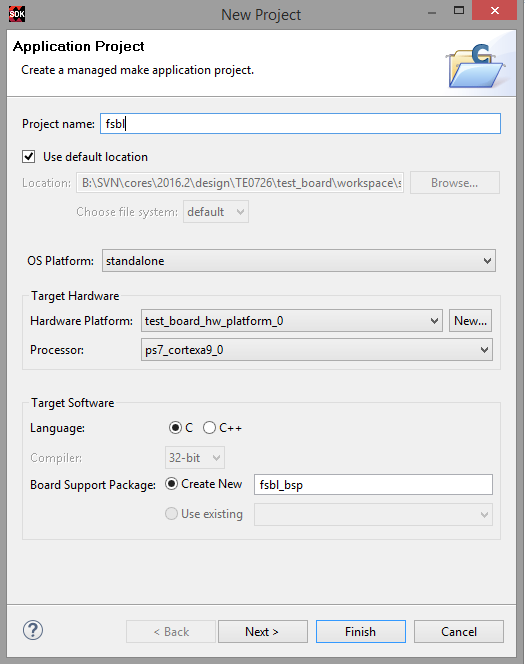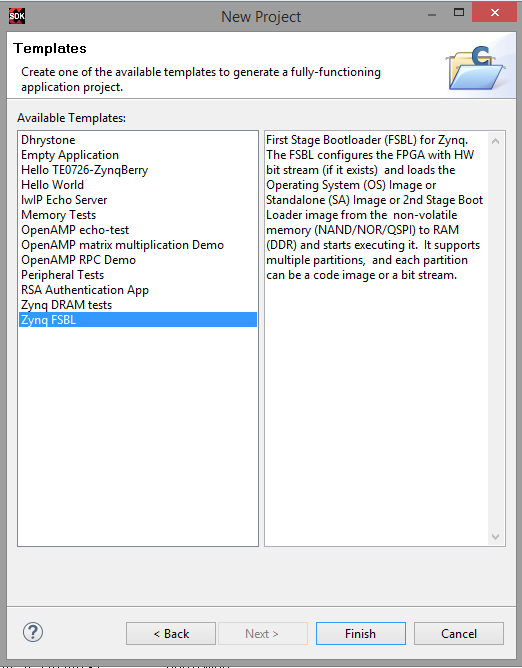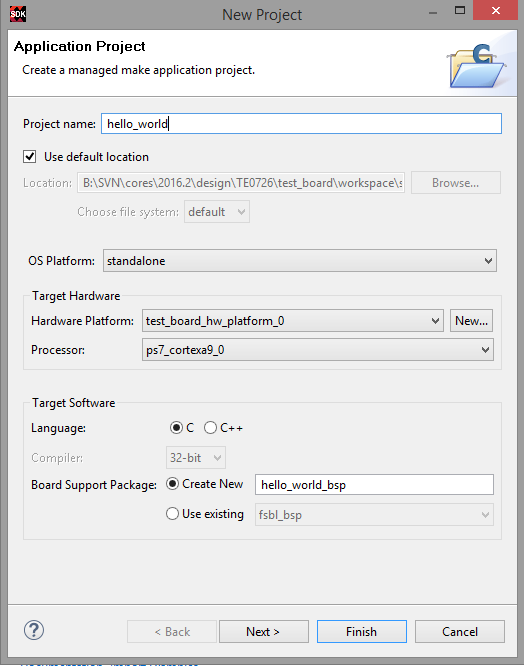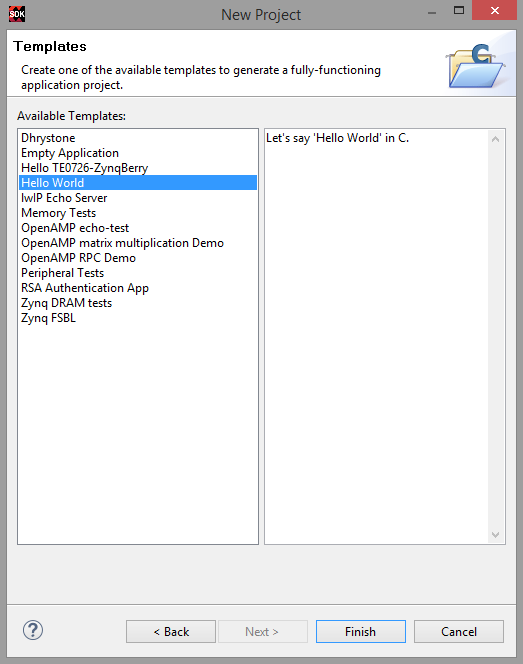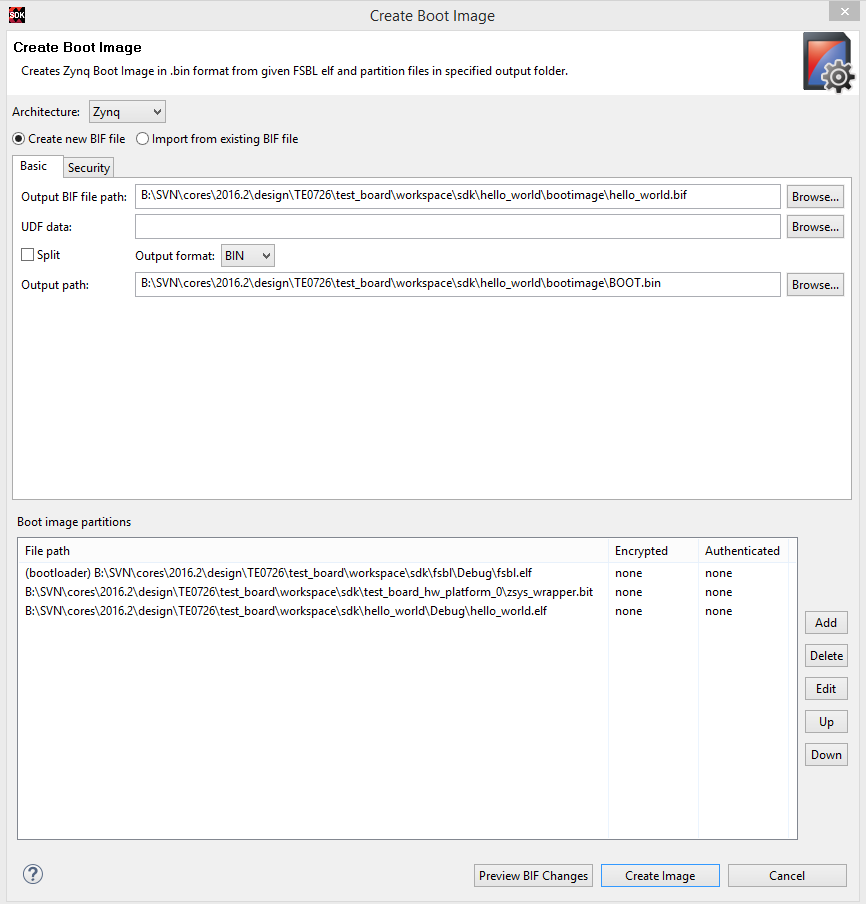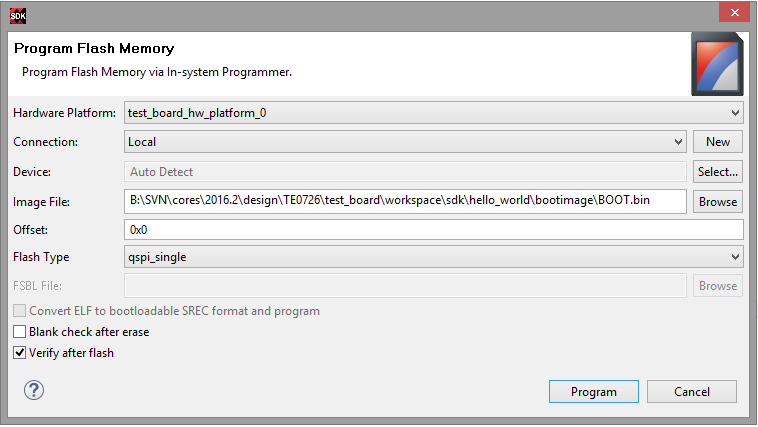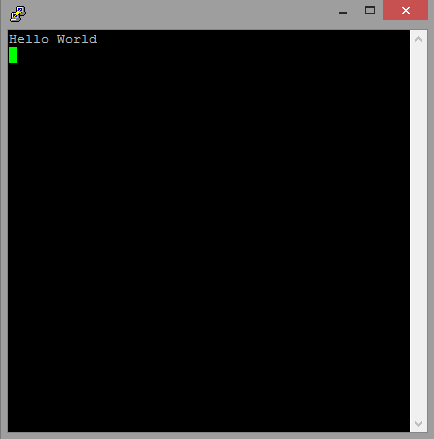Page History
...
- Create SDK Project
- Create FSBL:
- See Create Software Application with SDK Template
- (optional) If necessary, modify FSBL-BSP stdin/sdtout peripheral, drivers or libraries settings for the FSBL Application
- Create Hello_World:
- See Create Software Application with SDK Template
- (optional) If necessary, modify FSBL-BSP stdin/sdtout peripheral, drivers or libraries settings for the Hello World Application
- Create Boot.bin
- Right Click on the hello_world Project in the Project Explorer.
- Click:Create Boot Image
All partition settings will be set automatically,if Build Process of FSBL and Hello World was successful. - Create Image
- Program Flash
- Click:Xilinx Tools→Program Flash
- Select generated Boot.bin (optional select "Verify after flash")
- Program Flash
- Connect Serial Console
- COM Port: See OS Device Manager
- Speed: depends on your Vivado Project. On Zynq Devices Default 115200
Reboot Zynq
Note Xilinx Hello World appears only one time on startup, so use HW-Reset Button on Module or Vivado Hardware Manager "Boot from Configuration Memory Device" Command to reboot PS
. Alternatively modify helloworld.c to run print "Hello World" in endless loop.
References
- UltraFast Design Methodology Guide for the Vivado Design Suite (UG949)
- UltraFast Embedded Design Methodology Guide (UG1046)
- Zynq UltraScale+MPSoC Software Developer Guide (UG1137)
- Zynq-7000 All Programmable SoC Software Developers Guide (UG821)
- Vivado Design Suite User Guide - Embedded Processor Hardware Design (UG898)
- Generating Basic Software Platforms - Reference Guide (UG113)
- PetaLinux KICKStart
...
Overview
Content Tools