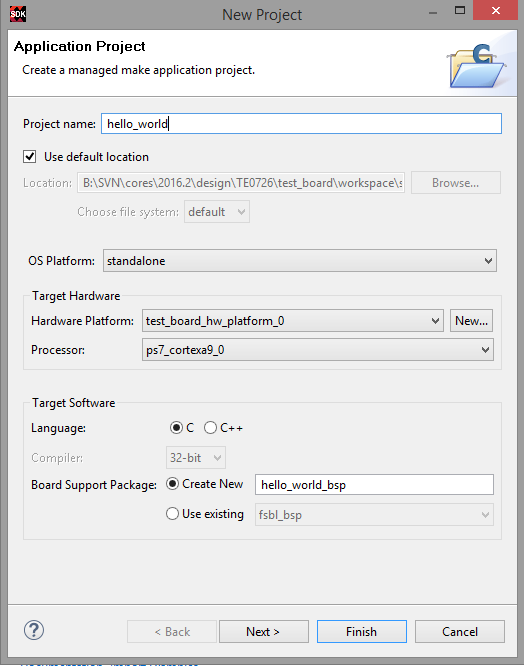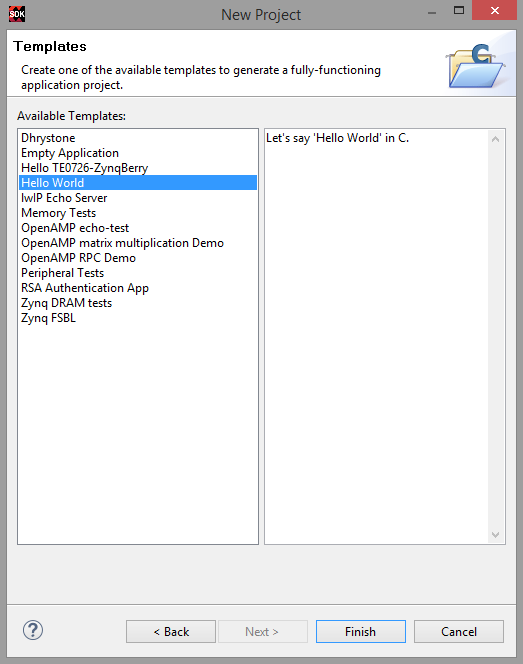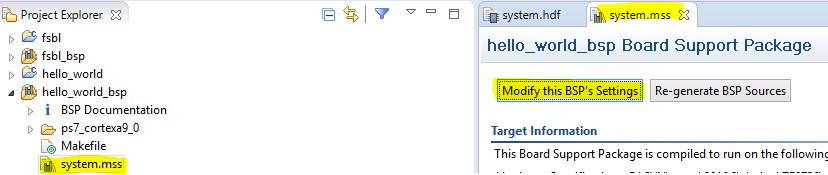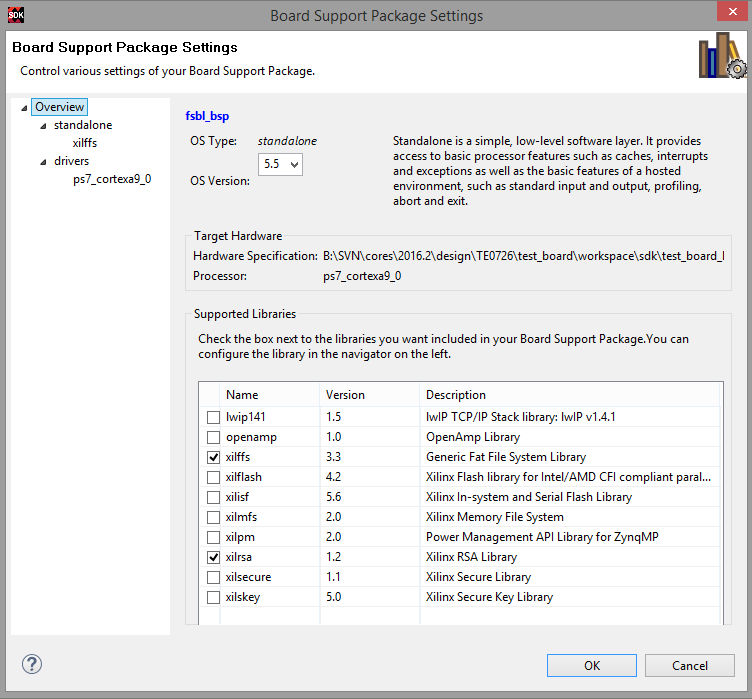Page History
...
- Click:File→Application Project
- Select Name and OS (Example Name:Hello World, OS:standalone)
- Click: Next
- Select Application (Example Hello World)
- Click Finished
- Project with Xilinx Hello Word will be generated automatically
...
- Double Click on the system.mss of your Application Project BSP folder in the Project Explorer.
- Click Modify this BSP's Settings.
- Modify BSP stdin/sdtout peripheral, drivers or libraries settings
...
Overview
Content Tools