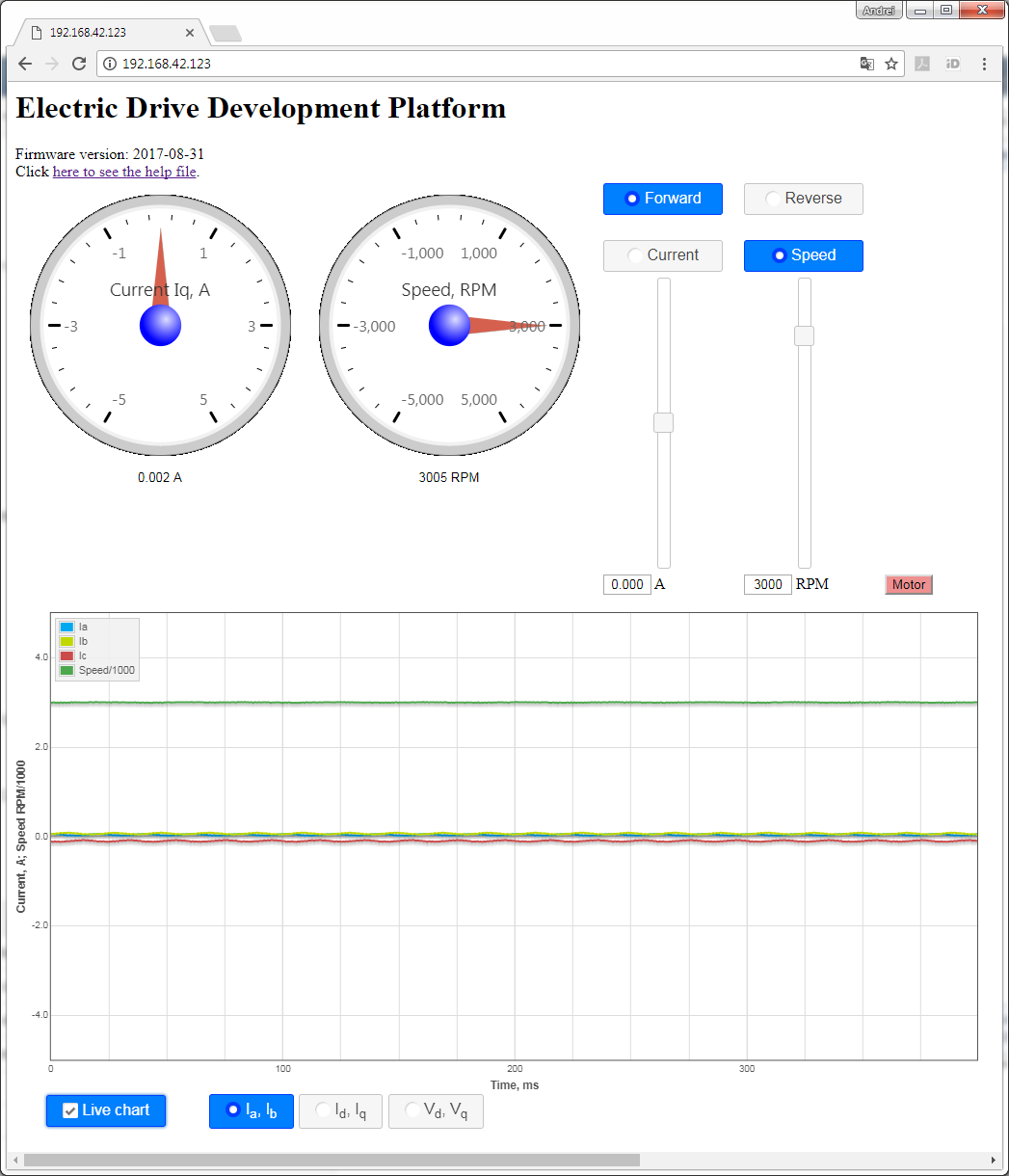Page History
...
The default Control Board is the Digilent ARTY-Z 7010, which is delivered as part of the EDDP Kit. This manual contains information relevent to the actual use of the ARTY-Z as a Control Board within the EDDP only; all technical data and user guides and manuals for the Controller Board are provided by the controller board manufacturer (Digilent Inc.). Use of the other Control boards with the EDPS Driver board is also outside the scope of this manual. Primary support for other control boards is currently provided by QDESYS.
Software
The software consists of the following parts:
- Bootloaders (FSBL and u-boot).
- A Linux operating system.
- Kernel driver for providing access to the IP cores and buffer memory for the data capture.
- A user-space program that provides access to the motor control IP cores through the Network API and simultaneously serves as a Web server.
- A user interface in the form of a Web UI to the Network API.
The Web UI lets one to operate the motor in one of the following modes:
- Speed control.
- Stator current Iq control.
To access the Web UI, point a web browser to the IP of the Controller Board. The following web site appears:
delivered on the SD card configures the FPGA on the ARTY-Z board with the Field-Oriented Control algorithm and starts the web server to serve the Web User Interface (Web UI).
To access the Web UI, point a web browser to the IP of the Controller Board. The following page appears:
To start the motor, click the button "Motor". The motor will make 3 rotations in order to make sure that encoder finds the initial position before starting in correct mode and the button will turn red. To stop the motor, clicke the button "Motor" again; the button will turn green.
The gauges show the stator current Iq and the motor speed in RPM.
To see the charts live, enable checkbox "Live charts". The following charts are available:
- Ia,Ib - shows stator currents Ia,Ib, the calculated current Ic and motor speed.
- Id,Iq - shows stator currents Id, Iq and motor speed.
- Vd,Vq - shows stator voltages Vd and Vq.
The radio buttons "Current" and "Speed" permit switching the control modes.
The sliders permit selecting the target speed and target current when in the appropriate mode.
The radio buttons "Forward" and "Reverse" can be used to change the direction; in turn the
Motor
The default motor is supplied in the EDDP Kit; see the chapter Reference Motor for details. Use of custom motors is outside the scope of this manual.
...