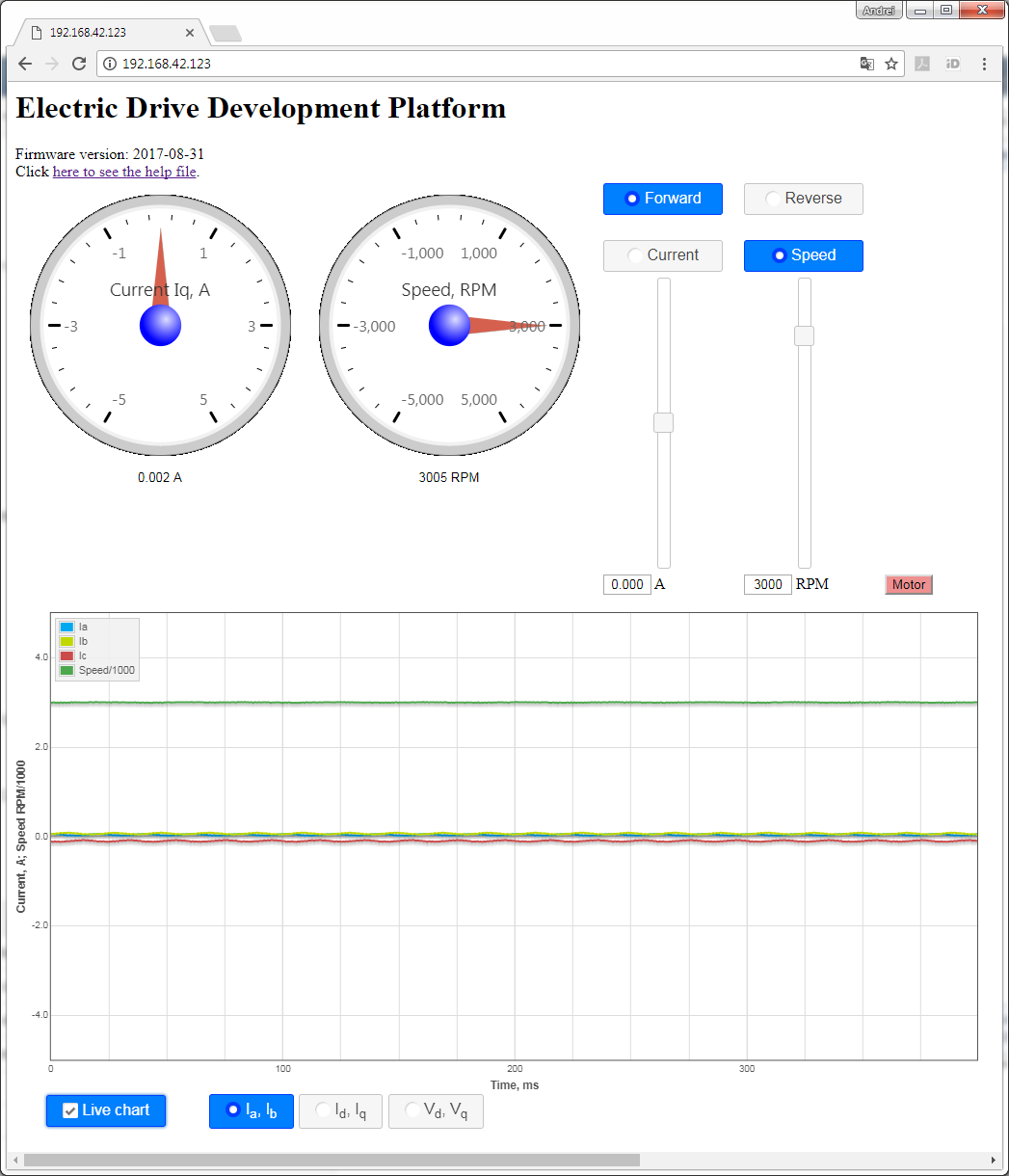Page History
...
To access the Web UI, point a web browser to the IP of the Controller Board. The following page appears:
To start the motor, click the button "Motor". The motor will make 3 rotations in order to make sure that encoder finds the initial position before starting in correct mode and the button will turn red. To stop the motor, clicke the button "Motor" again; the button will turn green.
...
The sliders permit selecting the target speed and target current when in the appropriate mode. The direction radio buttons "Forward" and "Reverse" will be changed accordingly when the sign of the value is changed.
The radio buttons "Forward" and "Reverse" can be used to change the direction; in turn the the target slider will be changed accordingly.
Motor
The default motor is supplied in the EDDP Kit; see the chapter Reference Motor for details. Use of custom motors is outside the scope of this manual.
...