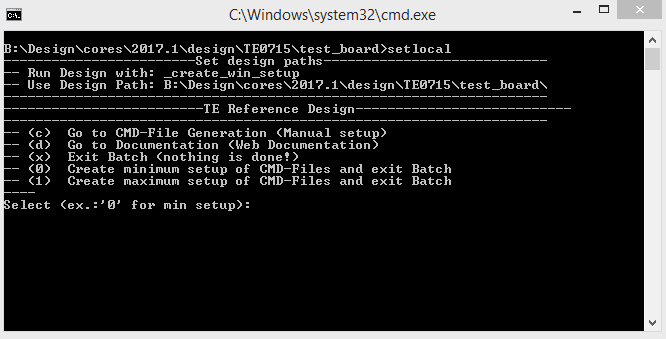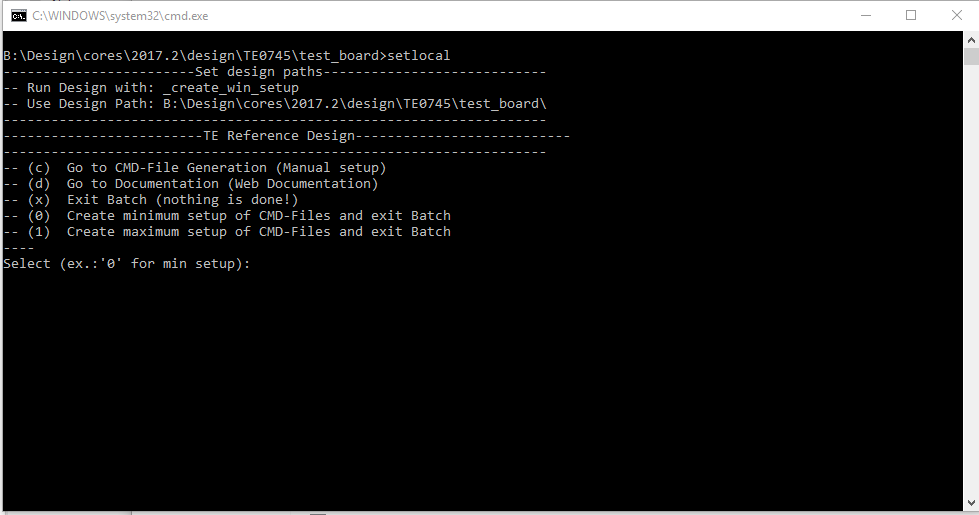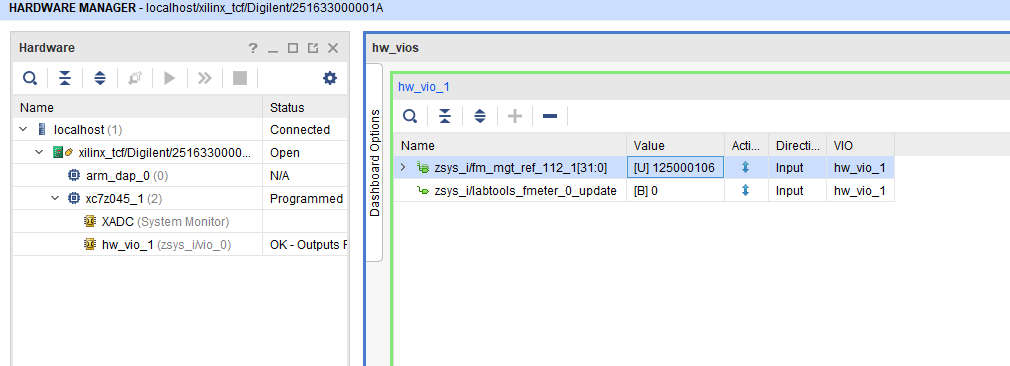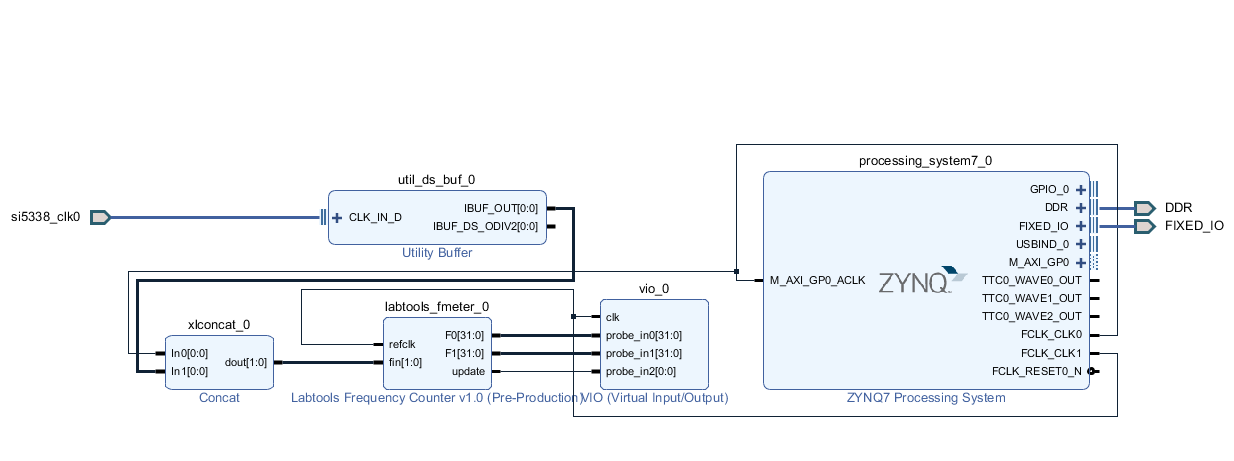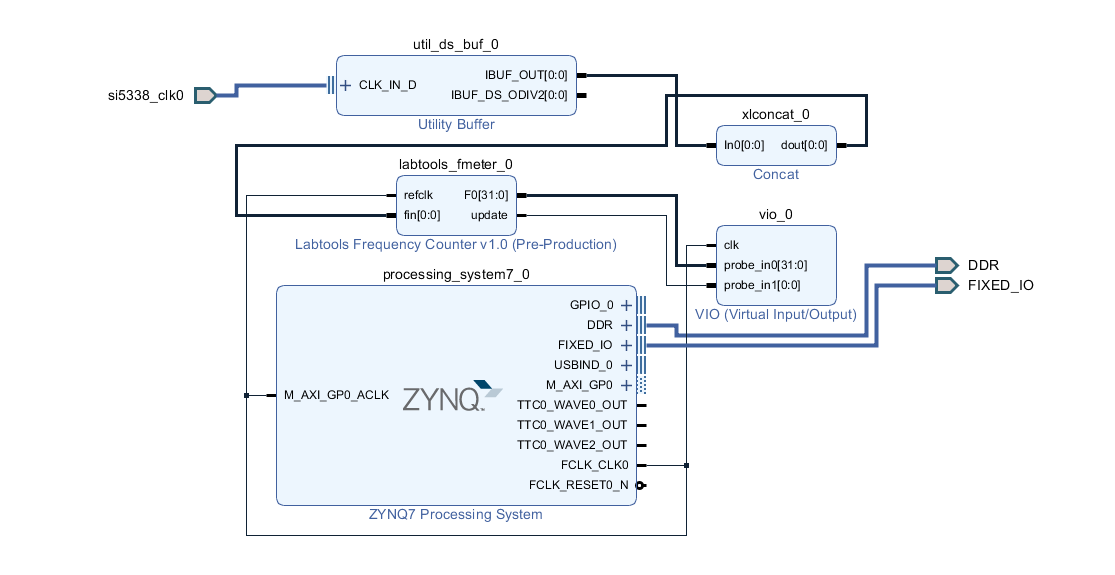Page History
...
| Module Model | Board Part Short Name | PCB Revision Support | Notes | ||
|---|---|---|---|---|---|
| TE0745-02-30-1I | 30_1i | 0101,02 | |||
| TE0745-02-35-1C | 35_1c | 01,02 | |||
| TE0745-02-45-2I | 45_2i | 01,02 | 2 | ||
| TE0745-02-45-1C | 45_1c | 01,02 |
Design supports following carriers:
...
Additional HW Requirements:
| Additional Hardware | Notes | ||
|---|---|---|---|
| USB Cable for JTAG/UART | Check Carrier Board and Programmer for correct typ | ||
| XMOD Programmer | Carrier Board dependent, only if carrier has no own FTDI |
Content
| HTML |
|---|
<!-- Remove unused content --> |
...
Reference Design is available on:
Design Flow
| HTML |
|---|
<!-- Basic Design Steps Add/ Remove project specific --> |
...
- _create_win_setup.cmd/_create_linux_setup.sh and follow instructions on shell:
- Press 0 and enter for minimum setup
- (optional Win OS) Generate Virtual Drive or use short directory for the reference design (for example x:\<design name>)
- Create Project
- Select correct device and Xilinx install path on "design_basic_settings.cmd" and create Vivado project with "vivado_create_project_guimode.cmd"
Note: Select correct one, see TE Board Part Files
- Select correct device and Xilinx install path on "design_basic_settings.cmd" and create Vivado project with "vivado_create_project_guimode.cmd"
- Create HDF and export to prebuilt folder
- Run on Vivado TCL: TE::hw_build_design -export_prebuilt
Note: Script generate design and export files into \prebuilt\hardware\<short dir>. Use GUI is the same, except file export to prebuilt folder
- Run on Vivado TCL: TE::hw_build_design -export_prebuilt
- Create Linux (uboot.elf and image.ub) with exported HDF
- HDF is exported to "prebuilt\hardware\<short name>"
Note: HW Export from Vivado GUI create another path as default workspace. - Create Linux images on VM, see PetaLinux KICKstart
- Use TE Template from /os/petalinux
Note: run init_config.sh before you start petalinux config. This will set correct temporary path variable.
- Use TE Template from /os/petalinux
- HDF is exported to "prebuilt\hardware\<short name>"
- Add Linux files (uboot.elf and image.ub) to prebuilt folder
- "prebuilt\os\petalinux\default" or "prebuilt\os\petalinux\<short name>"
Notes: Scripts select "prebuilt\os\petalinux\<short name>", if exist, otherwise "prebuilt\os\petalinux\default"
- "prebuilt\os\petalinux\default" or "prebuilt\os\petalinux\<short name>"
- Generate Programming Files with HSI/SDK
- Run on Vivado TCL: TE::sw_run_hsi
Note: Scripts generate applications and bootable files, which are defined in "sw_lib\apps_list.csv" - (alternative) Start SDK with Vivado GUI or start with TE Scripts on Vivado TCL: TE::sw_run_sdk
Note: See SDK Projects
- Run on Vivado TCL: TE::sw_run_hsi
...
SI5338 CLK is configured to 125MHz by default.
System Design - Vivado
| HTML |
|---|
<!-- Description of Block Design, Constrains... BD Pictures from Export... --> |
Block Design
PS Interfaces
| Type | Note |
|---|---|
| DDR | |
| QSPI | MIO |
| ETH0 | MIO |
| USB0 | MIO |
| SD0 | MIO |
| UART0 | MIO |
| I2C0 | MIO |
| GPIO | MIO/EMIO |
| ETH0 Reset | MIO |
| USB0 Reset | MIO |
| I2C0 Reset | MIO |
| Timer 0 | EMIO |
Constrains
Basic module constrains
...
Overview
Content Tools