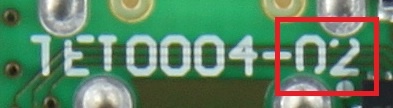Page History
...
| Scroll Only (inline) |
|---|
https://wiki.trenz-electronic.de/display/PD/TEI0004+TRM for the current online version of this manual and other available documentation. |
The Trenz Electronic TEI0004 is an universal USB2.0 adapter board based on the FTDI FT2232H USB2.0 IC. The adapter board converts signals from USB2.0 to the standard serial interfaces JTAG and UART.
The board is fully compatible to USB Blaster to program Intel (Altera) FPGA devicesArrow USB Blaster 2 is an FT2232H based JTAG Adapter supported by Intel Quartus.
Key Features
- Supported by Intel Quartus (JTAG Mode only)
- , Intel JTAG Compatible Pinout
- Additional UART Channel available
- Based on FTDI FT2232H USB2 Interface
- Micro USB Connector
- RED activity LED
- GREEN Power-on LED
...
- FTDI FT2232H IC
- RED LED (Activity)
- Green LED (Power-on)
- Micro USB2 Connector
- 2x5-pin female socket JTAG Connector (White dot marks Pin 1)
Signals, Interfaces and Pins
...
| Signal | Pin Number | Pin Number | Signal |
|---|---|---|---|
| TCK | 1 | 2 | GND |
| TDO | 3 | 4 | Reference I/O-voltage of from target board for JTAG and UART |
| TMS | 5 | 6User | Reserved Output (May be used as Processor Reset in future software releases) |
| UART RX | 7 | 8 | UART TX |
| TDI | 9 | 10 | GND |
Table 1: 2x5-pin female socket pin-JTAG Connector pin assignment.
USB Interface
The USB2.0 USB interface is provided by the FTDI FT2232H chip accessible by the Micro USB2.0 B (receptacle) socketIC. The entire USB protocol is handled on chip and compatible to USB2USB 2.0 High Speed (480 MBps) and Full Speed (12 MBps).
On-board Peripherals
FTDI FT2232H IC
The FTDI FT2232H chip provides a variety of industry standard serial or parallel interfaces. On the TEI0004 adapter board the interfaces USB2.0 to JTAG, UART and one user GPIO are available.
Refer to the FTDI data sheet to get information about the capacity of the FT2232H IC.
Configuration EEPROM
The external EEPROM can be used to customize the TEI0004 adapter board by setting numerous parameters of the FT2232H IC, enabling different functionalities and configuring serial or parallel interfaces.
The EEPROM is programmable in-circuit over USB using a utility program called FT_PROG available from FTDI’s web site (www.ftdichip.com)FTDI FT2232H IC is used in MPPSE Mode for JTAG, Channel B is available as UART. FT2232H EEPROM is programmed with Arrow Blaster 2 Identificator to be recognized by the support library for Quartus.
On-board LEDs
On-board LEDs indicating power-on and user dependent:
| ColorConnected to | Description and Notes | |
|---|---|---|
| Green | 3.3V | 3.3V power status Power ON LED |
| Red | FTDI IC | user configurableJTAG Activity |
Table 2: On-board LEDs.
Power
Power supply of the adapter board
The TEI0004 USB2.0 adapter board Arrow Blaster 2 is powered via USB supply voltage on the Micro USB2.0 socket.
Power Rails
...
...
2x5-pin Female Socket
...
Direction
...
Table 3: Power rails.
Technical Specifications
Absolute Maximum Ratings
| Parameter | Min | Max | Units | Reference Document |
|---|---|---|---|---|
VREF | -0.5 | 4.6 | V | Nexperia 74AVCH4T245 data sheet |
| VBUS | 4.75 | 5.25 | V | USB2USB 2.0 Specification |
| Voltage on I/O pins | -0.5 | 4.6 | V | Nexperia 74AVCH4T245 data sheet |
| Storage temperature | -40 | 90 | °C | LED 19-213/R6C-AL1M2VY/3T data sheet |
Table 4: Board absolute Absolute maximum ratings.
Recommended Operating Conditions
| Parameter | Min | Max | Units | Reference Document |
|---|---|---|---|---|
VREF | 3.0 | 3.6 | V | USB Blaster specification |
| VBUS | 4.75 | 5.25 | V | USB2USB 2.0 Specification |
| Voltage on I/O pins | 0 | 3.6 | V | Nexperia 74AVCH4T245 data sheet |
| Operating temperature | -40 | 85 | °C | FTDI FT2232H data sheet |
Table 5: Board recommended Recommended operating conditions.
Operating Temperature Range
Industrial grade: -40°C to +85°C.
The TEI0004 USB2.0 adapter board is capable to be operated at industrial grade Arrow Blaster 2 can be used within industrial temperature range.
Revision History
...
| Date | Revision | Notes | PCN | Documentation Link |
|---|---|---|---|---|
| - | 01 | prototypes | - | - |
| - | 02 | current available revision | - | TEI0004 |
Table 6: Board hardware Hardware revision history.
Hardware revision number can be found on the PCB board together with the module model number separated by the dash.
Figure 2: Board hardware revision Revision number.
Document Change History
...