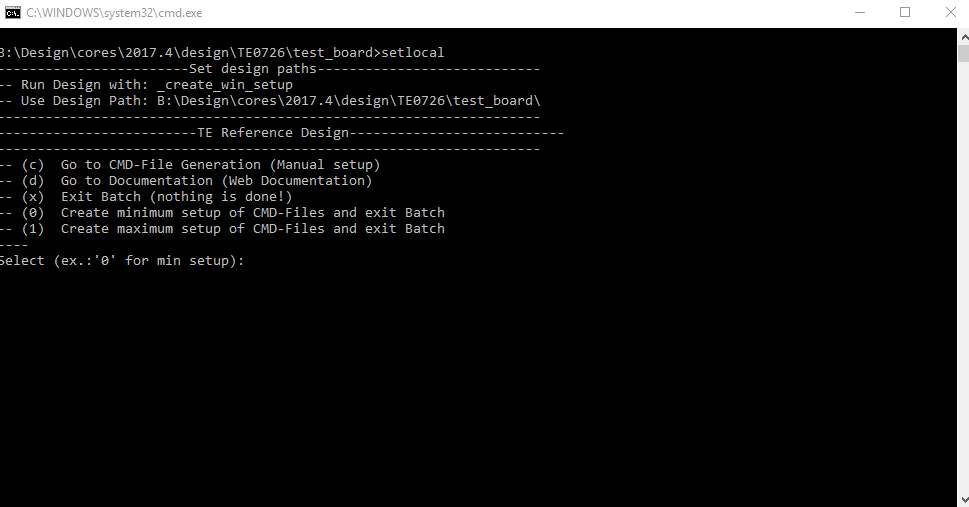Page History
...
| Date | Vivado | Project Built | Authors | Description |
|---|---|---|---|---|
| 2018-02-17 | 2017.4 | te0726-test_board-vivado_2017.4-build_08_20180517084735.zip te0726-test_board_noprebuilt-vivado_2017.4-build_08_20180517084604.zip | John Hartfiel |
|
| 2018-02-16 | 2017.4 | te0726-test_board-vivado_2017.4-build_06_20180216205357.zip te0726-test_board_noprebuilt-vivado_2017.4-build_06_20180216205410.zip | John Hartfiel |
|
| 2018-01-31 | 2017.4 | te0726-test_board-vivado_2017.4-build_05_20180131115412.zip te0726-test_board_noprebuilt-vivado_2017.4-build_05_20180131115451.zip | John Hartfiel |
|
Release Notes and Know Issues
...
| Module Model | Board Part Short Name | PCB Revision Support | DDR | QSPI Flash | Others | Notes | |
|---|---|---|---|---|---|---|---|
| te0726-01 | 01 | REV01 | 128MB LPDDR2 | 16MB | |||
| te0726-03r | r | REV02, REV03 | 128MB DDR3L | 16MB | |||
| te0726-03m | m | REV02, REV03 | 512MB DDR3L | 16MB | |||
| te0726-03-07s-1c | 7s | REV03 | 512MB DDR3L | 16MB |
Design supports following carriers:
| Carrier Model | Notes |
|---|---|
| --- |
Additional HW Requirements:
...
TE Scripts are only needed to generate the vivado project, all other additional steps are optional and can also executed by Xilinx Vivado/SDK GUI. For currently Scripts limitations on Win and Linux OS see: Project Delivery Currently limitations of functionality
- _create_win_setup.cmd/_create_linux_setup.sh and follow instructions on shell:
- Press 0 and enter for minimum setup
- (optional Win OS) Generate Virtual Drive or use short directory for the reference design (for example x:\<design name>)
- Create Project
- Select correct device and Xilinx install path on "design_basic_settings.cmd" and create Vivado project with "vivado_create_project_guimode.cmd"
Note: Select correct one, see TE Board Part Files
- Select correct device and Xilinx install path on "design_basic_settings.cmd" and create Vivado project with "vivado_create_project_guimode.cmd"
- Create HDF and export to prebuilt folder
- Run on Vivado TCL: TE::hw_build_design -export_prebuilt
Note: Script generate design and export files into \prebuilt\hardware\<short dir>. Use GUI is the same, except file export to prebuilt folder
- Run on Vivado TCL: TE::hw_build_design -export_prebuilt
- Create Linux (uboot.elf and image.ub) with exported HDF
- HDF is exported to "prebuilt\hardware\<short name>"
Note: HW Export from Vivado GUI create another path as default workspace. - Create Linux images on VM, see PetaLinux KICKstart
- Use TE Template from /os/petalinux
Note: run init_config.sh before you start petalinux config. This will set correct temporary path variable. - For 128MB only:Netboot Offset must be reduced manually, see Config
- Use TE Template from /os/petalinux
- HDF is exported to "prebuilt\hardware\<short name>"
- Add Linux files (uboot.elf and image.ub) to prebuilt folder
- "prebuilt\os\petalinux\default" or "prebuilt\os\petalinux\<short name>"
Notes: Scripts select "prebuilt\os\petalinux\<short name>", if exist, otherwise "prebuilt\os\petalinux\default"
- "prebuilt\os\petalinux\default" or "prebuilt\os\petalinux\<short name>"
- Generate Programming Files with HSI/SDK
- Run on Vivado TCL: TE::sw_run_hsi
Note: Scripts generate applications and bootable files, which are defined in "sw_lib\apps_list.csv" - (alternative) Start SDK with Vivado GUI or start with TE Scripts on Vivado TCL: TE::sw_run_sdk
Note: See SDK Projects
- Run on Vivado TCL: TE::sw_run_hsi
...
Config
...
For 128MB variant only:
- CONFIG_SUBSYSTEM_NETBOOT_OFFSET = 0x4000000
U-Boot
No changes.
Device Tree
...
| Date | Document Revision | Authors | Description | ||||||||||||||||||||||
|---|---|---|---|---|---|---|---|---|---|---|---|---|---|---|---|---|---|---|---|---|---|---|---|---|---|
|
|
|
| ||||||||||||||||||||||
| v.8 | John Hartfiel |
| |||||||||||||||||||||||
| 2018-02-16 | v.6 | John Hartfiel |
| ||||||||||||||||||||||
| 2018-02-09 | v.5 | John Hartfiel |
| ||||||||||||||||||||||
| 2018-01-31 | v.1 |
|
| ||||||||||||||||||||||
| All |
|
Legal Notices
| Include Page | ||||
|---|---|---|---|---|
|
Overview
Content Tools