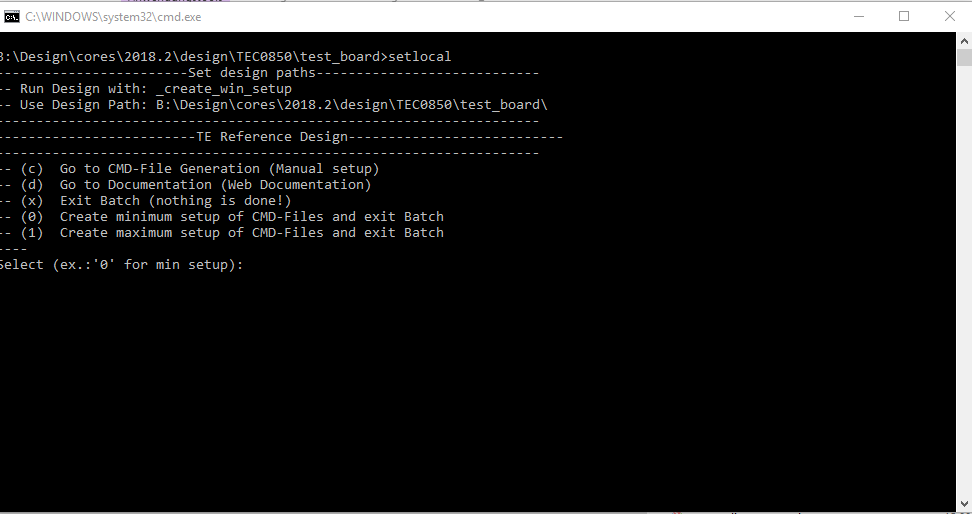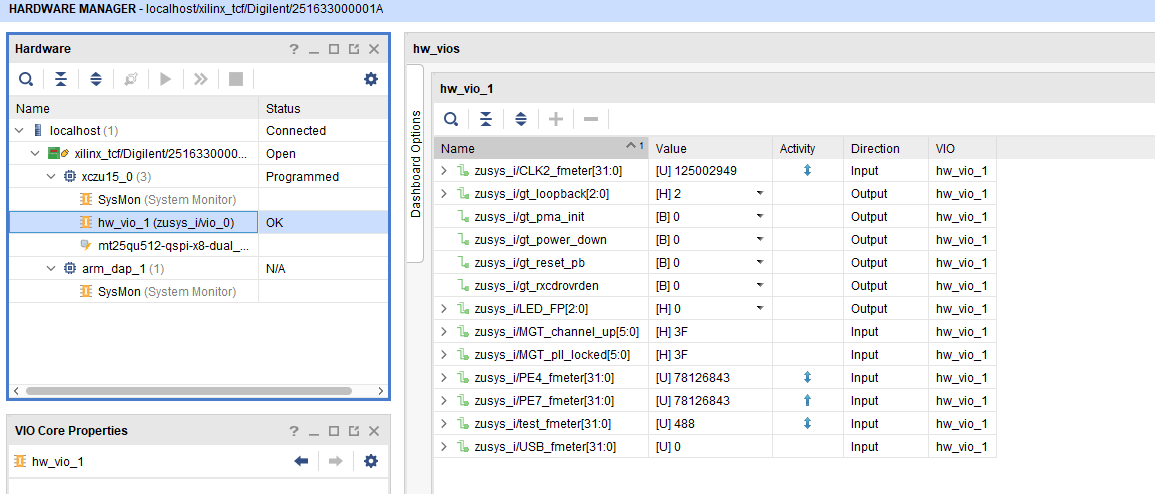Page History
...
| Page properties | ||||
|---|---|---|---|---|
| ||||
Notes :
| ||||
| Scroll Only (inline) |
ZynqMP PS Design with Linux example, simple frequency counter to some CLKs, MGT Aurora Test IP and USB 3 FTDI FIFO IP.
Refer to http://trenz.org/
...
...
for
...
the
...
current
...
online
...
version
...
of
...
this
...
manual
...
and
...
other
...
available
...
documentation.
...
Key Features
| Page properties | ||||
|---|---|---|---|---|
| ||||
Notes :
|
...
| Scroll Title | ||||||||||||||||||||||||||||||
|---|---|---|---|---|---|---|---|---|---|---|---|---|---|---|---|---|---|---|---|---|---|---|---|---|---|---|---|---|---|---|
| ||||||||||||||||||||||||||||||
|
Release Notes and Release Notes and Know Issues
| Page properties | ||||
|---|---|---|---|---|
| ||||
Notes :
|
...
For general structure and of the reference design, see Project Delivery - AMD devices
Design Sources
| Scroll Title | |||||||||||||||||||||||||||||||||
|---|---|---|---|---|---|---|---|---|---|---|---|---|---|---|---|---|---|---|---|---|---|---|---|---|---|---|---|---|---|---|---|---|---|
| |||||||||||||||||||||||||||||||||
|
...
Trenz Electronic provides a tcl based built environment based on Xilinx Design Flow.
See also:
- Vivado/SDK/SDSoCAMD Development Tools#XilinxSoftware-BasicUserGuides
- Vivado Projects - TE Reference Design
- Project Delivery.
The Trenz Electronic FPGA Reference Designs are TCL-script based project. Command files for execution will be generated with "_create_win_setup.cmd" on Windows OS and "_create_linux_setup.sh" on Linux OS.
TE Scripts are only needed to generate the vivado project, all other additional steps are optional and can also executed by Xilinx Vivado/SDK GUI. For currently Scripts limitations on Win and Linux OS see: Project Delivery Currently limitations of functionality
- _create_win_setup.cmd/_create_linux_setup.sh and follow instructions on shell:
- Press 0 and enter for minimum setup
- (optional Win OS) Generate Virtual Drive or use short directory for the reference design (for example x:\<design name>)
- Create Project
- Select correct device and Xilinx install path on "design_basic_settings.cmd" and create Vivado project with "vivado_create_project_guimode.cmd"
Note: Select correct one, see TE Board Part Files
- Select correct device and Xilinx install path on "design_basic_settings.cmd" and create Vivado project with "vivado_create_project_guimode.cmd"
- Create HDF and export to prebuilt folder
- Run on Vivado TCL: TE::hw_build_design -export_prebuilt
Note: Script generate design and export files into \prebuilt\hardware\<short dir>. Use GUI is the same, except file export to prebuilt folder
- Run on Vivado TCL: TE::hw_build_design -export_prebuilt
- Create Linux (uboot.elf and image.ub) with exported HDF
- HDF is exported to "prebuilt\hardware\<short name>"
Note: HW Export from Vivado GUI create another path as default workspace. - Create Linux images on VM, see PetaLinux KICKstart
- Use TE Template from /os/petalinux
Note: run init_config.sh before you start petalinux config. This will set correct temporary path variable.
- Use TE Template from /os/petalinux
- HDF is exported to "prebuilt\hardware\<short name>"
- Add Linux files (uboot.elf and image.ub) to prebuilt folder
- "prebuilt\os\petalinux\default" or "prebuilt\os\petalinux\<short name>"
Notes: Scripts select "prebuilt\os\petalinux\<short name>", if exist, otherwise "prebuilt\os\petalinux\default"
- "prebuilt\os\petalinux\default" or "prebuilt\os\petalinux\<short name>"
- Generate Programming Files with HSI/SDK
- Run on Vivado TCL: TE::sw_run_hsi
Note: Scripts generate applications and bootable files, which are defined in "sw_lib\apps_list.csv" - (alternative) Start SDK with Vivado GUI or start with TE Scripts on Vivado TCL: TE::sw_run_sdk
Note: See SDK Projects
- Run on Vivado TCL: TE::sw_run_hsi
...
Xilinx documentation for programming and debugging: Vivado/SDK/SDSoC-Xilinx Software Programming and Debugging
QSPI
Optional for Boot.bin on QSPI Flash and image.ub on SD.
...
| Page properties | ||||
|---|---|---|---|---|
| ||||
Note:
|
GTH Transceiver with Aurora IP:
- MGT Control: looback, PMA Init, Power Down, Reset... see: ug576-ultrascale-gth-transceivers
- Loopback 2 is Near-end PMA Loopback, if no lane is connected, 0 for normal operation
- Set PMA Init one time after changing
- Channel up is link status for the lanes
- PLL GTP lock status of GTH PLLs,
LED
- Control of front panel user LEDs
FMeter
- Measurement of different CLKs
- Note: USB CLK is only available if USB 3 is connected.
| Scroll Title | ||||
|---|---|---|---|---|
| ||||
System Design - Vivado
| Page properties | ||||
|---|---|---|---|---|
| ||||
Note:
|
...
| Code Block | ||
|---|---|---|
| ||
/include/ "system-conf.dtsi"
/ {
};
/* QSPI PHY */
&qspi {
#address-cells = <1>;
#size-cells = <0>;
status = "okay";
flash0: flash@0 {
compatible = "jedec,spi-nor";
reg = <0x0>;
#address-cells = <1>;
#size-cells = <1>;
};
};
/* ETH PHY */
&gem0 {
phy-handle = <&phy0>;
phy0: phy0@1 {
device_type = "ethernet-phy";
reg = <1>;
};
};
/* USB 2.0 */
&dwc3_0 {
status = "okay";
dr_mode = "host";
maximum-speed = "high-speed";
/delete-property/phy-names;
/delete-property/phys;
/delete-property/snps,usb3_lpm_capable;
};
&dwc3_1 {
status = "okay";
dr_mode = "host";
maximum-speed = "high-speed";
/delete-property/phy-names;
/delete-property/phys;
/delete-property/snps,usb3_lpm_capable;
};
/* SD*/
&sdhci1 {
disable-wp;
no-1-8-v;
};
/* SPI */
// &spi0 {
// num-cs = <1>;
// ext_command:spidev@0{
// compatible="spidev";
// reg = <0>; //chipselect 0
// spi-max-frequency= <100000>;
// spidev-name = "EXT";
// };
// };
//
/* I2C */
// &i2c0 {
// #address-cells = <1>;
// #size-cells = <0>;
// };
&i2c1{ // TEC0850
#address-cells = <1>;
#size-cells = <0>;
// Instantiate EEPROM driver
eeprom153: eeprom@53 {
compatible = "atmel,24c02";
reg = <0x53>;
};
// Instantiate EEPROM driver
eeprom150: eeprom@50 {
compatible = "atmel,24c128";
reg = <0x50>;
};
// There is also Clock generator chip
// Si5345 at address 0x69, but there is
// no standard driver in Linux kernel yet
};
|
Kernel
...
Deactivate:
CONFIG_CPU_IDLE (only needed to fix JTAG Debug issue)
CONFIG_CPU_FREQ (only needed to fix JTAG Debug issue)
Rootfs
Activate:
- i2c-tools
Applications
...