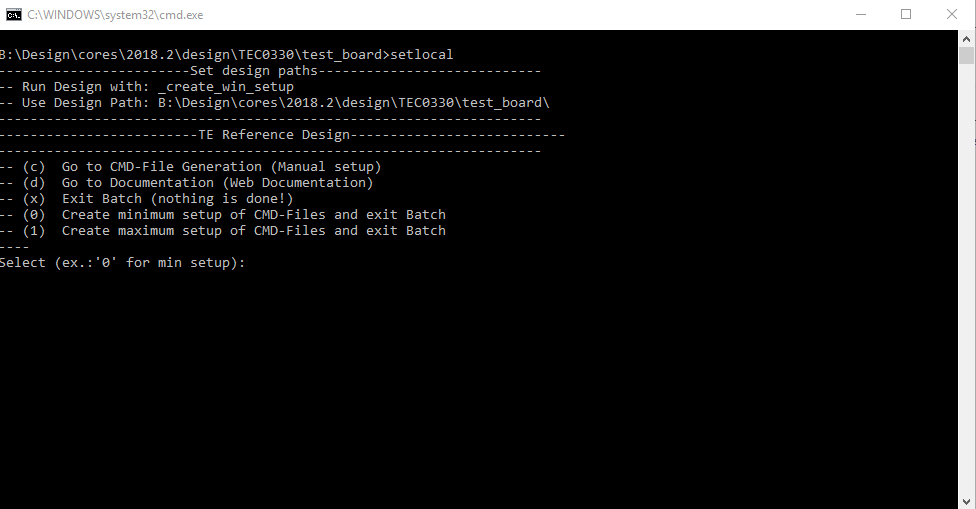Page History
...
| Scroll Title | ||||||||||||||||||||||||||||||||
|---|---|---|---|---|---|---|---|---|---|---|---|---|---|---|---|---|---|---|---|---|---|---|---|---|---|---|---|---|---|---|---|---|
| ||||||||||||||||||||||||||||||||
|
Design supports following carriers:
...
For general structure and of the reference design, see Project Delivery - Xilinx devices
Design Sources
| Scroll Title | |||||||||||||||||||||||||||
|---|---|---|---|---|---|---|---|---|---|---|---|---|---|---|---|---|---|---|---|---|---|---|---|---|---|---|---|
| |||||||||||||||||||||||||||
|
...
Trenz Electronic provides a tcl based built environment based on Xilinx Design Flow.
See also:
The Trenz Electronic FPGA Reference Designs are TCL-script based project. Command files for execution will be generated with "_create_win_setup.cmd" on Windows OS and "_create_linux_setup.sh" on Linux OS.
TE Scripts are only needed to generate the vivado project, all other additional steps are optional and can also executed by Xilinx Vivado/SDK GUI. For currently Scripts limitations on Win and Linux OS see: Project Delivery Currently limitations of functionality
- _create_win_setup.cmd/_create_linux_setup.sh and follow instructions on shell:
- Press 0 and enter for minimum setup
- (optional Win OS) Generate Virtual Drive or use short directory for the reference design (for example x:\<design name>)
- Create Project
- Select correct device and Xilinx install path on "design_basic_settings.cmd" and create Vivado project with "vivado_create_project_guimode.cmd"
Note: Select correct one, see TE Board Part Files
- Select correct device and Xilinx install path on "design_basic_settings.cmd" and create Vivado project with "vivado_create_project_guimode.cmd"
- Create HDF and export to prebuilt folder
- Run on Vivado TCL: TE::hw_build_design -export_prebuilt
Note: Script generate design and export files into \prebuilt\hardware\<short dir>. Use GUI is the same, except file export to prebuilt folder
- Run on Vivado TCL: TE::hw_build_design -export_prebuilt
- Generate Programming Files with HSI/SDK
- Start with TE Scripts on Vivado TCL: TE::sw_run_hsi
(optional) Start SDK with Vivado GUI or start with TE Scripts on Vivado TCL: TE::sw_run_sdk to generate files manually
Note: See SDK Projects - (optional ) Copy "prebuilt\software\<short dir>\srec_spi_bootloader.elf" into "\firmware\microblaze_0" (replace shipped one) and regenerate design again (HW (Step5)+SW(Step6 only a.))
- (optional ) for SI5338 reprogramming with MCS:
- Start SDK with Vivado GUI or start with TE Scripts on Vivado TCL: TE::sw_run_sdk to generate files manually
- New Application with Project Name "SCU" and Processor "microblaze_mcs_0_microblaze_I", select TE Application "SCU-Firmware"
- Create elf file
- Copy "workspace\sdk\SCU\<release or debug>\SCU.elf" into "\firmware\microblaze_mcs_0" (replace shipped one) and regenerate design again (HW (Step5)+SW(Step6 only a.))
- Start with TE Scripts on Vivado TCL: TE::sw_run_hsi
...
Overview
Content Tools