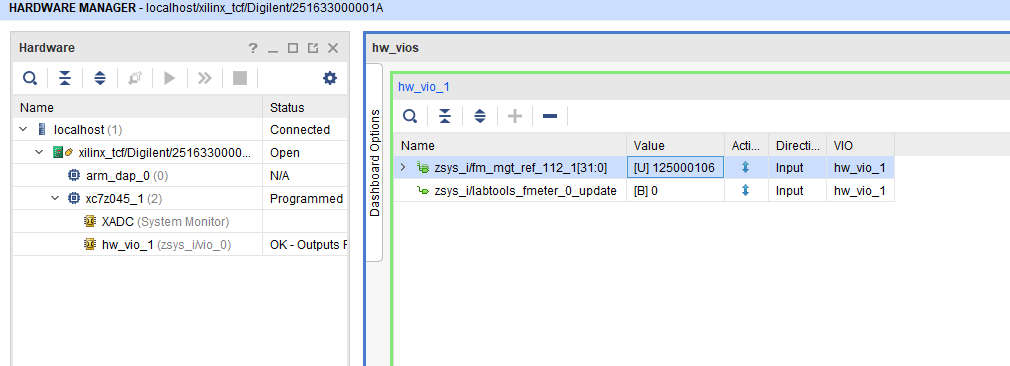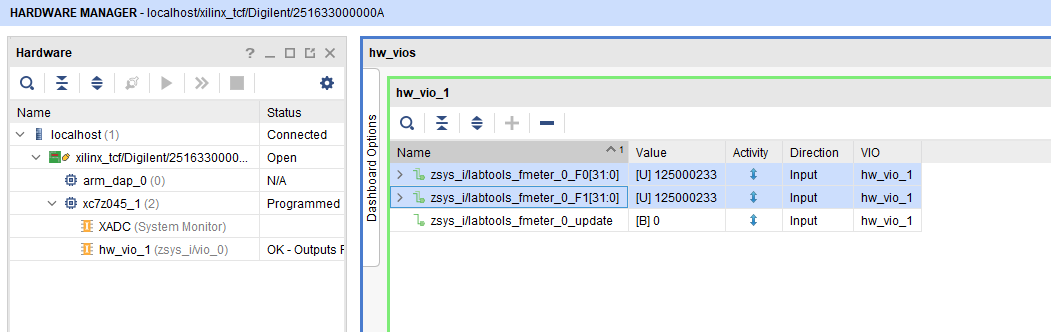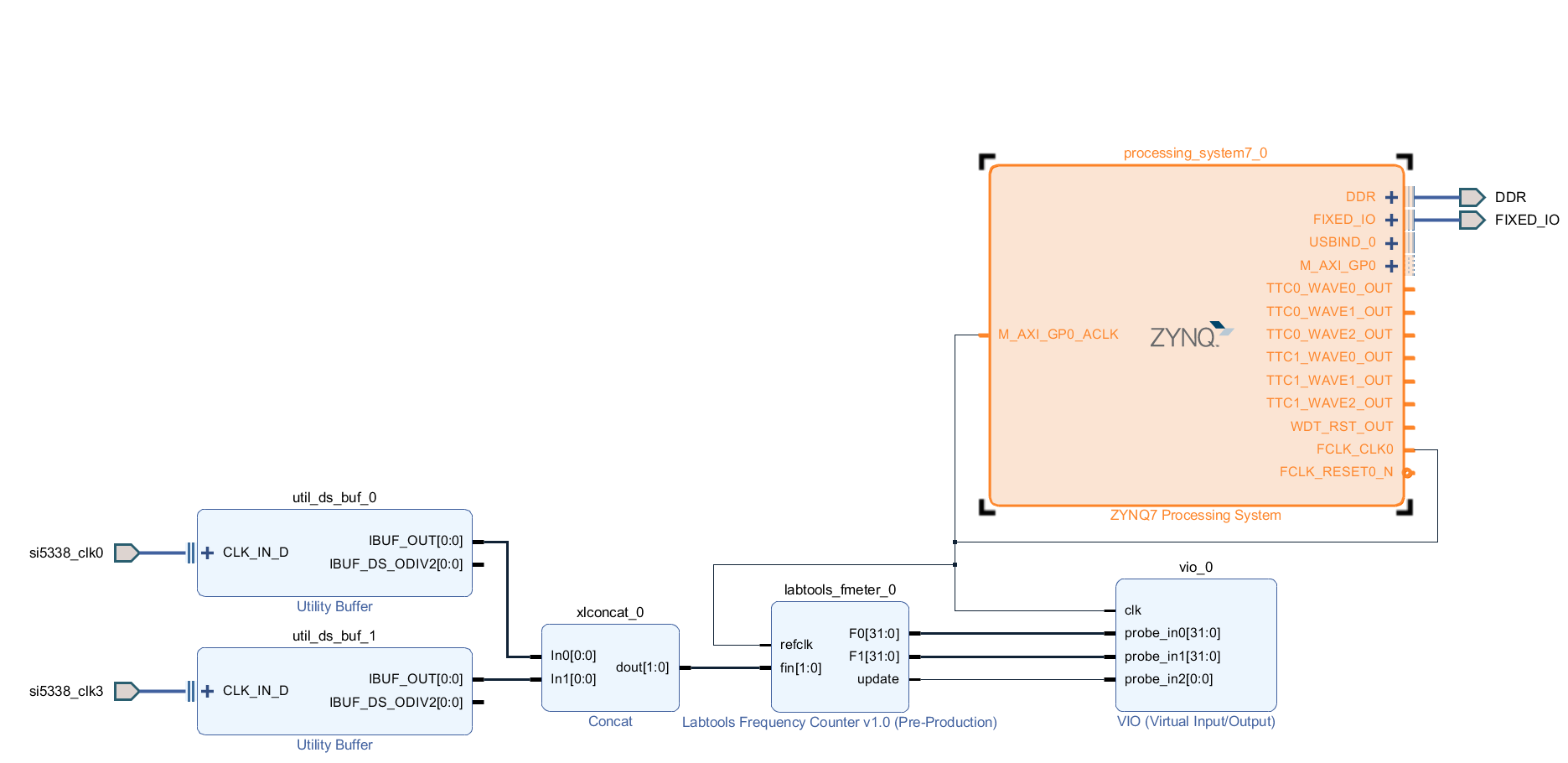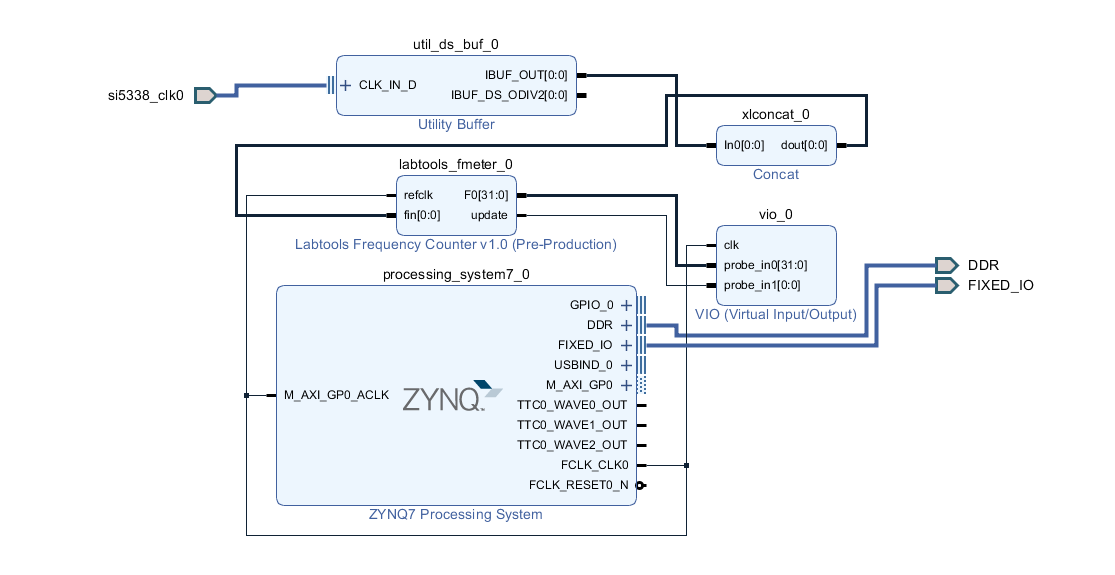...
| Scroll Title |
|---|
| anchor | Table_DRH |
|---|
| title | Design Revision History |
|---|
|
| Scroll Table Layout |
|---|
| orientation | portrait |
|---|
| sortDirection | ASC |
|---|
| repeatTableHeaders | default |
|---|
| style | |
|---|
| widths | |
|---|
| sortByColumn | 1 |
|---|
| sortEnabled | false |
|---|
| cellHighlighting | true |
|---|
|
| Date | Vivado | Project Built | Authors | Description |
|---|
| 2018-11-26 | 2018.2 | TE0745-test_board-vivado_2018.2-build_03_20181126115131.zip
TE0745-test_board_noprebuilt-vivado_2018.2-build_03_20181126115320.zip | John Hartfiel | - Rework Board Part Files
- New assembly versions
- Rework BD Design
- add init.sh scripts
| | 2017-10-23 | 2017.2 | TE0745-test_board_noprebuilt-vivado_2017.2-build_05_20171023171903.zip
TE0745-test_board-vivado_2017.2-build_05_20171023171855.zip | John Hartfiel | |
|
...
| Scroll Title |
|---|
| anchor | Table_HWM |
|---|
| title | Hardware Modules |
|---|
|
| Scroll Table Layout |
|---|
| orientation | portrait |
|---|
| sortDirection | ASC |
|---|
| repeatTableHeaders | default |
|---|
| style | |
|---|
| widths | |
|---|
| sortByColumn | 1 |
|---|
| sortEnabled | false |
|---|
| cellHighlighting | true |
|---|
|
| Module Model | Board Part Short Name | PCB Revision Support | DDR | QSPI Flash | Others | Notes |
|---|
| TE0745TE0745-02-30-1I | 30_1i | 01,02 | 1GB | 32MB |
| *xc7z030 has lower MGT count | | TE0745-02-30-2IA | 30_2i | 01,02 | 1GB | 64MB |
| *xc7z030 has lower MGT count | | TE0745 TE0745-02-35-1C | 35_1c | 01,02 | 1GB | 32MB |
|
| | TE0745-02-45-2I | 45_2i | 01,02 | 1GB | 32MB |
|
| | TE0745-02-45-2IA | 45_2i | 01,02 | 1GB | 64MB |
|
| | TE0745-02-45-1C | 45_1c | 01,02 TE074502 | 1GB | 32MB |
|
| | TE0745-02-45- | 2I1CA | 45_ | 2i1c | 01,02 | 1GB | 64MB |
|
| | TE0745-02-45- | 1C3EA | 45_ | 1c3e | 01,02 | 1GB | 64MB |
|
|
|
Design supports following carriers:
...
- Prepare HW like described on section Programming
- Connect UART USB (most cases same as JTAG)
- Select SD Card as Boot Mode
Note: See TRM of the Carrier and Module. - Power On PCB
Note: 1. Zynq Boot ROM loads FSBL from SD into OCM, 2. FSBL loads U-boot from SD into DDR and program PL part, 3. U-boot load Linux from SD into DDR
...
- Open Serial Console (e.g. putty)
- Speed: 115200
- COM Port: Win OS, see device manager, Linux OS see dmesg |grep tty (UART is *USB1)
- Linux Console:
Note: Wait until Linux boot finished For Linux Login use:
- User Name: root
- Password: root
- You can use Linux shell now.
- I2C 0 Bus type: i2cdetect -y -r 0
- RTC check: dmesg | grep rtc
- ETH0 works with udhcpc
- USB type "lsusb" or connect USB2.0 device
- (optional) init.sh scripts: Scripts will enable SFP interface after linux booting, if file is copied on SD
Vivado HW Manager
| Scroll Title |
|---|
| anchor | Figure_VHM |
|---|
| title | Vivado Hardware Manager |
|---|
|
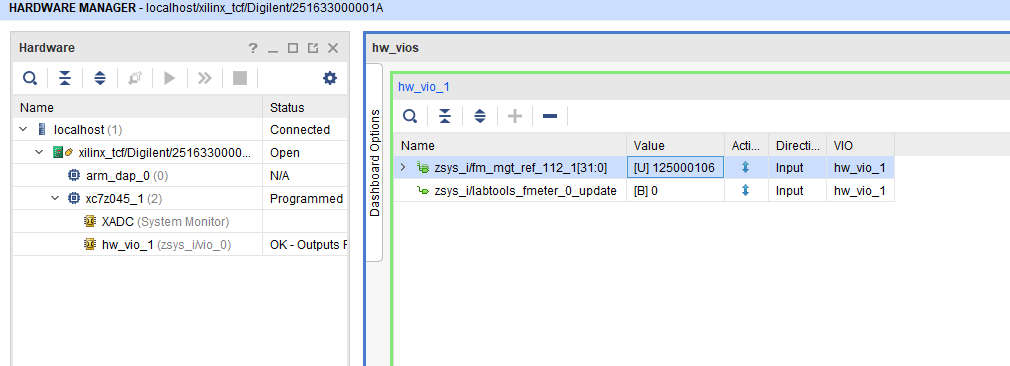 Image Removed Image Removed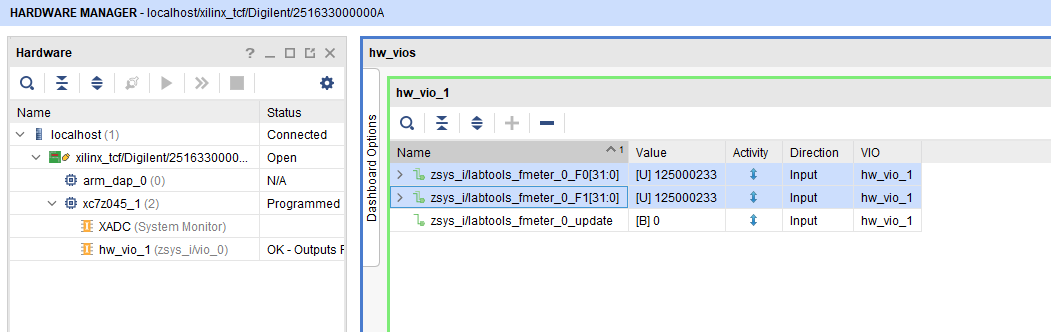 Image Added Image Added
|
System Design - Vivado
...
| Scroll Title |
|---|
| anchor | Figure_BD |
|---|
| title | Block Design |
|---|
|
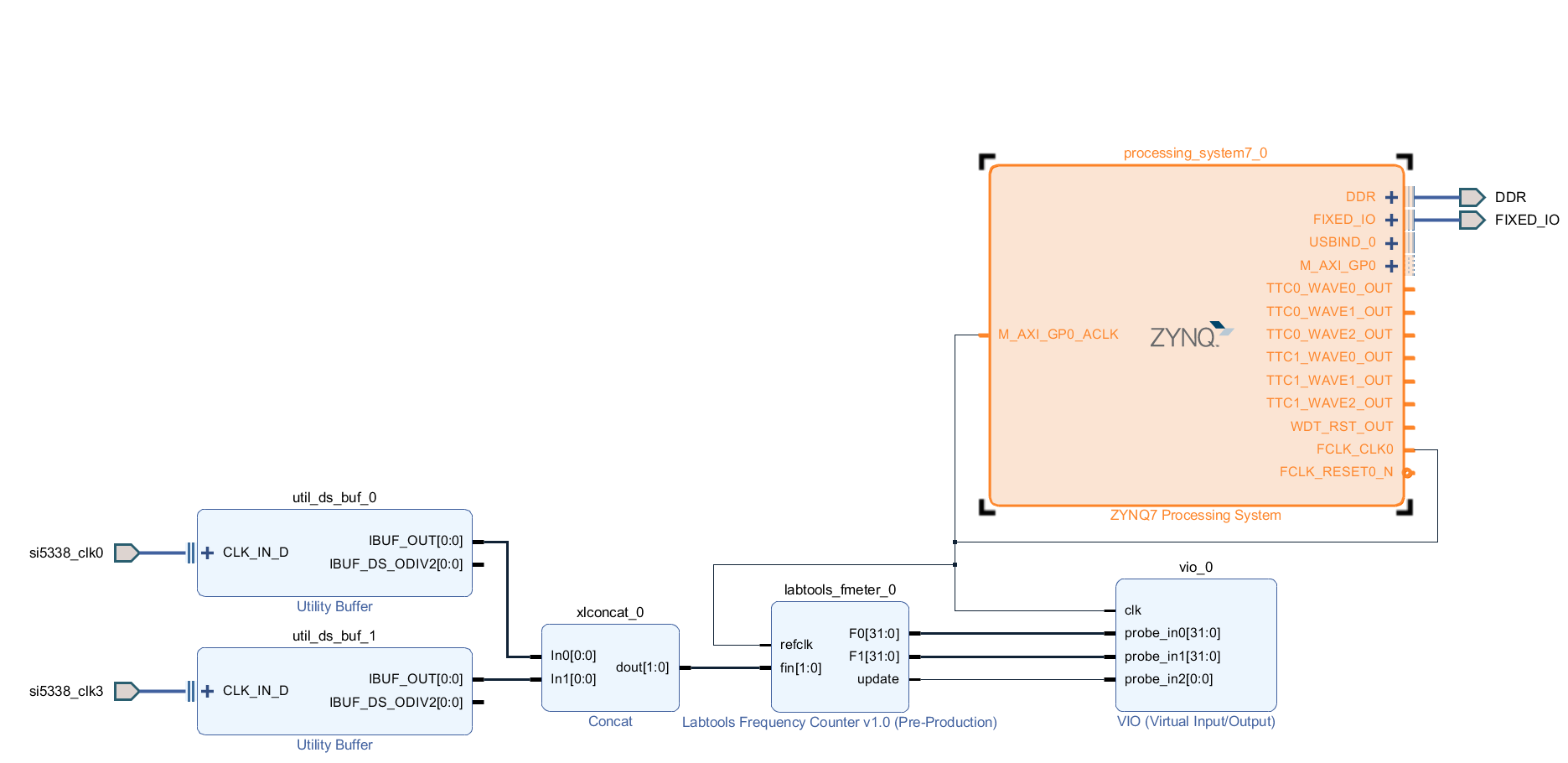 Image Added Image Added
*clk3 is not available on the smallest SOC (xc7z030) 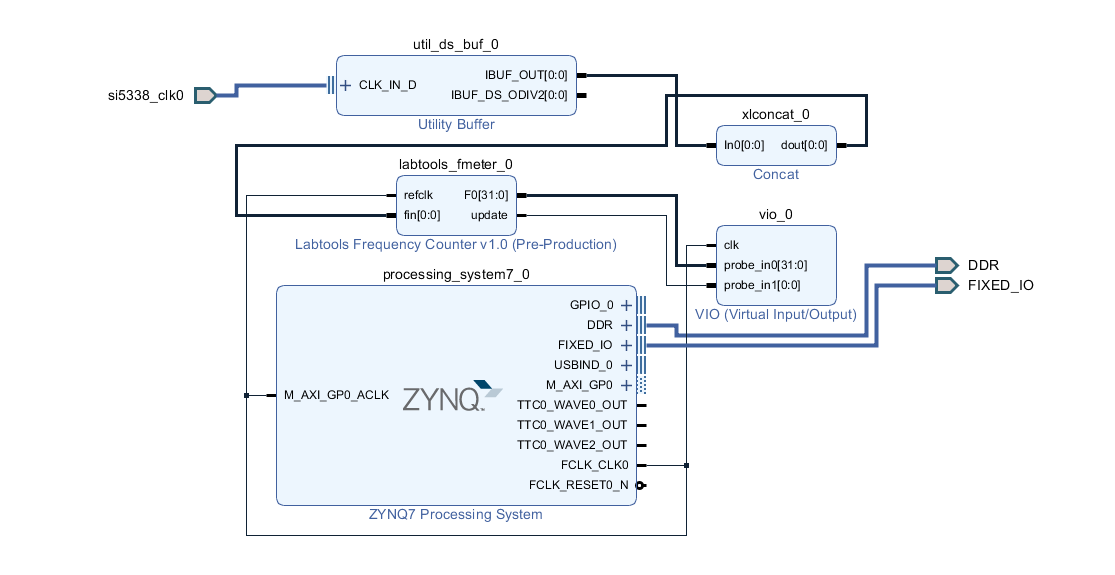 Image Removed Image Removed |
PS Interfaces
...
| Scroll Title |
|---|
| anchor | Table_PSI |
|---|
| title | PS Interfaces |
|---|
|
| Scroll Table Layout |
|---|
| orientation | portrait |
|---|
| sortDirection | ASC |
|---|
| repeatTableHeaders | default |
|---|
| style | |
|---|
| widths | |
|---|
| sortByColumn | 1 |
|---|
| sortEnabled | false |
|---|
| cellHighlighting | true |
|---|
|
| Type | Note |
|---|
| DDR |
| | QSPI | MIO | | ETH0 | MIO | | USB0 | MIO | | SD0 | MIO | | UART0 | MIO | | I2C0 | MIO | | GPIO | MIO/EMIO | | ETH0 Reset | MIO | | USB0 Reset | MIO | | I2C0 Reset | MIO | | TTC0..1 | EMIO | | SWDT0 | EMIO |
|
...