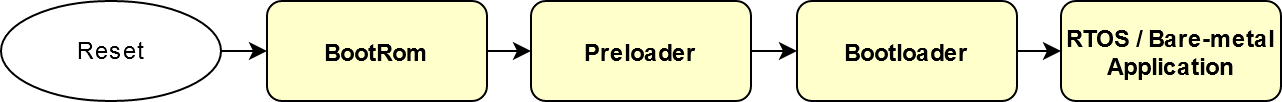Page History
| Scroll pdf ignore | |
|---|---|
Table of Contents
|
Requirements
This step by step guide covers the tools and console commands for Windows and Linux users.
All required Editors and tools are part of the Intel FPGA Design software packages.
Intels approach for making the Linux tools accessible to Windows users is the wrapper Cygwin.
Therefore console commands are nearly identical, but will be listed when differences exists.
Only the low level access to the SD card can only be performed in a Linux environment.
Software:
|
Introduction
Bringing-up SoC boards can be board dependent. Therefore, an overview introducing into the basic requirements to bring-up the board TEI0022 could be very helpful. To reach this goal, this guide shows users with basic knowledge of computers, basic ideas of FPGAs, and Software Design Tools, a detailed insight into the required steps to create the necessary files for booting the Hard Processor System (HPS) of an Intel Cyclone V SoC from an SD card.
The whole design process needs several tools, whereby output files and folders from one step are essential for the next processing step. Therefore, each step can be handled independently with its complexity if the needed files and folders are available. The usage of tools will be described in sequential order, according to the necessary path, booting the HPS. This process is described by showing the requirements in the next section. The following section displays the necessary steps withing the tool "Intel Quartus Prime Project". After that, the generation of the preloader and the main bootloader from u-boot sources is shown, followed by the generation of the device tree blob. Then, the generation of the kernel and the root filesystem is presented which are needed for the SD card setup for the Intel Cycone V HPS which is delivered afterwards. After that, information regarding the boot process, and additional information are given. Finally, references for further information are mentioned.
Requirements
The requirements for bringing up the HPS in the Intel Cyclone V SoC on the TEI0022 consists of the important settings and tools:
- Correct programmed system controller Intel MAX 10 on board TEI0022
- Windows:
- Intel® Quartus® Prime Lite
...
- - Version 18.1 build 625
...
- Intel®
...
- Soc FPGA Embedded Development Suite (
...
- Soc EDS) - Version 18.1 build 625
- Linux Installation - As OS or as a Virtual Machine - Windows Subsystem for Linux is not suitable
Web sources:
Embedded Linux Beginners Guide
https://rocketboards.org/foswiki/Documentation/EmbeddedLinuxBeginnerSGuide
Introducing the Intel® Quartus® Prime Pro and Standard Edition Software User Guides
https://www.intel.com/content/www/us/en/programmable/products/design-software/fpga-design/quartus-prime/user-guides.html
Intel SoC FPGA Embedded Development Suite User Guide
https://www.intel.com/content/www/us/en/programmable/documentation/lro1402536290550.html
Intel® Soc EDS Support
https://www.intel.de/content/www/de/de/programmable/products/design-software/embedded-software-developers/soc-eds/support.html
Embedded Peripherals IP User Guide
https://www.intel.com/content/www/us/en/programmable/documentation/sfo1400787952932.html
SoC HPS System Generation
https://www.youtube.com/watch?v=8BehnPg8IvM
https://www.youtube.com/watch?v=L8FMSy7Uxjc
https://www.youtube.com/watch?v=vS7pvefsbRM
U-Boot
HPS SoC Boot Guide - Cyclone V SoC Development Kit
https://www.intel.com/content/www/us/en/programmable/documentation/lro1404103165481.html
Generating and Compiling the Preloader
https://rocketboards.org/foswiki/Documentation/AVGSRDPreloader
Building Bootloader
https://rocketboards.org/foswiki/Documentation/BuildingBootloader
Preloader and U-Boot Customization - v13.1
https://rocketboards.org/foswiki/Documentation/PreloaderUbootCustomization131
U-Boot programming: A tutorial -- Part I to III
http://xillybus.com/tutorials/uboot-hacking-howto-1
DTB
Device Tree Generation
https://rocketboards.org/foswiki/Documentation/DeviceTreeGenerator140
Introduction
This write-up is intended to guide customers / users in their first steps in
BLABLA → Nutzer dabei zu Unterstützen eigene Designs für das Board zu entwickeln / Die Möglichkeiten / Ideen umzusetzen...
Users who intend to expand the hardware Fähigkeiten des Boards Änderungen des Bootprozesses ODER einfach nur einen
tieferen Einblick / leichten Einstieg in die Nutzung der Entwicklungsumgebung haben wollen..
Wird gezeigt, am BEISPIEL DER HARD
A detailed Insight into the
Page 1 - Intel Quartus Project
Begin -
Setup a project in Quartus, use the Plattform Designer to generate interconnection logic for the plattform / your design
Goal -
Compile the project to get the required files and folders in the next steps
[plattformDesigner.sopinfo file and (hps_isw_)handoff folder]
Page 2 - Generation of the pre and main bootloader / u-boot
Use the handoff folder to generate the preloader and main bootloader
[preloader-mkpimage.bin u-boot.img]
Page 3 - Generation of the Device Tree Blob
Use the plattformDesigner.sopinfo file to generate the device tree
[dts and dtb]
- Linux:
- git
- fdisk
- make
- mkfs
Intel Quartus Prime project generation
The first step within the HPS booting procedure is using the tool "Intel Quartus Prime". Within this tool it is necessary to create a new project. After that, it is mandatory to configure the resources (system memory and SD card access) withing the Plattform Designer. After that, connect the basis interfaces (UART, I2C) of the HPS to the board resources and compile the project to create the ".sopinfo", the ".qip" files, and the "handoff" folder. Refer to "Intel Quartus Prime project generation" for more detailed information.
Preloader/Bootloader generation
After Intel Quartus Prime project generation, it is necessary to handle System on Chip (SoC) booting. The boot process, according to the next figure, consists of several stages:
- BootROM:
The BootROM is hard coded into the chip. After reset the BootROM code can detect the selected boot source and perform a minimal HPS setup. After that, the preloader can be loaded into the On Chip RAM (OCRM) and can be executed.
- Preloader:
While executing the preloader, a further HPS and SDRAM initialization can be done. After that, the bootloader can be loaded and executed. Bootloader and bare metal applications are supported.
- Bootloader:
The bootloader loads the linux operating system (OS) or a bare metal application into the RAM and starts them. If a linux OS is loaded, the kernel is loaded which loads the linux root file system.
To generate the preloader and the bootloader, the handoff folder, generated in the first stage is used. Refer to "Preloader/Bootloader generation" for more detailed information.
| Scroll Title | ||||||||||||||||||||||||||||||||||||||||||||||||||||||||||
|---|---|---|---|---|---|---|---|---|---|---|---|---|---|---|---|---|---|---|---|---|---|---|---|---|---|---|---|---|---|---|---|---|---|---|---|---|---|---|---|---|---|---|---|---|---|---|---|---|---|---|---|---|---|---|---|---|---|---|
| ||||||||||||||||||||||||||||||||||||||||||||||||||||||||||
|
Device Tree Blob generation
In the third stage, the device tree blob is generated with the ".sopfile" file as input from the Plattform Designer in stage one. Refer to "Device Tree Blob Generation" for more detailed information.
Kernel/Root-filesystem generation
In the fourth stage, the generation of the kernel and the root filesystem with a linux system should be shown. Refer to "Kernel/Root-filesystem generation" for more detailed information.
SD card setup
In the fifth stage, the SD card setup is created to prepare the boot medium to bring-up the HPS within Intel Cyclone V HPS. Refer to "SD card setup" for more detailed information.
Boot Process
In this step, further information regarding the boot process are delivered. Refer to "Boot Process" for more detailed information.
Additional Information
In this section, additional descriptive and explanatory information are given. Refer to "Additional Information" for more detailed information.
References
In this reference section, further additionally information are delivered for deeper investigation.
- Building Bootloader
- Embedded Linux Beginners Guide
- Embedded Peripherals IP User Guide
- Device Tree Generation
- Generating and Compiling the Preloader
- HPS SoC Boot Guide - Cyclone V SoC Development Kit
- Intel® SoC EDS Support
- Intel® SoC FPGA Embedded Development Suite User Guide
- Introducing the Intel® Quartus® Prime Pro and Standard Edition Software User Guides
- Preloader and U-Boot Customization - v13.1
- U-Boot programming: A tutorial -- Part I
- U-Boot programming: A tutorial -- Part II
- U-Boot programming: A tutorial -- Part III
Videos for SoC HPS System Generation
- Preloader and U-boot Generation for Altery Cyclone V SoC
- SoC HPS Quartus II Integration (HW/SW Hand-off)
- SoC HPS System Generation Using Qsys
...