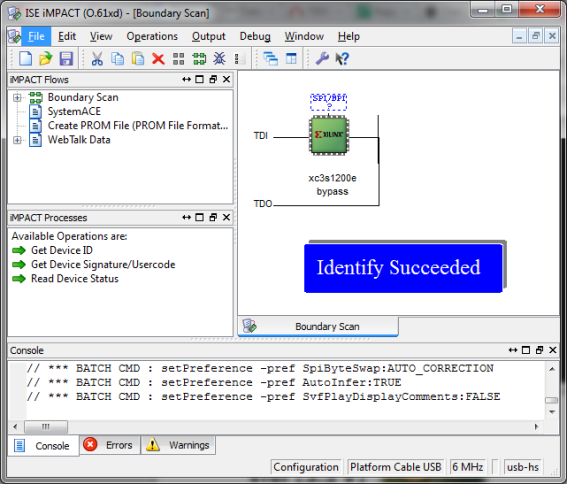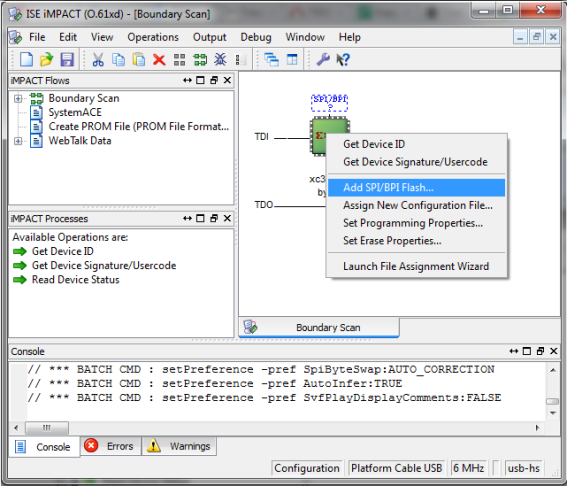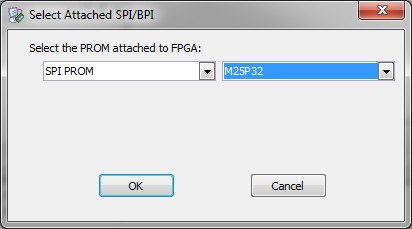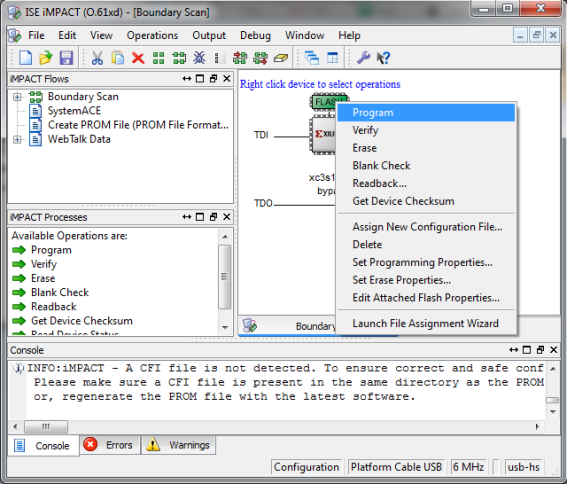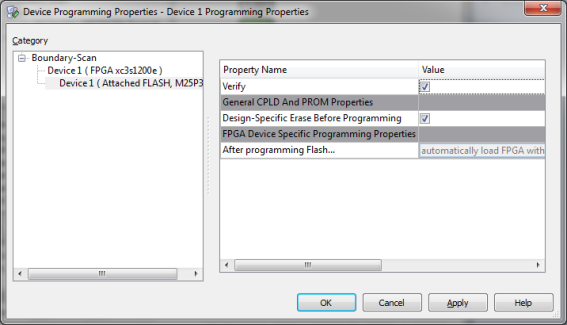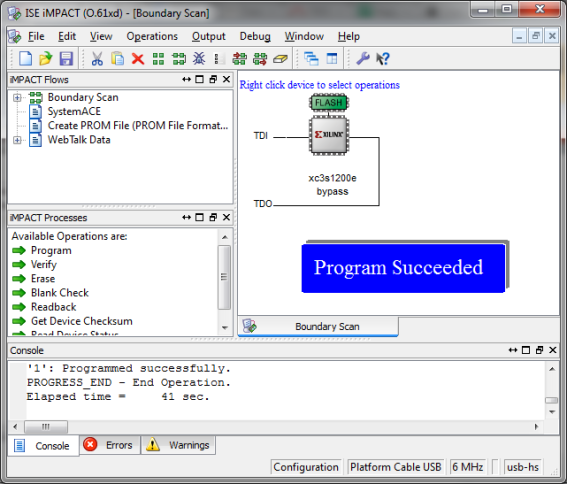To indirect program SPI Flash using Xilinx iMPACT do following steps:
Connect JTAG cable to corresponding module connector (see JTAG connector).
Connect JTAG cable to host computer with installed Xilinx iMPACT software.
Power-on module by external power supply source or by USB cable.
Run Xilinx iMPACT.
Select Boundary Scan mode.
After initialization iMPACT window should look like
Right click on FPGA image and select "Add SPI/BPI Flash..." from menu.
Select mcs file to program.
Select SPI Flash type corresponding to your module type and revision.
Right click on Flash image and select "Program" from menu.
Leave default programming properties and press "OK".
Wait for operation to complete.
After completion iMPACT window should show "Program Succeeded" sign.