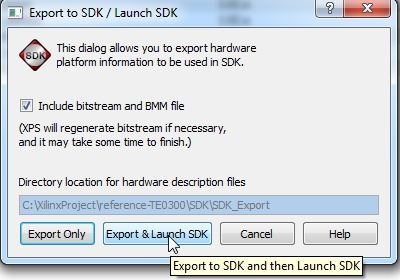To compile the project, you should click "Project" and then "Export Hardware Design to SDK...".
"Project" and then "Export Hardware Design to SDK..."
A new pop-up will appear and you should click "Export and Launch SDK".
Pop-up "Export & Launch SDK"
A new pop-up will appear. Select a proper workspace: for example "C:\XilinxProject\reference-TE0300\SDK\SDK_Workspace".
Workspace launcher
Resynthesis of reference HW could take from 10 minutes to 1 hour; it depends on which computer is used (workstation, regular PC or low-end PC).
After some times the project is exported from XPS to SDK. "system.xml" is exported in the hw folder of and SDK project: "C:\XilinxProject\reference-TE0300\SDK\SDK_Export\hw\system.xml".
Overview
Content Tools