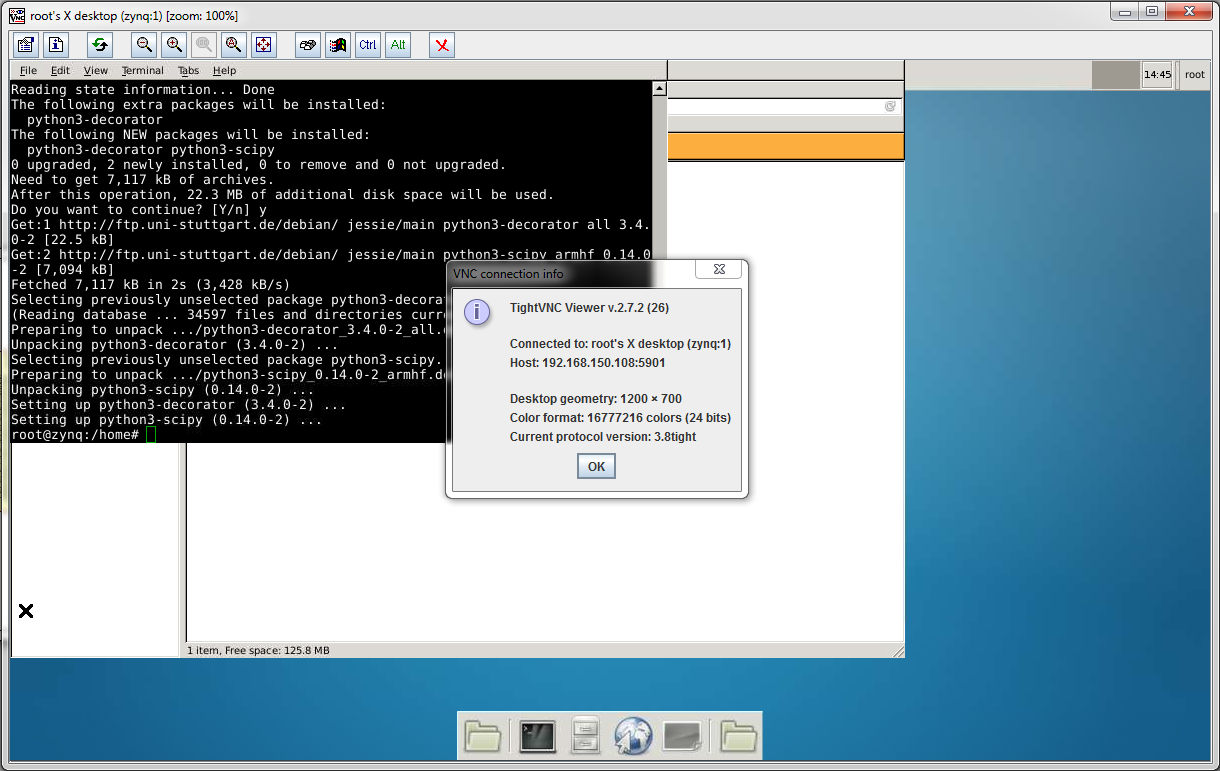Requirements
It seems that minimal requirements are very low, you can get Debian workig with 64MB RAM already. SD Access is needed for the rootfs. There are no other requirements, assuming petalinux 2015.4 kernel is working.
Petalinux setup
To enable Debian there is only one setting to be done in Petalinux with menuconfig, the location for rootfs should selected "SD", this is sufficient, no other changes required.
Remote Desktop
For the systems with no actual display remote access to desktop can be used to have GUI environment. XCFE is easiset way to get going.
Setup on Zynq
apt-get install xfonts-base tightvncserver xfce4-panel xfce4-session xfwm4 xfdesktop4 xfce4-terminal thunar gnome-icon-theme vncserver -geometry 1200x700
VNC session to Remote desktop on TE0720 (without any actual display device). Similarly remote desktop access is possible to any other Zynq based system or SoM with Ethernet connection and external RAM.
X-Windows on Simple Framebuffer
Install needed packages
apt-get install xserver-xorg xinit xserver-xorg-video-fbdev
Create file: /usr/share/X11/xorg.conf.d/99-fbdev.conf
Section "Device"
Identifier "myfb"
Driver "fbdev"
Option "fbdev" "/dev/fb0"
EndSectionStart X Server
startx
or
FRAMEBUFFER=/dev/fb0 startx
Linux mainstream simple-framebuffer driver has a bug that prevents the driver to install correctly if the total system memory is less than 512MByte. Error -12 would come then during the startup and the driver will not get loaded. There is no simple easy patch known.