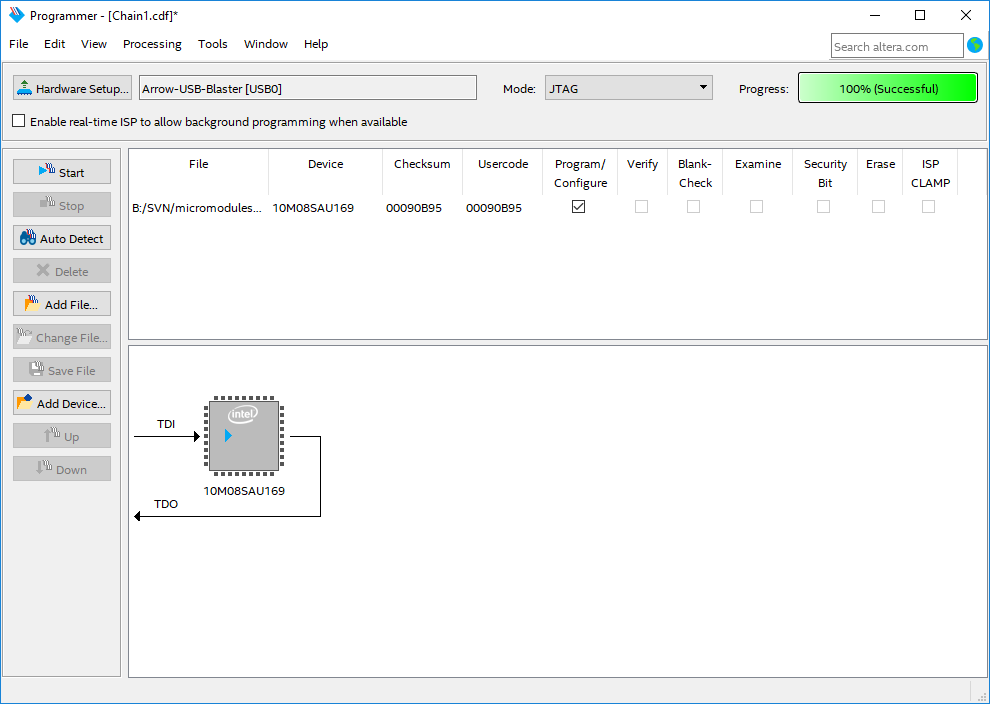Table of contents
General instructions
Firmware Update - General Requirements
- Quartus Prime Software (Lite version sufficient, available for free here)
- Quartus Prime compatible JTAG programmer:
- ARROW USB Programmer2 hardware is fully compatible with Quartus Programmer both on Windows and Linux platforms. One time installation of Arrow USB Programmer2 is required. Arrrow USB Programmer2 or newer setup files are available on our download page: ARROW USB Programmer2.
- Any other JTAG Programmer compatible with Quartus Prime.
- Firmware suitable for device.
Firmware Update - General Procedure
Important:
- Connect only one JTAG device to host PC.
- Close all other JTAG programs, like Xilinx tools (on WinOS check hw_server.exe is terminated).
Procedure:
- Open Quartus Prime
- Select from top menu: Tools → Programmer
- Select from Programmer top menu: Edit → Hardware Setup
- Select by double click or via the drop down menu: Arrow-USB-Blaster, and close the window
- Press: Add File
- Select firmeware: top.sof (or top.pof, persistant version)
- Press: Open
- Press: Start (progress bar at top right)
Available CPLD Firmware
- TEF1002 SC CPLD MAX10 - Firmware description
- Default delivered Firmware
Overview
Content Tools