Table of Contents
<!-- Template Revision 1.63 (HTML comment will not display, it's not needed to remove them. For Template/Skeleton changes, increase Template Revision number. So we can check faster, if the TRM style is up to date) --> |
Table of Contents |
Refer to https://wiki.trenz-electronic.de/display/PD/TE0722+TRM for downloadable version of this manual and additional technical documentation of the product. |
The Trenz Electronic TE0722-02 is a DIPFORTy1 "Soft Propeller" based on the Xilinx Zynq-7000 SoC.
Additional assembly options are available for cost or performance optimization upon request.
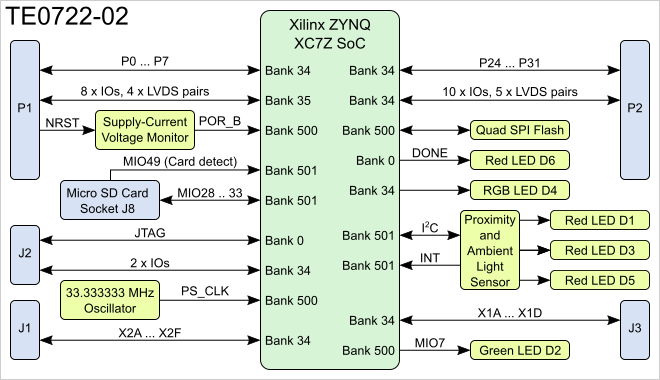
Figure 1: TE022-02 block diagram.
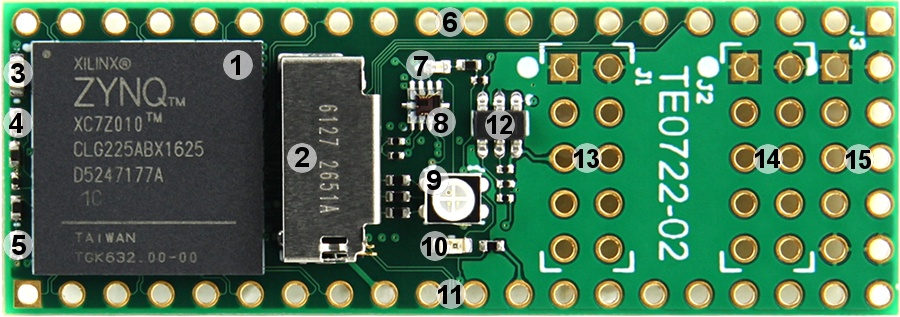
Figure 2: TE0722-02 PCB top side.
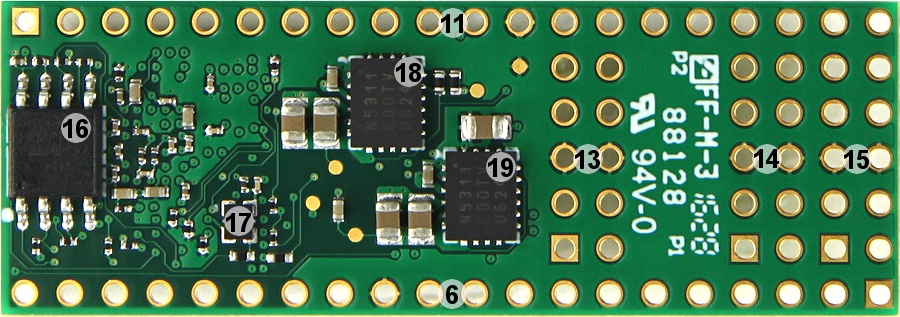
Figure 3: TE0722-02 PCB bottom side.
Storage device name | Content | Notes |
|---|---|---|
Quad SPI Flash | Empty |
Table 1: Initial delivery state of programmable devices on the module
The 7 boot mode strapping pins (MIO2 ... MIO8) of the Xiliny Zynq Z-7010 device are hardware programmed on the board. They are evaluated by the Zynq device soon after the 'POR_B'.signal is deasserted to begin the boot process (see section "Boot Mode Pin Settings" of Xilinx manual UG585).
The TE0722 FPGA board is hardware programmed to boot initially from the on-board QSPI Flash memory U5. The JTAG interface of the module is provided for storing the data to the QSPI Flash memory through the Zynq device.
Overview of the PL I/O banks signals routed to the external connectors:
| Bank | Type | Connector | I/O Signal Count | Voltage | Notes |
|---|---|---|---|---|---|
| 34 | HR | P1 | 8 | 3.3V | Signal Schematic names: 'P0' - 'P7' |
| 34 | HR | P2 | 8 | 3.3V | Signal Schematic names: 'P24' - 'P31' |
| 34 | HR | P2 | 10 single ended I/O's or 5 differential pairs | 3.3V | - |
| 34 | HR | J1 | 6 | 3.3V | Signal Schematic names: 'X2A' - 'X2F' |
| 34 | HR | J2 | 2 | 3.3V | - |
| 34 | HR | J3 | 4 | 3.3V | Signal Schematic names: 'X1A' - 'X1D' |
| 35 | HR | P1 | 8 single ended I/O's or 4 differential pairs | 3.3V | - |
Table 2: Zynq SoC PL I/O signals overview
| Bank | Type | VCCIO | I/O Signal Count | Available on Connectors | Notes |
|---|---|---|---|---|---|
| 34 | HR | 3.3V | 41 | 38 | 38 user I/O's, 3 I/O's used for controlling the RGB LED D4. |
| 35 | HR | 3.3V | 8 | 8 | 8 single ended or 4 differential. |
| 500 | PS MIO | 3.3V | 7 | - | 6 MIO pins used for QSPI flash memory interface, 1 MIO pin connected to green LED D2. |
| 501 | PS MIO | 3.3V | 10 | - | 7 MIO pins used for SD Card interface, 3 MIO pins connected to light sensor U4. |
| 0 | Config | 3.3V | 5 | - | 4 I/O's are dedicated to JTAG interface, 'DONE'-signal is indicated by red LED D6. |
Table 3: General overview of Zynq SoC PL/PS I/O banks
JTAG access to the Xilinx ZYNQ XC7Z010 SoC is provided through J2 connector:
JTAG Signal | J2 Connector Pin |
|---|---|
| TCK | 4 |
| TDI | 9 |
| TDO | 10 |
| TMS | 8 |
Table 4: JTAG interface signals
Quad SPI Flash memory (U5) is connected to the Zynq SoC PS QSPI0 interface via PS MIO bank 500, pins MIO1 ... MIO6:
| Zynq SoC's MIO-pin | U5 Pin | Signal Schematic Name |
|---|---|---|
| MIO1 | 1 | SPI0-CS |
| MIO2 | 5 | SPI0-DQ0/M0 |
| MIO3 | 2 | SPI0-DQ1/M1 |
| MIO4 | 3 | SPI0-DQ2/M2 |
| MIO5 | 7 | SPI0-DQ3/M3 |
| MIO6 | 6 | SPI0-SCK |
Table 5: Quad SPI interface signals and connections
TE0722 board has on-board 3.3V SD Card socket (J8) with card detect switch wired to the Zynq SoC PS MIO bank 501, pins MIO28 .. MIO33 and MIO49.
| Zynq SoC's MIO-pin | J8 pin | Signal Schematic Name |
|---|---|---|
| MIO28 | J8-7 | DAT0 |
| MIO29 | J8-3 | CMD |
| MIO30 | J8-5 | CLK |
| MIO31 | J8-8 | DAT1 |
| MIO32 | J8-1 | DAT2 |
| MIO33 | J8-2 | CD/DAT3 |
| MIO49 | J8-G4 | Card detect switch |
Table 6: SD card interface signals
I2C interface pins SCL and SDA from the Zynq SoC PS MIO-bank 501 (MIO36, MIO37) are connected to ambient / proximity light sensor (U4).
| Zynq SoC's MIO-pin | U4 pin | Signal Schematic Name |
|---|---|---|
| MIO36 | 2 | SCL |
| MIO37 | 1 | SDA |
Table 7: Zynq SoC I2C interface signals
| MIO-pin | Function | Connector to |
|---|---|---|
| MIO1 | QSPI | QSPI flash memory, pin 1 |
| MIO2 | QSPI | QSPI flash memory, pin 5 |
| MIO3 | QSPI | QSPI flash memory, pin 2 |
| MIO4 | QSPI | QSPI flash memory, pin 7 |
| MIO5 | QSPI | QSPI flash memory, pin 3 |
| MIO6 | QSPI | QSPI flash memory, pin 6 |
| MIO7 | GPIO | Green LED D2 |
| MIO28 | SDIO | SD Card socket. pin J8-5 |
| MIO29 | SDIO | SD Card socket. pin J8-3 |
| MIO30 | SDIO | SD Card socket. pin J8-7 |
| MIO31 | SDIO | SD Card socket. pin J8-8 |
| MIO32 | SDIO | SD Card socket. pin J8-1 |
| MIO33 | SDIO | SD Card socket. pin J8-2 |
| MIO36 | I²C | Ambient / Proximity Light Sensor U4, pin 2 |
| MIO37 | I²C | Ambient / Proximity Light Sensor U4, pin 1 |
| MIO39 | GPIO | Ambient / Proximity Light Sensor U4, Interrupt pin 4 |
| MIO49 | GPIO | SD Card socket card detect pin J8-G4 |
Table 8: Default mapping of Zynq PS MIO-bank pins
On-board QSPI flash memory (U5) is provided by Cypress Semiconductor Serial Flash Memory S25FL127SABMFV101 with 128 MBit (16 MByte) storage capacity. This non volatile memory is used to store initial configuration data. Besides initial configuration data, remaining free flash memory can be used for user application and data storage.
The TE0722-02 Zynq SoC board is equipped with the Si1143 infrared proximity and ambient light sensor. On-board three red LEDs D1, D3 and D5 are connected to the light sensor to use the proximity sensing functionality. For more details and how to configure and use this chip, refer to the Si1141/42/43 data sheet.
The Zynq SoC board one reference clocking signal as system clock provided by on-board oscillator U8:
| Clock Source | Frequency | Clock Input Destination |
|---|---|---|
| SiTime SiT8008AI Oscillator, U8 | 33.333333 MHz | Zynq PS Bank 500, pin C7 |
Table 9: Clock sources overview
There are 6 LEDs fitted on the Zynq SoC board. The LEDs are user configurable to indicate for example any system status.
| LED | Color | Connected to | Signal Schematic Name | Description and Notes |
|---|---|---|---|---|
| D1 | Red | Light sensor U4, pin 6 | - | Proximity sensing functionality of light sensor U4 |
| D2 | Green | Zynq PS bank 500 | MIO7 | user configurable |
| D3 | Red | Light sensor U4, pin 9 | - | Proximity sensing functionality of light sensor U4 |
| D4 | RGB | Zynq PL bank 34, pins J15, L14, K12 | RGB_R, U1, RGB_G, U1, RGB_B, U1 | user configurable |
| D5 | Red | Light sensor U4, pin 7 | - | Proximity sensing functionality of light sensor U4 |
D6 | Green | Zynq config bank 0 | DONE | Reflects inverted DONE signal. ON when FPGA is not configured, |
Table 10: LEDs of the board
All connectors are for 100mil (2.54mm pitch) headers, all connector locations are in 100mil grid. The module's PCB provides footprints to mount and solder optional pin headers, if those are not factory-fitted on module.
To power-up a module, power supply with minimum current capability of 1A is recommended.
TE0722-02 needs one single power supply with nominal of 3.3V at all variants. Following diagram shows the dependencies of the power supply:
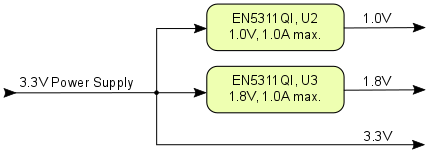
Figure 4: Module power supply dependencies
| Board Variant | FPGA | Design | Typical Power, 25°C ambient |
|---|---|---|---|
| TE0722-02I | XC7Z010-1CLG225I | Not configured | TBD* |
| TE0722-02 | XC7Z010-1CLG225C | Not configured | TBD* |
| TE0722-02-07S-1C | XC7Z007S-1CLG225C | Not configured | TBD* |
Table 11: Module power consumption
*TBD - To Be Determined.
The maximum power consumption of the module mainly depends on the design running on the Zynq SoC's FPGA and ambient temperature.
Xilinx provide a power estimator excel sheets to calculate power consumption. It is also possible to evaluate the power consumption of the developed design with Vivado. See also Trenz Electronic Wiki FAQ.
There is no specific or special power-on sequence, single power source is needed as 3.3V as power supply voltage.
The voltages 1.0V (core voltage) and 3.3V are monitored by the voltage monitor circuit U6, which generates the POR_B reset signal at power-on. A manual reset is also possible by driving the connector pin P1-10 ('NRST') to GND. Leave this pin unconnected or connect to VDD (3.3V) when unused.
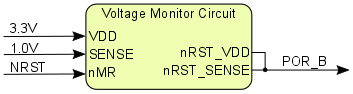
Figure 5: Voltage monitor circuit
Power Rail Name | J1 Pins | J2 Pins | J3 Pins | P1 Pin | P2 Pin | Direction | Notes |
|---|---|---|---|---|---|---|---|
| 3.3V | 5, 6 | 5, 6 | 5, 6 | 12 | 12 | Input | 3.3V power supply voltage |
Table 12: Board power rails
Bank | Bank I/O Voltage VCCO | Voltage Range |
|---|---|---|
| 0 (config) | 3.3V | fixed |
| 500 (MIO) | 3.3V | fixed |
| 501 (MIO) | 3.3V | fixed |
| 34 (HR) | 3.3V | fixed |
| 35 (HR) | 3.3V | fixed |
Table 13: Board bank voltages
| Board Variant | Xilinx Zynq SoC | ARM Cores | PL Cells | LUTs | Flip-Flops | Block RAM | DSP Slices | Zynq SoC Operating Temp. | Temp. Range |
|---|---|---|---|---|---|---|---|---|---|
| TE0722-02I | XC7Z010-1CLG225I | A9+ Dual-core | 28K | 17,6K | 35,2K | 2.1 MBytes | 80 | –40°C to +100°C | Industrial |
| TE0722-02 | XC7Z010-1CLG225C | A9+ Dual-core | 28K | 17,6K | 35,2K | 2.1 MBytes | 80 | 0°C to +85°C | Commercial |
| TE0722-02-07S-1C | XC7Z007S-1CLG225C | A9+ Single-core | 23K | 14,4K | 28,8K | 1.8 MBytes | 66 | 0°C to +85°C | Commercial |
Table 14: Board variants
Parameter | Min | Max | Units | Reference Document |
|---|---|---|---|---|
3.3 supply voltage | -0.3 | 3.6 | V | EN5311QI datasheet / Xilinx datasheet DS187 |
| HR PL I/O banks input voltage (VCCIO single ended) | -0.4 | VCCO + 0.55 | V | Xilinx datasheet DS187 (VCCO 3.3V nominal) |
Storage temperature | -40 | +85 | °C | Silicon Labs Si1141/42/43 datasheet. |
Table 15: Board absolute maximum ratings
| Parameter | Min | Max | Units | Reference Document |
|---|---|---|---|---|
| 3.3 supply voltage | 3.3 | 3.465 | V | Xilinx datasheet DS187 |
| HR PL I/O banks input voltage (VCCIO single ended) | -0.20 | VCCO + 0.20 | V | Xilinx datasheet DS187 (VCCO 3.3V nominal) |
Operating Temperature Commercial | 0 | +85 | °C | Xilinx datasheet DS190 |
Operating Temperature Industrial | -40 | +85 | Xilinx datasheet DS190 |
Table 16: Board recommended operating condition
| Please check Xilinx datasheet DS187 for complete list of absolute maximum and recommended operating ratings for the Zynq-7 device. |
Module size: 17.9 mm × 51 mm. Please download the assembly diagram for exact numbers.
PCB thickness: 1.65 mm.
Highest part on PCB approx. 4 mm. Please download the step model for exact numbers.
All dimensions are given in millimeters.
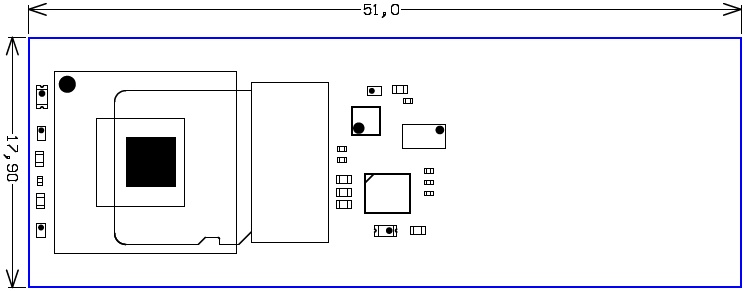
Figure 6: Board physical dimensions
| Date | Revision | Notes | PCN | Documentation Link |
|---|---|---|---|---|
| - | 02 | - | - | TE0722-02 |
| - | 01 | First production release | - | - |
Table 17: Board hardware revision history
Hardware revision number is printed on the PCB board together with the module model number separated by the dash.

Figure 7: TE0722 module hardware revision number
Date | Revision | Contributors | Description |
|---|---|---|---|
Ali Naseri, Jan Kumann |
|
Table 18: Document change history