<!-- Template Revision 1.5 --> |
Online version of this manual and other related documents can be found at https://wiki.trenz-electronic.de/display/PD/SC-CPLD-Firmware |
Table of contents |
Firmware for PCB CPLD with designator U6. Second CPLD Device in Chain: LCMX02-256HC
2 Firmware variants with swapped external reset input and output are available. See Watchdog section of this document. |
Watchdog do not work correctly on all modules with Firmware released before 2017.08.22. Please update Firmware on CPLD. For questions, write to Trenz Electronic support. |
See Document Change History
| Name / opt. VHD Name | Direction | Pin | Description |
|---|---|---|---|
| BOARD_STAT | out | 23 | STATUS to B2B |
| BOOT_MODE1 | in | 28 | Boot Mode Pin from B2B |
| BOOT_MODE2 | in | 27 | Boot Mode Pin from B2B |
| BOOT1 | out | 13 | Boot Mode Pin to FPGA (MIO4) |
| BOOT2 | out | 12 | Boot Mode Pin to FPGA (MIO5) |
| EN_3V3 | out | 25 | Enable 3.3V Switch |
| F_TCK | out | 8 | JTAG to FPGA |
| F_TDI | out | 9 | JTAG to FPGA |
| F_TDO | in | 11 | JTAG from FPGA |
| F_TMS | out | 10 | JTAG to FPGA |
| FPGA_IO | in | 5 | USR Status output from FPGA |
| JTAGSEL | --- | 26 | Enable JTAG access to CPLD for Firmware update (zero: JTAG routed to FPGA, one: CPLD access) |
| nRST | inout | 16 | External Reset. Direction Firmware depends, see Watchdog section |
| nRST_IN | inout | 4 | External Reset. Direction Firmware depends, see Watchdog section |
| PS_POR_B | in | 14 | Reset from Watchdog to FPGA |
| TCK | in | 30 | JTAG from B2B |
| TDI | in | 32 | JTAG from B2B |
| TDO | out | 1 | JTAG to B2B |
| TMS | in | 29 | JTAG from B2B |
| WD_EN | in | 21 | Watchdog PL I/O |
| WD_HIT | in | 20 | Watchdog PL I/O |
| WDI | out | 17 | Watchdog trigger to external Watchdog IC |
JTAG signals routed directly through the CPLD to FPGA. Access between CPLD and FPGA can be multiplexed via JTAGSEL (logical one for CPLD, logical zero for FPGA) on J2-111.
3.3V (EN_3V3) is enabled.
Boot Mode Pins routed through the CPLD. MIO2 and MIO3 are connected to GND via resistor.
| Pin | FPGA IO |
|---|---|
| BOOT1 (BMODE1) | MIO4 |
| BOOT2 (BMODE2) | MIO5 |
| BOOT1 | BOOT2 | Boot Mode |
|---|---|---|
| 0 | 0 | JTAG |
| 0 | 1 | QSPI |
| 1 | 0 | not supported |
| 1 | 1 | SD |
Watchdog (TPS3310K33DMVR) is controlled by B2B IO, CPLD, Zynq IO or 1V power supply voltage.
TPS3310K33DMVR WDI Timing Requirenments:
| Time-out period | tT(OUT) | at WDI | min 0,55s, typ 1,1s, max 1,65s |
| Pulse width | tw | at WDI | 300ns |
Firmware Variants:
Figure1: Firmware for TEB0729 without modification,
| 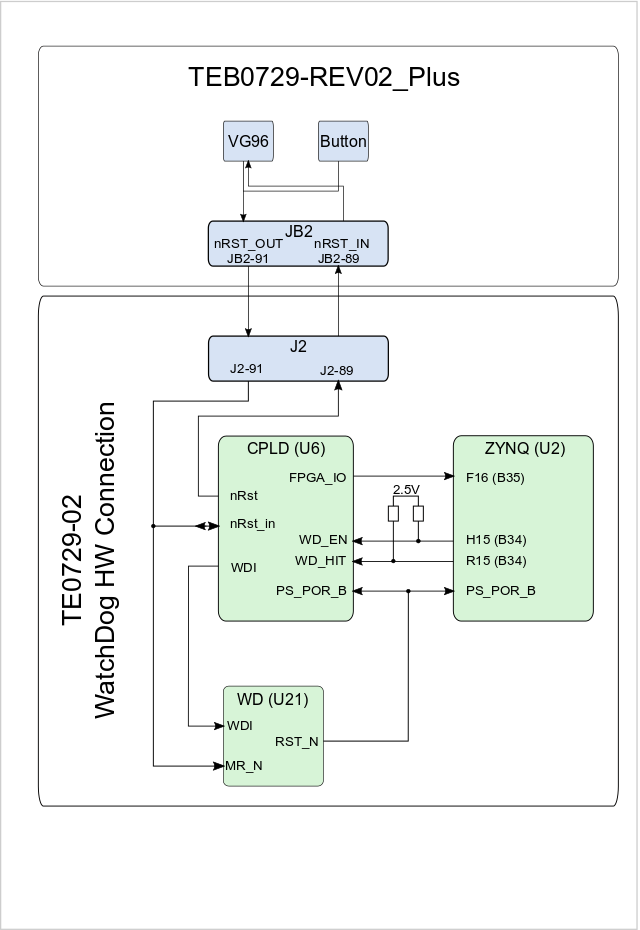 Figure2: Firmware for TEB0729 with modification,
|
B2B Control:
2 Variant available,depends on carrier board connection, see Figure 1 and 2. The swapped signals and nRST_IN pulse limitation on variant 1 are the only difference between this two variants.
Variant 1(Figure 1):
| IOs | Direction | Description |
|---|---|---|
| nRST | in | Main Reset to module |
| nRST_IN | out | Main reset to carrier and PS_POR_B for approx. 1,9 us. |
Variant 2 (Figure 2):
| IOs | Direction | Description |
|---|---|---|
| nRST | out | Main reset to carrier and PS_POR_B |
| nRST_IN | in | Main Reset to module |
1V Power supply:
Reset PS, if 1V drop down. Connected on PCB, controlled by WD SENSE pin.
CPLD Control:
CPLD controlled WD on power up until FPGA takes control via WE_EN and WD_HIT input. CPLD WDI pulse frequency is set to approx. 1ms (Pulse width tw(CPLD)=507us )
FPGA Control:
WD_HIT pulse will be forwarded to WDI pin, if WE_EN is high and min 16 WD_HIT from FPGA was detected. To disable FPGA Control, set WD_EN to low.
WDI max. pulse width: tw(FPGA)<tT(out)- tw(CPLD)
BOARD_STAT is used as WD restart indicator and as user IO.
| Modus | Condition |
|---|---|
| Slow Blink | If PS_POR_B is low and appr. 30s long after PS_POR_B goes up |
| User defined | appr. 30s long after PS_POR_B goes up and as long as PS_POR_B is high |
Info: On TEB0729, signal is connected to XMOD LED.
CPLD REV01 to REV02
To get content of older revision got to "Change History" of this page and select older document revision number.
<!-- Generate new entry: 1:add new row below first 2:Copy Page Information Macro(date+user) Preview, Page Information Macro Preview, CPLD/PCB(or update)to the empty row 3.Update Metadate =Page Information Macro Preview+1 --> |
| Date | Document Revision | CPLD Firmware Revision | Supported PCB Revision | Authors | Description |
|---|---|---|---|---|---|
| REV02 | REV02 | REV02 finished | ||
| 2017-06-07 | REV02 | REV02 | Initial release | ||
| All |