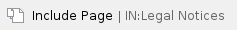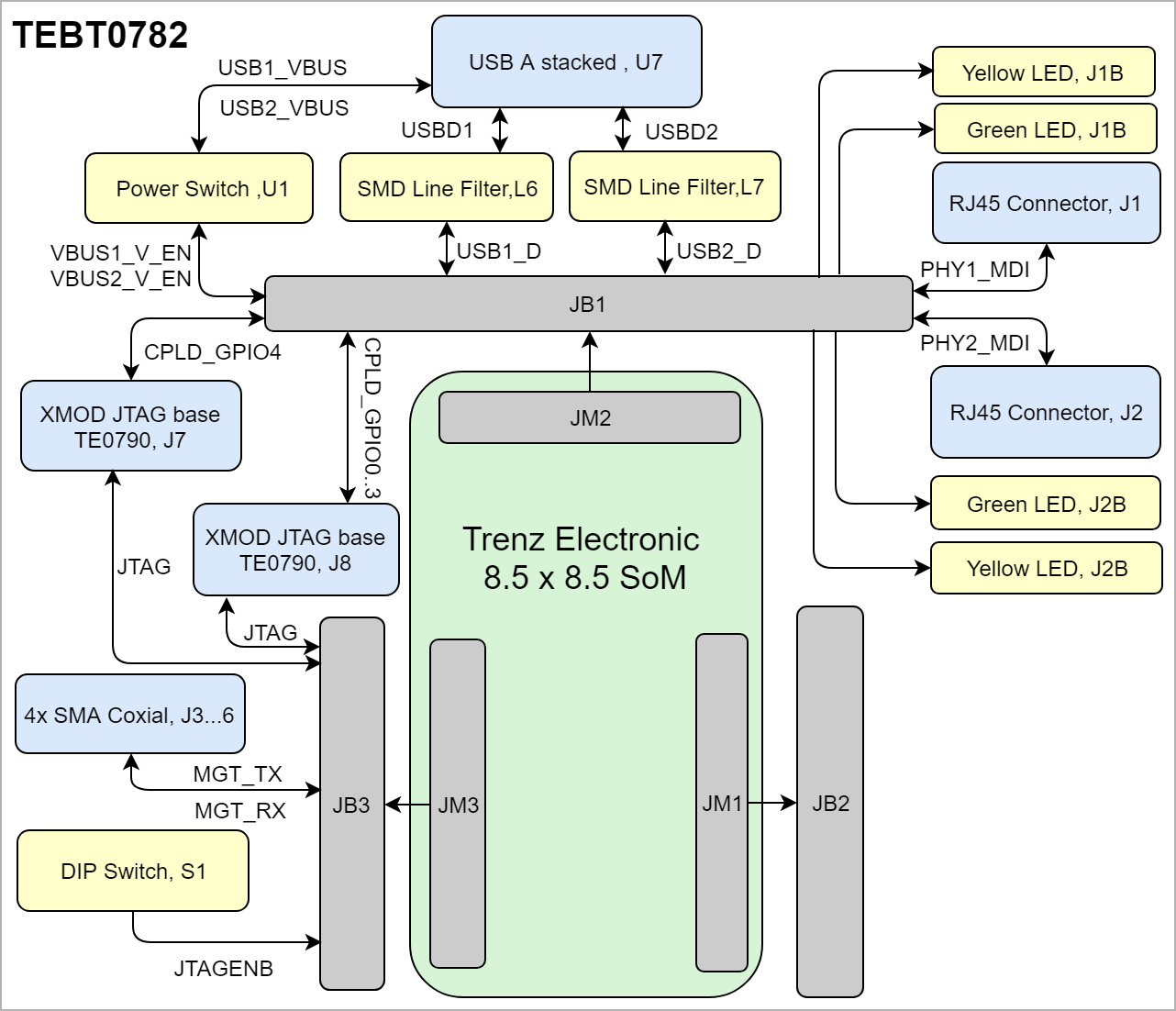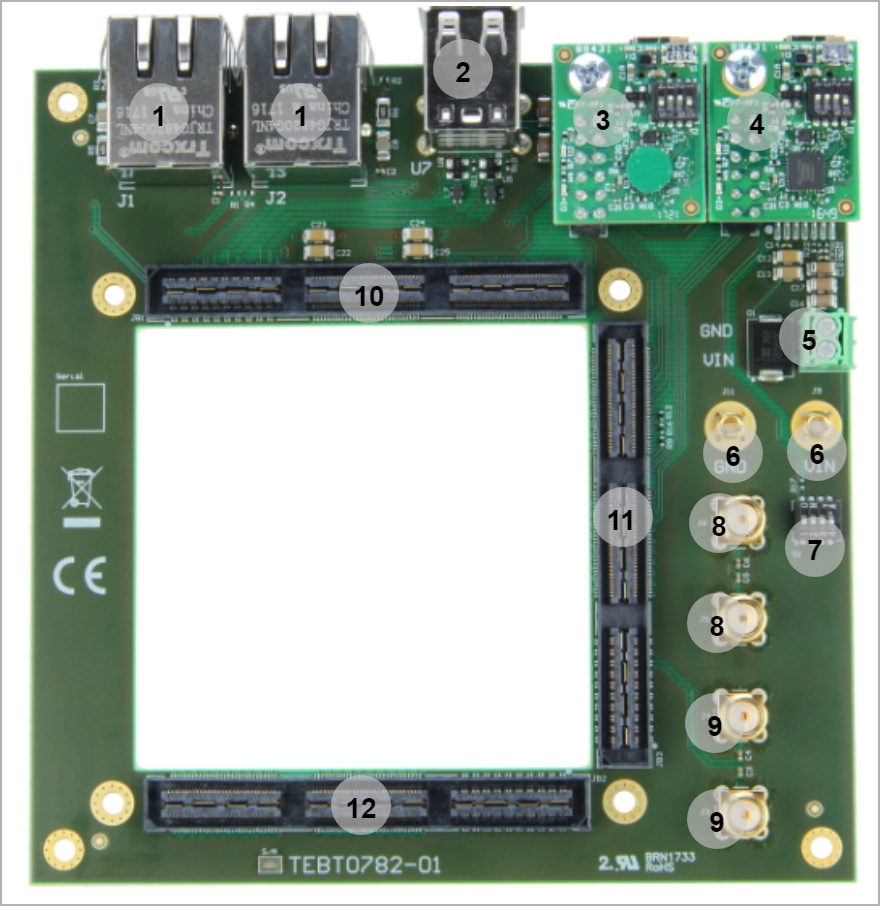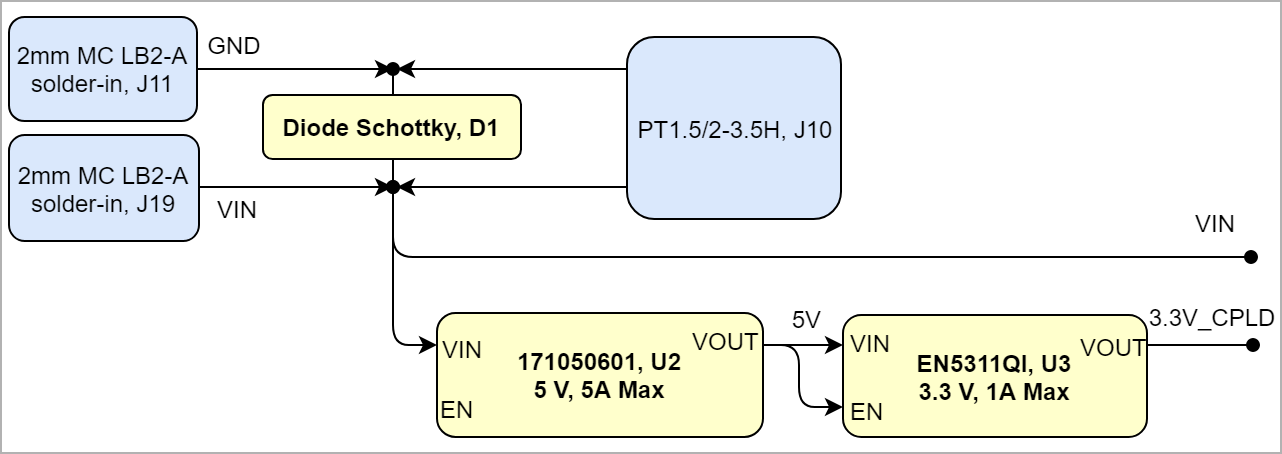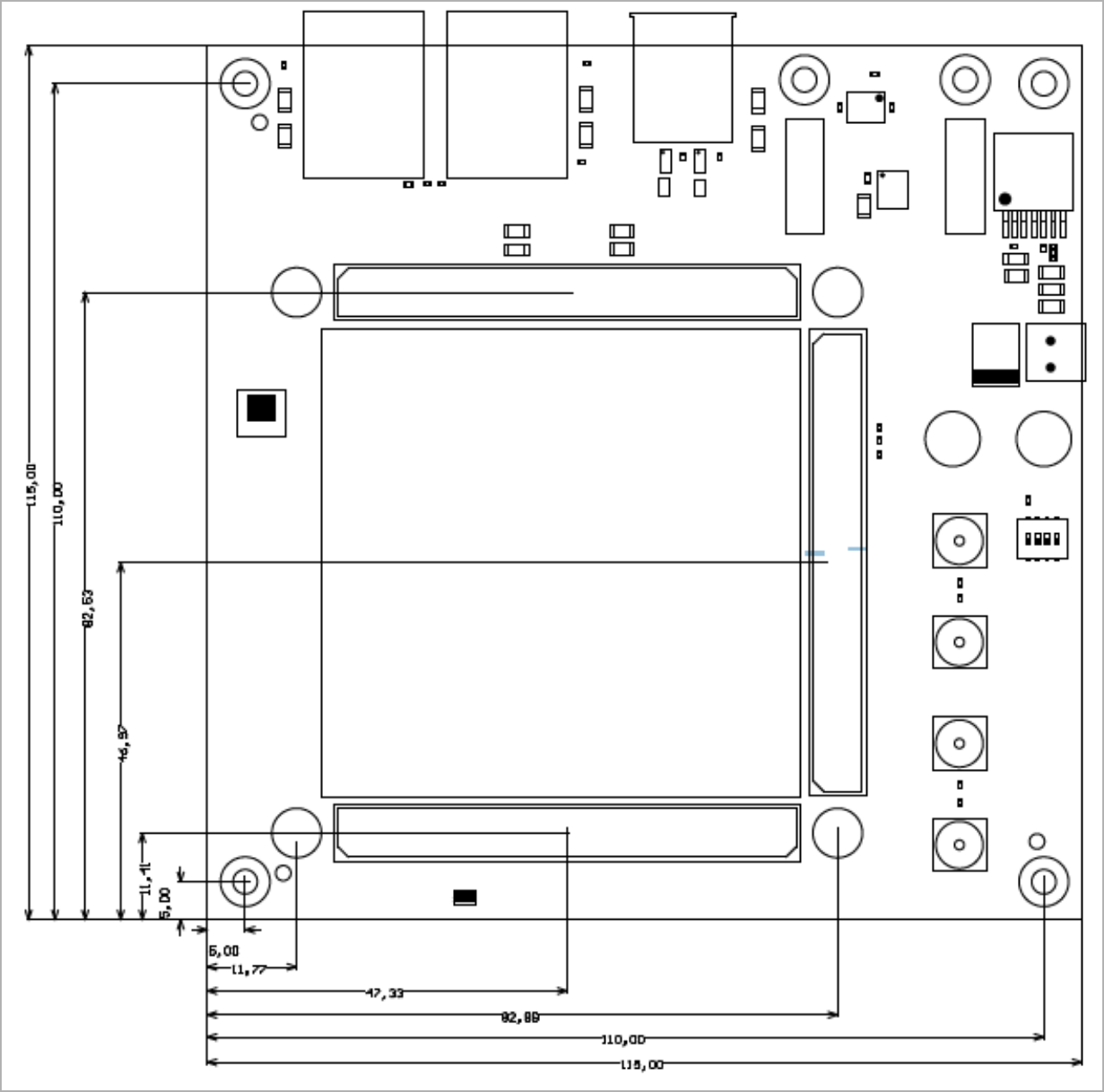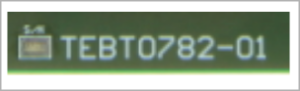Template Revision 2.9
- Module: TRM Name always "TE Series Name" +TRM
Example: "TE0728 TRM" - Carrier: TRM Name usually "TEB Series Name" +TRM
Example: "TEB0728 TRM"
|
<!-- tables have all same width (web max 1200px and pdf full page(640px), flexible width or fix width on menu for single column can be used as before) -->
<style>
.wrapped{
width: 100% !important;
max-width: 1200px !important;
}
</style> |
----------------------------------------------------------------------- |
Note for Download Link of the Scroll ignore macro: |
Table of Contents 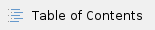
|
Overview
The Trenz Electronic TEBT0782 is a carrier for TE0782, TE0783 and TE0784 module.
Refer to http://trenz.org/tebt0782-info for the current online version of this manual and other available documentation.
Key Features
Note:
'Key Features' description: Important components and connector or other Features of the module
→ please sort and indicate assembly options |
- 3 x Samtec ASP-122953-01 160-pin stackable, compatible with TE0782
- 2 mm MC LB2-A Soldered Connector for power supply (12V input)
- 4 SMA connectors for MGT
- 2 x 12 pin headers for XMOD
- 1 x DIP switch for modules CPLD Access
- 2 x RJ45 Connector
- USB A Stacked Connector
- Equipped with two XMOD FTDI JTAG adapters, TE0790 and TE0790-xxL
- Voltage regulators for 5V and 3.3V
- Dimension: 115 x 115 mm
- Two preassembled TE0790 XMOD FTDI JTAG adapters
Block Diagram
Main Components
Notes : - Picture of the PCB (top and bottom side) with labels of important components
- Add List below
|
- RJ45 Transceivers, J1-J2
- USB A Stacked, U7
- XMOD JTAG/UART Adapter, J7
- JTAG CPLD Adapter -J8
- 2 Line Common Mode Choke, J10
- Non-isolated power jack (VIN), J9-J11
- DIP Switch, S1
- SMA Coxial Connectors (MGT_TX), J3-J4
- SMA Coxial Connectors (MGT_RX), J5-J6
- Board to Board Connector, JB1
- Board to Board Connector, JB3
- Board to Board Connector, JB2
Initial Delivery State
Notes : Only components like EEPROM, QSPI flash and DDR3 can be initialized by default at manufacture. If there is no components which might have initial data ( possible on carrier) you must keep the table empty |

Storage device name | Content | Notes |
|---|
- | - | - |
|
Configuration Signals
- Overview of Boot Mode, Reset, Enables.
|

Signal | B2B | Note |
|---|
RESIN | JBC3-130 | Board Reset |
|
Signals, Interfaces and Pins
Notes : - For carrier or stand-alone boards use subsection for every connector type (add designator on description, not on the subsection title), for example:
- For modules which needs carrier use only classes and refer to B2B connector if more than one is used, for example
|
Board to Board (B2B) I/Os
FPGA bank number and number of I/O signals connected to the B2B connector:

| B2B Connector | Interface | Number of I/O | Notes |
|---|
JB1
| RJ45, J1B-J1C | 1 Differential pair, 2 Single Ended | Yellow, Green LEDs | | RJ45, J1A | 4 Differential pair, 8 Single Ended | PHY1 MDIO | | RJ45, J2B-J2C | 1 Differential pair, 2 Single Ended | Yellow, Green LEDs | | RJ45, J2A | 4 Differential pair, 8 Single Ended | PHY2 MDIO | | TE0790 Base, J8 | 4 Single Ended |
| | TE0790 Base, J7 | 1 Single Ended |
| | USB A Stacked, U7 | 2 Single Ended | USB | | Power Switch, U1 | 2 Single Ended |
| | SMD Line Filter, L6 | 1 Differential pair, 2 Single Ended | USB1_D | | SMD Line Filter, L7 | 1 Differential pair, 2 Single Ended | USB2_D | | ESD protection diode, U5 | 1 Single Ended | USB1_VBUS | | ESD protection diode, U8 | 1 Single Ended | USB2_VBUS | JB2
| Module TE078x FPGA, Bank 111-112 | 16 Differential pair, 32 Single Ended | MGT_RX8...15, MGT_TX8...15 | | Module TE078x FPGA, Bank 34 | 1 Differential pair, 2 Single Ended | J1_B34_VRP, J1_B34_VRN | | Module TE078x FPGA, Bank 34 | 1 Differential pair, 2 Single Ended | J1_B33_VRP, J1_B33_VRN | JB3
| TE0790 Base, J8 | 4 Single Ended | M_TCK, M_TMS, M_TDO, M_TDI | | TE0790 Base, J7 | 4 Single Ended 2 Single Ended 1 Single Ended | TCK, TMS, TDO, TDI UART RX/TX RESIN | | DIP Switch, S1-A | 1 Single Ended | JTAGENB | | SMA Coaxial, J3...6 | 2 Differential pair, 4 Single Ended | MGT_RX0, MGT_TX0 | | Module TE0782...4 FPGA, Bank 109-110 | 16 Differential pair, 32 Single Ended | MGT_RX1...7, MGT_TX0...7 |
|
JTAG Interface
JTAGs access to the TE078x SoM are available through B2B connector JB3.

JTAG Signal | B2B Connector | Notes |
|---|
| M_TMS | JB3B-182 | JTAG | | M_TDI | JB3B-187 | JTAG | | M_TDO | JB3B-188 | JTAG | | M_TCK | JB3B-181 | JTAG |
|
JTAG access to the LCMXO2-1200HC System Controller CPLD is provided through B2B connector J3.
Pin J3-136 'JTAGENB' of B2B connector J3 is used to access the JTAG interface of the SC CPLD. Set it high using DIP Switch S1-A in order to program the System Controller CPLD via JTAG interaface.

JTAG Signal | B2B Connector | Notes |
|---|
| TMS | JB3C-142 | CPLD JTAG | | TDI | JB3C-147 | CPLD JTAG | | TDO | JB3C-148 | CPLD JTAG | | TCK | JB3C-141 | CPLD JTAG |
|
RJ45 Connectors

| Signal Name | RJ45-J1 Pin | RJ45-J2 Pin | Notes |
|---|
| B2B |
|---|
| PHY_MDI0_P | JB1A-23 | JB1A-39 |
| | PHY_MDI0_N | JB1A-21 | JB1A-37 |
| | PHY_MDI1_P | JB1A-19 | JB1A-35 |
| | PHY_MDI1_N | JB1A-17 | JB1A-33 |
| | PHY_MDI2_P | JB1A-15 | JB1A-31 |
| | PHY_MDI2_N | JB1A-13 | JB1A-29 |
| | PHY_MDI3_P | JB1A-11 | JB1A-27 |
| | PHY_MDI3_N | JB1A-9 | JB1A-25 |
| | J2_TX9_P | JB1A-95 | - | LED Green/Yellow | | J2_TX9_N | JB1A-97 | - | LED Green/Yellow | | J2_RX9_N | - | JB1A-96 | LED Green/Yellow | | J2_RX9_P | - | JB1A-98 | LED Green/Yellow |
|
USB A Stacked
The USB A Stacked, U7 is a dual port USB Socket which provides two USB ports.

| Signal Name | Port A | Port B | Notes |
|---|
| B2B | Connected to | B2B | Connected to |
|---|
| USB_D_P | JB1A-28 | SMD Line Filter, L7 | JB1A-40 | SMD Line Filter, L6 |
| | USB_D_N | JB1A-26 | SMD Line Filter, L7 | JB1A-38 | SMD Line Filter, L6 |
| | USB_VBUS | JB1A-24 | SMD Line Filter, L7 | JB1A-36 | SMD Line Filter, L6 |
| | VBUS_V_EN | JB1A-30 | Power Switch, U1 | JB1A-32 | Power Switch, U1 |
|
|
SMA Coaxial
The TEBT0782 carrier is equipped with 4x SMA Coaxial straight connectors.

| Designator | Schematic | B2B | Notes |
|---|
| J3 | MGT_TX0_N | JB3A-29 | Transfer | | J4 | MGT_TX0_P | JB3A-31 | Transfer | | J5 | MGT_RX0_N | JB3A-30 | Receive | | J6 | MGT_RX0_P | JB3A-32 | Receive |
|
Test Points

Test Point | Signals | B2B Connector | Notes |
|---|
| 1 | VBAT_I | JB3-124 |
| | 2 | OTG2_ID | JB1-22 |
| | 3 | OTG1_ID | JB1-34 |
| | 4 | USB1_VBUS | JB1-36 |
| | 5 | USB2_VBUS | JB1-24 |
| | 6 | M_TCK | JB3-81 |
| | 7 | M_TDO | JB3-88 |
| | 8 | M_TDI | JB3-87 |
| | 9 | M_TMS | JB3-82 |
| | 10 | TCK | JB3-141 |
| | 11 | TDO | JB3-148 |
| | 12 | TDI | JB3-147 |
| | 13 | TMS | JB3-142 |
| | 14 | VIN | JB1-165...168 |
| | 15 | 5V | - |
| | 16 | 3.3V_CPLD | JB1-147...148 |
| | 17-18 | GND | - |
|
|
On-board Peripherals
Notes : - add subsection for every component which is important for design, for example:
- Two 100 Mbit Ethernet Transciever PHY
- USB PHY
- Programmable Clock Generator
- Oscillators
- eMMCs
- RTC
- FTDI
- ...
- DIP-Switches
- Buttons
- LEDs
|
Notes : In the on-board peripheral table "chip/Interface" must be linked to the corresponding chapter or subsection |
DIP Switch

| Switch | Connected to | B2B | Notes |
|---|
| S1-A | JTABENB | JB3C-136 |
| | S1-B...D | - | - | Not connected |
|
Power and Power-On Sequence
In 'Power and Power-on Sequence' section there are three important digrams which must be drawn: - Power on-sequence
- Power distribution
- Voltage monitoring circuit
|
Power Supply
Power supply with minimum current capability of 3 A for system startup is recommended.
Power Consumption

| Power Input Pin | Typical Current |
|---|
| VIN | TBD* |
|
* TBD - To Be Determined
Power Distribution Dependencies
12V Power Supply (VIN) on J9/J11 (2 mm MC LB2-A solder-in) or on J10 (TE1.5/2-3.5H).
 | | |
|
Power-On Sequence
Power Rails

| Power Rail Name | B2B JM1 Pin | B2B JM2 Pin | B2B JM3 Pin | Direction | Notes |
|---|
| VIN | 165, 166, 167, 168 | - | - | Input/Output | Directly to module | | 3.3V_M | 99, 100, 111,112, 123, 124, 135, 136, 159, 160, 169, 170, 171, 172 | - | 99, 100, 159, 160 | Output |
| | 3.3V_CPLD | 147,148 | - | - | Output | Directly to module | | 1.8V_M | - | 99,100, 159, 160, 169, 170, 171, 172 | 124 | Output |
|
|
Board to Board Connectors
- This section is optional and only for modules.
use "include page" macro and link to the general B2B connector page of the module series, For example: 6 x 6 SoM LSHM B2B Connectors
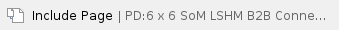
|
The TEBT0782 has three 160-pin double-row ASP-122953-01 Samtec connectors which mate with ASP-122952-01 Samtec connectors on the module. Mating height is 5 mm.
Technical Specifications
Absolute Maximum Ratings

| Symbols | Description | Min | Max | Unit | Note |
|---|
| VIN | Input supply voltage | 0 | 12 | V |
| | T_STG | Storage Temperature | -40 | +85 | °C | DIP Switch S1 |
|
Recommended Operating Conditions
Operating temperature range depends also on customer design and cooling solution. Please contact us for options.

| Parameter | Min | Max | Units | Reference Document |
|---|
| VIN | 12 | 12 | V | See TE078x TRMs | | T_OPT | -40 | +85 | °C |
|
|
Physical Dimensions
PCB thickness: 1.6 mm.
Currently Offered Variants
Revision History
Hardware Revision History

| Date | Revision | Changes | Documentation Link |
|---|
| 2016-11-05 | 01 | - | REV01 |
|
Hardware revision number can be found on the PCB board together with the module model number separated by the dash.
Document Change History
- Note this list must be only updated, if the document is online on public doc!
- It's semi automatically, so do following
Add new row below first Copy "Page Information Macro(date)" Macro-Preview, Metadata Version number, Author Name and description to the empty row. Important Revision number must be the same as the Wiki document revision number Update Metadata = "Page Information Macro (current-version)" Preview+1 and add Author and change description. --> this point is will be deleted on newer pdf export template - Metadata is only used of compatibility of older exports
|

| Date | Revision | Contributor | Description |
|---|
| | 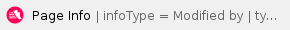
| | -- | all | 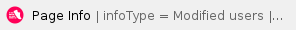
| |
|
Disclaimer