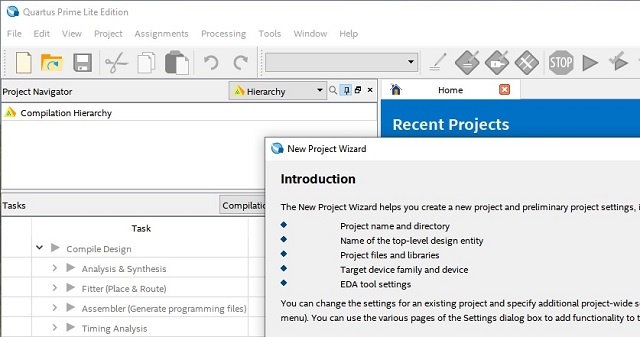Page History
...
- Start Intel Quartus Prime
- Select: File → New Project Wizard...
Now, the following figure should be visible:
- Click Next >
- Select the project folder and the project name (e.g. HPSexample). Then, click Next >
- Select an "Empty project" and click Next > in the window "Project Type"
- Click Next > in the window "Add Files"
- Select the used FPGA in the window "Family, Device & Board Settings". For the board TEI0022, copy "5CSEMA5F31C8(N)" into the field "Name filter", select the "5CSEMA5F31C8(N)" SoC and click Next >.
...
Overview
Content Tools