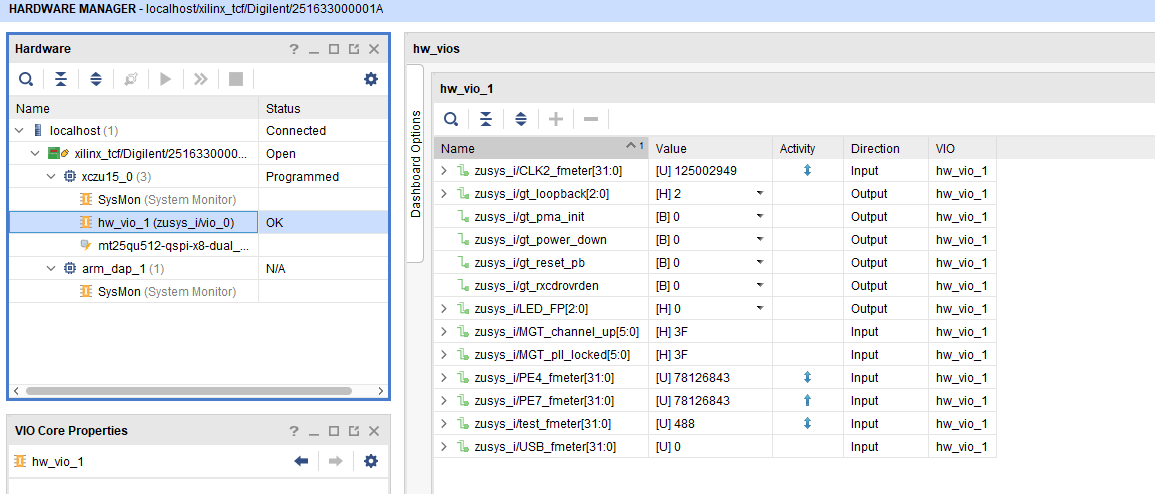Page History
...
| Page properties | ||||
|---|---|---|---|---|
| ||||
Note:
|
GTH Transceiver with Aurora IP:
- MGT Control: looback, PMA Init, Power Down, Reset... see: ug576-ultrascale-gth-transceivers
- Loopback 2 is Near-end PMA Loopback, if no lane is connected, 0 for normal operation
- Set PMA Init one time after changing
- Channel up is link status for the lanes
- PLL GTP lock status of GTH PLLs,
LED
- Control of front panel user LEDs
FMeter
- Measurement of different CLKs
- Note: USB CLK is only available if USB 3 is connected.
| Scroll Title | ||||
|---|---|---|---|---|
| ||||
System Design - Vivado
| Page properties | ||||
|---|---|---|---|---|
| ||||
Note:
|
...
| Scroll Title | ||||||||||||||||||||||||||||||||||||||||||||||||||||||||||||||||
|---|---|---|---|---|---|---|---|---|---|---|---|---|---|---|---|---|---|---|---|---|---|---|---|---|---|---|---|---|---|---|---|---|---|---|---|---|---|---|---|---|---|---|---|---|---|---|---|---|---|---|---|---|---|---|---|---|---|---|---|---|---|---|---|---|
| ||||||||||||||||||||||||||||||||||||||||||||||||||||||||||||||||
|
...
Overview
Content Tools