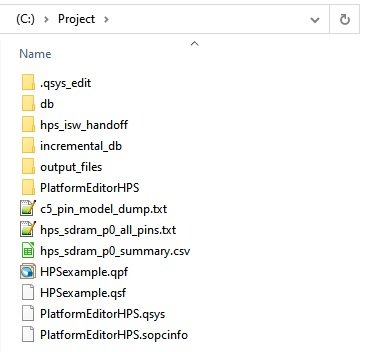Page History
...
This section guides through the system setting with the Plattform Designer to generate and configure the HPS according to the physical board resources. Within this guide following files and folders are generated with the given purpose.
...
- Create a Plattform Designer file: File → New
- Select "Qsys System File" and press "OK"
- A new window should open.
...
- In the "Select File" window select the file ... > PlatformEditorHPS → synthesis → PlatformEditorHPS.qip.
- Click OK.
- Change the view from "Hierarchy" to "Files" inside the drop-down menu withing the "Project Navigator".
- Set file "PlatformEditorHPS.qip" as top-level entity by right clicking onto the file and selecting Set as Top-Level Entity.
- Select Tools → Tcl Scripts...
- Select Project → PlatformEditorHPS → synthesis → submodules → hps_sdram_p0_pin_assignments.tcl and click Run.
- Confirm the notification and close the previous window through Close.
- Press Processing → Start Compilation
- Compilation process has to be finished without errors. Fix errors if there are some.
- The project folder should look like the following figure.
After this doing this guide, following files and folders are generated with the given purpose.
| File/Folder | Purpose |
|---|---|
| .sopinfo | SOPC Info File containing hardware description for the Device Tree Generator |
| hps_isw_handoff | Folder containing a hardware description for the Preloader Generator |
Overview
Content Tools