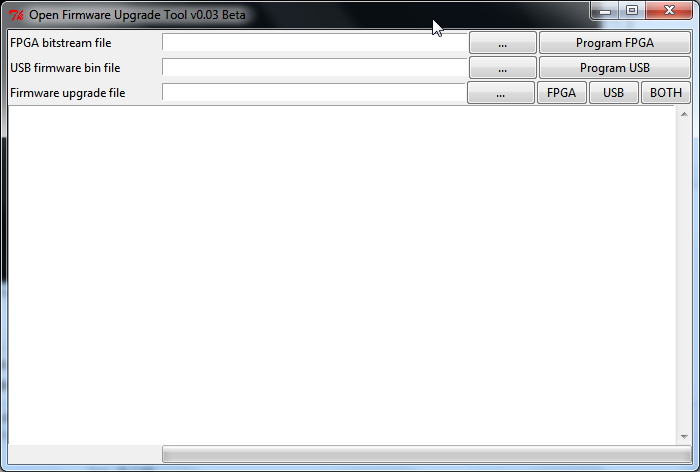Page History
...
Follow the same procedure desrcibed in
TE USB FX2 module with the USB EEPROM enabled (when TE USB FX2 module is powered on) should be already inserted at this point.
- A) TE USB FX2 module is seen under Device Driver as a Trenz Electronic Device.
- B) TE USB FX2 module is seen under Device Driver as a DEWESoft Device. In this case, you should start a Recovery boot procedure.
Open a USB Firmware Upgrade Tool (double click "ofut.py"). Case A is considered true from now on: TE USB FX2 module is seen under Device Driver as a Trenz Electronic Device.
| Note |
|---|
| From now on the procedure is the same for Open_FUT (gen 2) and Open_FUT (gen3): the only difference is the file used (current_dw.iic for generation 2 and current_te.iic for generation 3). |
| Scroll Title | ||
|---|---|---|
| ||
Press the "..." button (it means for "Select *.iic file or enter file path”) at left of "Program USB" button corresponding to the firmware file pathname selection
Select a suitable .iic firmware upload file. You can download the firmware availbale at Trenz Electronic GitHub.
...
Overview
Content Tools