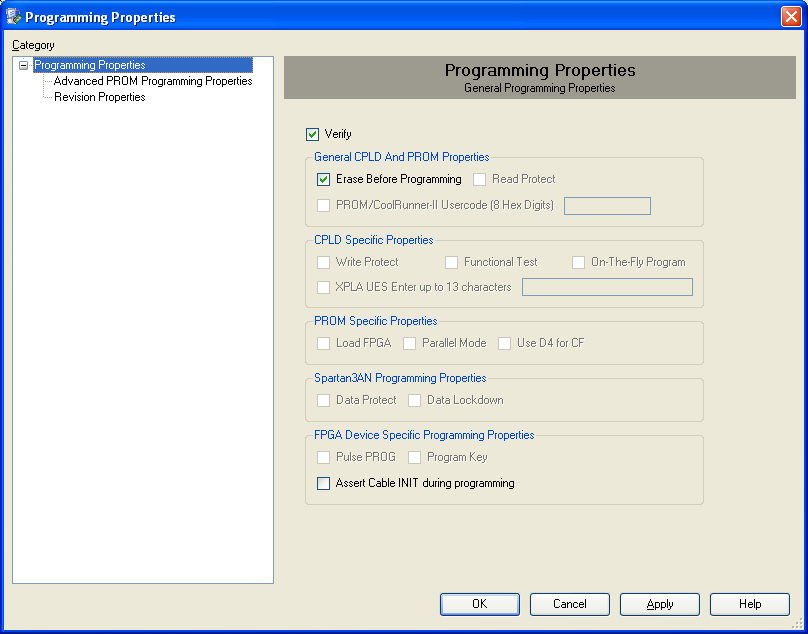Page History
...
- Right click the SPI PROM device and select the "Program" operation.
| Scroll pdf title | ||
|---|---|---|
| ||
- In the "Programming Properties" window, just leave the default settings and press the "OK" button.
| Scroll pdf title | ||
|---|---|---|
| ||
- iMPACT will first erase the SPI Flash memory (notice the mismatch between the two progress indicators)
| Scroll pdf title | ||
|---|---|---|
| ||
- and then write it the bitsream in the SPI Flash Memory (notice the match between the two progress indicators).
| Scroll pdf title | ||
|---|---|---|
| ||
- After successful programming, you should read the message "Program Succeeded" popping up for a few seconds in the "Direct SPI Configuration" panel.
| Scroll pdf title | ||
|---|---|---|
| ||
- Switch S2 back to the "Run" position. In case you uploaded the test design, you should see the on-board led blinking at 0.5 Hz.
...
Overview
Content Tools