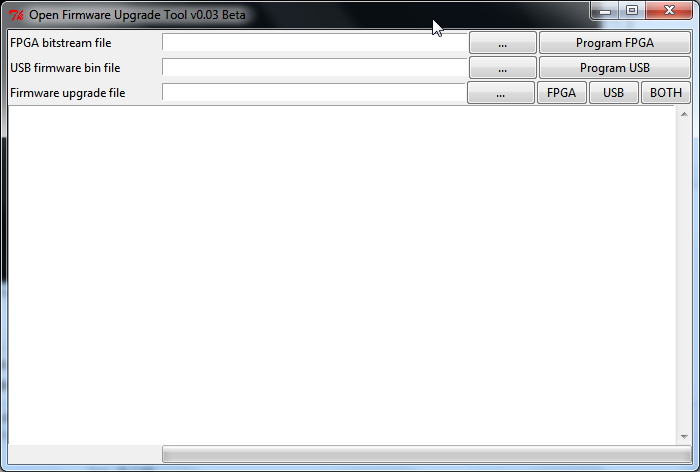Page History
An update boot (aka TE USB FX2 firmware update) is a multi-step boot operation:
- follow the same procedure desrcibed in
- TE USB FX2 module with the USB EEPROM enabled (when TE USB FX2 module is powered on) should be already inserted at this point.
- A) TE USB FX2 module is seen under Device Driver as a Trenz Electronic Device.
- B) TE USB FX2 module is seen under Device Driver as a DEWESoft Device. In this case, you should start a Recovery boot procedure.
- Open a
USB Firmware Upgrade Tool(double clickofut.py).
Press the "..." button (it means for "Select *.iic file or enter file path”) at left of "Program USB" button corresponding to the firmware file pathname selection
- Select a suitable
.iicfirmware upload file. You can download the firmware availbale at Trenz Electronic GitHub. - Press the “Program USB: write IIC EEPROM” button if you want the *
.iicfile to be written into the large EEPROM of the EZ-USB FX2LP USB FX2 microcontroller. - When the progress bar reaches 100%, the following log text message notifies the successful completion of the USB upgrade procedure.
Overview
Content Tools