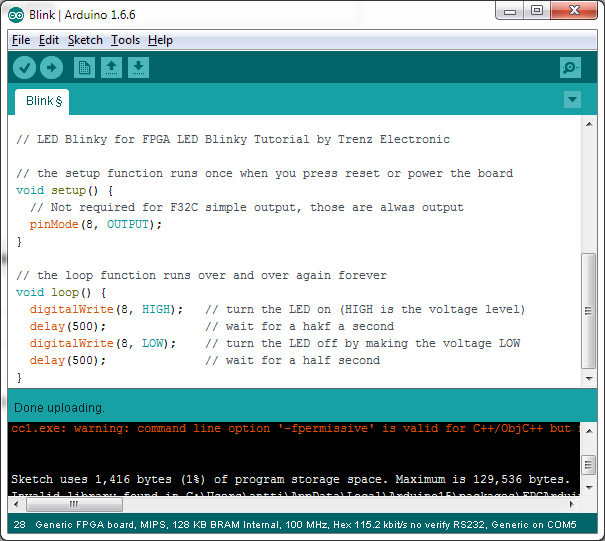Page History
...
F32C_demo availability of designs and prebuilt images ready to be used with Arduino IDE. Those SoM's are not currently integrated into the F32C-Arduino packaged manager, to use them please configure FPGA first, then select Generic FPGA from Arduino IDE.
This is Arduino IDE screenshot after downloading LED Blinky sketch to F32C inside FPGA, selected generic FPGA board with 128K RAM and 100MHz Clock. After download the on-board LED on the FPGA/SoC SoM will blink.
...
Overview
Content Tools