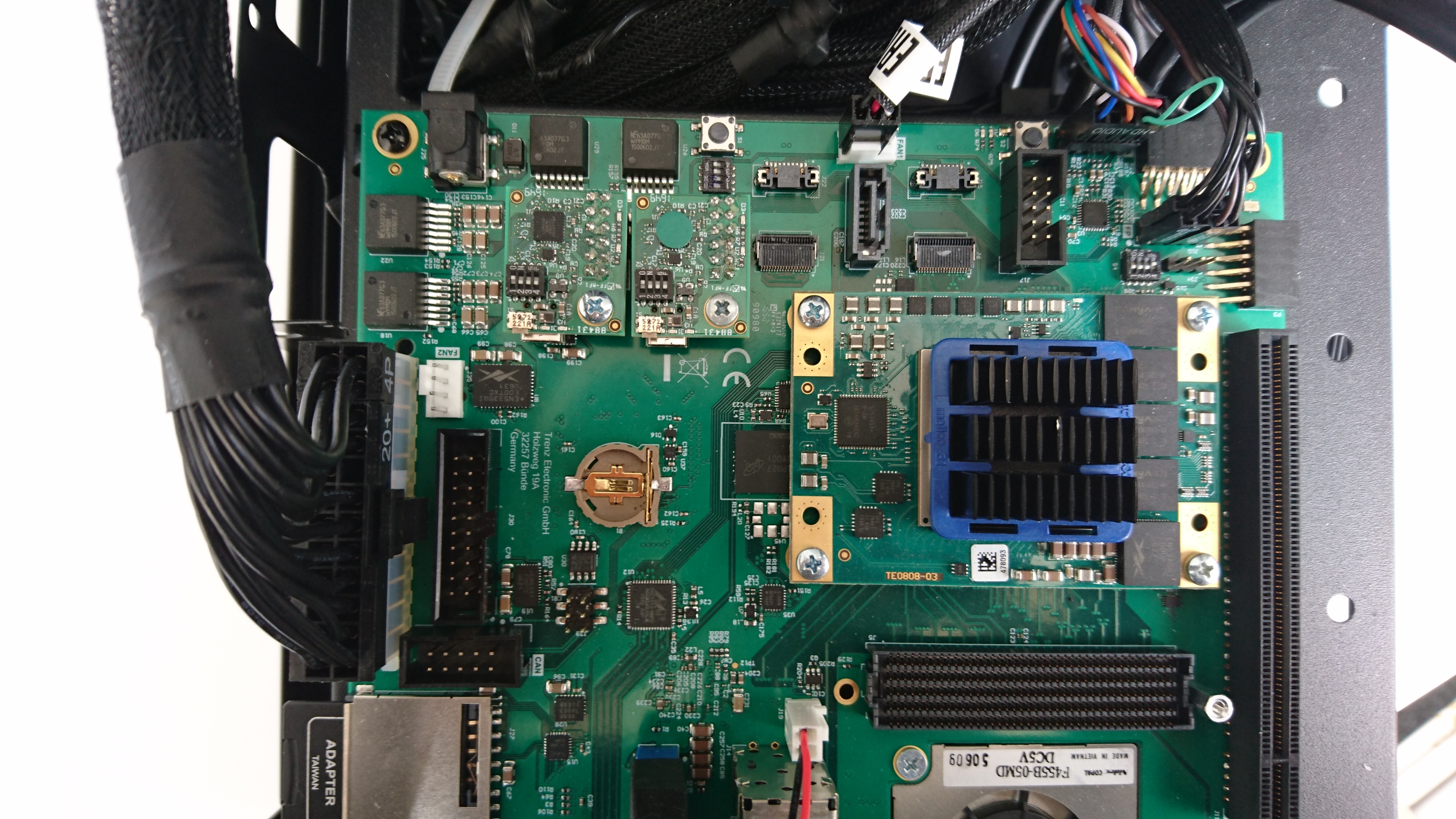Page History
This Trenz Electronic Starter Kit consists of a TE0808 module on a TEBF0808 base board in Mini-ITX Enclosure. See shop link for detailed content.
Wiki Links
...
Kit specific
- TEBF0808 Getting Started - Summarised documentation of Connectors, DIPs, LEDs
- TE081x and TE080x Starterkit montage instruction - Assembly instructions if you want to assemble it yourself
Module and Carrier separately
- TE0808 - UltraSoM+ - Wiki with TRM, reference projects, application notes and more
- TE0808 Resources - Links to all TE0808 Resources
- TEBF0808 - Wiki with TRM, application notes and more
- TEBF0808 Resources - Links to all TEBF0808 Resources
- TE0790 - XMOD
...
- - Wiki with
...
- TRM, application notes and more
- TE0790 Resources - Links to all TE0790 Resources
- AMD Development Tools - Short instructions for Vivado, SDK, SDSoC
- Project Delivery - AMD devices - General descriptions of reference designs and content
Download Links
- TE0808 Download Area - contains various reference designs, schematics, hardware designs, 3D models and more
- TEBF0808 Download Area - contains schematics, hardware designs, 3D models and more
- TE0790-XMOD Download Area - contains firmware with projects, schematics, hardware designs, 3D models and more
- TE Master Pinout - Excel Sheet as Pinout-Viewer and XDC-Generator
Shop Links
...
- contains prices, available stock, disposability, scope of delivery and more
AMD
...
Software and Driver
...
- AMD Design Software with JTAG drivers and documentation
...
...
- - All
...
- AMD Software, Device Models and Libraries
...
Important Notes
| Warning |
|---|
| Do not change XMOD DIP-Switch settings on TEBF0808. Do not swap the XMOD adapters the one marked with green dot must be closer to the SoM |
| Note |
|---|
ES devices are not included in all Vivado versions, for ES1 only: activate beta device see: FAQ - How can I activate beta devices? |
| Note |
|---|
For all Starter Kit's shipped before 2017-06-21: Enclosure Power and HD LED was swapped on connector. See "Enclosure Power Button, Reset Button, HDD LED and Power LED" section for correct connection. |
Getting Started
Starter Kit is shipped with prebuilt Linux Example on SD. Newest version and sources are available on our download area: TE0808 Reference Designs
Connect main power and set power switch to on. See Main Power Enclosure Location
- Connect mini USB cable from XMOD with green dot to host PC. See XMODs Connection
- Insert SD-Card with pre-loaded content into SD-Card slot.
- Open Serial Console:
- COM Port: for correct number see device manager
- Speed:115200
- Press the Power on button on the enclosure. See Power Button, Reset Button, HDD LED and Power LED Enclosure Location
- Linux login:
- User Name:root
- Password:root
Starter Kit Basic
Main Power Enclosure Location
Power Button , Reset Button, HDD LED and Power LED Enclosure Location
Default DIP Switch Settings
| Warning |
|---|
| Do not change XMOD DIP-Switch settings on TEBF0808. Do not swap the XMOD adapters the one marked with green dot must be closer to the SoM |
...
TE0790-02
(with green dot)
...
| DIP-Schalter | S4 |
|---|---|
| S4.1 | OFF |
| S4.2 | OFF |
| S4.3 | OFF |
| S4.4 | ON |
| DIP-Schalter | S5 |
|---|---|
| S5.1 | ON |
| S5.2 | ON |
| S5.3 | OFF |
| S5.4 | OFF |
| DIP-Schalter | S1 |
|---|---|
| S1.1 | ON |
| S1.2 | OFF |
| S1.3 | OFF |
| S1.4 | OFF |
| DIP-Schalter | S1 |
|---|---|
| S1.1 | ON |
| S1.2 | OFF |
| S1.3 | OFF |
| S1.4 | OFF |
For more information, see:TEBF0808
Starter Kit Status
- Section is currently not complete -
Main Power Switch is OFF
No Power on Starter Kit.
Identification: FANs do not work, all LEDs are off.
Main Power Switch is ON and Power Button is not pressed
Only some basics on TEBF0808 are powered on. This mode is used for CPLDs Firmware updates.
Identification: FANs do not work, some LEDs blinking.
LED description:
Main Power Switch is ON and Power Button is pressed first time
TE0808 will be powered on. System boots if boot mode is set correct and files are available.
Identification: FANs do work, LEDs blinking states change.
LED description:
Notes
Most LEDs are CPLD Firmware dependents, see TEBF0808 Master CPLD and TEBF0808 Slave CPLD
Starter Kit Cable Connection
Starter Kit will be shipped with all cable connected.
ATX Power
Module
FMC FAN
XMODs
Enclosure USB
Enclosure FAN1 and HDAUDIO
Enclosure Power Button , Reset Button, HDD LED and Power LED
...
Support
- For support, please go to http://forum.trenz-electronic.de/ or contact support@trenz-electronic.de