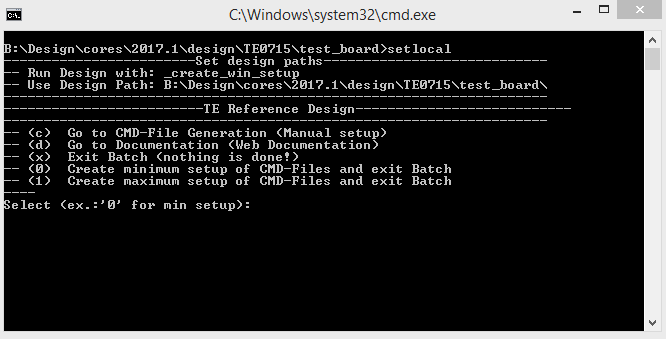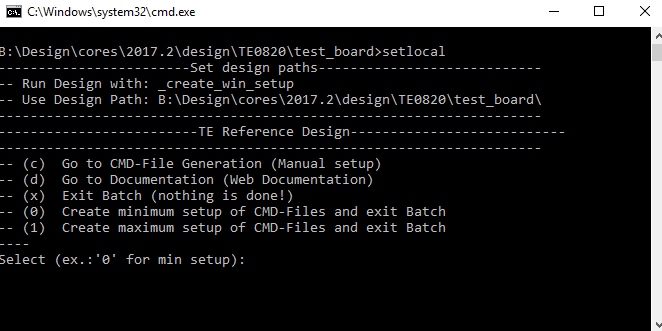Page History
...
| Module Model | Board Part Short Name | PCB Revision Support | Notes |
|---|---|---|---|
| TE0820-ES1 | es1 | 01,02 | |
| TE0820-02-2EG-1E | 2eg_1e | 02 | also TE0820-02-2EG-1E3 |
| TE0820-02-2CG-1E | 2cg_1e | 02 | |
| TE0820-02-3EG-1E | 3eg_1e | 02 | also TE0820-02-3EG-1E3 |
| TE0820-02-3CG-1E | 3cg_1e | 02 |
...
- _create_win_setup.cmd/_create_linux_setup.sh and follow instructions on shell:
- Press 0 and enter for minimum setup
- (optional Win OS) Generate Virtual Drive or use short directory for the reference design (for example x:\<design name>)
- Create Project
- Select correct device and Xilinx install path on "design_basic_settings.cmd" and create Vivado project with "vivado_create_project_guimode.cmd"
Note: Select correct one, see TE Board Part Files
- Select correct device and Xilinx install path on "design_basic_settings.cmd" and create Vivado project with "vivado_create_project_guimode.cmd"
- Create HDF and export to prebuilt folder
- Run on Vivado TCL: TE::hw_build_design -export_prebuilt
Note: Script generate design and export files into \prebuilt\hardware\<short dir>. Use GUI is the same, except file export to prebuilt folder
- Run on Vivado TCL: TE::hw_build_design -export_prebuilt
- Create Linux (uboot.elf and image.ub) with exported HDF
- HDF is exported to "prebuilt\hardware\<short name>"
Note: HW Export from Vivado GUI create another path as default workspace. - Create Linux images on VM, see PetaLinux KICKstart
- Use TE Template from /os/petalinux
Note: run init_config.sh before you start petalinux config. This will set correct temporary path variable.
- Use TE Template from /os/petalinux
- HDF is exported to "prebuilt\hardware\<short name>"
- Add Linux files (uboot.elf and image.ub) to prebuilt folder
- "prebuilt\os\petalinux\default" or "prebuilt\os\petalinux\<short name>"
Notes: Scripts select "prebuilt\os\petalinux\<short name>", if exist, otherwise "prebuilt\os\petalinux\default"
- "prebuilt\os\petalinux\default" or "prebuilt\os\petalinux\<short name>"
- Generate Programming Files with HSI/SDK
- Run on Vivado TCL: TE::sw_run_hsi
Note: Scripts generate applications and bootable files, which are defined in "sw_lib\apps_list.csv" - (alternative) Start SDK with Vivado GUI or start with TE Scripts on Vivado TCL: TE::sw_run_sdk
Note: See SDK Projects
- Run on Vivado TCL: TE::sw_run_hsi
...
- Generate Platform Project or use prebuilt from download
- ...
Launch
Programming
| HTML |
|---|
<!-- Description of Block Design, Constrains... BD Pictures from Export... --> |
...
Xilinx documentation for programming and debugging: Vivado/SDK/SDSoC-Xilinx Software Programming and Debugging
QSPI
Not used on this Example.
Note: Depending on CPLD Firmware and Boot Mode settings, QSPI boot with Linux image on SD or complete SD Boot is possible.
QSPI
| HTML |
|---|
<!-- Example: Connect JTAG and power on PCB (if not done) Select correct device and Xilinx install path on "design_basic_settings.cmd" and create Vivado project with "vivado_create_project_guimode.cmd" or open with "vivado_open_project_guimode.cmd", if generated. Type on Vivado Console: TE::pr_program_flash_mcsfile -swapp u-boot Note: Alternative use SDK or setup Flash on Vivado manually Reboot (if not done automatically) --> |
SD
Used this if you use CPLD Firmware with QSPI Boot selectable
- Set Boot Mode to JTAG (See Carrier and TE0820 CPLD description)
- Connect JTAG
- Power ON PCB
- Program Flash
- Todo
Note: Other possible ways, see Vivado/SDK/SDSoC-Xilinx Software Programming and Debugging
- Todo
- Copy image.ub Copy image.ub and Boot.bin on SD-Card.
- For correct prebuilt file location, see <design_name>/prebuilt/readme_file_location.txt
- Power OFF PCB
- Set Boot Mode to SD-Boot.QSPI
- Depends on Carrier, see carrier TRM.
SD
- Copy image.ub and Boot.bin on SD-Card.
- For correct prebuilt file location, see <design_name>/prebuilt/readme_file_location.txt
- Set Boot Mode to SD-Boot.
- Depends on Carrier, see carrier TRM.
- Insert SD-Card Insert SD-Card in SD-Slot.
JTAG
Not used on this Example.
...
| Code Block | ||
|---|---|---|
| ||
/include/ "system-conf.dtsi"
/ {
};
/* ETH PHY */
&gem3 {
status = "okay";
ethernet_phy0: ethernet-phy@0 {
compatible = "marvell,88e1510";
device_type = "ethernet-phy";
reg = <1>;
};
};
/* QSPI PHY */
&qspi {
#address-cells = <1>;
#size-cells = <0>;
status = "okay";
flash0: flash@0 {
compatible = "n25q256a";
reg = <0x0>;
#address-cells = <1>;
#size-cells = <1>;
};
};
/* DMA not used: Reduce error messages on linux.*/
&lpd_dma_chan1 {
status = "disabled";
};
&lpd_dma_chan2 {
status = "disabled";
};
&lpd_dma_chan3 {
status = "disabled";
};
&lpd_dma_chan4 {
status = "disabled";
};
&lpd_dma_chan5 {
status = "disabled";
};
&lpd_dma_chan6 {
status = "disabled";
};
&lpd_dma_chan7 {
status = "disabled";
};
&lpd_dma_chan8 {
status = "disabled";
};
|
Kernel
No changes.
Rootfs
No changes.
...
Overview
Content Tools