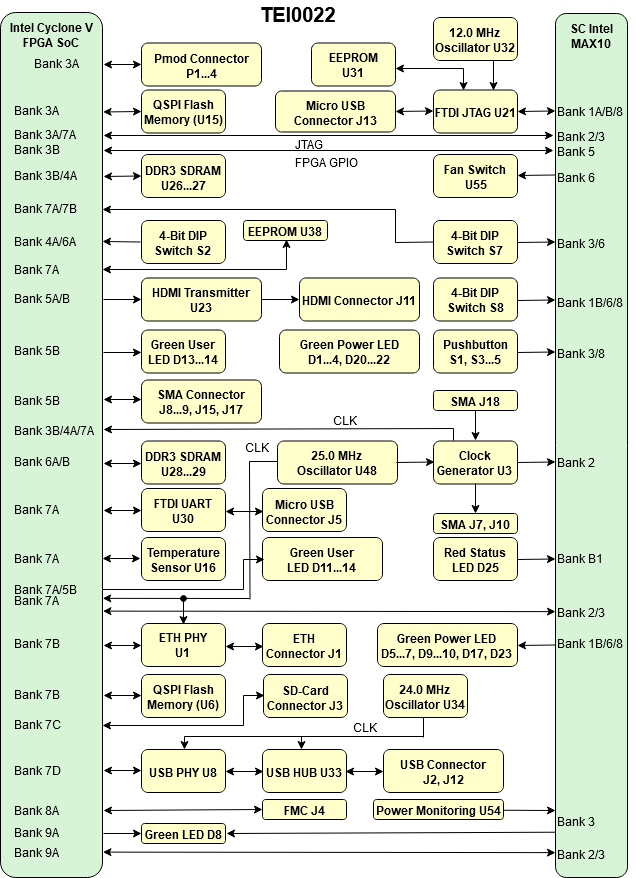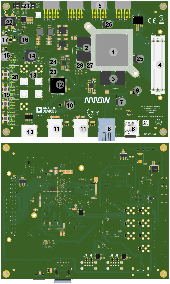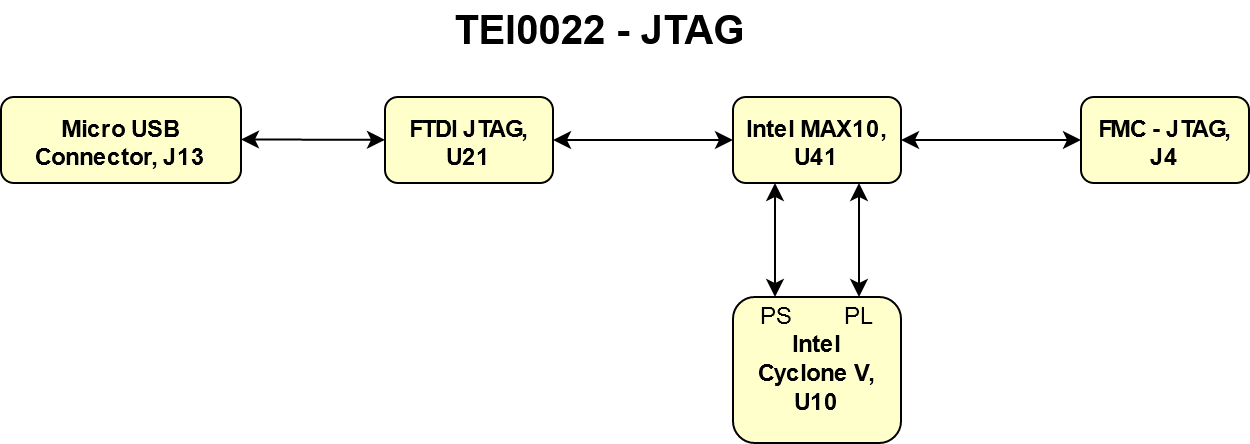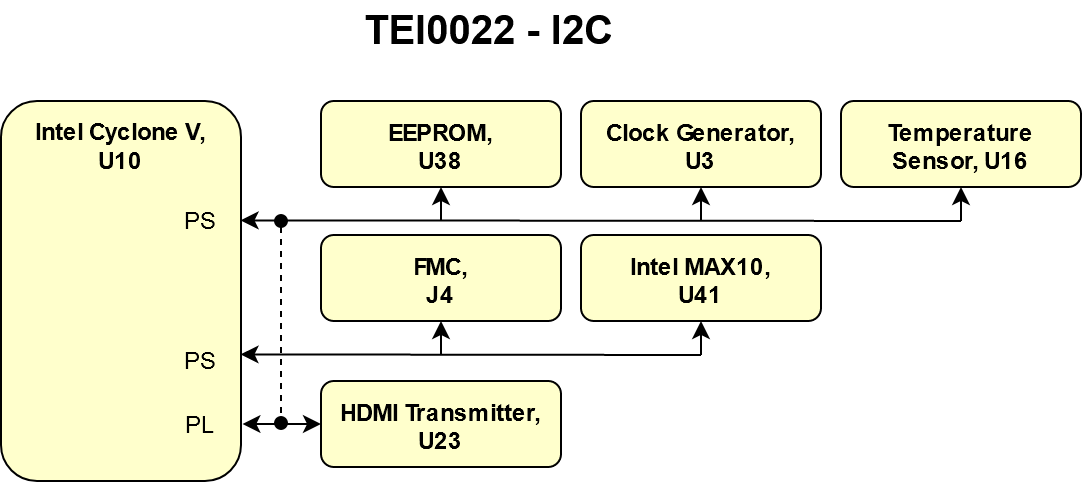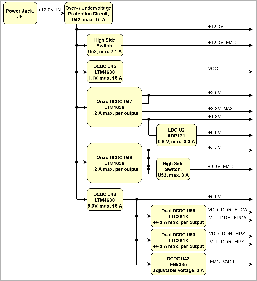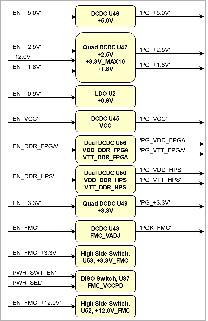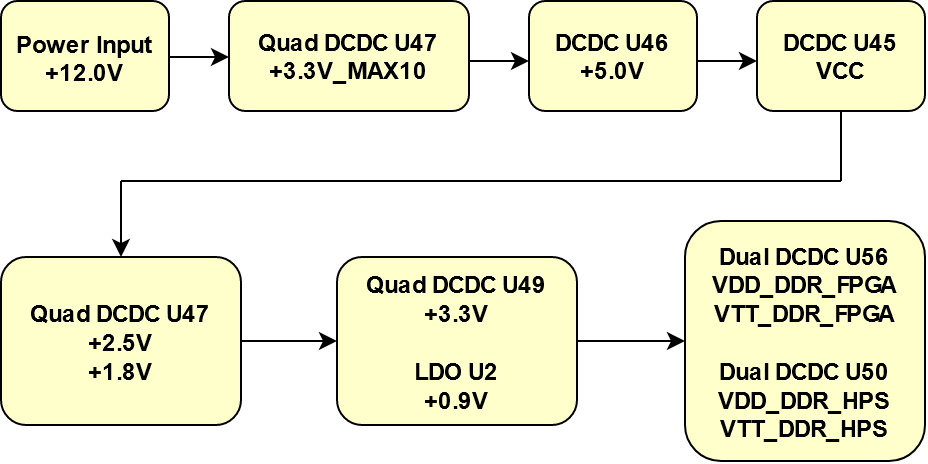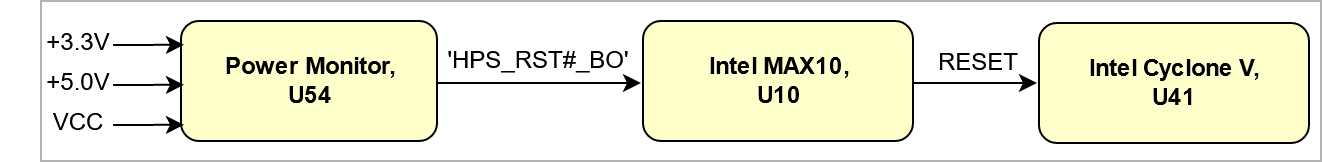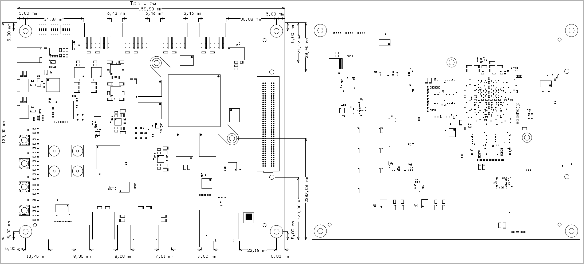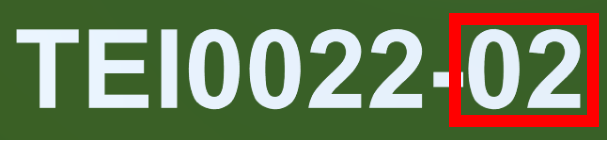| Page properties |
|---|
|
- Module: TRM Name always "TE Series Name" +TRM
Example: "TE0728 TRM"
Template Change history: | Date | Version | Changes | Author |
|---|
| 4.1 | | ED |
| 4.0 | - Rework for smaller TRM which can be generated faster
- Reduce Signal Interfaces Pin
- Reduce On Board Perihery
- Reduce Power
- Move Configuration Signals from Overview to own section
| JH |
| 3.12 | - Version History
- changed from list to table
- all
- changed title-alignment for tables from left to center
| ma |
| 3.11 | - update "Recommended Operating Conditions" section
|
|
| 3.1 | - New general notes for temperature range to "Recommended Operating Conditions"
|
|
| 3.02 | - add again fix table of content with workaround to use it for pdf and wiki
- Export Link for key features examples
- Notes for different Types (with and without Main FPGA)
- Export Link for Signals, Interfaces and Pins examples
- Notes for different Types (Modul, Modul Hypride, Evalboard, Carrier)
|
|
| 3.01 | - remove fix table of content and page layout ( split page layout make trouble with pdf export)
- changed and add note to signal and interfaces, to on board periphery section
- ...(not finished)
|
|
| 3.00 | - → separation of Carrier/Module and evaluation kit TRM
|
|
| 2.15 | - add excerpt macro to key features
|
|
| 2.14 | - add fix table of content
- add table size as macro
|
|
|
| Page properties |
|---|
|
Important General Note:
|
| Page properties |
|---|
|
----------------------------------------------------------------------- |
| Page properties |
|---|
|
Note for Download Link of the Scroll ignore macro: |
Overview
| Scroll Ignore |
|---|
| scroll-viewport | true |
|---|
| scroll-pdf | true |
|---|
| scroll-office | true |
|---|
| scroll-chm | true |
|---|
| scroll-docbook | true |
|---|
| scroll-eclipsehelp | true |
|---|
| scroll-epub | true |
|---|
| scroll-html | true |
|---|
|
|
The Trenz Electronic TEI0022 is a SoC board based on Intel Cyclone V FPGA, an Ethernet PHY, one GByte DDR3 SDRAM per HPS and FPGA and one 32 MByte Quad SPI Flash memory for configuration and operation per HPS and FPGA, and powerful switching-mode power supplies for all on-board voltages.
Refer to http://trenz.org/tei0022-info for the current online version of this manual and other available documentation.
Key Features
| Excerpt |
|---|
- SoC FPGA
- Intel Cyclone V (5CSEMA5F31C8N)
- Package: FBGA 896 pins
- Speed Grade: 8
- Temperature: Commercial (Tj = 0 °C to 85 °C)
- RAM/Storage
- 1 GByte DDR3 SDRAM for HPS
- 1 GByte DDR3 SDRAM for FPGA
- 32 MByte SPI for HPS
- 32 MByte SPI for FPGA
- On Board
- up to 7 x SMA Connector
- Temperature Sensor
- Intel MAX10 for board management
- Interface
- LPC FMC Connector
- 4 x Pmod Connector
- JTAG
- UART via micro USB B Connector (for FPGA)
- UART via micro USB B Connector (for HPS)
- 4 x USB 2.0 Host
- Ethernet via RJ45 Connector
- SD Card
- HDMI
- Power
- 12 V Input supply voltage
- Dimension
|
Block Diagram
| Page properties |
|---|
|
add drawIO object in Scroll Ignore section and add reference image in Scroll Only.
| Note |
|---|
Title (not anchor) of all Scroll Title such as DrawIOs and Tables should be changed according to the Module name. Example: TE0812 Block Diagram |
| Note |
|---|
All created DrawIOs should be named according to the Module name: Example: DrawIO of TE0812 Block Diagram should be named TE0812_OV_BD |
|
| Scroll Title |
|---|
| anchor | Figure_OV_BD |
|---|
| title | TEI0022 block diagram |
|---|
|
| Scroll Ignore |
|---|
| draw.io Diagram |
|---|
| border | false |
|---|
| viewerToolbar | true |
|---|
| |
|---|
| fitWindow | false |
|---|
| diagramDisplayName | |
|---|
| lbox | true |
|---|
| revision | 9 |
|---|
| diagramName | TEI0022 block diagram |
|---|
| simpleViewer | true |
|---|
| width | |
|---|
| links | auto |
|---|
| tbstyle | top |
|---|
| diagramWidth | 636 |
|---|
|
|
| Scroll Only |
|---|
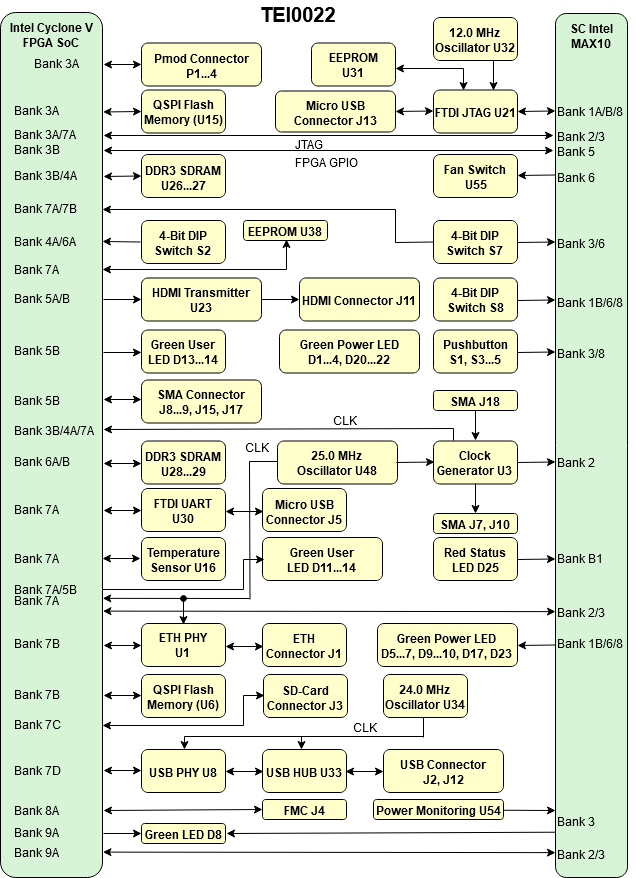
|
|
Main Components
| Page properties |
|---|
|
Notes : - Picture of the PCB (top and bottom side) with labels of important components
- Add List below
|
| Scroll Title |
|---|
| anchor | Figure_OV_MC |
|---|
| title | TEI0022 main components |
|---|
|
| Scroll Ignore |
|---|
| draw.io Diagram |
|---|
| border | false |
|---|
| viewerToolbar | true |
|---|
| |
|---|
| fitWindow | false |
|---|
| diagramDisplayName | |
|---|
| lbox | true |
|---|
| revision | 8 |
|---|
| diagramName | Figure_OV_MC |
|---|
| simpleViewer | true |
|---|
| width | |
|---|
| links | auto |
|---|
| tbstyle | top |
|---|
| diagramWidth | 509 |
|---|
|
|
| Scroll Only |
|---|
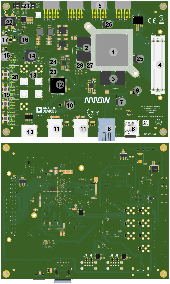
|
|
- Intel Cyclone V, U10
- DDR3 SDRAM, U26...27
- DDR3 SDRAM, U28...29
- FMC, J4
- Pmod, P1...4
- SD Card Connector, J3
- Ethernet PHY, U1
- RJ45 Connector, J1
- USB PHY, U8
- USB HUB, U33
- USB Connector, J2, J12
- HDMI Transmitter, U23
- HDMI Connector, J11
- Intel MAX10, U41
- Micro USB to UART Interface, J5, U30
- USB to JTAG , U21
- Micro USB JTAG and UART, J13
- SMA Connector
- Push Button, S1, S3...5
- LED
- 4-Bit DIP Switch, S2, S7...8
- 12 V Power Jack, J6
- Clock Generator, U48
- Programmable Clock Generator, U3
- QSPI - FPGA PS, U6
- QSPI - FPGA PL, U15
- Temperature Sensor, U16
- EEPROM, U38
Initial Delivery State
| Page properties |
|---|
|
| Note |
|---|
Only components like EEPROM, QSPI flash can be initialized by default at manufacture. If there is no components which might have initial data ( possible on carrier) you must keep the table empty |
|
| Scroll Title |
|---|
| anchor | Table_OV_IDS |
|---|
| title | Initial delivery state of programmable devices on the module |
|---|
|
| Scroll Table Layout |
|---|
| orientation | portrait |
|---|
| sortDirection | ASC |
|---|
| repeatTableHeaders | default |
|---|
| style | |
|---|
| widths | |
|---|
| sortByColumn | 1 |
|---|
| sortEnabled | false |
|---|
| cellHighlighting | true |
|---|
|
Storage device name | Content | Notes |
|---|
HPS SPI Flash (U6) | Not programmed | HPS Configuration | | FPGA SPI Flash (U15) | Not programmed | FPGA Configuration | | MAC EEPROM (U38) | MAC programmed, otherwise not programmed | Ethernet MAC | | FTDI EEPROM (U31) | Programmed | FTDI Functionality | | Programmable Clock Generator Si5338 (U3) | Programmed, CLK0 - 50M, CLK1 - 50M, CLK2 - 25M, CLK3 - 50M | -- |
|
Configuration Signals
| Page properties |
|---|
|
- Overview of Boot Mode, Reset, Enables.
|
Boot Mode must be set using DIP Switch S7 on the module TEI0022. Please note that the DIP Switch is active low.
| Scroll Title |
|---|
| anchor | Table_OV_BP |
|---|
| title | Boot process. |
|---|
|
| Scroll Table Layout |
|---|
| orientation | portrait |
|---|
| sortDirection | ASC |
|---|
| repeatTableHeaders | default |
|---|
| style | |
|---|
| widths | |
|---|
| sortByColumn | 1 |
|---|
| sortEnabled | false |
|---|
| cellHighlighting | true |
|---|
|
| MODE Signal State | Boot Mode | Notes |
|---|
| S7-1 (BOOTSEL0) | S7-2 (BOOTSEL1) | FPGA | ON | ON | -- | | SD Card | ON | OFF | -- | | QSPI flash | OFF | OFF | -- |
|
| Scroll Title |
|---|
| anchor | Table_OV_RST |
|---|
| title | Reset process. |
|---|
|
| Scroll Table Layout |
|---|
| orientation | portrait |
|---|
| sortDirection | ASC |
|---|
| repeatTableHeaders | default |
|---|
| style | |
|---|
| widths | |
|---|
| sortByColumn | 1 |
|---|
| sortEnabled | false |
|---|
| cellHighlighting | true |
|---|
|
Reset | Button | Notes |
|---|
HPS cold reset | S1 | -- | | HPS warm reset | S3 | -- | | FPGA reset | S4 | -- |
|
Signals, Interfaces and Pins
| Scroll Ignore |
|---|
| scroll-viewport | true |
|---|
| scroll-pdf | true |
|---|
| scroll-office | true |
|---|
| scroll-chm | true |
|---|
| scroll-docbook | true |
|---|
| scroll-eclipsehelp | true |
|---|
| scroll-epub | true |
|---|
| scroll-html | true |
|---|
|
|
FMC LPC Connector
The FMC (FPGA Mezzanine Card) connector J4 with low pin count (LPC) provides as an ANSI/VITA 57.1 standard a modular interface to the Intel Cyclone V FPGA and exposes numerous of its I/O pins for use by other mezzanine modules and expansion cards.
The connector supports single ended (VCCIO: FMC_VADJ) and differential signaling as the I/O's are routed from the FPGA banks as LVDS-pairs to the FMC connector.
| Scroll Title |
|---|
| anchor | Table_SIP_FMC |
|---|
| title | FMC connectors information |
|---|
|
| Scroll Table Layout |
|---|
| orientation | portrait |
|---|
| sortDirection | ASC |
|---|
| repeatTableHeaders | default |
|---|
| style | |
|---|
| widths | |
|---|
| sortByColumn | 1 |
|---|
| sortEnabled | false |
|---|
| cellHighlighting | true |
|---|
|
|
The FMC connector provides further interfaces like JTAG and I²C:
| Scroll Title |
|---|
| anchor | Table_SIP_FMC_Interfaces |
|---|
| title | FMC connector pin-outs of available interfaces |
|---|
|
| Scroll Table Layout |
|---|
| orientation | portrait |
|---|
| sortDirection | ASC |
|---|
| repeatTableHeaders | default |
|---|
| style | |
|---|
| widths | |
|---|
| sortByColumn | 1 |
|---|
| sortEnabled | false |
|---|
| cellHighlighting | true |
|---|
|
| Interface | I/O Signal Count | Pin schematic Names / FMC Pins | Connected to | Notes |
|---|
| JTAG | 5 | FMC_TCK, Pin J4-D29 FMC_TMS, Pin J4-D33 FMC_TDI, Pin J4-D30 FMC_TDO, Pin J4-D31 FMC_TRST#, Pin J4-D34 | Intel MAX10 U41, Bank 3 | VCCIO: +3.3V | | I2C | 2 | FMC_SCL, Pin J4-C30 FMC_SDA, Pin J4-C31 | Intel MAX10 U41, Bank 3 and Intel Cyclone V U10, Bank 7A | I2C-lines pulled-up to +3.3V | | Control Lines | 2 | FMC_PRSNT_M2C#, Pin J4-H2 (pulled-up to +3.3V) FMC_PG_C2M, Pin J4-D1 (pulled-up to +3.3V) | Intel MAX10 U41, Bank 3 and Intel Cyclone V U10, Bank 5B / 7C | 'PG' = 'Power Good'-signal 'C2M' = carrier to (Mezzanine) module 'M2C' = (Mezzanine) module to carrier |
|
Several VCCIO voltages are available on the FMC connector to operate the I/O's on different voltage levels:
| Scroll Title |
|---|
| anchor | Table_SIP_FMC_Voltage |
|---|
| title | Available VCCIO voltages on FMC connector |
|---|
|
| Scroll Table Layout |
|---|
| orientation | portrait |
|---|
| sortDirection | ASC |
|---|
| repeatTableHeaders | default |
|---|
| style | |
|---|
| widths | |
|---|
| sortByColumn | 1 |
|---|
| sortEnabled | false |
|---|
| cellHighlighting | true |
|---|
|
| VCCIO Schematic Name | FMC Connector J4 Pins | Notes |
|---|
| +12.0V_FMC | C35/C37 | extern 12 V power supply | | +3.3V_FMC | D36/D38/D40/C39 | 3.3 V peripheral supply voltage | | +3.3V | D32 | 3.3 V peripheral supply voltage | | FMC_VADJ | H40/G39 | adjustable FMC VCCIO voltage, supplied by DC-DC converter U43 | | FMC_VREF_A_M2C | H1 | adjustable reference voltage |
|
Pmod Connector
The TEI0022 board offers four Pmod (2x6 pins, SMD) connectors which provides as a standard modular interface single ended I/O pins for use with extension modules.
Following table gives an overview of the Pmod connectors and the signals routed to the attached Intel Cyclone V (U10):
| Scroll Title |
|---|
| anchor | Table_SIP_PMOD |
|---|
| title | Pmod connectors pin description |
|---|
|
| Scroll Table Layout |
|---|
| orientation | portrait |
|---|
| sortDirection | ASC |
|---|
| repeatTableHeaders | default |
|---|
| style | |
|---|
| widths | |
|---|
| sortByColumn | 1 |
|---|
| sortEnabled | false |
|---|
| cellHighlighting | true |
|---|
|
| Pmod Connector P1 Pin | Signal Schematic Name | Connected to Intel Cyclone V, U10 | Notes |
|---|
| 1 | P0_IO1 | Pin AD9 | -- | | 2 | P0_IO2 | Pin AD11 | -- | | 3 | P0_IO3 | Pin AD12 | -- | | 4 | P0_IO4 | Pin AC12 | -- | | 7 | P0_IO5 | Pin AC9 | -- | | 8 | P0_IO6 | Pin AD10 | -- | | 9 | P0_IO7 | Pin AA12 | -- | | 10 | P0_IO8 | Pin AB12 | -- | | Pmod Connector P2 Pin | Signal Schematic Name | Connected to Intel Cyclone V, U10 | Notes | | 1 | P1_IO1 | Pin AG2 | -- | | 2 | P1_IO2 | Pin AF4 | -- | | 3 | P1_IO3 | Pin AF8 | -- | | 4 | P1_IO4 | Pin AD7 | -- | | 7 | P1_IO5 | Pin AG1 | -- | | 8 | P1_IO6 | Pin AF5 | -- | | 9 | P1_IO7 | Pin AE7 | -- | | 10 | P1_IO8 | Pin AE9 | -- | | Pmod Connector P3 Pin | Signal Schematic Name | Connected to Intel Cyclone V, U10 | Notes | | 1 | P2_IO1 | Pin AH5 | -- | | 2 | P2_IO2 | Pin AH3 | -- | | 3 | P2_IO3 | Pin AJ2 | -- | | 4 | P2_IO4 | Pin AG3 | -- | | 7 | P2_IO5 | Pin AG5 | -- | | 8 | P2_IO6 | Pin AH4 | -- | | 9 | P2_IO7 | Pin AH2 | -- | | 10 | P2_IO8 | Pin AJ1 | -- | | Pmod Connector P4 Pin | Signal Schematic Name | Connected to Intel Cyclone V, U10 | Notes | | 1 | P3_IO1 | Pin AE12 | -- | | 2 | P3_IO2 | Pin AF9 | -- | | 3 | P3_IO3 | Pin AG8 | -- | | 4 | P3_IO4 | Pin AG6 | -- | | 7 | P3_IO5 | Pin AE11 | -- | | 8 | P3_IO6 | Pin AF10 | -- | | 9 | P3_IO7 | Pin AG7 | -- | | 10 | P3_IO8 | Pin AF6 | -- |
|
SMA Connector
The TEI0022 board offers up to seven SMA connectors for trigger and clock input and output.
| Scroll Title |
|---|
| anchor | Table_SIP_SMA |
|---|
| title | SMA connectors |
|---|
|
| Scroll Table Layout |
|---|
| orientation | portrait |
|---|
| sortDirection | ASC |
|---|
| repeatTableHeaders | default |
|---|
| style | |
|---|
| widths | |
|---|
| sortByColumn | 1 |
|---|
| sortEnabled | false |
|---|
| cellHighlighting | true |
|---|
|
SMA Connector | Signal Schematic Names | Connected to | Notes |
|---|
| J7 | SMA_CLK_OUT_p | Clock Generator U3, Pin 22 | Assembly option | | J10 | SMA_CLK_OUT_n | Clock Generator U3, Pin 21 | Assembly option | | J8 | TRIGGER_OUTPUT | Intel Cyclone V U10, Pin AE29 | -- | | J9 | TRIGGER_INPUT | Intel Cyclone V U10, Pin AA26 | -- | J15 | EXT_CLK_INPUT | Intel Cyclone V U10, Pin Y26 | -- | | J17 | CLK_INPUT | Intel Cyclone V U10, Pin AD29 | -- | | J18 | SMA_CLK_IN | Clock Generator U3, Pin 1 | Assembly option |
|
FAN Connector
The TEI0022 board offers a FAN connector for cooling the FPGA device. Depending on the assembly 5 V or 12 V are usable.
| Scroll Title |
|---|
| anchor | Table_SIP_FAN |
|---|
| title | FAN connectors |
|---|
|
| Scroll Table Layout |
|---|
| orientation | portrait |
|---|
| sortDirection | ASC |
|---|
| repeatTableHeaders | default |
|---|
| style | |
|---|
| widths | |
|---|
| sortByColumn | 1 |
|---|
| sortEnabled | false |
|---|
| cellHighlighting | true |
|---|
|
Connector | Signal Schematic Names | Connected to | Notes |
|---|
| 2-Pin FAN Connector J16, 5 V or 12 V power supply depending on R270/271 with BTS4141N High Side Switch U55 | FAN_EN, (High Side Switch U55, Pin 3) | Intel MAX10 U41, Pin D13 | Intel Cyclone V cooling FAN |
|
Micro USB Connector (JTAG)
According to the JTAGEN and JTAGSEL[1..0] pins the management controller Intel MAX10 (U41), the Intel Cyclone V HPS (U10), the Intel Cyclone V FPGA (U10) or the FMC (J4) can be accessed via the micro USB B connector J13.
JTAG access is controlled by the DIP switches S7 and S8 on the module TEI0022. Please note that the DIP Switches are active low.
| Scroll Title |
|---|
| anchor | Table_SIP_JTG |
|---|
| title | JTAG pins connection |
|---|
|
| Scroll Table Layout |
|---|
| orientation | portrait |
|---|
| sortDirection | ASC |
|---|
| repeatTableHeaders | default |
|---|
| style | |
|---|
| widths | |
|---|
| sortByColumn | 1 |
|---|
| sortEnabled | false |
|---|
| cellHighlighting | true |
|---|
|
| JTAG selection | JTAG Signal State | Note | S7-3 (JTAGSEL0) | S7-4 (JTAGSEL1) | S8-4 (JTAGEN) |
|---|
| X | X | ON | Intel MAX10 | -- | | ON | ON | OFF | Intel Cyclone V HPS | -- | | ON | OFF | OFF | Intel Cyclone V FPGA | -- | | OFF | ON | OFF | FMC | -- |
|
| Scroll Title |
|---|
| anchor | Figure_OV_JTAG |
|---|
| title | TEI0022 JTAG |
|---|
|
| Scroll Ignore |
|---|
| draw.io Diagram |
|---|
| border | false |
|---|
| viewerToolbar | true |
|---|
| |
|---|
| fitWindow | false |
|---|
| diagramDisplayName | |
|---|
| lbox | true |
|---|
| revision | 2 |
|---|
| diagramName | Figure_OC_JTAG |
|---|
| simpleViewer | true |
|---|
| width | |
|---|
| links | auto |
|---|
| tbstyle | top |
|---|
| diagramWidth | 625 |
|---|
|
|
| Scroll Only |
|---|
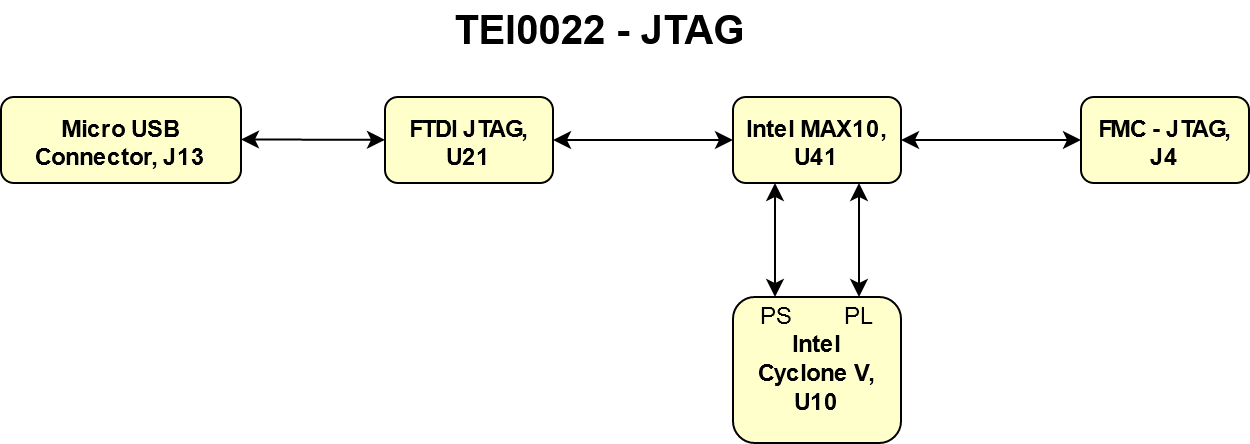
|
|
Micro USB Connector (UART)
A UART connection between the USB B connector J5 and the Intel Cyclone HPS U10 is possible via the FT234XD (U30) chip.
USB Connector
On the TEI0022 board there are up to four USB 2.0 Hi-Speed ports available (J2, J12).
HDMI Connector
The TEI0022 provides an HDMI Connector J11.
SD Card Connector
SD Card connector J3 is connected to the Intel Cyclone V U10.
RJ45 Connector
The board TEI0022 provides an ethernet interface via the RJ45 connector J1.
I2C
The TEI0022 provides three independent I2C busses. One bus is used to connect the FMC I2C with the Intel Cyclone V HPS. The second bus is used to connect the HDMI device to the Intel Cyclone V FPGA. The third bus is used to handle the other on-board I2C devices. Via assembly option, it is possible to connect bus two to bus three.
| Scroll Title |
|---|
| anchor | Table_OBP_I2C |
|---|
| title | On-board peripherals' I2C-interfaces device slave addresses |
|---|
|
| Scroll Table Layout |
|---|
| orientation | portrait |
|---|
| sortDirection | ASC |
|---|
| repeatTableHeaders | default |
|---|
| style | |
|---|
| widths | |
|---|
| sortByColumn | 1 |
|---|
| sortEnabled | false |
|---|
| cellHighlighting | true |
|---|
|
| Bus | I2C Device | Designator | I2C Address | Schematic Names of I2C Bus Lines | Notes |
|---|
| HPS I2C | Temperature Sensor | U16 | 0x4A | HPS_I2C_SCL / HPS_I2C_SDA | 3.3 V reference voltage | | HPS I2C | Programmable Clock Generator | U3 | 0x70 | HPS_I2C_SCL / HPS_I2C_SDA | 3.3 V reference voltage | | HPS I2C | EEPROM | U38 | 0x50 | HPS_I2C_SCL / HPS_I2C_SDA | 3.3 V reference voltage | | HDMI I2C | HDMI | U23 | 0x72 | HDMI_I2C_SCL / _I2C_SDA | 3.3 V reference voltage | | HPS FMC I2C | FMC | J4 | 0x50 | FMC_SCL / FMC_SDA | 3.3 V reference voltage |
|
| Scroll Title |
|---|
| anchor | Figure_OV_I2C |
|---|
| title | TEI0022 I2C |
|---|
|
| Scroll Ignore |
|---|
| draw.io Diagram |
|---|
| border | false |
|---|
| viewerToolbar | true |
|---|
| |
|---|
| fitWindow | false |
|---|
| diagramDisplayName | |
|---|
| lbox | true |
|---|
| revision | 5 |
|---|
| diagramName | Figure_OV_I2C |
|---|
| simpleViewer | true |
|---|
| width | |
|---|
| links | auto |
|---|
| tbstyle | top |
|---|
| diagramWidth | 541 |
|---|
|
|
| Scroll Only |
|---|
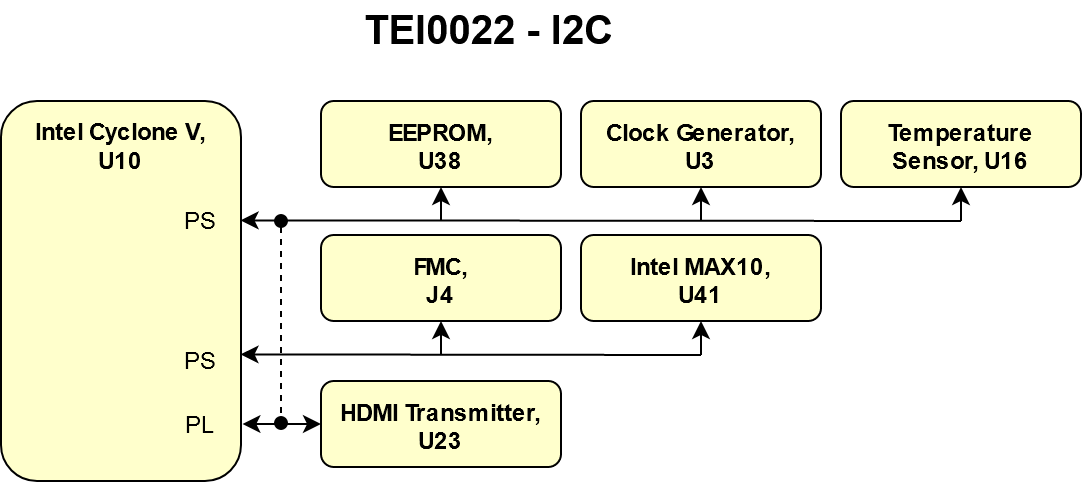
|
|
On-board Peripherals
| Scroll Ignore |
|---|
| scroll-viewport | true |
|---|
| scroll-pdf | true |
|---|
| scroll-office | true |
|---|
| scroll-chm | true |
|---|
| scroll-docbook | true |
|---|
| scroll-eclipsehelp | true |
|---|
| scroll-epub | true |
|---|
| scroll-html | true |
|---|
|
|
| Page properties |
|---|
|
Notes : In the on-board peripheral table "chip/Interface" must be linked to the corresponding chapter or subsection by assigning advance link using: #NameOfTheSection Example: | Chip/Interface | Designator | Connected To | Notes |
|---|
| ETH PHY | U10 | | Gigabit ETH PHY |
|
| Scroll Title |
|---|
| anchor | Table_OBP |
|---|
| title | On board peripherals |
|---|
|
| Scroll Table Layout |
|---|
| orientation | portrait |
|---|
| sortDirection | ASC |
|---|
| repeatTableHeaders | default |
|---|
| style | |
|---|
| widths | |
|---|
| sortByColumn | 1 |
|---|
| sortEnabled | false |
|---|
| cellHighlighting | true |
|---|
|
|
System Controller Intel MAX 10
The TEI0022 is equipped with an Intel MAX 10 (U41) which is the central system management unit where essential control signals are logically linked by the implemented logic of the FPGA firmware. This generates output signals to control the system, the on-board peripherals and the interfaces. Interfaces like JTAG are by-passed, forwarded and controlled by the System Controller. Other tasks of the System Controller are the monitoring of the power-on sequence and configuration of the Intel Cyclone V FPGA. The functionalities and configuration of the pins depend on its firmware.
Intel Cyclone V
The Intel Cyclone V device used at the TEI0022 board is a SoC with integrated ARM-based HPS. The 5CSEMA5F31C8N version delivers one hard memory controller, 80K logic elements in an FineLineBGA (FBGA) with 896 pins for the commercial temperature range of TJ = 0...85 °C with speed grade eight.
DDR3 SDRAM
| Page properties |
|---|
|
Notes : Minimum and Maximum density of DDR3 SDRAM must be mentioned for other assembly options. (pay attention to supported address length for DDR3) |
The TEI0022 SoM has one GByte volatile DDR3 SDRAM memory per FPGA (U26, U27) and HPS (U28, U29) for storing user application code and data.
- Part number: IS43TR16256BL-125KBLI
- Supply voltage: 1.5 V
- Speed: TBD
- Temperature: TC = -40 °C up to 95 °C
Gigabit Ethernet PHY
On-board Gigabit Ethernet PHY (U1) is provided with Analog Devices ADIN1300. The Ethernet PHY RGMII interface is connected to the Intel Cyclone V HPS. I/O voltage is fixed at 3.3 V. The reference clock input of the PHY is supplied from the on-board 25.0 MHz oscillator (U48).
| Scroll Title |
|---|
| anchor | Table_OBP_ETH |
|---|
| title | Ethernet PHY to HPS connections |
|---|
|
| Scroll Table Layout |
|---|
| orientation | portrait |
|---|
| sortDirection | ASC |
|---|
| repeatTableHeaders | default |
|---|
| style | |
|---|
| widths | |
|---|
| sortByColumn | 1 |
|---|
| sortEnabled | false |
|---|
| cellHighlighting | true |
|---|
|
| Bank | Signal Name | Signal Description |
|---|
| 7B | ETH_TXCK | RGMII Transmit Reference Clock | | 7B | ETH_TXD0 | RGMII Transmit Data 0 | | 7B | ETH_TXD1 | RGMII Transmit Data 1 | | 7B | ETH_TXD2 | RGMII Transmit Data 2 | | 7B | ETH_TXD3 | RGMII Transmit Data 3 | | 7B | ETH_TXCTL | RGMII Transmit Control | | 7B | ETH_RXCK | RGMII Receive Reference Clock | | 7B | ETH_RXD0 | RGMII Receive Data 0 | | 7B | ETH_RXD1 | RGMII Receive Data 1 | | 7B | ETH_RXD2 | RGMII Receive Data 2 | | 7B | ETH_RXD3 | RGMII Receive Data 3 | | 7B | ETH_RXCTL | RGMII Receive Control | | 7C | ETH_RST | Reset | | 7B | ETH_MDC | Management Data Clock | | 7B | ETH_MDIO | Management Data I/O | | 7B | PHY_INT | Interrupt |
|
High-Speed USB ULPI PHY
USB PHY (U8) is provided by USB3320C from Microchip. The ULPI interface is connected to the Intel Cyclone V HPS. I/O voltage is fixed at 3.3 V and PHY reference clock input is supplied from the on-board 24.0 MHz oscillator (U34).
| Scroll Title |
|---|
| anchor | Table_OBP_USB_PHY |
|---|
| title | USB PHY interface connections |
|---|
|
| Scroll Table Layout |
|---|
| orientation | portrait |
|---|
| sortDirection | ASC |
|---|
| repeatTableHeaders | default |
|---|
| style | |
|---|
| widths | |
|---|
| sortByColumn | 1 |
|---|
| sortEnabled | false |
|---|
| cellHighlighting | true |
|---|
|
| PHY Pin | Connected to | Notes |
|---|
| ULPI | Intel Cyclone V HPS (U10) | -- | | REFCLK | 24 MHz from on board oscillator (U34) | -- | | REFSEL[0..2] | High (3.3 V) | -- | | RESETB | Intel Cyclone V HPS (U10) and Intel MAX 10 (U41) | -- | | DP, DM | 4-port USB 2.0 Hub (U33) | -- | | CPEN | Not Connected. | -- | | VBUS | Pull-up to 5 V. | -- | | ID | Not Connected. | -- |
|
4-Port USB 2.0 Hub
On the TEI0022 board there are up to four USB 2.0 Hi-Speed ports available (J2, J12). The USB 2.0 ports are provided by Microchip Cypress USB2514B 4-port USB 2.0 Hub controller (U33) which is connected to the USB PHY USB3320C (U8) connected to the Intel Cyclone V HPS via ULPI.
HDMI Transmitter
The TEI0022 board provides an HDMI interface routed to the Intel Cyclone FPGA (U10). The HDMI interface is created by the HDMI transmitter ADV7511 provided by Analog Devices. The HDMI transmitter is incorporated in conjunction with the HDMI protection circuit TI TPD12S016 for more signal robustness.
| Scroll Title |
|---|
| anchor | Table_OBP_HDMI |
|---|
| title | HDMI connector signals and pins |
|---|
|
| Scroll Table Layout |
|---|
| orientation | portrait |
|---|
| sortDirection | ASC |
|---|
| repeatTableHeaders | default |
|---|
| style | |
|---|
| widths | |
|---|
| sortByColumn | 1 |
|---|
| sortEnabled | false |
|---|
| cellHighlighting | true |
|---|
|
| HDMI connector J11 | Signal Schematic Name | Connected to | Notes |
|---|
| Pin 1, 3 | HDMI_TX2_P / HDMI_TX2_N | HDMI transmitter, Pin 43, 42 | also connected to HDMI protection circuit | | Pin 4, 6 | HDMI_TX1_P / HDMI_TX1_N | HDMI transmitter, Pin 40, 39 | also connected to HDMI protection circuit | | Pin 7, 9 | HDMI_TX0_P / HDMI_TX0_N | HDMI transmitter, Pin 36, 35 | also connected to HDMI protection circuit | | Pin 10, 12 | HDMI_TXC_P / HDMI_TXC_N | HDMI transmitter, Pin 33, 32 | also connected to HDMI protection circuit | | Pin 13 | CEC_B | HDMI transmitter, Pin 48 | HDMI CEC, wired through HDMI protection circuit | | Pin 15 | SCL_B | HDMI transmitter, Pin 53 | HDMI I²C clock line, wired through HDMI protection circuit | | Pin 16 | SDA_B | HDMI transmitter, Pin 54 | HDMI I²C data line, wired through HDMI protection circuit | | Pin 19 | HPD_B | HDMI transmitter, Pin 30 | Hot Plug Detect, wired through HDMI protection circuit | | Pin 18 | 5V_HDMI | HDMI protection circuit, Pin 13 | 5V supply voltage, wired through HDMI protection circuit |
|
FTDI (JTAG)
Please refer to the section "Micro USB Connector (JTAG)".
FTDI (UART)
Please refer to the section "Micro USB Connector (UART)".
DIP-Switches
There are three 4-bit DIP-switches present on the TEI0022 board to configure options and set parameters. The following section describes the functionalities of the particular switches.
DIP-Switch S2
The table below describes the functionalities of the switches of DIP-switch S2 at their single positions:
| Scroll Title |
|---|
| anchor | Table_OBP_DIP_S2 |
|---|
| title | DIP-switch S2 functionality description |
|---|
|
| Scroll Table Layout |
|---|
| orientation | portrait |
|---|
| sortDirection | ASC |
|---|
| repeatTableHeaders | default |
|---|
| style | |
|---|
| widths | |
|---|
| sortByColumn | 1 |
|---|
| sortEnabled | false |
|---|
| cellHighlighting | true |
|---|
|
| DIP-switch S2 | Position ON | Position OFF | Notes |
|---|
| S4-1 | HPS_SW1 is low | HPS_SW1 is high | User switch | | S4-2 | HPS_SW2 is low | HPS_SW2 is high | User switch | | S4-3 | FPGA_SW1 is low | FPGA_SW1 is high | User switch | | S4-4 | FPGA_SW2 is low | FPGA_SW2 is high | User switch |
|
DIP-Switch S7
The table below describes the functionalities of the switches of DIP-switch S7 at their single positions:
| Scroll Title |
|---|
| anchor | Table_OBP_DIP_S7 |
|---|
| title | DIP-switch S7 functionality description |
|---|
|
| Scroll Table Layout |
|---|
| orientation | portrait |
|---|
| sortDirection | ASC |
|---|
| repeatTableHeaders | default |
|---|
| style | |
|---|
| widths | |
|---|
| sortByColumn | 1 |
|---|
| sortEnabled | false |
|---|
| cellHighlighting | true |
|---|
|
| DIP-switch S7 | Position ON | Position OFF | Notes |
|---|
| S7-1 | HPS_SPI_SS/BOOTSEL0 is low | HPS_SPI_SS/BOOTSEL0 is high | Boot select (Firmware dependent) | | S7-2 | QSPI_CS/BOOTSEL1 is low | QSPI_CS/BOOTSEL1 is high | Boot select (Firmware dependent) | | S7-3 | JTAGSEL0 is low | JTAGSEL0 is high | JTAG select (Firmware dependent) | | S7-4 | JTAGSEL1 is low | JTAGSEL1 is high | JTAG select (Firmware dependent) |
|
DIP-Switch S8
The table below describes the functionalities of the switches of DIP-switch S8 at their single positions:
| Scroll Title |
|---|
| anchor | Table_OBP_DIP_S8 |
|---|
| title | DIP-switch S8 functionality description |
|---|
|
| Scroll Table Layout |
|---|
| orientation | portrait |
|---|
| sortDirection | ASC |
|---|
| repeatTableHeaders | default |
|---|
| style | |
|---|
| widths | |
|---|
| sortByColumn | 1 |
|---|
| sortEnabled | false |
|---|
| cellHighlighting | true |
|---|
|
| DIP-switch S8 | Position ON | Position OFF | Notes |
|---|
| S8-1 | VID0_SW is low | VID0_SW is high | FMC_VADJ selection (Firmware dependent) | | S8-2 | VID1_SW is low | VID1_SW is high | FMC_VADJ selection (Firmware dependent) | | S8-3 | VID2_SW is low | VID2_SW is high | FMC_VADJ selection (Firmware dependent) | | S8-4 | JTAGEN is high | JTAGEN is low | JTAG select |
|
There are four buttons present on the TEI0022 board. The following section describes the functionalities of the particular buttons. The final functionality is set by the management Intel MAX10.
| Scroll Title |
|---|
| anchor | Table_OBP_DIP_Buttons |
|---|
| title | Buttons functionality description |
|---|
|
| Scroll Table Layout |
|---|
| orientation | portrait |
|---|
| sortDirection | ASC |
|---|
| repeatTableHeaders | default |
|---|
| style | |
|---|
| widths | |
|---|
| sortByColumn | 1 |
|---|
| sortEnabled | false |
|---|
| cellHighlighting | true |
|---|
|
| Button | Position ON | Position OFF | Notes |
|---|
| S1 | HPS_RST#_SW is low | HPS_RST#_SW is high | Reset (cold) the Intel Cyclone V HPS (Firmware dependent) | | S3 | HPS_WARM_RST#_SW is low | HPS_WARM_RST#_SW is high | Reset (warm) the Intel Cyclone V HPS (Firmware dependent) | | S4 | FPGA_RST#_SW is low | FPGA_RST#_SW is high | Reset the Intel Cyclone V FPGA (Firmware dependent) | | S5 | USER_BTN_SW is low | USER_BTN_SW is high | User button (Firmware dependent) |
|
On-Board LEDs
The TEI0022 board is equipped with several LEDs to signal current states and activities. The functionality of the LEDs D11...14 are user LEDs. The LED D8 shows the Intel Cyclone V configuration progress. LEDs D15, D18...19 shows the UART connection and the other LEDs mentioned in the table are supply power status LEDs.
| Scroll Title |
|---|
| anchor | Table_OBP_LED |
|---|
| title | On-board LEDs |
|---|
|
| Scroll Table Layout |
|---|
| orientation | portrait |
|---|
| sortDirection | ASC |
|---|
| repeatTableHeaders | default |
|---|
| style | |
|---|
| widths | |
|---|
| sortByColumn | 1 |
|---|
| sortEnabled | false |
|---|
| cellHighlighting | true |
|---|
|
| Designator | Color | Connected to | Active Level | Note |
|---|
| D11 | Green | Intel Cyclone V HPS | H | User LED | | D12 | Green | Intel Cyclone V HPS | H | User LED | | D13 | Green | Intel Cyclone V FPGA | H | User LED | | D14 | Green | Intel Cyclone V FPGA | H | User LED | | D8 | Green | Intel Cyclone V FPGA, Intel MAX 10 | L | Status: Configuration "Done" | | D15 | Green | FT234XD | L | UART | | D18 | Green | UART TX | L | UART | | D19 | Green | UART RX | L | UART | | D21 | Green | +12.0V | H | Status of +12.0V voltage rail | | D1 | Green | +12.0V_FMC | H | Status of +12.0V_FMC voltage rail | | D2 | Green | +5.0V | H | Status of +5.0V voltage rail | | D3 | Green | +3.3V | H | Status of +3.3V voltage rail | | D20 | Green | +3.3V_MAX10 | H | Status of +3.3V_MAX10 voltage rail | | D22 | Green | +3.3V_FMC | H | Status of +3.3V_FMC voltage rail | | D4 | Green | +2.5V | H | Status of +2.5V voltage rail | | D5 | Green | Intel MAX 10 | H | Status of +1.8V voltage rail | | D7 | Green | Intel MAX 10 | H | Status of VCC voltage rail | | D9 | Green | Intel MAX 10 | H | Status of FMC_VADJ voltage rail | | D6 | Green | Intel MAX 10 | H | Status of VDD_DDR_FPGA voltage rail | | D23 | Green | Intel MAX 10 | H | Status of VDD_DDR_HPS voltage rail | | D17 | Green | Intel MAX 10 | H | Status of VTT_DDR_FPGA voltage rail | | D10 | Green | Intel MAX 10 | H | Status of VTT_DDR_HPS voltage rail | | D25 | Red | Intel MAX 10 | H | Status |
|
Temperature Sensor
The temperature sensor ADT7410 (U16) is implemented on the TEI0022 board.
Quad SPI Flash Memory
| Page properties |
|---|
|
Notes : Minimum and Maximum density of quad SPI flash must be mentioned for other assembly options. |
Two 256 Mbit (32 MByte) Quad SPI Flash Memory (Micron MT25QL256ABA8E12, U6, U15) are provided for FPGA and HPS configuration file storage. After configuration process completes the remaining free memory can be used for application data storage. All four SPI data lines are connected to the FPGA or the HPS allowing x1, x2 or x4 data bus widths to be used. The maximum data transfer rate depends on the bus width and clock frequency.
Quad SPI Flash memory U6 is connected to the HPS bank 7B and U15 to FPGA bank 3A.
| Scroll Title |
|---|
| anchor | Table_OBP_QSPI_HPS |
|---|
| title | HPS Quad SPI interface signals and connections |
|---|
|
| Scroll Table Layout |
|---|
| orientation | portrait |
|---|
| sortDirection | ASC |
|---|
| repeatTableHeaders | default |
|---|
| style | |
|---|
| widths | |
|---|
| sortByColumn | 1 |
|---|
| sortEnabled | false |
|---|
| cellHighlighting | true |
|---|
|
| Signal Name | QSPI Flash Memory U6 Pin | FPGA Pin |
|---|
| QSPI_CS/BOOTSEL1 | S#, Pin C2 | Bank 7B, Pin A18 | | QSPI_CLK | C, Pin B2 | Bank 7B, Pin D19 | | QSPI_DATA0 | DQ0, Pin D3 | Bank 7B, Pin C20 | | QSPI_DATA1 | DQ1, Pin D2 | Bank 7B, Pin H18 | | QSPI_DATA2 | DQ2, Pin C4 | Bank 7B, Pin A19 | | QSPI_DATA3 | DQ3, Pin D4 | Bank 7B, Pin E19 |
|
| Scroll Title |
|---|
| anchor | Table_OBP_QSPI_FPGA |
|---|
| title | FPGA Quad SPI interface signals and connections |
|---|
|
| Scroll Table Layout |
|---|
| orientation | portrait |
|---|
| sortDirection | ASC |
|---|
| repeatTableHeaders | default |
|---|
| style | |
|---|
| widths | |
|---|
| sortByColumn | 1 |
|---|
| sortEnabled | false |
|---|
| cellHighlighting | true |
|---|
|
| Signal Name | QSPI Flash Memory U15 Pin | FPGA Pin |
|---|
| nCSO | S#, Pin C2 | Bank 3A, Pin AB8 | | AS_DCK | C, Pin B2 | Bank 3A, Pin U7 | | AS_DATA0 | DQ0, Pin D3 | Bank 3A, Pin AE6 | | AS_DATA1 | DQ1, Pin D2 | Bank 3A, Pin AE5 | | AS_DATA2 | DQ2, Pin C4 | Bank 3A, Pin AE8 | | AS_DATA3 | DQ3, Pin D4 | Bank 3A, Pin AC7 |
|
EEPROM
The TEI0022 board contains two EEPROMs for configuration and general user purposes.
| Scroll Title |
|---|
| anchor | Table_OBP_EEPROM |
|---|
| title | On-board configuration EEPROMs overview |
|---|
|
| Scroll Table Layout |
|---|
| orientation | portrait |
|---|
| sortDirection | ASC |
|---|
| repeatTableHeaders | default |
|---|
| style | |
|---|
| widths | |
|---|
| sortByColumn | 1 |
|---|
| sortEnabled | false |
|---|
| cellHighlighting | true |
|---|
|
| EEPROM Model | I2C Address | Designator | Memory Density | Purpose | Notes |
|---|
| 24AA025E48T-I/OT | 0x50 | U38 | 2 KBit | Ethernet MAC | -- | | 93AA56BT-I/OT | - | U31 | 2 KBit | JTAG Configuration | -- |
|
Clock Sources
The board has following reference clocking sources provided by on-board oscillators:
| Scroll Title |
|---|
| anchor | Table_OBP_OSC |
|---|
| title | Reference clock signals |
|---|
|
| Scroll Table Layout |
|---|
| orientation | portrait |
|---|
| sortDirection | ASC |
|---|
| repeatTableHeaders | default |
|---|
| style | |
|---|
| widths | |
|---|
| sortByColumn | 1 |
|---|
| sortEnabled | false |
|---|
| cellHighlighting | true |
|---|
|
| Clock Source | Frequency | Signal Schematic Name | Clock Destination | Notes |
|---|
U48, SiT8208AI
| 25.0 MHz
| CLK_25MHz_R
| Si5338A PLL U3, Pin 3 (IN3) | -- | | HPS_CLK1_25MHz | HPS Bank 7A U10, Pin D25 | -- | | ETH_XTAL_IN | ETH PHY U1, Pin 9 | -- | | U32, SiT8208AI | 12.0 MHz | OSCI | FT2232H U21, Pin 3 | -- | | U34, SiT8008BI | 24.0 MHz | USB_CLK24_HUB | USB Hub U33, Pin 33 | -- | | USB_CLK24_PHY | USB PHY U8, Pin 26 | -- |
|
Programmable Clock Generator
There is a Silicon Labs I2C programmable quad PLL clock generator on-board (Si5338A, U3) to generate various reference clocks for the module. The I2C Address is 0x70.
| Scroll Title |
|---|
| anchor | Table_OBP_PLL |
|---|
| title | Programmable quad PLL clock generator inputs and outputs |
|---|
|
| Scroll Table Layout |
|---|
| orientation | portrait |
|---|
| sortDirection | ASC |
|---|
| repeatTableHeaders | default |
|---|
| style | |
|---|
| widths | |
|---|
| sortByColumn | 1 |
|---|
| sortEnabled | false |
|---|
| cellHighlighting | true |
|---|
|
| Si5338A Pin | Signal | Connected to | Direction | Default frequency | IO Standard | Notes |
|---|
IN1 | SMA_CLK_IN | SMA J18, Pin 1 | Input | -- | -- | Assembly option dependent | | IN2 | SMA_CLK_IN | SMA J18, Pin 1 | Input | -- | -- | Assembly option dependent | IN3 | CLK_25MHz_R | U48, Pin 3 | Input | 25MHz | -- | Reference input clock | IN4 | -- | GND | Input | -- | -- | I2C slave device address LSB | IN5 | -- | Not Connected | Input | -- | -- | Not used | | IN6 | -- | GND | Input | -- | -- | Not used | | SCL | HPS_I2C_SCL | Cyclone V Bank 7A/Pin H23 | Input | -- | -- | I²C interface | | SDA | HPS_I2C_SDA | Cyclone V Bank 7A/Pin A25 | Input / Output | -- | -- | I²C interface | CLK0A/B | SMA_CLK_OUT_p/n | SMA, J7/J10 | Output | 50MHz | LVDS 3.3V | Assembly option dependent | CLK1A/B | CLK_B3B_p/n | Cyclone V FPGA Bank 3B/Pin AF14/AF15 | Output | 50MHz | LVDS 1.8V | -- | | CLK2A | CLK_MAX10 | MAX10 Bank 2/Pin H6 | Output | 25MHz | CMOS 3.3V | -- | | CLK2B | HPS_CLK2 | Cyclone V HPS Bank 7A/Pin F25 | Output | 25MHz | CMOS 3.3V | -- | | CLK3A/B | CLK_B4A_p/n | Cyclone V FPGA Bank 4A/Pin AA16/AB17 | Output | 50MHz | LVDS 1.8V | -- |
|
Power Monitoring
The TEI0022 uses a precision supply monitor (U54) for three voltages. Therefore, if one of the voltages browns out it should be realized and handled.
Power and Power-On Sequence
| Scroll Ignore |
|---|
| scroll-viewport | true |
|---|
| scroll-pdf | true |
|---|
| scroll-office | true |
|---|
| scroll-chm | true |
|---|
| scroll-docbook | true |
|---|
| scroll-eclipsehelp | true |
|---|
| scroll-epub | true |
|---|
| scroll-html | true |
|---|
|
|
| Page properties |
|---|
|
Enter the default value for power supply and startup of the module here. - Order of power provided Voltages and Reset/Enable signals
Link to Schematics, for power images or more details |
Power Supply
The maximum power consumption of this board mainly depends on the design which is running on the FPGA. Intel provides power estimator excel sheets to calculate power consumption.
Power Consumption
| Scroll Title |
|---|
| anchor | Table_PWR_PC |
|---|
| title | Power Consumption |
|---|
|
| Scroll Table Layout |
|---|
| orientation | portrait |
|---|
| sortDirection | ASC |
|---|
| repeatTableHeaders | default |
|---|
| style | |
|---|
| widths | |
|---|
| sortByColumn | 1 |
|---|
| sortEnabled | false |
|---|
| cellHighlighting | true |
|---|
|
| Power Input Pin | Typical Current |
|---|
| +12.0V_IN | TBD* |
|
* TBD - To Be Determined
Power Distribution Dependencies
All on-board voltages of the TEI0022 are generated out of the extern applied 12 V power supply.
There are following dependencies how the initial 12V power supply is distributed to the on-board DC-DC converters, which power up further DCDC converters and the particular on-board voltages:
| Scroll Title |
|---|
| anchor | Figure_PWR_PD |
|---|
| title | Power Distribution |
|---|
|
| Scroll Ignore |
|---|
| draw.io Diagram |
|---|
| border | true |
|---|
| viewerToolbar | true |
|---|
| |
|---|
| fitWindow | false |
|---|
| diagramDisplayName | |
|---|
| lbox | true |
|---|
| revision | 7 |
|---|
| diagramName | Figure_PWR_PD |
|---|
| simpleViewer | true |
|---|
| width | |
|---|
| links | auto |
|---|
| tbstyle | top |
|---|
| diagramWidth | 641 |
|---|
|
|
| Scroll Only |
|---|
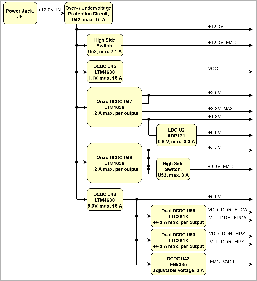
|
|
Power-On Sequence
The following figures delivers the power-on sequence information. The figure Power Sequency shows the connections between the power devices and its management. The figure Suggested Power Sequency shows the recommended firmware power-on sequence. For more information about firmware depended power-on sequencing see TEI0022 Intel MAX 10 → Power mangement.
| Scroll Title |
|---|
| anchor | Figure_PWR_PS |
|---|
| title | Power Sequency |
|---|
|
| Scroll Ignore |
|---|
| draw.io Diagram |
|---|
| border | false |
|---|
| viewerToolbar | true |
|---|
| |
|---|
| fitWindow | false |
|---|
| diagramDisplayName | |
|---|
| lbox | true |
|---|
| revision | 8 |
|---|
| diagramName | Figure_PWR_PS |
|---|
| simpleViewer | true |
|---|
| width | |
|---|
| links | auto |
|---|
| tbstyle | top |
|---|
| diagramWidth | 416 |
|---|
|
|
| Scroll Only |
|---|
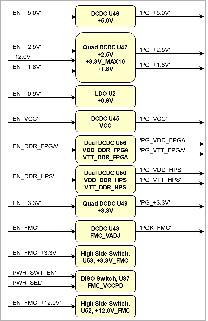
|
|
| Scroll Title |
|---|
| anchor | Figure_PWR_PS_Suggested |
|---|
| title | Suggested Power Sequency |
|---|
|
| Scroll Ignore |
|---|
| draw.io Diagram |
|---|
| border | true |
|---|
| viewerToolbar | true |
|---|
| |
|---|
| fitWindow | false |
|---|
| diagramDisplayName | |
|---|
| lbox | true |
|---|
| revision | 3 |
|---|
| diagramName | Figure_PWR_PS_Suggested |
|---|
| simpleViewer | true |
|---|
| width | |
|---|
| links | auto |
|---|
| tbstyle | top |
|---|
| diagramWidth | 464 |
|---|
|
|
| Scroll Only |
|---|
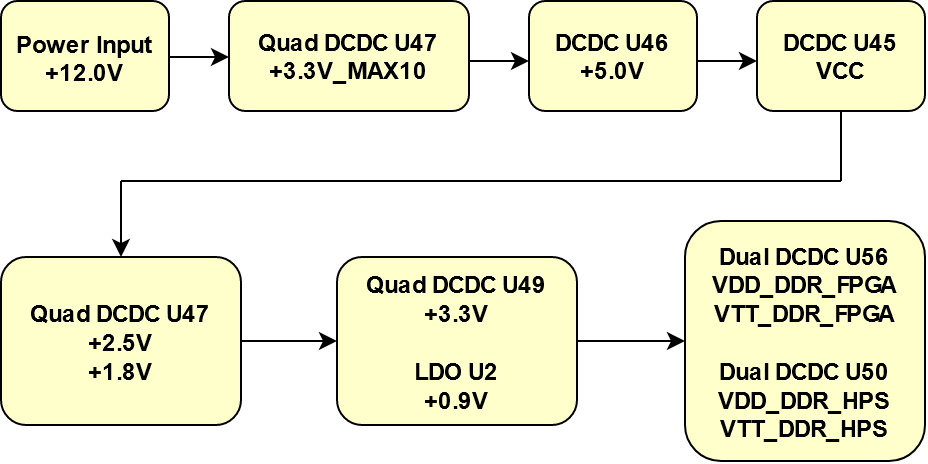
|
|
Voltage Monitor Circuit
The voltages +3.3V, +5.0V, and VCC are monitored by the voltage monitor circuit LTC2911 (U54), which generates a reset signal at power-on. A manual reset is also possible as described in the reset table.
| Scroll Title |
|---|
| anchor | Figure_PWR_VMC |
|---|
| title | Voltage Monitor Circuit |
|---|
|
| Scroll Ignore |
|---|
| draw.io Diagram |
|---|
| border | true |
|---|
| viewerToolbar | true |
|---|
| |
|---|
| fitWindow | false |
|---|
| diagramDisplayName | |
|---|
| lbox | true |
|---|
| revision | 2 |
|---|
| diagramName | Figure_PWR_VMC |
|---|
| simpleViewer | true |
|---|
| width | |
|---|
| links | auto |
|---|
| tbstyle | top |
|---|
| diagramWidth | 661 |
|---|
|
|
| Scroll Only |
|---|
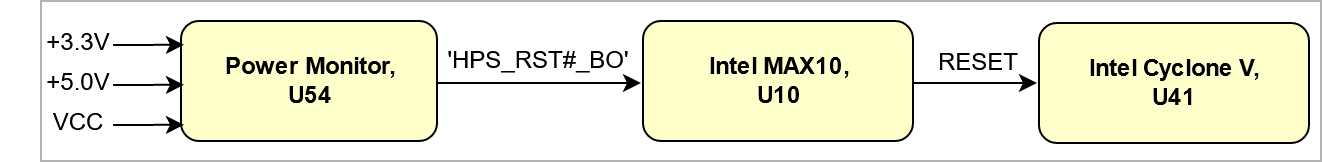
|
|
Bank Voltages
| Scroll Title |
|---|
| anchor | Table_PWR_BV |
|---|
| title | Intel Cyclone V SoC bank voltages. |
|---|
|
| Scroll Table Layout |
|---|
| orientation | portrait |
|---|
| sortDirection | ASC |
|---|
| repeatTableHeaders | default |
|---|
| style | |
|---|
| widths | |
|---|
| sortByColumn | 1 |
|---|
| sortEnabled | false |
|---|
| cellHighlighting | true |
|---|
|
| Schematic Name | | Notes |
|---|
| Bank 3A | +3.3V | +3.3 V | -- | | Bank 3B | VDD_DDR_FPGA | +1.5 V | -- | | Bank 4A | VDD_DDR_FPGA | +1.5 V | -- | | Bank 5A | +3.3V | +3.3 V | -- | | Bank 5B | +3.3V | +3.3 V | -- | | Bank 6A | VDD_DDR_HPS | +1.5 V | -- | | Bank 6B | VDD_DDR_HPS | +1.5 V | -- | | Bank 7A | +3.3V | +3.3 V | -- | | Bank 7B | +3.3V | +3.3 V | -- | | Bank 7C | +3.3V | +3.3 V | -- | | Bank 7D | +3.3V | +3.3 V | -- | | Bank 8A | FMC_VADJ | +3.3 V, +2.5 V, +1.8 V, +1.25 V, +1.2 V | Adjustable voltage (+0.8 V is not usable at the Intel Cyclone V) | | Bank 9A | +3.3V | +3.3 V | -- |
|
Technical Specifications
| Scroll Ignore |
|---|
| scroll-viewport | true |
|---|
| scroll-pdf | true |
|---|
| scroll-office | true |
|---|
| scroll-chm | true |
|---|
| scroll-docbook | true |
|---|
| scroll-eclipsehelp | true |
|---|
| scroll-epub | true |
|---|
| scroll-html | true |
|---|
|
|
| Page properties |
|---|
|
List of all Powerrails which are accessible by the customer - Main Power Rails and Variable Bank Power add boarder one time maximum Rating (Board will damaged)
|
Absolute Maximum Ratings
| Scroll Title |
|---|
| anchor | Table_TS_AMR |
|---|
| title | PS absolute maximum ratings |
|---|
|
| Scroll Table Layout |
|---|
| orientation | portrait |
|---|
| sortDirection | ASC |
|---|
| repeatTableHeaders | default |
|---|
| style | |
|---|
| widths | |
|---|
| sortByColumn | 1 |
|---|
| sortEnabled | false |
|---|
| cellHighlighting | true |
|---|
|
| Symbols | Description | Min | Max | Unit |
|---|
| +12.0V_IN | Input Voltage | -25 | 25 | V |
|
Recommended Operating Conditions
Operating temperature range depends also on customer design and cooling solution. Please contact us for options.
| Scroll Title |
|---|
| anchor | Table_TS_ROC |
|---|
| title | Recommended operating conditions. |
|---|
|
| Scroll Table Layout |
|---|
| orientation | portrait |
|---|
| sortDirection | ASC |
|---|
| repeatTableHeaders | default |
|---|
| style | |
|---|
| widths | |
|---|
| sortByColumn | 1 |
|---|
| sortEnabled | false |
|---|
| cellHighlighting | true |
|---|
|
| Parameter | Min | Max | Units | Reference Document |
|---|
| +12.0V_IN | 10.5 | 13 | V | Input power protection U42 |
|
Physical Dimensions
PCB thickness: 1.9 mm.
| Scroll Title |
|---|
| anchor | Figure_TS_PD |
|---|
| title | Physical Dimension |
|---|
|
| Scroll Ignore |
|---|
| draw.io Diagram |
|---|
| border | true |
|---|
| viewerToolbar | true |
|---|
| |
|---|
| fitWindow | false |
|---|
| diagramDisplayName | |
|---|
| lbox | true |
|---|
| revision | 4 |
|---|
| diagramName | Figure_TS_PD |
|---|
| simpleViewer | true |
|---|
| width | |
|---|
| links | auto |
|---|
| tbstyle | top |
|---|
| diagramWidth | 584 |
|---|
|
|
| Scroll Only |
|---|
| scroll-pdf | true |
|---|
| scroll-office | true |
|---|
| scroll-chm | true |
|---|
| scroll-docbook | true |
|---|
| scroll-eclipsehelp | true |
|---|
| scroll-epub | true |
|---|
| scroll-html | true |
|---|
| 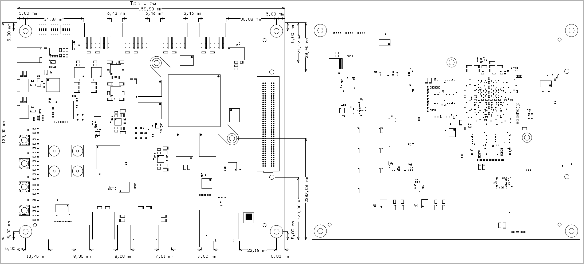
|
|
Currently Offered Variants
| Scroll Ignore |
|---|
| scroll-viewport | true |
|---|
| scroll-pdf | true |
|---|
| scroll-office | true |
|---|
| scroll-chm | true |
|---|
| scroll-docbook | true |
|---|
| scroll-eclipsehelp | true |
|---|
| scroll-epub | true |
|---|
| scroll-html | true |
|---|
|
|
| Scroll Title |
|---|
| anchor | Table_VCP_SO |
|---|
| title | Trenz Electronic Shop Overview |
|---|
|
| Scroll Table Layout |
|---|
| orientation | portrait |
|---|
| sortDirection | ASC |
|---|
| repeatTableHeaders | default |
|---|
| style | |
|---|
| widths | |
|---|
| sortByColumn | 1 |
|---|
| sortEnabled | false |
|---|
| cellHighlighting | true |
|---|
|
|
Revision History
| Scroll Ignore |
|---|
| scroll-viewport | true |
|---|
| scroll-pdf | true |
|---|
| scroll-office | true |
|---|
| scroll-chm | true |
|---|
| scroll-docbook | true |
|---|
| scroll-eclipsehelp | true |
|---|
| scroll-epub | true |
|---|
| scroll-html | true |
|---|
|
|
Hardware Revision History
| Scroll Title |
|---|
| anchor | Table_RH_HRH |
|---|
| title | Hardware Revision History |
|---|
|
| Scroll Table Layout |
|---|
| orientation | portrait |
|---|
| sortDirection | ASC |
|---|
| repeatTableHeaders | default |
|---|
| style | |
|---|
| widths | |
|---|
| sortByColumn | 1 |
|---|
| sortEnabled | false |
|---|
| cellHighlighting | true |
|---|
|
| Date | Revision | Changes | Documentation Link |
|---|
| - | 03 | Refer to the "Revision_Changes" schematic page |
| | - | 02 | Refer to the "Revision_Changes" schematic page |
| | - | 01 | First Production Release |
|
|
Hardware revision number can be found on the PCB board together with the module model number separated by the dash.
| Scroll Title |
|---|
| anchor | Figure_RV_HRN |
|---|
| title | Board hardware revision number. |
|---|
|
| Scroll Ignore |
|---|
| draw.io Diagram |
|---|
| border | true |
|---|
| viewerToolbar | true |
|---|
| |
|---|
| fitWindow | false |
|---|
| diagramDisplayName | |
|---|
| lbox | true |
|---|
| revision | 3 |
|---|
| diagramName | Figure_RV_HRN |
|---|
| simpleViewer | true |
|---|
| width | |
|---|
| links | auto |
|---|
| tbstyle | top |
|---|
| diagramWidth | 305 |
|---|
|
|
| Scroll Only |
|---|
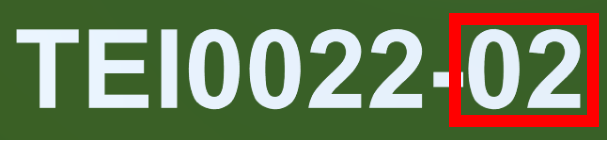
|
|
Document Change History
| Page properties |
|---|
|
- Note this list must be only updated, if the document is online on public doc!
- It's semi automatically, so do following
Add new row below first Copy "Page Information Macro(date)" Macro-Preview, Metadata Version number, Author Name and description to the empty row. Important Revision number must be the same as the Wiki document revision number Update Metadata = "Page Information Macro (current-version)" Preview+1 and add Author and change description. --> this point is will be deleted on newer pdf export template - Metadata is only used of compatibility of older exports
|
| Scroll Title |
|---|
| anchor | Table_RH_DCH |
|---|
| title | Document change history. |
|---|
|
| Scroll Table Layout |
|---|
| orientation | portrait |
|---|
| sortDirection | ASC |
|---|
| repeatTableHeaders | default |
|---|
| style | |
|---|
| widths | |
|---|
| sortByColumn | 1 |
|---|
| sortEnabled | false |
|---|
| cellHighlighting | true |
|---|
|
| Date | Revision | Contributor | Description |
|---|
| Page info |
|---|
| infoType | Modified date |
|---|
| dateFormat | yyyy-MM-dd |
|---|
| type | Flat |
|---|
|
| | Page info |
|---|
| infoType | Current version |
|---|
| prefix | v. |
|---|
| type | Flat |
|---|
| showVersions | false |
|---|
|
| | Page info |
|---|
| infoType | Modified by |
|---|
| type | Flat |
|---|
| showVersions | false |
|---|
|
| - add default frequency and IO Standard to 'Programmable Clock Generator'
- Style update
| | | Thomas Dück | | | 2020-11-03 | v.52 | ED | | | 2020-06-03 | v.48 | TD | - Chapter 'Power-On Sequence' updated
| | 2020-02-26 | v.47 | ED | | -- | all | | Page info |
|---|
| infoType | Modified users |
|---|
| type | Flat |
|---|
| showVersions | false |
|---|
|
| |
|
Disclaimer
| Scroll Ignore |
|---|
| scroll-viewport | true |
|---|
| scroll-pdf | true |
|---|
| scroll-office | true |
|---|
| scroll-chm | true |
|---|
| scroll-docbook | true |
|---|
| scroll-eclipsehelp | true |
|---|
| scroll-epub | true |
|---|
| scroll-html | true |
|---|
|
|
| Include Page |
|---|
| IN:Legal Notices |
|---|
| IN:Legal Notices |
|---|
|