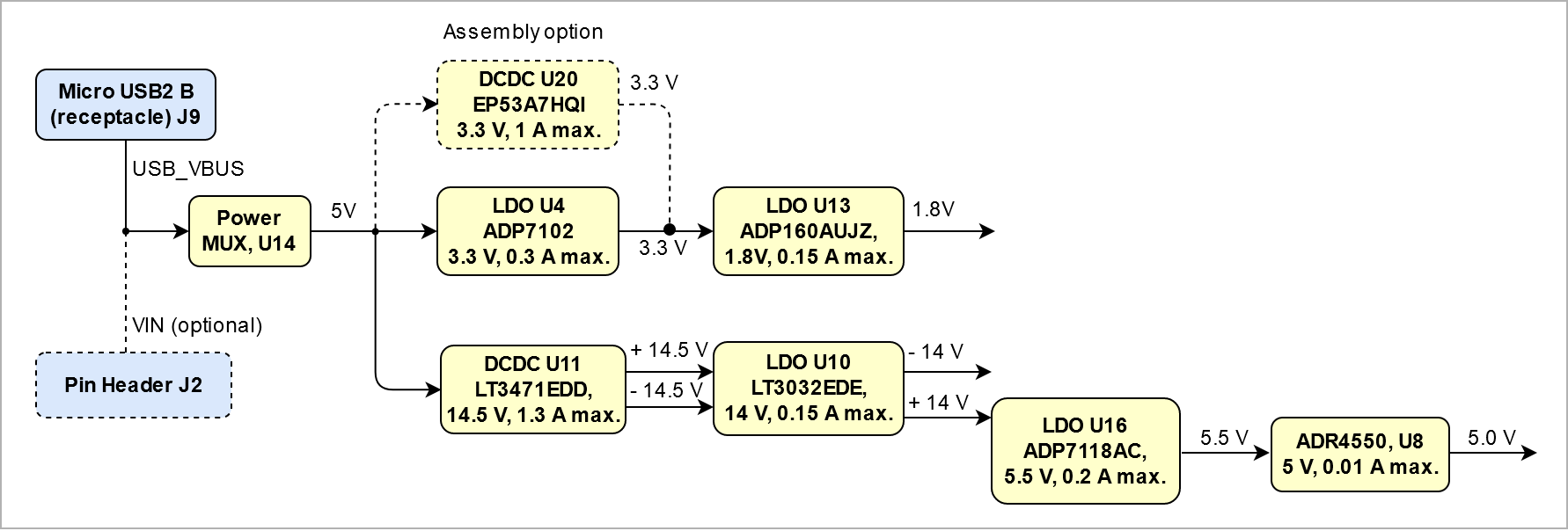Page History
...
| Scroll Title | ||||||||||||||||||||||||||||||||
|---|---|---|---|---|---|---|---|---|---|---|---|---|---|---|---|---|---|---|---|---|---|---|---|---|---|---|---|---|---|---|---|---|
| ||||||||||||||||||||||||||||||||
|
...
SMA Connector, J5...6
Amplifier, U12
Series Voltage Reference, U8
Analog to Digital Converter, U6
Voltage Regulator, U4 - U10 - U13 - U16
Switching Voltage Regulator, U11
SDRAM Memory, U2
- Intel® MAX 10, U1
SPI Flash Memory, U5
Oscillator, U7 - U19
FTDI USB2 to JTAG/UART adapterAdapter, U3
User LEDs, D2...9
FTDI configuration Configuration EEPROM, U9
Configuration/Status LED (Red) , D10
Power-on On LED (Green), D1
Push buttonButton, S1...2
Micro USB Connector, J9
1x14 pin headerPin Header, J2 (Not assembled)
1x6 pin headerPin Header, J4 (Not assembled)
1x4 Pin Header, J3 (Not assembled)
1x14 pin headerPin Header, J1 (Not assembled)
Initial Delivery State
...
| Scroll Title | ||||||||||||||||||||||||||||||
|---|---|---|---|---|---|---|---|---|---|---|---|---|---|---|---|---|---|---|---|---|---|---|---|---|---|---|---|---|---|---|
| ||||||||||||||||||||||||||||||
|
MIO Pins
| Page properties | ||||||||
|---|---|---|---|---|---|---|---|---|
| ||||||||
you must fill the table below with group of MIOs which are connected to a specific components or peripherals, you do not have to specify pins in B2B, Just mention which B2B is connected to MIOs. The rest is clear in the Schematic. Example:
|
...
| Scroll Title | ||||||||||||||||||||||||||
|---|---|---|---|---|---|---|---|---|---|---|---|---|---|---|---|---|---|---|---|---|---|---|---|---|---|---|
| ||||||||||||||||||||||||||
|
Power-On Sequence
...