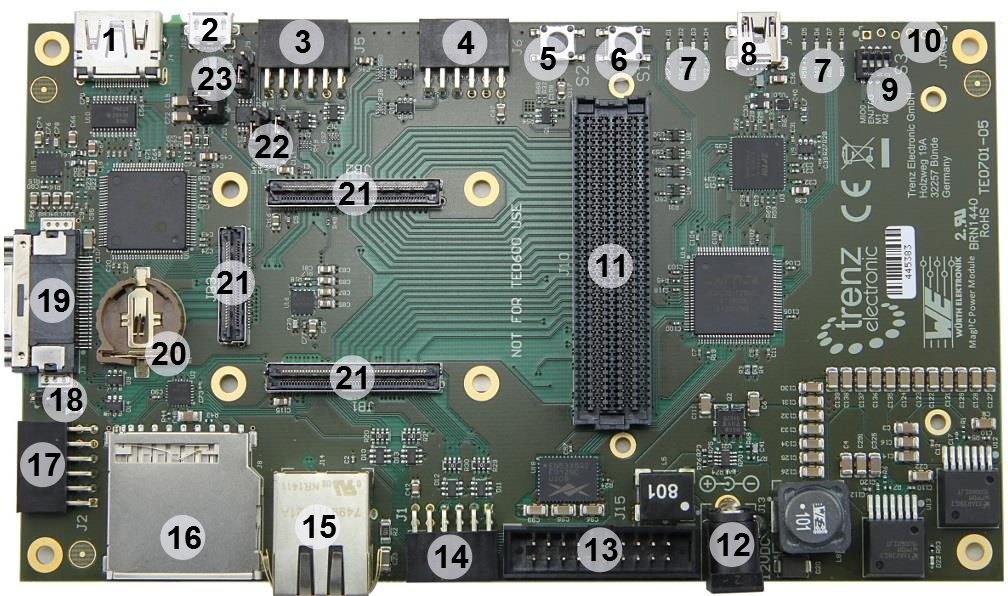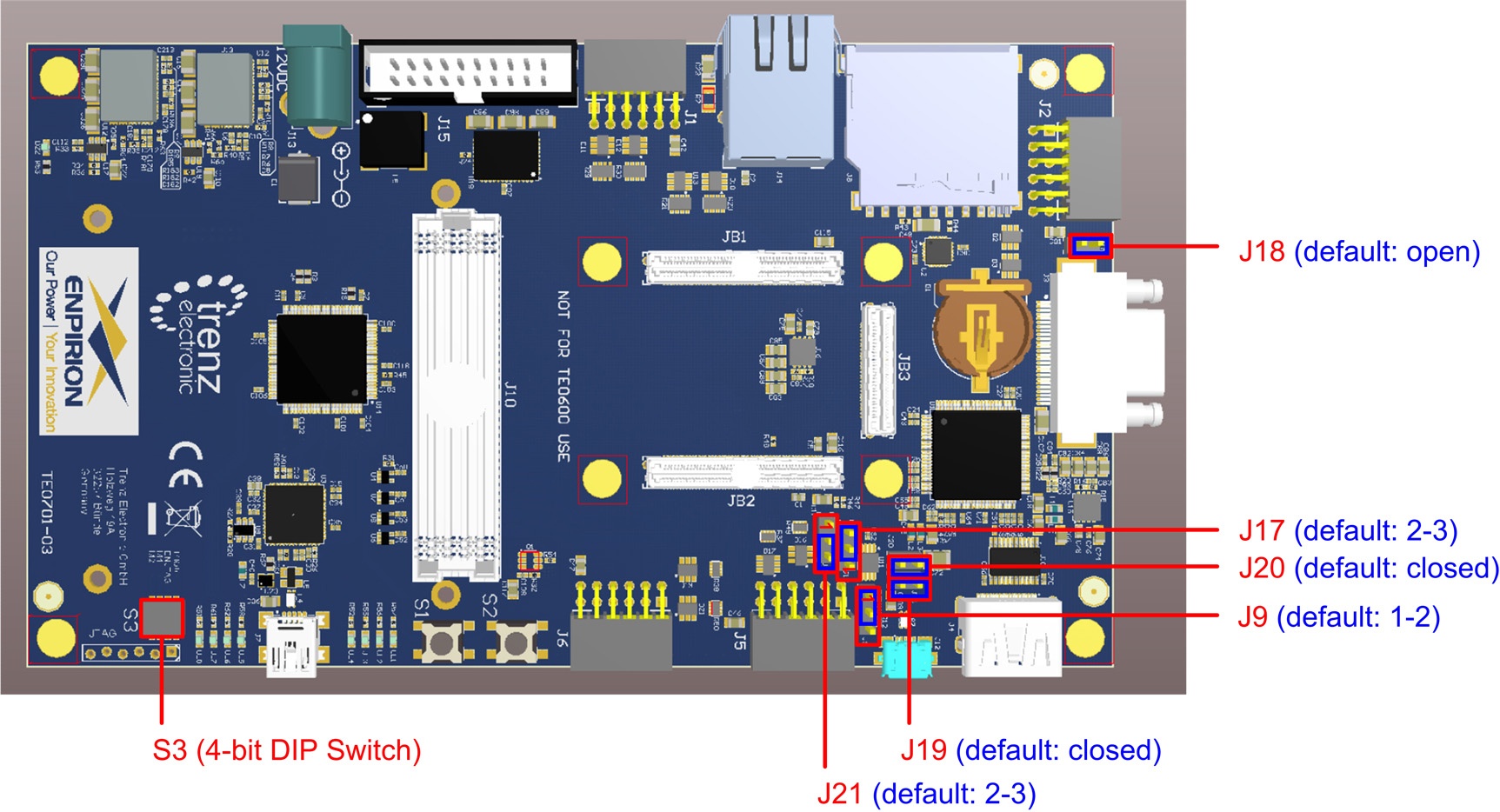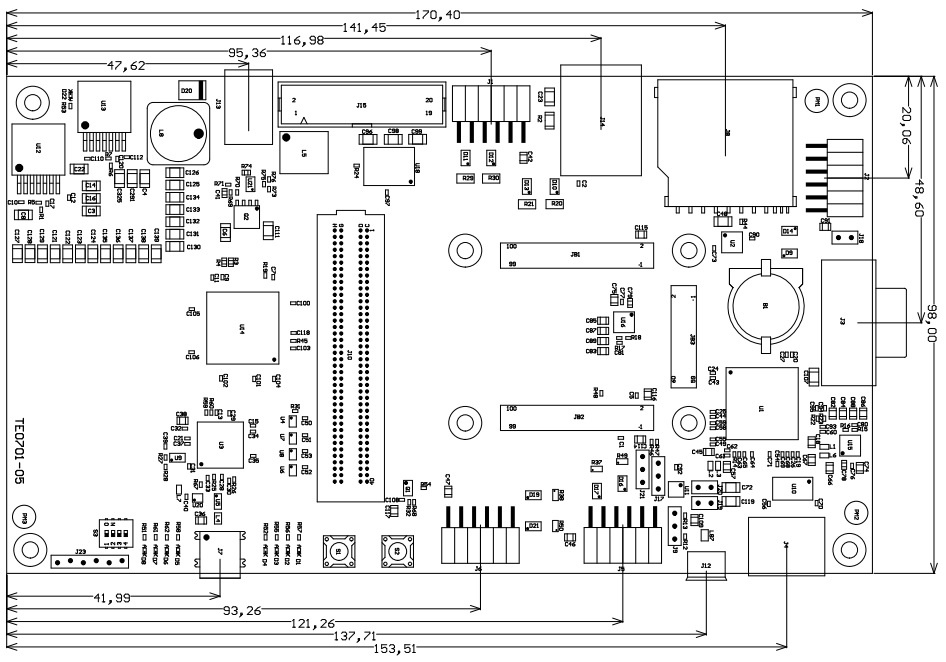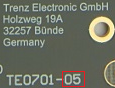Table of Contents
Overview
The Trenz Electronic TE0701 Carrier Board is a base-board for 4x5 SoMs, which exposes the MIO- and the PS/PL-pins of the SoM to accessible connectors and provides a whole range of on-board-componentes to test and evaluate Trenz Electronix 4x5 SoMs.
See page "4 x 5 cm carriers" to get information about the SoMs supported by the TE0701 Carrier Board.
Main Components
Figure 1: 4x5 SoM carrier board TE0701-05
TE0701-05 (REV 05):
- HDMI Connector (1.4 HEAC Support)
- Micro USB Connector (Device, Host or OTG Modes)
Pmod Connector for Zynq-module PL (4 LVDS-pairs, max. VCCIO-Voltage 3,3V)
- Pmod Connector for Zynq-module PL (4 LVDS-pairs, max. VCCIO-Voltage FMC_VADJ)
- User Push Button S2 ("RESTART" button by default)
- User Push Button S1 ("RESET" button by default)
- User LEDs (function mapping depends on firmware of System-Controller-CPLD)
- Mini USB Connector (USB JTAG and UART Interface)
- User 4-bit DIP Switch
- Direct access to System-Controller-CPLD JTAG-Interface (Solder Pads, pin-strip need to be mounted)
- VITA 57.1 compliant FMC LPC Connector with digitally programmable FMC VADJ Power Supply
- Barrel jack for 12V Power Supply
- ARM JTAG Connector (DS-5 D-Stream) - PJTAG to EMIO multiplexing needed
- Pmod Connector (J1, 3.3V): mapped to 8 Zynq PS MIO0-bank-pins (MIO0, MIO9 to MIO15) when using TE0720 (same mapping as on Zedboard), 6 pins (MIO10 to MIO15) are additionally connected to TE0701 CPLD Carrier Controller
- RJ45 GbE Connector
- SD Card Connector - Zynq SDIO0 Bootable SD port
- Pmod Connector (J2, 3.3V): 6 pins (PX0 to PX5) can be multiplexed by Texas Instruments TXS02612RTWR SDIO Port Expander to SD Card pins (MIO1 bank when using TE0720), 2 pins are connected to TE0701 System-Controller-CPLD (PX6 and PX7)
- Jumper J18
- Mini CameraLink Connector
- Battery holder for CR1220 (RTC backup voltage)
- Trenz 4x5 module Socket (3x Samtec LSHM Series Connectors)
- Jumper J17, J21
- Jumper J9, J19, J20
Key Features
- Overvoltage-, undervoltage- and reversed- supply-voltage-protection
- Barrel jack for 12V power suppy
- Carrier Board System-Controller-CPLD Lattice MachXO2 1200HC, programable by Mini-USB JTAG-Interface J7
- JTAG-Interface of System-Controller-CPLD directly accessible by additional connector J23, pin strip has to be mounted on existing solder pads
- Zynq-module programable by ARM-JTAG-Interface-Connector (J15) or by System-Controller-CPLD via Mini-USB JTAG-Interface J7 or JTAG-Interface on FMC-Connector J10
- Mini CameraLink
- RJ45 Gigabit Ethernet Jack with 2 integrated LEDs.
- FPGA Mezzanine Card (FMC) Connector J10 for acces to Zynq-Module's LVDS-pairs, operable with adjustable IO-voltage FMC_VADJ
- USB JTAG- and UART-Interface (FTDI FT2232HQ) with Mini-USB-Connector J7
- ADV7511 HDMI Transmitter with HDMI-Connector J4
- 8 x user LEDs routed to System-Controller-CPLD, 8 x red
- 2 x user-push button routed to System-Controller-CPLD; by default configured as system "RESET" and "RESTART" button (depends on CPLD-Firmware)
- 4-bit DIP-Switch for base-board-configuration, 3 switches routed to System-Controller-CPLD, 1 switch routed to Zynq-module (MIO0)
- PMOD-Connectors to access Zynq-Module's LVDS-pairs and MIO-Pins
- Micro SD card socket, can be used to boot system
- Zynq-Module-SDIO-Port also accessible by PMOD-Connector J2 via SDIO Port Expander
- Micro-USB-Interface (J12) connected to Zynq-module (Device, Host or OTG modes)
- Trenz 4x5 module Socket (3 x Samtec LSHM series connectors)
Interfaces and Pins
Board to Board (B2B) I/O's
For detailed information about the B2B pin out, please refer to the Master Pinout Table.
Micro SD Card Socket
Micro SD Card socket is not directly wired to the B2B connector pins, but through a Texas Instruments TXS02612 SDIO Port Expander, which is needed for voltage translation due to the different voltage levels of the Micro SD Card and MIO bank 501 of the Xilinx Zynq-module. The Micro SD Card has 3.3V signalling, but the MIO Bank 501 on the Xilinx Zynq-module chip is set to 1.8V.
The Micro SD Card Socket is also accessible by PMOD-Connector J2, which is configurible by the "SEL_SD"-signal of the System-Controller-CPLD
Dual channel USB to UART/FIFO
The TE0701 has on-board USB 2.0 High Speed to UART/FIFO IC FT2232HQ from FTDI. Channel A can be used as JTAG-Interface (MPSSE) to program the System-Controller-CPLD, Channel B can be used as UART-Interface routed to CPLD. There also 4 additionally bus-lanes available for user-specific use. The FT2232HQ-Chip can also be used as FIFO-Buffer.
There is also a standard 256 Byte EEPROM connected to the FT2232HQ-chip available to store custom configuration settings. EEPROM settings can be changed using FTDI provided tools that can be downloaded from FTDI website. See FTDI website for more information.
USB Interface
TE0701 board has two physical USB-connectors:
- J7 as mini-USB-connector wired to on-board FTDI FT2232HQ chip.
- J12 as micro-USB-connector wired to B2B connector JB3 (there is usually an USB-transceiver on the SoMs).
JTAG Interface
JTAG access to the CPLD and Xilinx Zynq-module is provided via Mini-USB JTAG Interface (FTDI FT2232H) and controlled by DIP switch S3.
The JTAG port of the CPLD is enabled by setting switch S3 labeled as "ENJTAG" to the OFF-position.
LED's
There are eight LED's (L1 to L8) available to the user. All LEDs are red colored and connected to the on-board System-Controller-CPLD. Their functions are programmable and depend on the firmware of the System-Controller-CPLD. For detailed information, please refer to the documentation of the TE0701 Sytem-Controller-CPLD.
LED5 (L5) to LED8 (L8) are operating only when the corresponding power supply VIOTB (i.e., bank 1 of the on-board CPLD) is switched on. This can be accomplished on the one hand by connecting the FMC power supply FMC_VADJ to VIOTB (J21: 1,2-3), which is the default option, or on the other hand by connecting either 2.5V (J17: 1,2-3) or 3.3V (J17: 1-2,3) to VIOTB (J21: 1-2,3). Please note that for the first default option, the FMC power supply must be manually switched on by the, e.g., Zynq FPGA on the TE0720 (For detailed information how to set the voltage FMC_VADJ via I2C, please refer to the documentation of the TE0701 Sytem-Controller-CPLD).
One green LED D22 shows the avaibility of the 3.3V supply voltage of the TE0701 Carrier Board.
4-bit DIP-switch
Additionally, on the TE0701 Carrier Board there is a 4-bit DIP-switch (S3; see (9) in Figure 1) available. The default S3 switch mapping is as follows:
| S3-1 | CM1: Mode pin 1 (routed to Carrier Controller) |
| S3-2 | CM0: Mode pin 0 (routed to Carrier Controller) |
| S3-3 | JTAGEN: Set to ON for normal JTAG operation. Must be moved to OFF position for TE0701 CPLD update only |
| S3-4 | MIO0: Readable signal by Carrier Controller and TE07xx Module |
User-Push-Buttons
On the TE0701 Carrier Board there are two push buttons (S1 and S2) and are available to the user. The default PB mapping is as follows:
| Name | Default Mapping: |
|---|---|
| S1 | If S1 is pushed, the active-low RESet IN (RESIN) signal will be asserted. Note: This reset can also be forced by the FTDI USB-to-JTAG interface. |
| S2 | If S2 is pushed, the active-high Power ON (PON) signal (that is internally pulled-up) will be deasserted, which can be considered as a "RESTART" button to switch off (push button) and on (release button) all on-module power supplies (except 3.3VIN). Note: The capability to be enabled the first time will become active shortly after Power on Reset (POR). The active-high PON signal is directly mapped to the active-high EN1 signal which is routed to the SC (e.g., on the TE0720) and directly used (after deglitching) as a mandatory active-high enable signal to the power FET switch (3.3VIN -> 3.3V) as well as the DC-DC converters (VIN -> 1.0V, 1.5V, 1.8V). |
Ethernet
TE0701 has a RJ45 Gigabit Ethernet MAGJACK (J14) with two LED's.
On-board Ethernet jack J14 pins are routed to B2B connector JB1. The center tap of the Magnetics is not connected to module B2B connector.
PHY LED's are not connected directly to the module's B2B connectors as the 4x5 module have no dedicated PHY LED pins assigned. PHY LED's are connected to the TE0701 System-Controller-CPLD, that can route those LED's to some module's I/O Pins. In that case the module has to map the PHY LEDs to corresponding pins.
With initial Carrier Controller design, one RJ45 LED (the right one) is connected to module NOSEQ pin that functions as PHY LED output on TE0720 with default settings. The other LED is connected to a pin of the I2C-to-GPIO-module and can be controlled by the control register of this module on the Systen-Controller-CPLD if desired.
Pmod Slots
J5 and J6 Pmod signal routing is done as differential pairs for pins 1-2, 3-4, 7-8, 9-10
Please use Master Pinout Table table as primary reference for the pin mapping information.
Power
Power Supply
Power supply with minimum current capability of 3A at 12V for system startup is recommended.
TE0701 jumper and DIP switch overview
On the TE0701 carrier boards (TE0701-03 and higher revisions) different hardware/software configurations can be chosen by 6 jumpers and one 4-bit DIP switch:
Figure 2 shows the position of the jumpers on the Carrier Board and their default configuration at delivery condition:
Figure 2: TE0701 Jumper Configurations of TE0701-03 and higher revisions.
The purpose of the jumpers and the DIP switch of the Carrier Board will be explained in the following sections.
Configuring VCCIO-Voltage
The Zynq-module power supply is fixed to 5V!
Additionally, the VCCIO33 and VCCIO34 supply voltages of the Zynq FPGA (on bank 33 and bank 34, respectively) can be selected either to be 3.3V (J17: 1-2, 3) or 2.5V (J17: 1, 2-3). The latter is the default setting (i.e., VCCIO33=VCCIO34=2.5V). Furthermore, the VCCIO13 supply voltage (bank 13) can be selected to be either identical to bank 33/34 (J21: 1-2, 3) or to be FMC_VADJ (J21: 1, 2-3). Again, the latter is the default setting (i.e., VCCIO13=FMC_VADJ).
Note: The LVDS-pairs FMC_LA17 to FMC_LA33 (also PB0 to PB3 as well as Y0 to Y5) are routed to bank 13 of the Zynq-module, hence, the VCCIO13 supply voltage is chosen correspondingly by default!
The FMC power supply on the TE0701 Carrier Board (i.e., FMC_VADJ) is user programmable via I2C.
The setting of the adjustable voltage FMC_VADJ is done by the dedicated I2C-Bus with the lines "HDMI_SCL" and "HDMI_SDA". Therefore, a control-byte has to be send to the 8-bit control register of the I2C-to-GPIO-module of the System-Controller-CPLD. This module has the I2C-Address 0x22.
To enable FMC_VADJ on TE0701, bit 7 of the control-register should be set. Note that the I2C-Bus is shared with the I2C-Interface of the HDMI-Controller.
There is also the possibility to select fixed FMC_VADJ voltages by the DIP switch S3. Therefore, there is no need to configure any bits on the 8-bit control register of the I2C-to-GPIO-module of the System-Controller-CPLD.
Table 3 shows the switch-configuration of the DIP switch S3 to set the voltage FMC_VADJ.
Note: The configuration of FMC_VADJ depends on the used firmware of the System-Controller-CPLD. For detailed information, refer to the documentation of the TE0701 Sytem-Controller-CPLD.
M1 | M2 | FMC_VADJ Value |
|---|---|---|
| OFF | OFF | 1.8V |
| OFF | ON | 2.5V |
| ON | OFF | 3.3V |
| ON | ON | I2C Controlled |
Table 3: Switch S3 positions for fixed values of the FMC_VADJ voltage
Configuring 12V Power Supply Pin on the CameraLink Connector
Finally, a 12V power supply can be connected to pin 26 of the CameraLink by closing J18. However, this option is disabled by default (J18: OPEN).
Configuring Power Supply of the Micro USB Connector (Device, Host or OTG Modes)
The TE0701 carrier board can be configured as a USB host. Hence, it must provide from 5.25V to 4.75V to the board side of the downstream connection (micro USB port on J12; 13). To provide sufficient power, a TPS2051 power distribution switch is located on the carrier board in between the 5V power supply and the Vbus signal of the USB downstream port interface. If the output load exceeds the current-limit threshold, the TPS2051 limits the output current and pulls the overcurrent logic output (OC_n) low, which is routed to the on-board CPLD. The TPS2051 is put into operation by setting J19 CLOSED. J20 provides an extra 100µF decoupling capacitor (in addition to 10µF) to further stabilize the output signal. Moreover, a series terminating resistor of either 1K (J9: 1-2, 3) or 10K (J9: 1, 2-3) is selectable on the "USB-VBUS" signal. Both signals, USB-VBUS and VBUS_V_EN (that enables the TPS2051 on "high") are routed (as well as the corresponding D+/- data lines) via the on-board connector directly to the USB 2.0 high-speed transceiver PHY from SMSC (USB3320) on the GigaZee module, which is, in turn, connected to the Zynq FPGA. In summary, the default jumper settings are the following: J9: 1-2, 3 (1K series terminating resistor); J19: CLOSED (TPS2051 in operation); J20: CLOSED (100 µF added).
Additionally, the TE0701 carrier board is equipped with a second mini USB port (J7; see (8) in Figure 1) that is connected to a "USB to multi-purpose UART/FIFO IC" from FTDI (FT2232HQ) and provides a USB-to-JTAG interface between a host PC and the TE0701 carrier board and the Zynq-module, respectively. Because it acts as a USB function device, no power switch is required (and only a ESD protection must be provided) in this case.
Power On Reset (POR)
On the TE0701 the 5.0V and 3.3V power supply rails are generated by high performance DC-DC-converters from the external 12V supply. While the 3.3V plane supplies several on-board components (e.g., Lattice CPLD and FTDI Dual USB UART/FIFO IC), the 5V plane is mainly provided for power supply of the module to be carried (e.g., TE0720 Zynq SoC module). For the latter, however, special considerations must be taken (see TE0720 Power Supply). Therefore, the on-module system controller (SC) must be provided with information about the power-on-reset (POR) process, namely, the following control signals EN1, RESIN, and NOSEQ. And the SC provides, in turn, the status signal PGOOD down to the on-board CPLD.
| Signal | Description |
|---|---|
| EN1 | This CPLD output active-high signal is a “power on (PON)” signal that is usually HIGH (weak pull-up), except, the user push button S2 is pressed, which forces the related signal to be LOW (ground). EN1 enables (EN1=’1’) and disables (EN1=’0’) the supplies on the carried module, respectively. |
| RESIN | This signal is controlled by the user push button S1 on the TE0701 and is forwarded directly to the SC, where it is latched together with the EN1 signal as well as the “all power rails OK” signal (1.0V and 1.8V for core; 1.5V and VTT for RAM, and 3.3V). The 3.3V power supply rail can be switched on (EN_3V3=’1’) or off (EN_3V3=’0’) by a load switch (TPS27082L) and is continuously checked by a voltage detector (TPS3805H33). Note: The 3.3VIN power supply (from which the 3.3V power plane is sourced) is supplied by the TE0701 Carrier Board and is kept always on! When RESIN (alias user push button S1) is not pushed and simultaneously the EN1 signal is asserted (EN='1') and all power rails are ok, the active-high Zynq power-on-reset signal PS_POR_B is asserted. |
| NOSEQ | This CPLD signal can be used to enable or disable the power sequencing mode. If the active-high NOSEQ signal is set to HIGH (NOSEQ='1') then the 1.0V and 1.8V power supplies on the carried module will be forced to be enabled. In normal mode (NOSEQ='0') the 3.3V power supply is turned on after the 1.0V and 1.8V supplies have stabilized (see TE0720 Power Supply). The latter is the default mode, i.e., for the NOSEQ pin of the SC the internal pull-down is activated. After booting, the NOSEQ pin can be used as general-purpose I/O pin. For example, the SC (REV 0.02) maps the Ethernet PHY LED0 to NOSEQ by default. However, this mapping can be changed by software after boot. |
| PGOOD | This active-high signal (with internal pull-up) is a status input to the CPLD about the current status of the power supply rails on the carried module (e.g., TE0720). It is routed to user LED3, which is switched on when the on-module power supply rails are not ok. |
Table 4: Generation of PGOOD-Signal
Technical Specifications
Absolute Maximum Ratings
| Parameter | Min | Max | Units | Notes |
|---|---|---|---|---|
Vin supply voltage | 11.4 | 12.6 | V | ANSI/VITA 57.1 FPGA Mezzazine Card (FMC) Standard |
Storage Temperature | -55 | 125 | °C | - |
Recommended Operating Conditions
| Parameter | Min | Max | Units | Notes |
|---|---|---|---|---|
| Vin supply voltage | 11.4 | 12.6 | V | - |
Physical Dimensions
Board size: PCB 170.4 mm × 98 mm. Notice that some parts the are hanging slightly over the edge of the PCB like the mini USB-jacks (ca. 1.4 mm), the ethernet RJ-45 jack (ca 2.2 mm) and the mini CameraLink connector (ca. 7 mm), which determine the total phycial demensions of the carrier board. Please download the assembly diagram for exact numbers.
Mating height of the module with standard connectors: 8mm
PCB thickness: ca. 1.65mm
Highest part on the PCB is the ethernet RJ-45 jack, which has an approximately 17 mm overall hight. Please download the step model for exact numbers.
All dimensions are given in mm.
Figure 3: Physical Dimensions of the TE0701 carrier board
Operating Temperature Ranges
Commercial grade: 0°C to +70°C.
Board operating temperature range depends also on customer design and cooling solution. Please contact us for options.
Weight
ca. 188 g - Plain board
Document Change History
| date | revision | authors | description |
|---|---|---|---|
| 2016-11-28 | Ali Naseri | TRM adjustment to the newest revision (05) of TE0701 Carrier Board | |
| 2014-02-18 | 0.2
| Sven-Ole Voigt | TE0701-03 (REV3) updated |
| 2014-01-05 | 0.1 | Sven-Ole Voigt | Initial release |
All |
Hardware Revision History
| Date | Revision | Notes | PCN | Documentation link |
|---|---|---|---|---|
| - | 01 | Prototype | ||
| - | 02 | Prototype | ||
| - | 03 | changed DC/DC converters | ||
| - | 04 | |||
| - | 05 | improved manufacturing | TRM-TE0701-05 |
Figure 4: Hardware revisionn Number
Hardware revision number is printed on the PCB board next to the module model number separated by the dash.
Disclaimer
Data Privacy
Please also note our data protection declaration at https://www.trenz-electronic.de/en/Data-protection-Privacy
Document Warranty
The material contained in this document is provided “as is” and is subject to being changed at any time without notice. Trenz Electronic does not warrant the accuracy and completeness of the materials in this document. Further, to the maximum extent permitted by applicable law, Trenz Electronic disclaims all warranties, either express or implied, with regard to this document and any information contained herein, including but not limited to the implied warranties of merchantability, fitness for a particular purpose or non infringement of intellectual property. Trenz Electronic shall not be liable for errors or for incidental or consequential damages in connection with the furnishing, use, or performance of this document or of any information contained herein.
Limitation of Liability
In no event will Trenz Electronic, its suppliers, or other third parties mentioned in this document be liable for any damages whatsoever (including, without limitation, those resulting from lost profits, lost data or business interruption) arising out of the use, inability to use, or the results of use of this document, any documents linked to this document, or the materials or information contained at any or all such documents. If your use of the materials or information from this document results in the need for servicing, repair or correction of equipment or data, you assume all costs thereof.
Copyright Notice
No part of this manual may be reproduced in any form or by any means (including electronic storage and retrieval or translation into a foreign language) without prior agreement and written consent from Trenz Electronic.
Technology Licenses
The hardware / firmware / software described in this document are furnished under a license and may be used /modified / copied only in accordance with the terms of such license.
Environmental Protection
To confront directly with the responsibility toward the environment, the global community and eventually also oneself. Such a resolution should be integral part not only of everybody's life. Also enterprises shall be conscious of their social responsibility and contribute to the preservation of our common living space. That is why Trenz Electronic invests in the protection of our Environment.
REACH, RoHS and WEEE
REACH
Trenz Electronic is a manufacturer and a distributor of electronic products. It is therefore a so called downstream user in the sense of REACH. The products we supply to you are solely non-chemical products (goods). Moreover and under normal and reasonably foreseeable circumstances of application, the goods supplied to you shall not release any substance. For that, Trenz Electronic is obliged to neither register nor to provide safety data sheet. According to present knowledge and to best of our knowledge, no SVHC (Substances of Very High Concern) on the Candidate List are contained in our products. Furthermore, we will immediately and unsolicited inform our customers in compliance with REACH - Article 33 if any substance present in our goods (above a concentration of 0,1 % weight by weight) will be classified as SVHC by the European Chemicals Agency (ECHA).
RoHS
Trenz Electronic GmbH herewith declares that all its products are developed, manufactured and distributed RoHS compliant.
WEEE
Information for users within the European Union in accordance with Directive 2002/96/EC of the European Parliament and of the Council of 27 January 2003 on waste electrical and electronic equipment (WEEE).
Users of electrical and electronic equipment in private households are required not to dispose of waste electrical and electronic equipment as unsorted municipal waste and to collect such waste electrical and electronic equipment separately. By the 13 August 2005, Member States shall have ensured that systems are set up allowing final holders and distributors to return waste electrical and electronic equipment at least free of charge. Member States shall ensure the availability and accessibility of the necessary collection facilities. Separate collection is the precondition to ensure specific treatment and recycling of waste electrical and electronic equipment and is necessary to achieve the chosen level of protection of human health and the environment in the European Union. Consumers have to actively contribute to the success of such collection and the return of waste electrical and electronic equipment. Presence of hazardous substances in electrical and electronic equipment results in potential effects on the environment and human health. The symbol consisting of the crossed-out wheeled bin indicates separate collection for waste electrical and electronic equipment.
Trenz Electronic is registered under WEEE-Reg.-Nr. DE97922676.