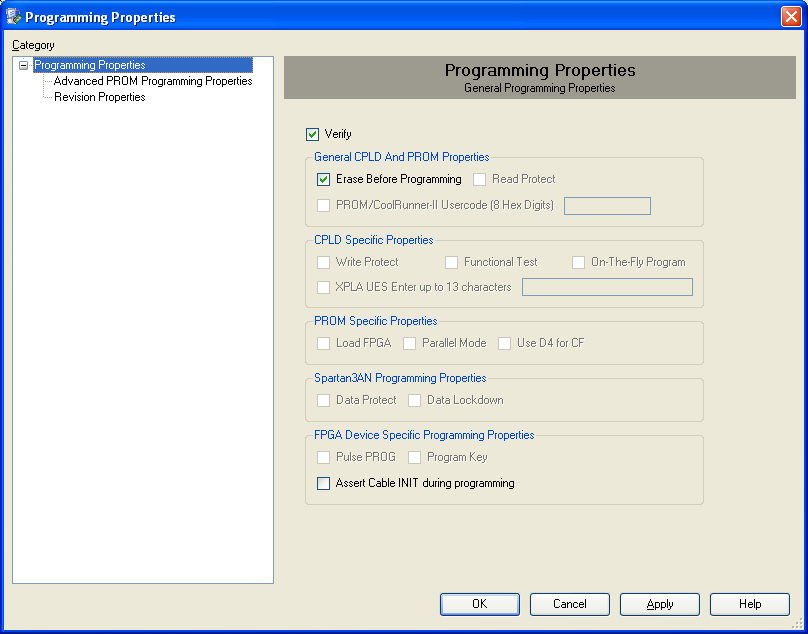| Note |
|---|
| Direct SPI configuration is supported only up to Xilinx iMPACT version 11.x. See Xilinx AR#36156. Available only for TE0300 (through J3 SPI interface) and TE0320 (through B2B connection). |
| Info |
|---|
| For further information about direct (pure SPI) in-system programming of SPI Flash memories, please see Xilinx Application Note XAPP951 "Configuring Xilinx FPGAs with SPI Serial Flash". |
You must follow the procedure below.
Make sure that reset swith is enabled:
...
- S2 is switched to "Reset" (OFF) during programming (TE0300 module);
- S1D is switched to "Reset" (ON) during programming (TE0320 module).
Connect the host computer to the micromodule through both the SPI flying leads cable and the USB cable.
Start Xilinx ISE iMPACT. The following example shows the case of iMPACT 9.2. If the "iMPACT Project" window pops up, press the "Cancel" button.
| Scroll pdf title |
|---|
| title | "iMPACT Project" window pops up |
|---|
|
 Image Added Image Added |
Double click the "Direct SPI Configuration" option in the "Modes" panel.
| Scroll pdf title |
|---|
| title | "Direct SPI Configuration" option in the "Modes" panel. |
|---|
|
 Image Added Image Added |
Right click the "Direct SPI Configuration" panel to add a device and select "Add SPI Device".
| Scroll pdf title |
|---|
| title | Right click the "Direct SPI Configuration" panel to add a device and select "Add SPI Device" |
|---|
|
 Image Added Image Added
 Image Added Image Added
|
You can now select the file corresponding to your device. In the following example, we will show how to select the micromodule reference device "blinking.mcs" in the "TE0300" folder.
| Scroll pdf title |
|---|
| title | select the micromodule reference device "blinking.mcs" in the "TE0300" folder |
|---|
|
 Image Added Image Added |
Select the part name corresponding to the SPI flash present on the module (STMicroelectronics M25P32, a 32 Mbit (4M x 8) Serial Flash memory).
| Scroll pdf title |
|---|
| title | Select the part name corresponding to the SPI flash present on the module |
|---|
|
 Image Added Image Added |
iMPACT should now look like this.
| Scroll pdf title |
|---|
| title | iMPACT Direct SPI Configuration |
|---|
|
 Image Added Image Added |
Right click the SPI PROM device and select the "Program" operation.
| Scroll pdf title |
|---|
| title | Select the "Program" operation |
|---|
|
 Image Added Image Added |
In the "Programming Properties" window, just leave the default settings and press the "OK" button.
| Scroll pdf title |
|---|
| title | "Programming Properties" window |
|---|
|
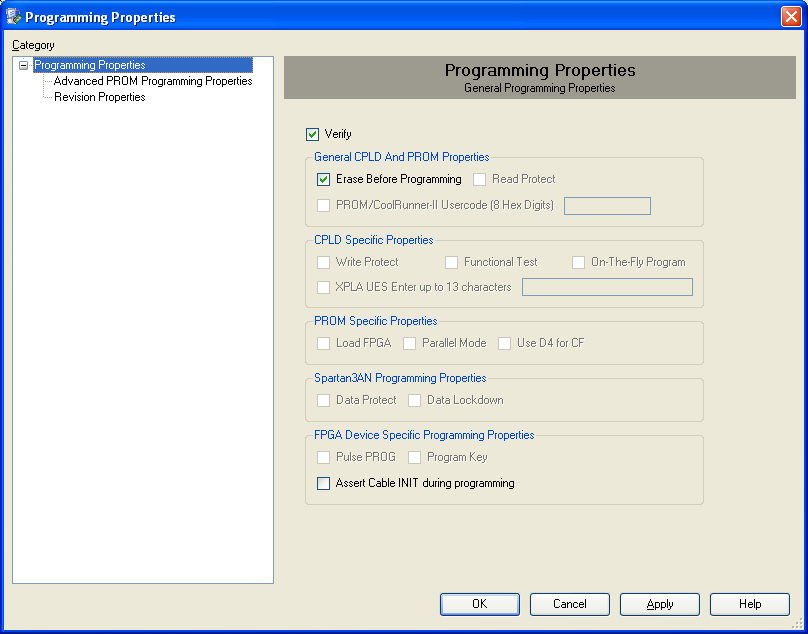 Image Added Image Added |
iMPACT will first erase the SPI Flash memory (notice the mismatch between the two progress indicators)
| Scroll pdf title |
|---|
| title | Erase the SPI Flash memory |
|---|
|
 Image Added Image Added |
and then write it the bitsream in the SPI Flash Memory (notice the match between the two progress indicators).
| Scroll pdf title |
|---|
| title | Write the bitsream in the SPI Flash Memory |
|---|
|
 Image Added Image Added |
After successful programming, you should read the message "Program Succeeded" popping up for a few seconds in the "Direct SPI Configuration" panel.
Switch S2
| Scroll pdf title |
|---|
|
 Image Added Image Added |
Move Master Reset switch back to the "Run" position. Make sure that reset swith is disabled:
- S2 is switched to "Run" (ON) after programming (TE0300 module);
- S1D is switched to "Rin" (OFF) after programming (TE0320 module).
In case you uploaded the test design, you should see the on-board led blinking at 0.5 Hz.
For further information about direct (pure SPI) in-system programming of SPI Flash memories, please see Xilinx Application Note XAPP951 "Configuring Xilinx FPGAs with SPI Serial Flash".