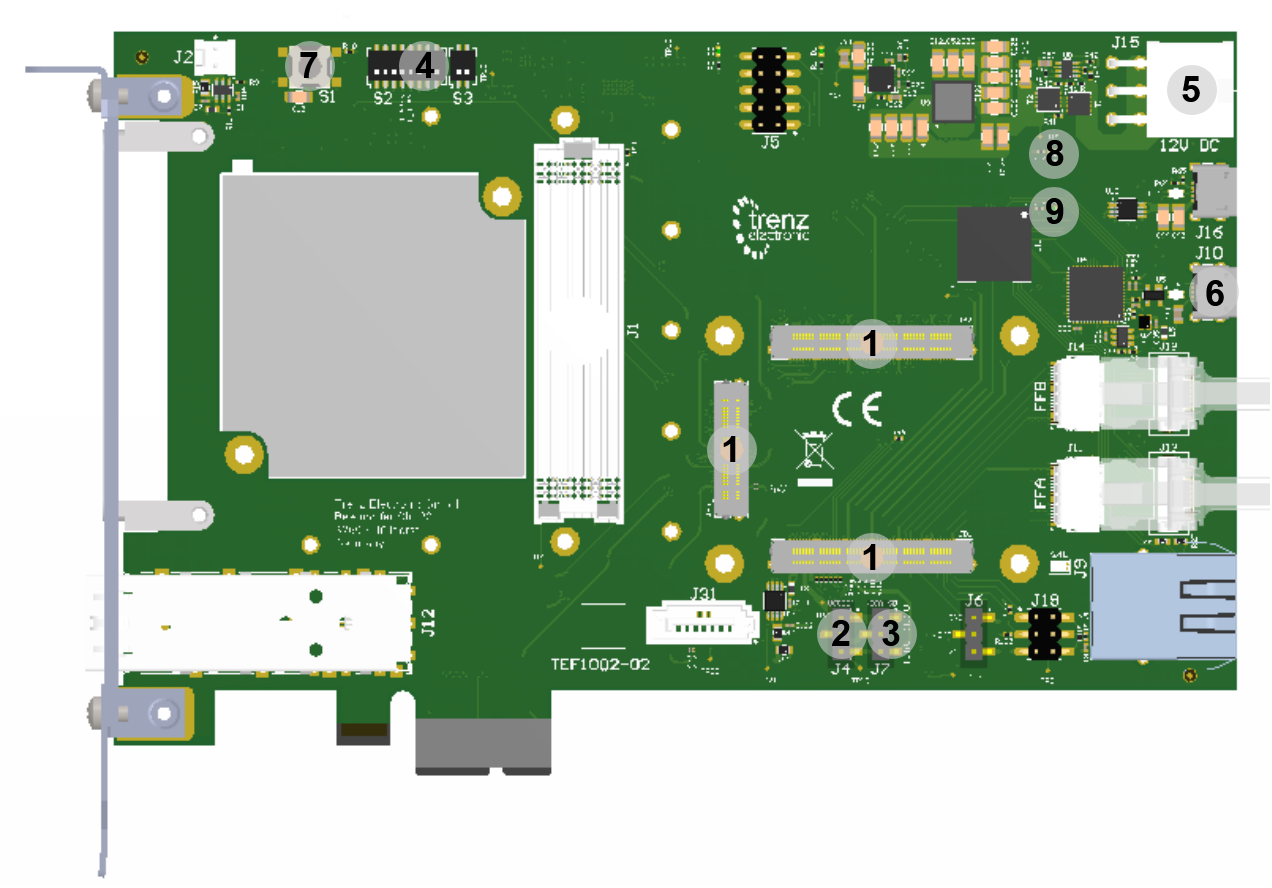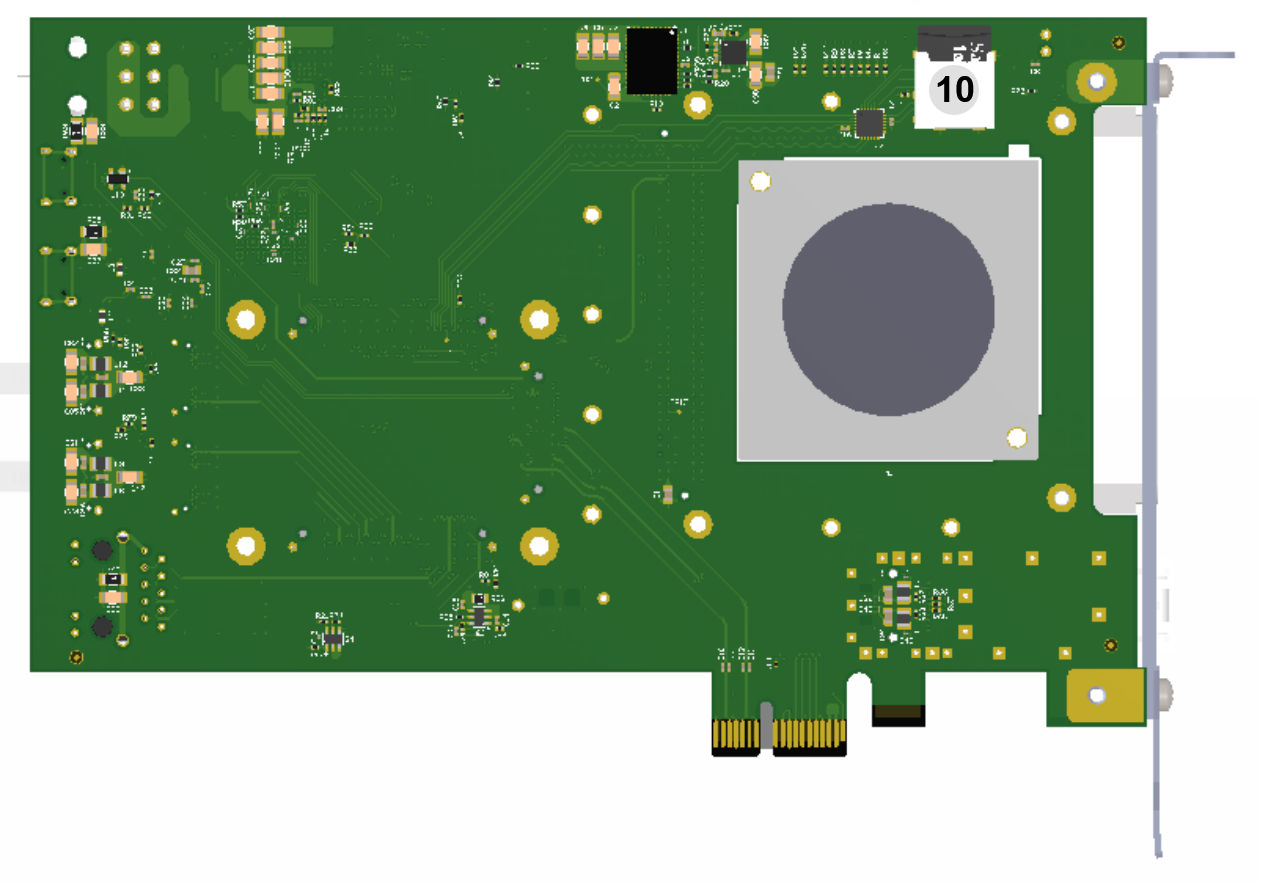...
S1-1
...
FMC _VADJ OFF. The choice OFF, ON, OFF selects 1.8V FMC_VADJ, wich is a valid bank power for TE0720.
...
| Page properties |
|---|
|
In this section you must explain how to power on the board and run the Reference Design (test board) on the particular module. The main points must be mentioned are: |
...
| Scroll pdf ignore |
|---|
Table of Contents |
...
TEF1002
Overview
| Scroll Title |
|---|
| anchor | Figure_Overview |
|---|
| title | Board Overview |
|---|
|
| Scroll Ignore |
|---|
| scroll-pdf | true |
|---|
| scroll-office | true |
|---|
| scroll-chm | true |
|---|
| scroll-docbook | true |
|---|
| scroll-eclipsehelp | true |
|---|
| scroll-epub | true |
|---|
| scroll-html | true |
|---|
| | draw.io Diagram |
|---|
| border | truefalse |
|---|
| viewerToolbar | true |
|---|
| |
|---|
| fitWindow | false |
|---|
| diagramDisplayName | |
|---|
| lbox | false |
|---|
| revision | 5 |
|---|
| diagramName | TEF1002 Overview |
|---|
| simpleViewer | false |
|---|
| width | |
|---|
| links | auto |
|---|
| tbstyle | top |
|---|
| diagramWidth | 641 |
|---|
| revision | 1 |
|---|
|
| | Scroll Only |
|---|
| draw.io Diagram |
|---|
| border | false |
|---|
| viewerToolbar | true |
|---|
| |
|---|
| fitWindow | false |
|---|
| diagramDisplayName | |
|---|
| lbox | false |
|---|
| revision | 4 |
|---|
| diagramName | TEF1002_Overview_bottom |
|---|
| simpleViewer | false |
|---|
| width | |
|---|
| links | auto |
|---|
| tbstyle | top |
|---|
| diagramWidth | 631 |
|---|
|
|
| Scroll Only |
|---|
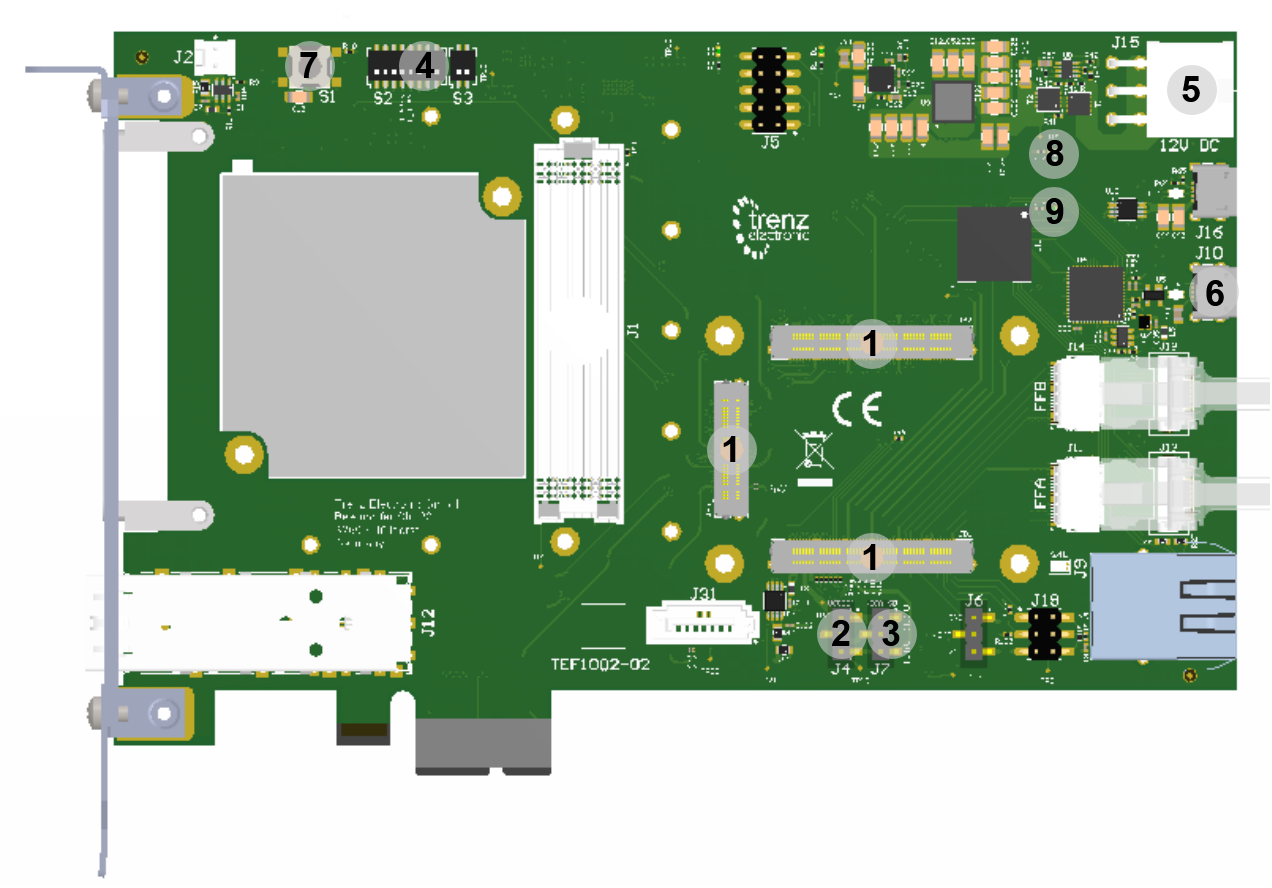 Image Added Image Added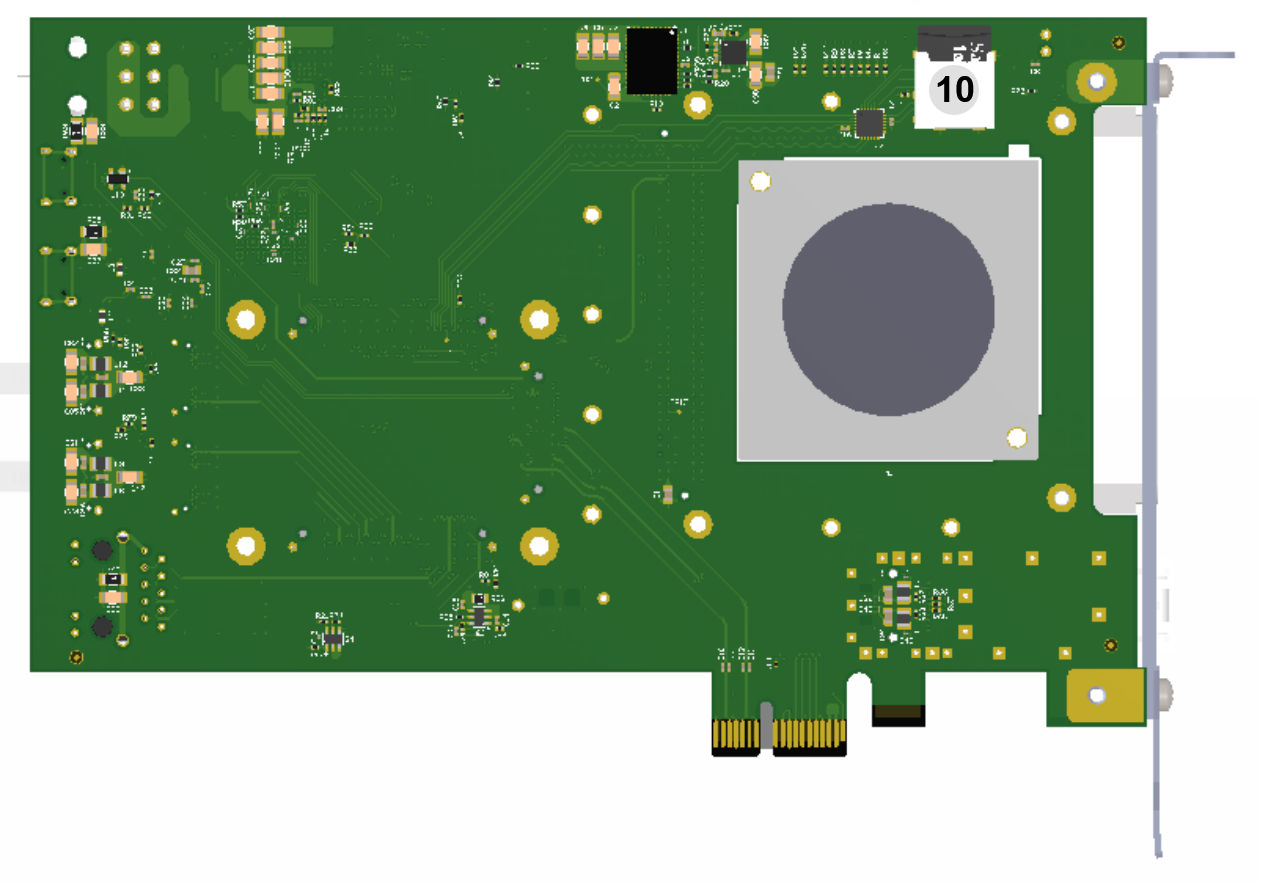 Image Added Image Added
|
|
- 4x5 module connectors
- Jumper J4 (VCCIOA)
- Jumper J7 (VCCA_SD)
- Dip switches S2 and S3
- 6-pin PCIe ATX Power Connector
- micro USB connector for FTDI USB to JTAG/UART bridge
- Reset push button
- Power LED
- Status LED
- microSD card cage
Power Power supply
| Page properties |
|---|
|
The input power supply must be mentioned. |
Single ??V 12V power supply with minimum current capability of ??A 3A is recommended to power on the board via the 6-pin PCIe ATX connector.
DIP-Switches and Push Buttons
| Page properties |
|---|
|
Explain all DIP switches functionality. |
There is a switch (S??) which is connected to RESET signal, it resets the system entirelySelect dip switch settings according to the attached 4x5 module and your needs. Compare setting with TRM of your module and table in TRM of TEF1002. Following a general configuration is shown.
| Scroll Title |
|---|
| anchor | Table_DIP_PB |
|---|
| title | DIP Switches /Push Buttons |
|---|
|
| Scroll Table Layout |
|---|
| orientation | portrait |
|---|
| sortDirection | ASC |
|---|
| repeatTableHeaders | default |
|---|
| style | |
|---|
| widths | |
|---|
| sortByColumn | 1 |
|---|
| sortEnabled | false |
|---|
| cellHighlighting | true |
|---|
|
|
Signal | Designator | B2B | Active Level |
|---|
There is no DIPs on TExxxx. In case of TE0790 (XMOD) usage, see DIPs mode.
Jumpers
| Page properties |
|---|
|
Explain all Jumpers functionality and connection. |
...
| anchor | Table_Jumpers |
|---|
| title | Jumpers |
|---|
| Dip | Setting | Note |
|---|
| S1 |
| Push button configured by CPLD as reset | S2-1 | OFF | The choice OFF, ON, OFF selects 1.8V FMC_VADJ, which is a valid bank power for TE0720.
| | S2-2 | ON | | S2-3 | OFF | | S2-4 | OFF | Selects 4x5 module SOC/FPGA JTAG | | S2-5 | OFF | | S2-6 | OFF | | S2-7 | ON | Module power enable. | | S2-8 | OFF | Extended power sequenzing (if implemented). | | S3-1 | OFF | For Zynq modules: Primary Boot Mode SD/QSPI. OFF corresponds to boot from SD card. | | S3-2 | OFF | Overide automatic enable FMC_VADJ. (1)(2) |
|
(1) Set to ON for TE0720 because bank 34 has to be powered to start up. Therefore FMC VADJ has to be set to a valid value e.g. 1.8V (See S2-1 to S2-3).
(2) For TE0820 set to on to use CLK0 (VCCO 65). Therefore FMC VADJ has to be set to a valid value e.g. 1.8V (See S2-1 to S2-3).
Jumpers
...
| Page properties |
|---|
|
Explain all user LEDs Jumpers functionality and connections.connection. |
For Jumper J7 compare TRM of actually used 4x5 module. The voltage of the bank where the SDIO signals reside has to selected. J4 selects the module bank voltage VCCIOA. It has to be selected in accordance with IO voltage of signals connected to FFA and FFB. If both FFA and FFB are not used any setting is ok. Do not leave open (communication of 4x5 module with TEF1002 CPLD is only possible with availabe VCCIOA)!There are three user LEDs which can be used for variant purposes.
| Scroll Title |
|---|
| anchor | Table_LEDJumpers |
|---|
| title | Carrier LEDsJumpers |
|---|
|
| Scroll Table Layout |
|---|
| orientation | portrait |
|---|
| sortDirection | ASC |
|---|
| repeatTableHeaders | default |
|---|
| style | |
|---|
| widths | |
|---|
| sortByColumn | 1 |
|---|
| sortEnabled | false |
|---|
| cellHighlighting | true |
|---|
|
Designator| Color | Connected to | B2B | Active Level | Note | |
| Scroll Title |
|---|
| anchor | Table_LED_Module |
|---|
| title | Module LEDs |
|---|
|
| Scroll Table Layout |
|---|
| orientation | portrait |
|---|
| sortDirection | ASC |
|---|
| repeatTableHeaders | default |
|---|
style | widths | | sortByColumn | 1 |
|---|
| sortEnabled | false |
|---|
| cellHighlighting | true |
|---|
| Designator | Color | Connected to | Active Level | Note |
|---|
| Power Rail | 3.3V | 1.8V | Remark |
|---|
| J7 | VCCA_SD | 1-2 | 2-3 | Powers SDIO Levelshifter on 4x5 module side. | | J4 | VCCIOA | 1-2 | 2-3 | Powers 4x5 bank, where FFA and FFB high speed signals are connected. |
|
LEDs
| Page properties |
|---|
|
Explain all user LEDs functionality and connections. |
There are four LEDs on the board. Two of them are user LEDS not further described here. Compare corresponding table in TEF1002 TRM.
| Scroll Title |
|---|
| anchor | Table_LED_Carrier |
|---|
| title | Carrier LEDs |
|---|
|
| Scroll Table Layout |
|---|
| orientation | portrait |
|---|
| sortDirection | ASC |
|---|
| repeatTableHeaders | default |
|---|
| style | |
|---|
| widths | |
|---|
| sortByColumn | 1 |
|---|
| sortEnabled | false |
|---|
| cellHighlighting | true |
|---|
|
Designator| Color | Connected to | Active Level | Note| Connected to | Function | Notes |
|---|
| D3 | 3V3IN | Power | ON when 3.3V generated from 12V input is up | | D4 | SC CPLD U11, Pin C2 | Status | SC CPLD firmware dependent, for further description see firmware description. |
|
JTAG/UART
| Page properties |
|---|
|
Explain JTAG or UART connection breifly. |
JTAG (first FTDI port) and UART connections are available through mini USB connector.
...
| anchor | Table_UART |
|---|
| title | UART |
|---|
(second FTDI port) is available via MicroUSB. External JTAG Programmer is not needed.
...
Connected to
...
B2B Pin
...
Reference Designs
| Page properties |
|---|
|
In this Section you must refer to the Reference Design (Test board) for the particular module. For Example: TE0728 Reference Designs |
Notes
| Page properties |
|---|
|
In this Section you must refer to the Resources Page for the particular module. For Example: TE0728 Resources |