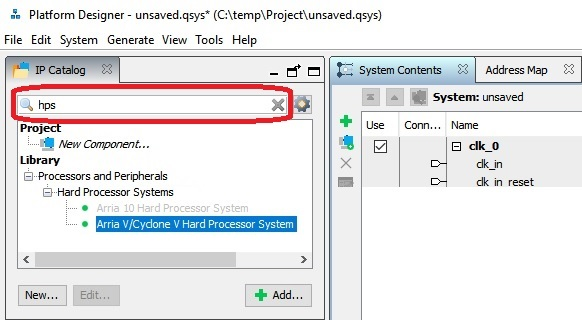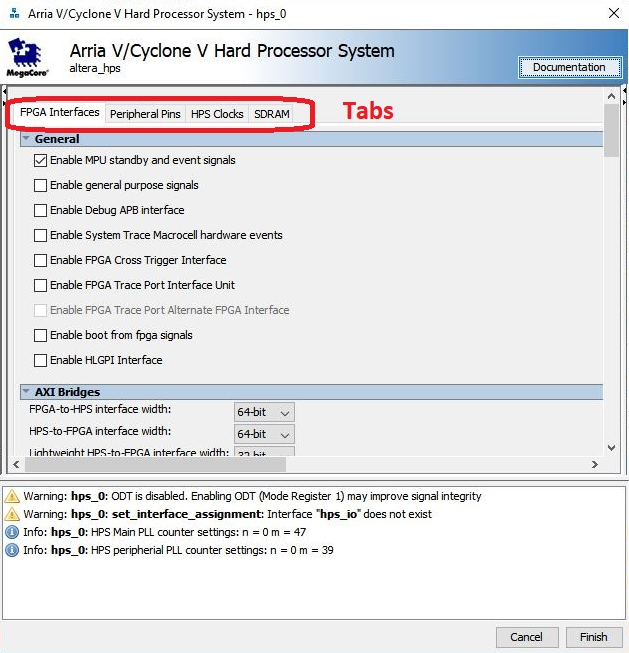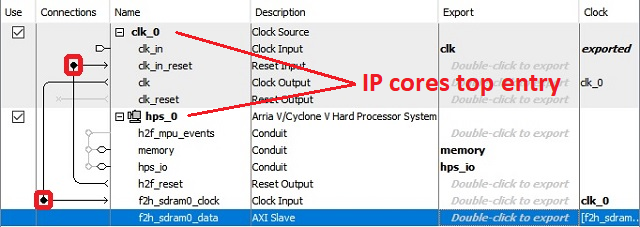Page History
This step guides through the tasks which have to be done inside Intel Quartus Prime. As mentionend in page "Board bring-up overview for TEI0022", this step is for project generation, system setting and output creation. Therefore, the work within this step should be explained in three stepssections:
- Project Creation
- System Setting
- Output Creation
The section "Project Creation" describes the basic work to creat create a new project. The second section "System Setting" explains the creation of an HPS instance inside the project. And the third section "Output Creation" shows how to create the result output inside Intel Quartus Prime.
Project Creation
This section guides through the project creation:
- Start Intel Quartus Prime
- Select: File → New Project Wizard...
...
- Create a Plattform Designer file: File → New
- Select "Qsys System File" and press "OK"
- A new window should open.
- Look for "hps" inside the search field, as visible in the following figure.
- Select "Arria V/Cyclone V Hard Processor System" via double click from the tree: Library → Processors and Peripherals → Hard Processor Systems → Arria V/Cyclone V Hard Processor System
- The window "Arria V/Cyclone V Hard Processor System - hps_0" should be opened as visible in the next figure.
- In this window the HPS has to be configured with the following settings:
- Tab FPGA Interface:
- Uncheck "Enable MPU standby and event signals" (default)
AXI Bridges:
FPGA-to-HPS interface width: Unused
HPS-to-FPGA interface width: Unused
Lightweight HPS-to-FPGA interface width: Unused
- Tab Peripheral Pins:
- Quad SPI Flash Controller
- → QSPI pin: HPS I/O Set 0
- SD/MMC Controller
- → SDIO pin: HPS I/O Set 0
- → SDIO mode: 4-bit Data
- UART Controllers
- → UART0 pin: HPS I/O Set 0
- → UART0 mode: no Flow Control
- I2C Controllers
- → I2C0 pin: HPS I/O Set 1
- → I2C1 pin: HPS I/O Set 0
- Quad SPI Flash Controller
- Tab HPS Clocks:
- As is / Accept the default values (for both subtabs)
- Tab SDRAM
- Subtab Phy Settings:
- Memory clock frequency: 333.3 MHz
- PLL reference clock frequency: 25 MHz
Subtab - Memory Parameters:
Memory device speed grade: 800.0 MHz
Total interface width: 32 → 16 ???
Row Address width: 16
Column Address width: 10
- Memory Initialization Options
Memory CAS latency setting: 5
ODT Rtt nominal value: RZQ/6
Memory write CAS latency settings: 5
- Subtab Phy Settings:
- Subtab - Memory Timing:
- tIS (base): 180 ps
- tIH (base): 140 ps
- tDS (base): 30 ps
- tDH (base): 65 ps
- tDQSQ: 100 ps
- tQH: 0.38 cycles
- tDQSCK: 225 ps
- tDQSS: 0.27 cycles
- tQSH: 0.4 cycles
- tDSH: 0.18 cycles
- tDSS: 0.18 cycles
- tINIT: 500 us
- tMRD (tMRW): 4 cycles
- tRAS: 35.0 ns
- tRCD: 13.75 ns
- tRP: 13.75 ns
- tREFI (tREFIab): 7.8 us
- tRFC (tRFCab): 350.0 ns
- tWR: 15.0 ns
- tWTR: 4 cycles
- tFAW: 40 ns
- tRRD: 12.0 ns
- tRTP: 12.0 n
Subtab - Board Settings:
Board Skews
Maximum CK delay to DIMM/device: 0.03
Maximum DQS delay to DIMM/device: 0.02
Minimum delay difference between CK and DQS: 0.09
Maximum delay difference between CK and DQS: 0.16
Maximum skew within DQS group: 0.01
Maximum skew between DQS groups: 0.08
Maximum skew within address and command bus: 0.03
- Tab FPGA Interface:
- Click "Finish" to close the window "Arria V/Cyclone V Hard Processor System - hps_0".
Add connections via clicking into the circle marked with a red rectangle in th next figure:
hps_0 - h2f_reset → clk_0 - clk_in_reset
clk_0 - clk → hps_0 - f2h_sdram0_data
- The HPS is nearly configured. Apply some auto functions:
System → Assign Base Addresses
System → Assign Interrupt Numbers
System → Assign Custom Instruction Opcodes
System → Create Global Reset Network
- Click Generate HDL... to generate the hardware description language file.
- Window "Generation" opens.
- In this window, under "Synthesis", select via dropdown menu in which Hardware Language your HDL will be created, Verilog or VHDL,
- Uncheck Create timing and resource estimate... .
- Check Create block symbole file (.bsf).
- Click Generate, as visible in the next figure.
...