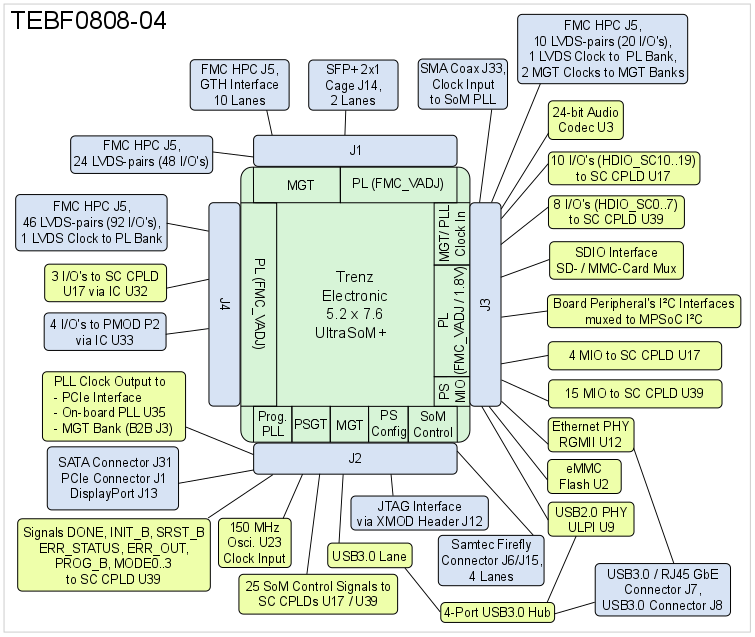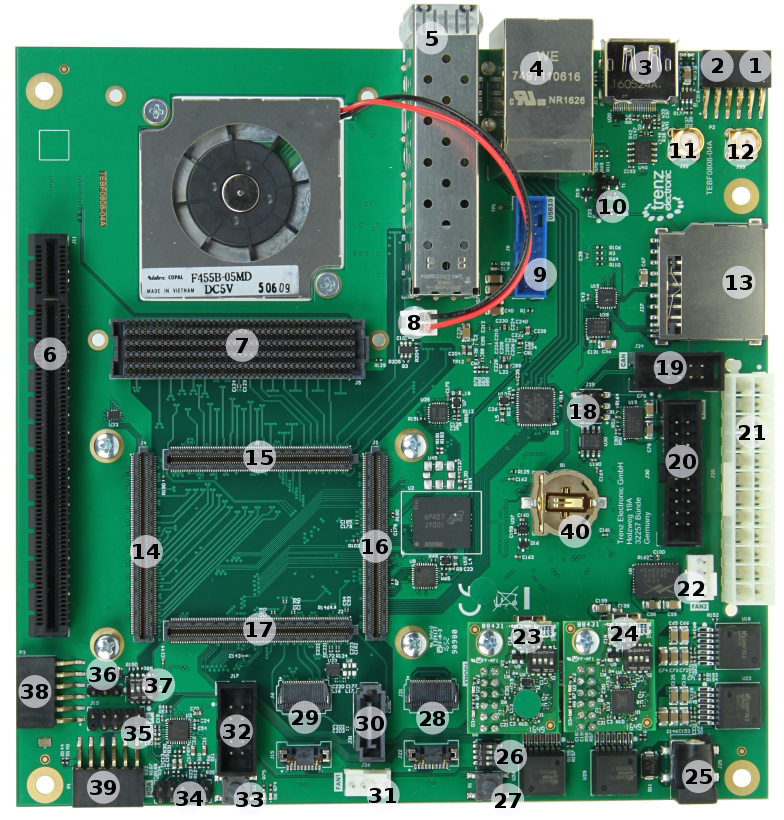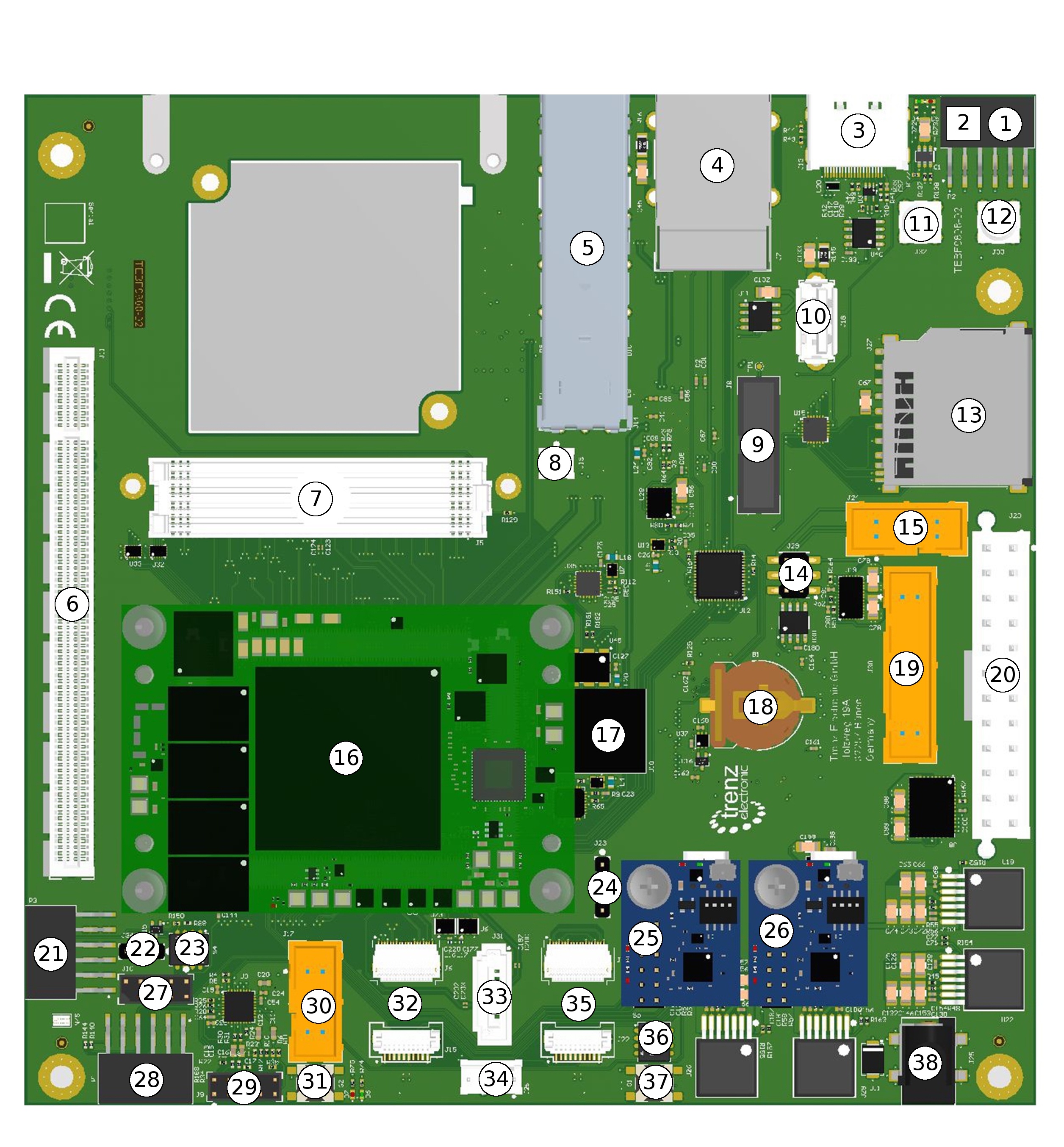Table of Contents
Overview
The Trenz Electronic TEBF0808 Carrier Board is a baseboard for the Xilinx Zynq Ultrascale+ MPSoC modules TE0808 and TE0803, which exposes the module's B2B connector pins to accessible connectors and provides a whole range of on-board components to test and evaluate the Zynq Ultrascale+ SoMs and for developing purposes.
Key Features
- Mini-ITX form factor
- ATX Power supply connector (Important 12V only Supply Required)
- optional 12V Standard Power Plug
- USB3 with USB3 HUB
- Gigabit Ethernet RJ45
- MicroSD Card (bootable)
- eMMC (bootable)
- PCIe slot - one PCIe lane (16 Lane Connector)
- Displayport Single Lane
- One SATA Connector
- FMC HPC Slot (1.8V max VCCIO)
- Dual SFP+
- One Samtec FireFly (4 GT lanes bidir)
- One Samtec FireFly connector for reverse loopback
- Fan connectors, PC Enclosure, FMC Fan
- Intel front panel connector (PWR/RST/LED)
- Intel HDA Audio connector
- CAN FD Transceiver (10 Pin IDC Connector)
- 20 Pin ARM JTAG Connector (PS JTAG0)
PC Enclosure Rear Panel Accessible I/O
- PCIe accepting 16 Lane PCIe cards (one lane used PS GT)
- FMC HPC
- Dual SFP+
- RJ45 Gigabit Ethernet
- 2x USB3 Host
- Displayport (Single lane)
- microSD
- Two LED's
- CAN FD (using DB9 to IDC10 Cable)
- One PMOD
PC Front Panel I/O
- Reset Button
- Power Button
- Power LED
- HD LED
- Intel HDA Audio
- One USB2 HS Host port
- One USB3 SS Host port
The above I/O interfaces are accessible using standard PC front panel cables.
Additional assembly options are available for cost or performance optimization upon request.
Block Diagram
Figure 1: TEBF0808-04 Block Diagram
Main Components
Figure 2: TEBF0808-04 Carrier Board
- PMOD connector, P2
- MicroSD Card socket (on bottom side), J16
- Display Port socket, J13
- USB3.0 A 2x , RJ45 1x (stacked), J7
- SFP+ 2x1 cage, J14
- PCIe x16 connector (one PCIe lane connected), J11
- FMC HPC, J5
- FMC-Fan connector 5V, J19
- USB3.0 connector, J8
- PC-BEEPER 4-pin header, J23
- SMA coaxial connector (SI5338A clock output), J32
- SMA coaxial connector (clock input to MPSoC module), J33
- eMMC Card socket, J27
- Ultra fine 0.50 mm pitch, Razor Beam™ LP Slim Terminal Strip with 160 contacts, J4
- Ultra fine 0.50 mm pitch, Razor Beam™ LP Slim Terminal Strip with 160 contacts, J1
- Ultra fine 0.50 mm pitch, Razor Beam™ LP Slim Terminal Strip with 160 contacts, J3
- Ultra fine 0.50 mm pitch, Razor Beam™ LP Slim Terminal Strip with 160 contacts, J2
- CAN bus 6-pin header, J29
- CAN bus 10-pin connector, J24
- ARM-JTAG 20-pin connector, J30
- ATX power supply connector, J20
- 4-Wire PWM fan connector, J35
- JTAG/UART header ('XMOD FTDI JTAG Adapter'-compatible) for access to MPSoC module, J12
- JTAG/UART header ('XMOD FTDI JTAG Adapter'-compatible) for access to System Controller CPLDs, J28
- Power Jack 2.1mm 12V, J25
- 4x DIP-switch, S5
- Power Button, S1
- Samtec FireFly Connector for reverse loopback, J21/J22
- Samtec FireFly Connector (4 GT lanes bidirectional), J6/J15
- SATA Header, J31
- 4-Wire PWM fan connector, J26
- Programmable on-module PLL I²C interface 10-pin header, J17
- Reset Button, S2
- INTEL HDA 9-pin header, J9
- Intel front panel (PWR/RST/LED) 9-pin header, J10
- Samtec FireFly Connector J6/J15 I²C interface 3-pin header, J34
- 4x DIP-switch, S4
- PMOD connector, P3
- PMOD connector, P1
- Battery Holder CR1220, B1
Initial Delivery State
Storage device name | Content | Notes |
|---|---|---|
|
|
Signals, Interfaces and Pins
Board to Board (B2B) I/Os
I/O signals connected to the SoCs I/O bank and B2B connector:
| Bank | Type | B2B Connector | I/O Signal Count | LVDS Pairs Count | Bank Voltage | Notes |
|---|---|---|---|---|---|---|
All MIO banks are powered from on-module DC-DC power rail. All PL I/O Banks have separate VCCO pins in the B2B connectors, valid VCCO should be supplied from the baseboard.
For detailed information about the pin out, please refer to the Pin-out Tables.
The configuration of the I/O's MIOx, MIOx ... MIOx, ... are depending on the base-board peripherals connected to these pins.
MGT Lanes
| Bank | Type | Lane Count | B2B Connector | Schematic Names / Connector Pins | FPGA Pin Name | MGT Bank's Reference Clock Inputs |
|---|---|---|---|---|---|---|
| 111 | GTX | 4 | J1 | MGT_RX4_P, MGT_RX4_N, pins J1-23, J1-21 MGT_RX5_P, MGT_RX5_N, pins J1-17, J1-15 MGT_RX6_P, MGT_RX6_N, pins J1-11, J1-9 MGT_RX7_P, MGT_RX7_N, pins J1-3, J1-5 | 1 Reference clock MGT_CLK3 from programmable 1 Reference clock MGT_CLK2 from B2B connector J3 |
JTAG Interface
JTAG access to the ... is provided through B2B connector ....
JTAG Signal | B2B Connector Pin |
|---|---|
| TCK | |
| TDI | |
| TDO | |
| TMS |
System Controller I/O Pins
Special purpose pins are connected to smaller System Controller CPLD and have following default configuration:
| Pin Name | Mode | Function | B2B Connector Pin | Default Configuration |
|---|---|---|---|---|
| PGOOD | Output | Power Good | J1-148 | Active high when all on-module power supplies are working properly. |
| JTAGEN | Input | JTAG Select | J2-131 | Low for normal operation. |
Quad SPI Interface
Quad SPI Flash (U14) is connected to the Zynq PS QSPI0 interface via PS MIO bank 500, pins MIO1 ... MIO6.
| MIO | Signal Name | U14 Pin |
|---|---|---|
| 1 | SPI-CS | C2 |
| 2 | SPI-DQ0/M0 | D3 |
| 3 | SPI-DQ1/M1 | D2 |
| 4 | SPI-DQ2/M2 | C4 |
| 5 | SPI-DQ3/M3 | D4 |
| 6 | SPI-SCK/M4 | B2 |
Gigabit Ethernet
On board Gigabit Ethernet PHY is provided with ...
Ethernet PHY connection
| PHY Pin | PS | PL | B2B | Notes |
|---|---|---|---|---|
USB Interface
USB PHY is provided with ...
| PHY Pin | Pin | B2B Name | Notes |
|---|---|---|---|
The schematics for the USB connector and required components is different depending on the USB usage. USB standard A or B connectors can be used for Host or Device modes. A Mini USB connector can be used for USB Device mode. A USB Micro connector can be used for Device mode, OTG Mode or Host Mode.
I2C Interface
On-board I2C devices are connected to MIO.. and MIO.. which are configured as I2C... by default. I2C addresses for on-board devices are listed in the table below:
| I2C Device | I2C Address | Notes |
|---|---|---|
Boot Process
By default the ... supports QSPI and SD Card boot modes which is controlled by the MODE input signal from the B2B connector.
MODE Signal State | Boot Mode |
|---|---|
high or open | SD Card |
low or ground | QSPI |
On-board Peripherals
System Controller CPLD
The System Controller CPLD (U2) is provided by Lattice Semiconductor LCMXO2-256HC (MachXO2 Product Family). The SC-CPLD is the central system management unit where essential control signals are logically linked by the implemented logic in CPLD firmware, which generates output signals to control the system, the on-board peripherals and the interfaces. Interfaces like JTAG and I2C between the on-board peripherals and to the FPGA-module are by-passed, forwarded and controlled by the System Controller CPLD.
Other tasks of the System Controller CPLD are the monitoring of the power-on sequence and to display the programming state of the FPGA module.
For detailed information, refer to the reference page of the SC CPLD firmware of this module.
Quad SPI Flash Memory
On-board QSPI flash memory (U14) on the TE0745-02 is provided by Micron Serial NOR Flash Memory N25Q256A with 256 Mbit (32 MByte) storage capacity. This non volatile memory is used to store initial FPGA configuration. Besides FPGA configuration, remaining free flash memory can be used for user application and data storage. All four SPI data lines are connected to the FPGA allowing x1, x2 or x4 data bus widths. Maximum data rate depends on the selected bus width and clock frequency used.
SPI Flash QE (Quad Enable) bit must be set to high or FPGA is unable to load its configuration from flash during power-on. By default this bit is set to high at the manufacturing plant.
Gigabit Ethernet PHY
On-board Gigabit Ethernet PHY (U7) is provided with Marvell Alaska 88E1512 IC (U8). The Ethernet PHY RGMII interface is connected to the Zynq Ethernet0 PS GEM0. I/O voltage is fixed at 1.8V for HSTL signaling. The reference clock input of the PHY is supplied from an on-board 25.000000 MHz oscillator (U9), the 125MHz output clock signal CLK_125MHZ is connected to the pin J2-150 of B2B connector J2.
High-speed USB ULPI PHY
Hi-speed USB ULPI PHY (U32) is provided with USB3320 from Microchip. The ULPI interface is connected to the Zynq PS USB0 via MIO28..39, bank 501 (see also section). The I/O voltage is fixed at 1.8V and PHY reference clock input is supplied from the on-board 52.000000 MHz oscillator (U33).
MAC Address EEPROM
A Microchip 24AA025E48 serial EEPROM (U23) contains a globally unique 48-bit node address, which is compatible with EUI-48(TM) specification. The device is organized as two blocks of 128 x 8-bit memory. One of the blocks stores the 48-bit node address and is write protected, the other block is available for application use. It is accessible over I2C bus with slave device address 0x53.
RTC - Real Time Clock
An temperature compensated Intersil ISL...
Programmable PLL Clock (Phase-Locked Loop)
There is a Silicon Labs I2C programmable quad PLL clock generator Si5338A (U..) ..
| Si5338A (U13) Input | Signal Schematic Name | Note |
|---|---|---|
IN1/IN2 | CLKIN_P, CLKIN_N | Reference clock signal from B2B connector J3, pins J3-74, J3-76 |
IN3 | reference clock signal from oscillator SiTime SiT8008BI (U21) | 25.000000 MHz fixed frequency. |
IN4/IN6 | pins put to GND | LSB (pin 'IN4') of the default I²C-adress 0x70 not activated. |
IN5 | not connected | - |
| Si5338A (U13) Output | Signal Schematic Name | Note |
CLK0 A/B | MGTCLK1_P, MGTCLK1_N | Reference clock signal to MGT bank 112, pins U6/U5 |
| CLK3 A/B | MGTCLK3_P, MGTCLK3_N | Reference clock signal to MGT bank 111, pins AA6/AA5 |
Oscillators
The SoC module has following reference clocking signals provided by external baseboard sources and on-board oscillators:
| Clock Source | Schematic Name | Frequency | Clock Input Destination |
|---|---|---|---|
| SiTime SiT8008BI oscillator, U21 | - | 25.000000 MHz | Quad PLL clock generator U16, pin 3 |
On-board LEDs
| LED | Color | Connected to | Description and Notes |
|---|---|---|---|
Power and Power-On Sequence
Power Consumption
The maximum power consumption of a module mainly depends on the design which is running on the FPGA.
Xilinx provide a power estimator excel sheets to calculate power consumption. It's also possible to evaluate the power consumption of the developed design with Vivado. See also Trenz Electronic Wiki FAQ.
| Power Input Pin | Typical Current |
|---|---|
| VIN | TBD* |
| 3.3VIN | TBD* |
* TBD - To Be Determined soon with reference design setup.
Power supply with minimum current capability of ...A for system startup is recommended.
For the lowest power consumption and highest efficiency of on board DC-DC regulators it is recommended to powering the module from one single 3.3V supply. All input power supplies have a nominal value of 3.3V. Although the input power supplies can be powered up in any order, it is recommended to power them up simultaneously.
The on-board voltages of the TE07xx SoC module will be powered-up in order of a determined sequence after the external voltages '...', '...' and '...' are available. All those power-rails can be powered up, with 3.3V power sources, also shared.
Power Distribution Dependencies
regulator dependencies and max. current.
put diagram here...
See Xilinx data sheet ... for additional information. User should also check related base board documentation when intending base board design for TE07xx module.
Current rating of Samtec Razor Beam™ LSHM B2B connectors is 2.0A per pin (2 adjacent pins powered).
Power-On Sequence Diagram
The TE07xx SoM meets the recommended criteria to power up the Xilinx Zynq MPSoC properly by keeping a specific sequence of enabling the on-board DCDC converters dedicated to the particular functional units of the Zynq chip and powering up the on-board voltages.
Following diagram clarifies the sequence of enabling the particular on-board voltages, which will power-up in descending order as listed in the blocks of the diagram:
put diagram here...
Voltage Monitor Circuit
if this circuit is fitted on module, describe it here...
Power Rails
Voltages on B2B-Connectors | B2B | B2B | B2B | Input / Output | Note |
|---|---|---|---|---|---|
Bank Voltages
Bank | Schematic Name | Voltage | Voltage Range |
|---|---|---|---|
| 500 (MIO0) | PS_1.8V | 1.8V | - |
| 501 (MIO1) | PS_1.8V | 1.8V | - |
| 502 (DDR3) | 1.35V | 1.35V | - |
| 12 HR | VCCIO_12 | User | HR: 1.2V to 3.3V |
| 13 HR | VCCIO_13 | User | HR: 1.2V to 3.3V |
| 33 HP | VCCIO_33 | User | HP: 1.2V to 1.8V |
| 34 HP | VCCIO_34 | User | HP: 1.2V to 1.8V |
| 35 HP | VCCIO_35 | User | HP: 1.2V to 1.8V |
Board to Board Connectors
Variants Currently In Production
| Module Variant | Zynq SoC | SoC Junction Temperature | Operating Temperature Range |
|---|---|---|---|
| TE0745-02-30-1I | XC7Z030-1FBG676I | –40°C to +100°C | Industrial |
| TE0745-02-35-1C | XC7Z035-1FBG676C | 0°C to +85°C | Commercial |
| TE0745-02-45-1C | XC7Z045-1FBG676C | 0°C to +85°C | Commercial |
| TE0745-02-45-2I | XC7Z045-2FBG676I | –40°C to +100°C | Industrial |
Technical Specifications
Absolute Maximum Ratings
Parameter | Min | Max | Units | Reference Document |
|---|---|---|---|---|
VIN supply voltage | V | - | ||
Storage temperature |
| °C | - |
Recommended Operating Conditions
| Parameter | Min | Max | Units | Reference Document |
|---|---|---|---|---|
| VIN supply voltage | ||||
| Operating temperature |
Operating Temperature Ranges
Commercial grade: 0°C to +70°C.
Industrial grade: -40°C to +85°C.
Extended grade: 0°C to +85°C.
Module operating temperature range depends also on customer design and cooling solution. Please contact us for options.
Physical Dimensions
Module size: ... mm × ... mm. Please download the assembly diagram for exact numbers.
Mating height with standard connectors: ... mm.
PCB thickness: ... mm.
Highest part on PCB: approx. ... mm. Please download the step model for exact numbers.
All dimensions are given in millimeters.
Put mechanical drawings here...
Revision History
Hardware Revision History
| Date | Revision | Notes | PCN | Documentation Link |
|---|---|---|---|---|
| - | 01 | Prototypes |
Hardware revision number is printed on the PCB board together with the module model number separated by the dash.
Put pic of PCB silk screen here showing model and revision ...
Document Change History
Date | Revision | Contributors | Description |
|---|---|---|---|
John Hartfiel | -removed weight section update template version | ||
2017-06-08 | v.20 | John Hartfiel | add revision number and update document change history |
2017-05-30 | v.1 | Jan Kumann | Initial document. |
all | Jan Kumann, John Hartfiel |
Disclaimer
Data Privacy
Please also note our data protection declaration at https://www.trenz-electronic.de/en/Data-protection-Privacy
Document Warranty
The material contained in this document is provided “as is” and is subject to being changed at any time without notice. Trenz Electronic does not warrant the accuracy and completeness of the materials in this document. Further, to the maximum extent permitted by applicable law, Trenz Electronic disclaims all warranties, either express or implied, with regard to this document and any information contained herein, including but not limited to the implied warranties of merchantability, fitness for a particular purpose or non infringement of intellectual property. Trenz Electronic shall not be liable for errors or for incidental or consequential damages in connection with the furnishing, use, or performance of this document or of any information contained herein.
Limitation of Liability
In no event will Trenz Electronic, its suppliers, or other third parties mentioned in this document be liable for any damages whatsoever (including, without limitation, those resulting from lost profits, lost data or business interruption) arising out of the use, inability to use, or the results of use of this document, any documents linked to this document, or the materials or information contained at any or all such documents. If your use of the materials or information from this document results in the need for servicing, repair or correction of equipment or data, you assume all costs thereof.
Copyright Notice
No part of this manual may be reproduced in any form or by any means (including electronic storage and retrieval or translation into a foreign language) without prior agreement and written consent from Trenz Electronic.
Technology Licenses
The hardware / firmware / software described in this document are furnished under a license and may be used /modified / copied only in accordance with the terms of such license.
Environmental Protection
To confront directly with the responsibility toward the environment, the global community and eventually also oneself. Such a resolution should be integral part not only of everybody's life. Also enterprises shall be conscious of their social responsibility and contribute to the preservation of our common living space. That is why Trenz Electronic invests in the protection of our Environment.
REACH, RoHS and WEEE
REACH
Trenz Electronic is a manufacturer and a distributor of electronic products. It is therefore a so called downstream user in the sense of REACH. The products we supply to you are solely non-chemical products (goods). Moreover and under normal and reasonably foreseeable circumstances of application, the goods supplied to you shall not release any substance. For that, Trenz Electronic is obliged to neither register nor to provide safety data sheet. According to present knowledge and to best of our knowledge, no SVHC (Substances of Very High Concern) on the Candidate List are contained in our products. Furthermore, we will immediately and unsolicited inform our customers in compliance with REACH - Article 33 if any substance present in our goods (above a concentration of 0,1 % weight by weight) will be classified as SVHC by the European Chemicals Agency (ECHA).
RoHS
Trenz Electronic GmbH herewith declares that all its products are developed, manufactured and distributed RoHS compliant.
WEEE
Information for users within the European Union in accordance with Directive 2002/96/EC of the European Parliament and of the Council of 27 January 2003 on waste electrical and electronic equipment (WEEE).
Users of electrical and electronic equipment in private households are required not to dispose of waste electrical and electronic equipment as unsorted municipal waste and to collect such waste electrical and electronic equipment separately. By the 13 August 2005, Member States shall have ensured that systems are set up allowing final holders and distributors to return waste electrical and electronic equipment at least free of charge. Member States shall ensure the availability and accessibility of the necessary collection facilities. Separate collection is the precondition to ensure specific treatment and recycling of waste electrical and electronic equipment and is necessary to achieve the chosen level of protection of human health and the environment in the European Union. Consumers have to actively contribute to the success of such collection and the return of waste electrical and electronic equipment. Presence of hazardous substances in electrical and electronic equipment results in potential effects on the environment and human health. The symbol consisting of the crossed-out wheeled bin indicates separate collection for waste electrical and electronic equipment.
Trenz Electronic is registered under WEEE-Reg.-Nr. DE97922676.
Table of contents
Features
- Mini-ITX form factor
- ATX Power supply connector (Important 12V only Supply Required)
- optional 12V Standard Power Plug
- USB3 with USB3 HUB
- Gigabit Ethernet RJ45
- MicroSD Card (bootable)
- eMMC (bootable)
- PCIe slot - one PCIe lane (16 Lane Connector)
- Displayport Single Lane
- One SATA Connector
- FMC HPC Slot (1.8V max VCCIO)
- Dual SFP+
- One Samtec FireFly (4 GT lanes bidir)
- One Samtec FireFly connector for reverse loopback
- Fan connectors, PC Enclosure, FMC Fan
- Intel front panel connector (PWR/RST/LED)
- Intel HDA Audio connector
- CAN FD Transceiver (10 Pin IDC Connector)
- 20 Pin ARM JTAG Connector (PS JTAG0)
PC Enclosure Rear Panel Accessible I/O
- PCIe accepting 16 Lane PCIe cards (one lane used PS GT)
- FMC HPC
- Dual SFP+
- RJ45 Gigabit Ethernet
- 2x USB3 Host
- Displayport (Single lane)
- microSD
- Two LED's
- CAN FD (using DB9 to IDC10 Cable)
- One PMOD
PC Front Panel I/O
- Reset Button
- Power Button
- Power LED
- HD LED
- Intel HDA Audio
- One USB2 HS Host port
- One USB3 SS Host port
The above I/O interfaces are accessible using standard PC front panel cables.
TEBF0808-REV2 Component Locations
| Callout | Feature | Component Designator |
|---|---|---|
| 1 | PMod 2x6 Socket | P2 |
| 2 | MicroSD Connector (Bottom) | J16 |
| 3 | Display Port Socket | J13 |
| 4 | USB3.0 A 2x , RJ45 1x Stacked | J7 |
| 5 | Dual SFP+ | J14 |
| 6 | PCIe x16 Connector (one PCIe lane connected) | J11 |
| 7 | FMC (1.8V max VCCIO) | J5 |
| 8 | FAN-FMC 2 Pol. | J19 |
| 9 | USB3 Connector 19 Pol. | J8 |
| 10 | USB 3.0 A Connector | J18 |
| 11 | SMA (SI5338 CLK1A) | J32 |
| 12 | SMA (B2B-IN2_P) | J33 |
| 13 | SD Card Socket | J27 |
| 14 | CAN PIN-Header 6 Pol. | J29 |
| 15 | CAN Connector 10 Pol. | J24 |
| 16 | 4x Samtec B2B -Connector for TE0808 | J1,J2,J3,J4 |
| 17 | eMMC (MTFC16GJVEC-2M WT) | U2 |
| 18 | Battery holder CR1220 | B1 |
| 19 | JTAG Connector 20 Pol. | J30 |
| 20 | ATX Power supply connector | J20 |
| 21 | PMod 2x6 Socket | P3 |
| 22 | FFA I2C Pin Header | J34 |
| 23 | Jumper 2x4 (Configuration) | S4 |
| 24 | BEEPER PIN Header 4 Pol. | J23 |
| 25 | Pin Header 12 Pol. (XMOD-FPGA Access) | J12 |
| 26 | Pin Header 12 Pol. (XMOD-Carrier CPLD Access) | J28 |
| 27 | Pin Header 9 Pol. (Intel front panel (PWR/RST/LED)) | J10 |
| 28 | PMod 2x6 Socket | P1 |
| 29 | INTEL HDA Header 9 Pol. | J9 |
| 30 | PLL I2C Connector 10 Pol. | J17 |
| 31 | RST Push Button | S2 |
| 32 | Samtec FireFly (4 GT lanes bidirectional) | J6,J15 |
| 33 | SATA Header | J31 |
| 34 | FAN-1 4 Pol. | J26 |
| 35 | Samtec FireFly Connector for reverse loopback | J21,J22 |
| 36 | Jumper 2x4- CPLD | S5 |
| 37 | PWR Push Button | S1 |
| 38 | Power Jack 2.1mm 12V | J25 |
Table: Board Component Description
TE0808 GT Transceivers
| GT Lane | Function | Ref Clock | Comment |
|---|---|---|---|
| PS 0 | PCIe | 100 | |
| PS 1 | USB3 | 100 | |
| PS 2 | SATA | 150 | |
| PS 3 | DP.0 | 27 | |
| B128 0..3 | FireFly | ||
| B228 0..3 | FMC 0..3 | ||
| B229 0..3 | FMC 4..7 | ||
| B230 0.1 | FMC 8..9 | ||
| B230 2 | SFP | 125/156.25 | |
| B230 3 | SFP | 125/156.25 |
GT Lane Assignment
| GT Clock | From | Default | Notes |
|---|---|---|---|
| PS 0 | Oscillator | User | not fitted oscillator |
| PS 1 | Oscillator | 150MHz | SATA |
| PS 2 | Si5345 | 100Mhz | USB/PCIe |
| PS 3 | Si5345 | 27Mhz | DisplayPort |
| B128 0 | Si5345 | ||
| B128 1 | not used | ||
| B228 0 | FMC GTCLK 0 | User | |
| B228 1 | Si5345 | ||
| B229 0 | FMC GTCLK 1 | User | |
| B229 1 | Si5345 | User | |
| B230 0 | Si5345 | User | |
| B230 1 | Si5345 |
GT CLK Assignment
TE0808 MIO Assignment
| MIO | Default | Alternate | Notes |
|---|---|---|---|
| 0..12 | Dual QSPI | - | Bootable |
| 13..23 | SD0: eMMC | - | Bootable |
| 24, 25 | CPLD MUXED | ||
| 26..29 | PJTAG0 | CPLD MUXED | Bootable JTAG |
| 30 | CPLD MUXED | ||
| 31 | PCIe | CPLD MUXED | Same as ZCU102 |
| 32 | CPLD MUXED | ||
| 33 | PMU | CPLD MUXED | Same as ZCU102 |
| 34..37 | DPaux | CPLD MUXED | |
| 38, 39 | I2C0 | - | |
| 40, 41 | CAN1 | CPLD MUXED | |
| 42, 43 | UART0 | CPLD MUXED | |
| 44 | I2C Interrupt | CPLD MUXED | |
| 45..51 | SD1: SD | - | Bootable SD Card |
| 52..63 | USB0 | - | |
| 64..75 | GEM3 | - | |
| 76, 77 | MDIO |
MIO Assignment
TE0808 Si5345 PLL Settings
| Input/Output | Connected to | Frequency | Used as | Notes |
|---|---|---|---|---|
| IN0 | Oscillator | 25MHz | Internal Reference | |
| IN2 | SMA | User | External Reference | |
| OUT0 | PCIe | 100MHz | PCIe REFCLK | |
| OUT1 | B230 CLK0 | 125MHz | FMC GT Clock | |
| OUT2 | B229 CLK1 | User | FMC GT Clock | |
| OUT3 | B228 CLK1 | User | FMC GT Clock | |
| OUT4 | B505 CLK2 | 100MHz | PCIe and USB Clock | |
| OUT5 | B505 CLK3 | 27MHz | DisplayPort GT SERDES Clock | |
| OUT6 | B128 CLK0 | 157.6MHz (2 x 78.8) | DP Video Pixel Clock | Seems to be needed for DP to work |
| OUT7 | B230 CLK1 | 156.25Mhz | SFP Clock | |
| OUT8 | Si5338 IN1 | 25Mhz | Si5338 Reference |
Recommended/Default settings for the Si5345
FMC Slot
FMC Slot is fitted as full FMC HPC.
Note: FMC VADJ maximum voltage is 1.8V (as HP banks do not support more than 1.8V).
| Signals | MPSoC PS/PL | |
|---|---|---|
| FMC LA | HP | Mapped to PL HP Banks |
| FMC HA | HP/HD | HP/HD banks mixed |
| FMC HB | HP/HD | HP/HD banks mixed |
| CLK0 | PL Clock | HP Bank |
| CLK1 | PL Clock | HD Bank |
| CLK2 | Clock from Si5345 | use as clock input not supported |
| CLK3 | Clock from Si5345 | use as clock input not supported |
| GT CLK0 | B228 CLK1 | |
| GT CLK1 | B229 CLK1 | |
| I2C | PS I2C | via I2C multplexer |
| GA0, GA1 | 0 | Address set to 00 |
Optional FAN can be mounted below the FMC slot. Ther are no components below the FMC card, so FMC cards with extended component heights can be used.
I2C Buses
| Bus # | Device(s) | Addresses | Notes |
|---|---|---|---|
| 0 | MUX U16 | ||
1 | Si5338 on base | 0x70 | |
| 2 | GPIO Extender | 0x26 | |
| 3 | PCIe SMBus | ||
4 | SFP | ||
| 5 | SFP | ||
| 6 | GPIO, EEPROM | 0x27, 0x50, 0x51, 0x52, 0x54 | |
| 7 | FMC | 0x50 FRU EEPROM | other address depend on FMC Card |
| 8 | USB3 HUB | For REV 2 - DO NOT SCAN will cause I2C bus freeze! | |
| 9 | PMOD | ||
| 10 | ADAU1761 | 0x38 | |
| 11 | FireFly | ||
| 12 | FireFly | ||
| 13 | Si5345 | 0x69 | Access to PLL on TE0808 |
| 14 | CPLD | - | |
| 15 | GPIO | 0x24 | |
| 16 | PMOD |
List of I2C buses and devices (bus numbers as enumerated by Linux).
To init Si5345 use command
si534x /dev/i2c-13 0x69
DIP Switches
There are two 4 bit DIP Switches on the TEBF0808, they must be used to select some options. On TEBF0808-02 default CPLD-Firmware selects boot from SD-Card, Firmware update is needed for Boot-Mode selection.
| 1 | 2 | 3 | 4 | Description |
|---|---|---|---|---|
| ON | ON | ON | ON | Default, boot from SD/eMMC, 1.8V FMC VADJ |
| ON | ON | x | x | Boot from microSD, SD or SPI Flash |
| OFF | ON | x | x | Boot from eMMC |
| ON | OFF | x | x | Boot mode PJTAG0 |
| OFF | OFF | x | x | Boot mode main JTAG |
| x | x | x | ON | FMC VADJ = 1.8V |
| x | x | x | OFF | FMC VADJ = 1.2V |
DIP Switch S5 located close to PWR push-button. This DIP Switch is connected to the two baseboard control CPLD's.
| 1 | 2 | 3 | 4 | Description |
|---|---|---|---|---|
| OFF | OFF | OFF | ON | Default |
| ON | x | x | x | PUDC = 0 |
| OFF | x | x | x | PUDC = High |
DIP Switch S4 located close to PCIe slot.
LEDs
| LED | Position | Description |
|---|---|---|
| D4 | Green LED near DisplayPort Connector | |
| D5 | Red LED near DisplayPort Connector | |
| D6 | Green LED near Reset Button | |
| D7 | Red LED near Reset Button |
Power
ATX Power is supported but special 12V ATX power supply must be used.
System controller RGPIO
Master CPLD Read
Bit | Description |
|---|---|
| 31 | '1' - Constant value |
| 30 | '0' - Constant value |
| 29 | '1' - Constant value |
| 28 | '0' - Constant value |
| 27 | |
| 26 | |
| 25 | |
| 24 | |
| 23 | |
| 22 | |
| 21 | SCL |
| 20 | SDA |
| 19 | DP PHD |
| 18 | JTAG TMS |
| 17 | JTAG TDI |
| 16 | JTAG TCK |
| 15 | JTAG SRST |
| 14 | JTAG TRST |
| 13 | FMC CLKDIR |
| 12 | FMC TDO |
| 11 | PHY LED2 |
| 10 | PHY LED1 |
| 9 | PHY LED0 |
| 8 | CAN Fault |
| 7 | MIO29 |
| 6 | MIO28 |
| 5 | MIO27 |
| 4 | MIO26 |
| 3 | XMOD Button |
| 2 | SD WP |
| 1 | SW4 |
| 0 | SW3 |
Master CPLD Write
Bit | Description |
|---|---|
| 31 | '1' - Constant value |
| 30 | '0' - Constant value |
| 29 | '1' - Constant value |
| 28 | '0' - Constant value |
| 27 | |
| 26 | |
| 25 | |
| 24 | |
| 23 | |
| 22 | |
| 21 | |
| 20 | |
| 19 | |
| 18 | |
| 17 | |
| 16 | |
| 15 | |
| 14 | JLED2B |
| 13 | JLED2A |
| 12 | JLED1 |
| 11 | SFP_LED3 |
| 10 | SFP_LED2 |
| 9 | SFP_LED1 |
| 8 | SFP_LED0 |
| 7 | LED1 |
| 6 | LED0 |
| 5 | USB HUB MODE1 ('1' for ROM Mode) |
| 4 | USB HUB MODE0 ('1' for ROM Mode) |
| 3 | Ethernet PHY Reset (Active High) |
| 2 | I2C Reset (Active High) |
| 1 | USB HUB Reset (Active High) |
| 0 | USB PHY Reset (Active High) |
Slave CPLD Read
Bit | Description |
|---|---|
| 31 | '1' - Constant value |
| 30 | '0' - Constant value |
| 29 | '1' - Constant value |
| 28 | '0' - Constant value |
| 27 | |
| 26 | |
| 25 | |
| 24 | |
| 23 | |
| 22 | |
| 21 | |
| 20 | |
| 19 | |
| 18 | |
| 17 | |
| 16 | |
| 15 | |
| 14 | |
| 13 | |
| 12 | |
| 11 | |
| 10 | |
| 9 | PLL LOL |
| 8 | XMOD Button |
| 7 | Power OK |
| 6 | Fan Senese |
| 5 | SD Detect |
| 4 | Micro SD Detect |
| 3 | Power Button |
| 2 | Reset Button |
| 1 | SW2 |
| 0 | SW1 |
Slave CPLD Write
Bit | Description |
|---|---|
| 31 | '1' - Constant value |
| 30 | '0' - Constant value |
| 29 | '1' - Constant value |
| 28 | '0' - Constant value |
| 27 | |
| 26 | |
| 25 | |
| 24 | |
| 23 | |
| 22 | |
| 21 | |
| 20 | |
| 19 | |
| 18 | |
| 17 | |
| 16 | |
| 15 | |
| 14 | |
| 13 | |
| 12 | |
| 11 | FAN_EN |
| 10 | HDLED_P |
| 9 | HDLED_N |
| 8 | LED_P |
| 7 | LED_N |
| 6 | LED3 |
| 5 | LED2 |
| 4 | FPGA PROG (Active High) |
| 3 | PCIe Reset (Active High) |
| 2 | MRESET Reset (Active High) |
| 1 | SRST Reset (Active High) |
| 0 | PLL Reset (Active High) |
PCB Revisions
Revision 02
Known Issues:
- signal SFP1 LOS is not connected (fixed in REV 03)
Revision 03