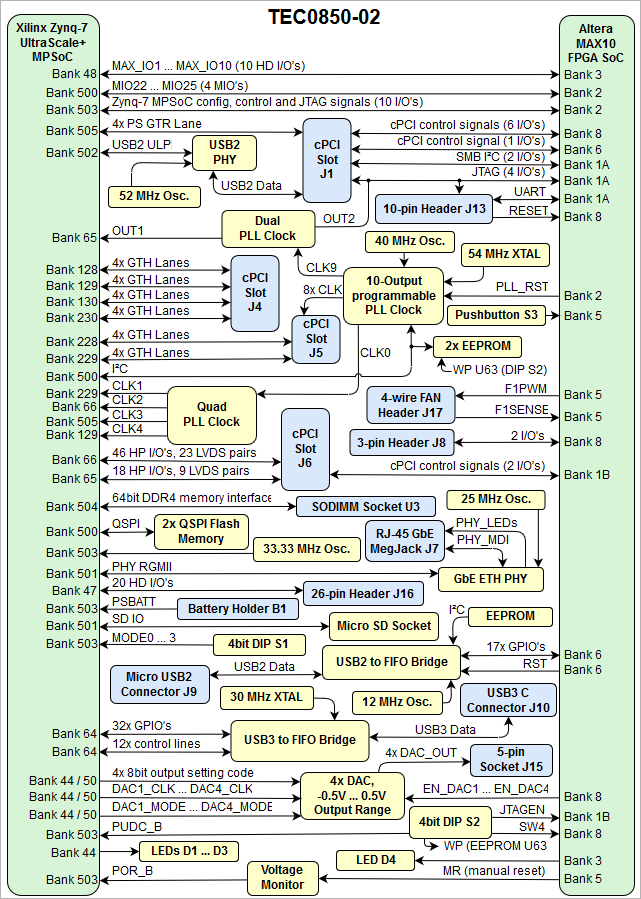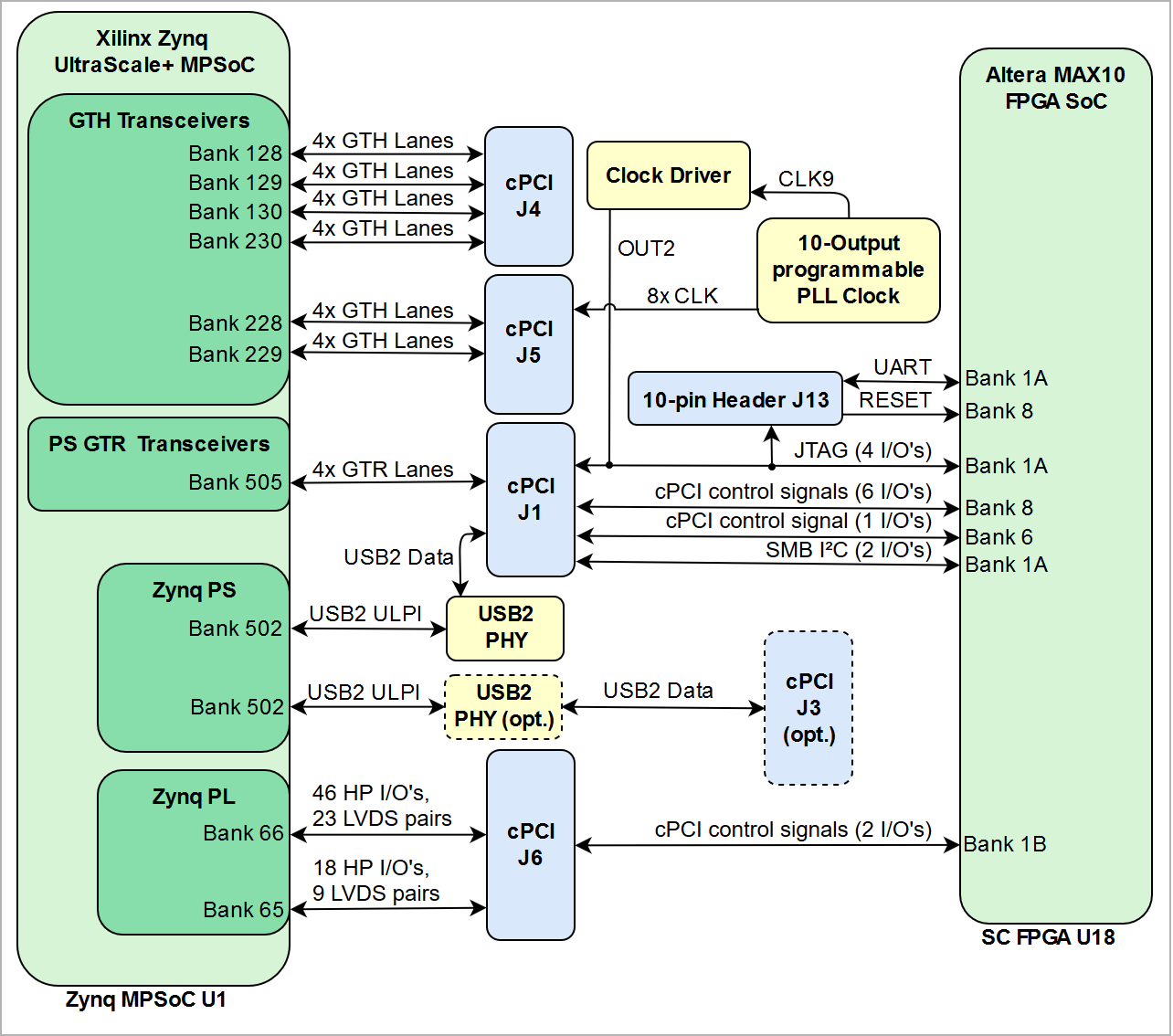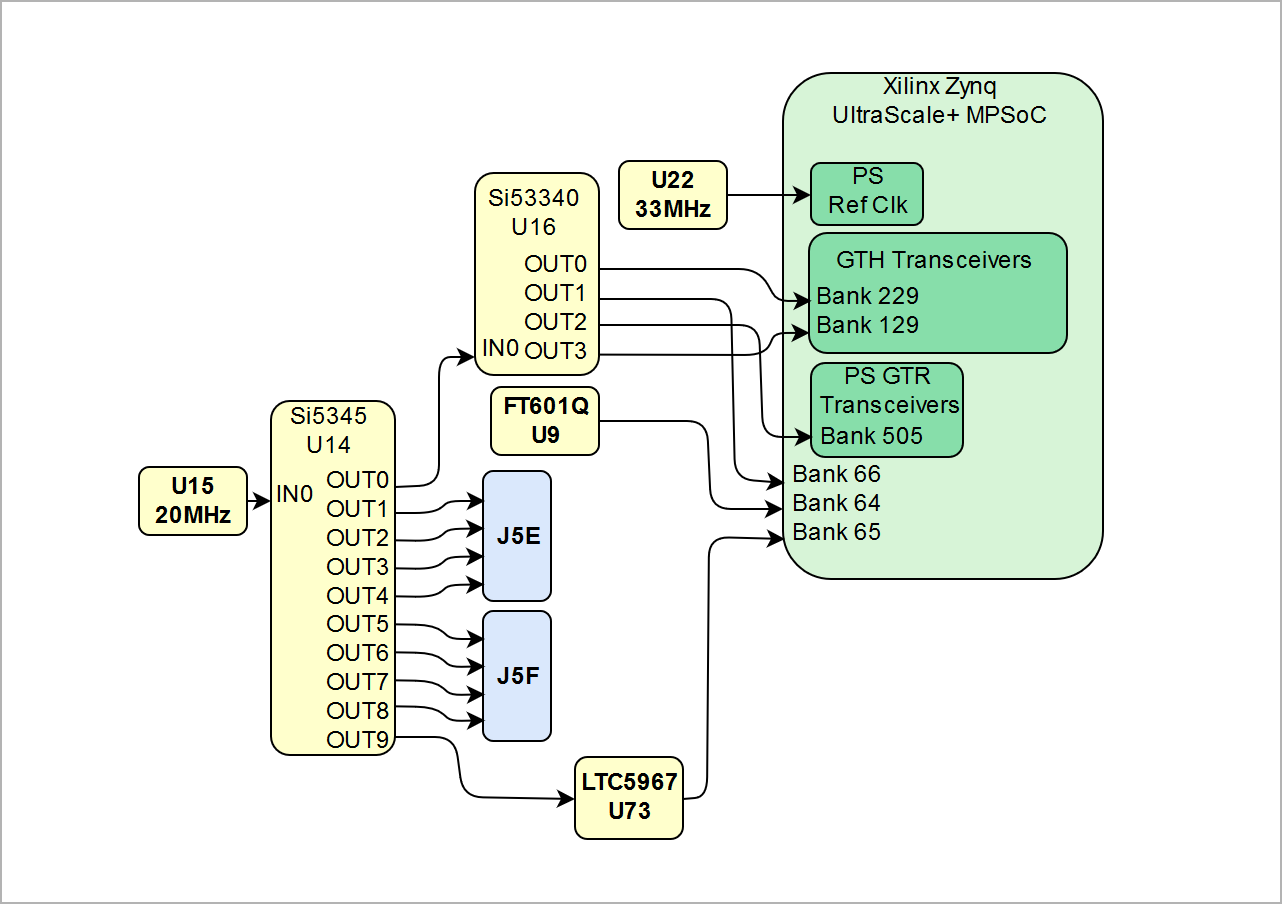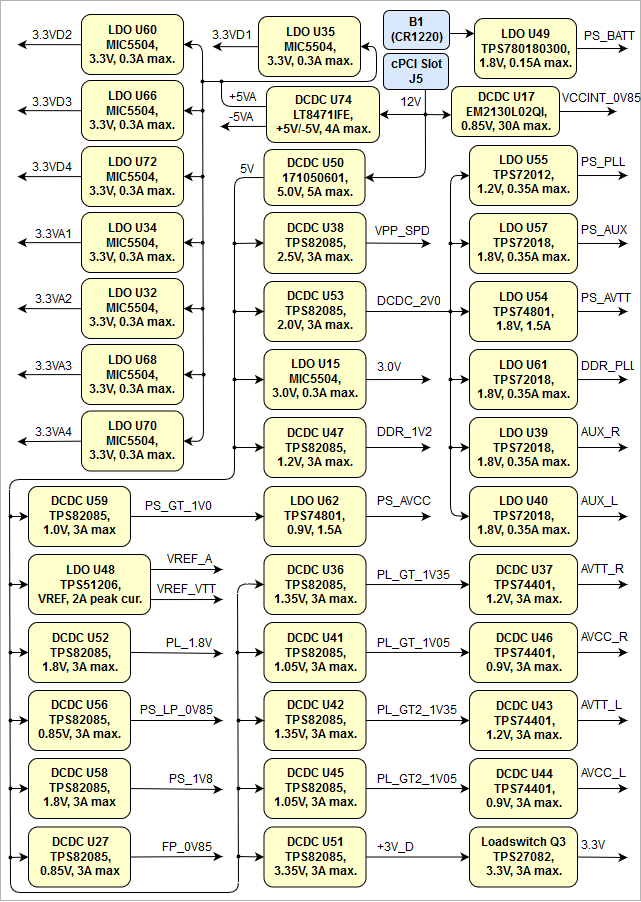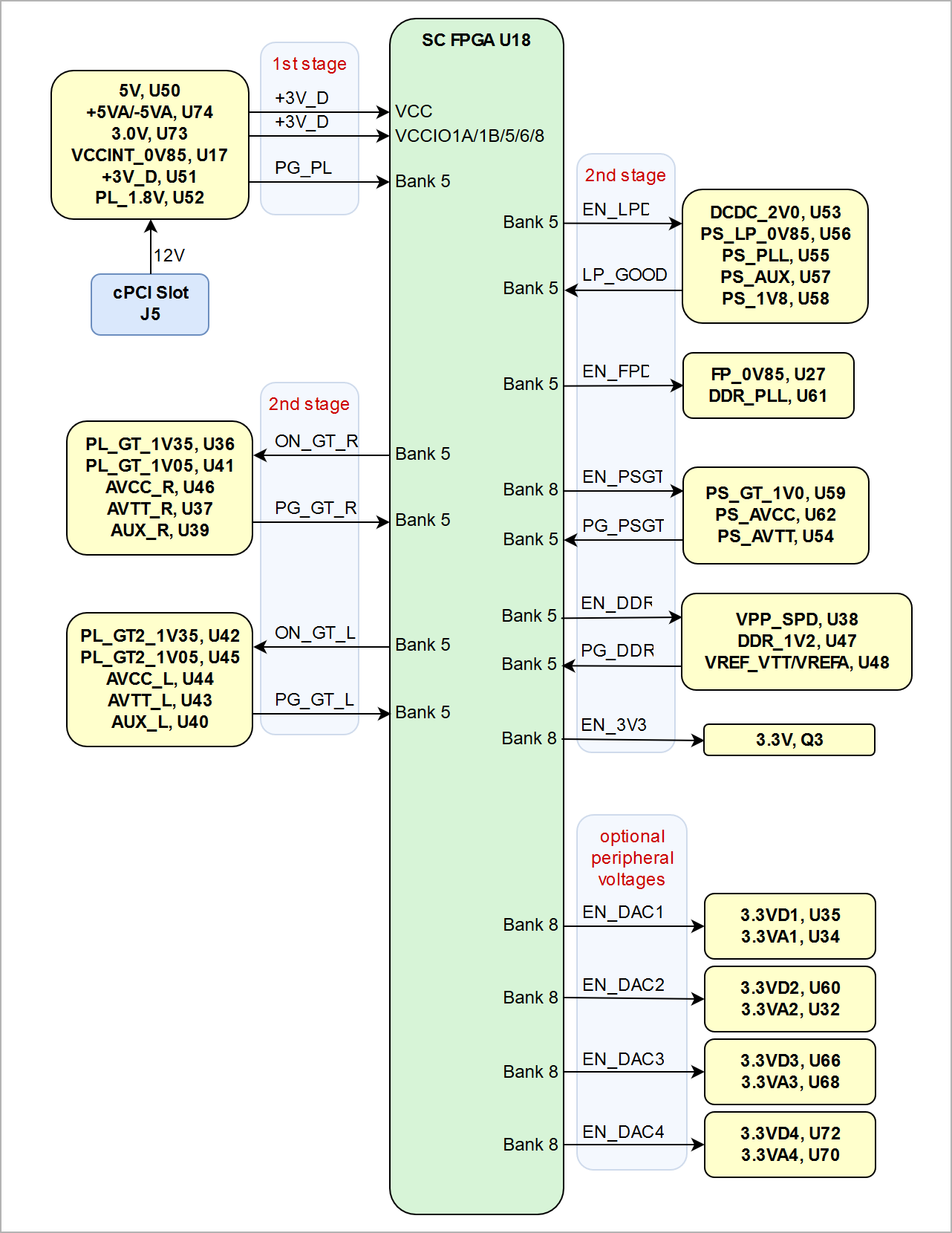Page History
| Page properties | ||||
|---|---|---|---|---|
| ||||
Template Revision 2.0 - on construction TRM Name always "TE Series Name" +TRM, for example "TE0720 TRM" |
| Page properties | ||||||||||||||||||||||||||||||||||||||||
|---|---|---|---|---|---|---|---|---|---|---|---|---|---|---|---|---|---|---|---|---|---|---|---|---|---|---|---|---|---|---|---|---|---|---|---|---|---|---|---|---|
| ||||||||||||||||||||||||||||||||||||||||
Important General Note:
|
| Page properties | ||||
|---|---|---|---|---|
| ||||
----------------------------------------------------------------------- |
| Page properties | ||||
|---|---|---|---|---|
| ||||
Note for Download Link of the Scroll ignore macro:
|
| Scroll Ignore |
|---|
| Scroll pdf ignore | |
|---|---|
Table of Contents
|
Overview
| Page properties | ||||
|---|---|---|---|---|
| ||||
Notes :
|
The Trenz Electronic TEC0850 is an industrial-grade MPSoC SoM integrating a Xilinx Zynq UltraScale+ MPSoC, with 64-bit wide SODIMM DDR4 SDRAM, max. Dual 512 MByte Flash memory for configuration and operation. 24 Gigabit transceivers on PL side and 4 PS side. Powerful switch-mode power supplies for all onboard voltages. A large number of configurable I/Os. 3U form factor.
| Scroll Only (inline) |
|---|
Refer to http://trenz.org/tec0850-info for the current online version of this manual and other available documentation.
|
Key Features
| Page properties | ||||
|---|---|---|---|---|
| ||||
Notes:
|
...
...
...
Block Diagram
| Scroll Title | ||||||||||||||||||||||||
|---|---|---|---|---|---|---|---|---|---|---|---|---|---|---|---|---|---|---|---|---|---|---|---|---|
| ||||||||||||||||||||||||
|
Main Components
| Page properties | ||||
|---|---|---|---|---|
| ||||
Notes :
|
| Scroll Title | ||||
|---|---|---|---|---|
| ||||
|
- ...
- ...
- ...
Initial Delivery State
| Scroll Title | |||||||||||||||||||||||||||
|---|---|---|---|---|---|---|---|---|---|---|---|---|---|---|---|---|---|---|---|---|---|---|---|---|---|---|---|
| |||||||||||||||||||||||||||
|
Control Signals
| Page properties | ||||
|---|---|---|---|---|
| ||||
|
Signals, Interfaces and Pins
| Page properties | ||||
|---|---|---|---|---|
| ||||
Notes :
|
Subsections...
| HTML |
|---|
<!--
Template Revision 1.68
(HTML comments will be not displayed in the document, no need to remove them. For Template/Skeleton changes, increase Template Revision number. So we can check faster, if the TRM style is up to date).
--> |
| HTML |
|---|
<!--
General Notes:
If some section is CPLD firmware dependent, make a note and if available link to the CPLD firmware description. It's in the TE shop download area in the corresponding module -> revision -> firmware folder.
--> |
| HTML |
|---|
<!--
General Notes:
Designate all graphics and pictures with a number and a description. For example "Figure 1: TE07xx-xx Block Diagram" or "Table 1: Initial delivery state". "Figure x" and "Table x" have to be formatted to bold.
--> |
| HTML |
|---|
<!--
Link to the base folder of the module (remove de/ or en/ from the URL): for example:
https://shop.trenz-electronic.de/Download/?path=Trenz_Electronic/Modules_and_Module_Carriers/4x5/4x5_Carriers/TE0703/
--> |
...
| Scroll pdf ignore | |
|---|---|
Table of Contents
|
Overview
The Trenz Electronic TEC0850 is an industrial-grade MPSoC SoM integrating a Xilinx Zynq UltraScale+ MPSoC, with 64-bit wide SODIMM DDR4 SDRAM, max. Dual 512 MByte Flash memory for configuration and operation. 24 Gigabit transceivers on PL side and 4 PS side. Powerful switch-mode power supplies for all onboard voltages. A large number of configurable I/Os. 3U form factor.
| HTML |
|---|
<!--
Use short link the Wiki resource page: for example:
http://trenz.org/tef1001-info
List of available short links: https://wiki.trenz-electronic.de/display/CON/Redirects
--> |
| Scroll Only (inline) |
|---|
Refer to http://trenz.org/tec0850-info for the current online version of this manual and other available documentation.
|
Key Features
...
Block Diagram
| HTML |
|---|
<!--
Rules for all diagrams:
1. All diagrams are wrapped in the "Scroll Title" macro.
- The title has to be named with the diagrams name
- The anchor has the designation figure_x, whereby x is the number of the diagram
2. The Draw.IO diagram has to be inserted in the "Scroll Ignore" macro
- Border has to be switched off in the macro edit
- Toolbar has to be hidden in the macro edit
3. A PNG Export of the diagram has to be inserted in the "Scroll Only" macro, see Wiki page "Diagram Drawing Guidelines" how to do this step.
The workaround with the additional PNG of the diagram is necessary until the bug of the Scroll PDF Exporter, which cuts diagram to two pages, is fixed.
IMPORTANT NOTE: In case of copy and paste the TRM skeleton to a new Wiki page, delete the Draw.IO diagrams and the PNGs, otherwise due to the linkage of the copied diagrams every change in the TRM Skeleton will effect also in the created TRM and vice versa!
See page "Diagram Drawing Guidelines" how to clone an existing diagram as suitable template for the new diagram!
--> |
...
| anchor | Figure_1 |
|---|---|
| title | Figure 1: TEC0850-02 block diagram |
...
| Scroll Only |
|---|
Main Components
...
| anchor | Figure_2 |
|---|---|
| title | Figure 2: TEC0850-02 main components |
...
- ...
- ...
Initial Delivery State
...
Boot Process
...
| Scroll Title | ||||||||||||||||||||||||||||||||
|---|---|---|---|---|---|---|---|---|---|---|---|---|---|---|---|---|---|---|---|---|---|---|---|---|---|---|---|---|---|---|---|---|
| ||||||||||||||||||||||||||||||||
|
...
The Zynq UltraScale+ DDRC hard memory controller is wired to the DDR4 SODIMM Socket U3.
Circular Push Pull Connector
PicoBlade Connector
Pin Heater 2,54mm (2x5)
Battery holder
On-board Peripherals
Zynq UltraScale XCZU15EG MPSoC
The TEC0850 board is populated with the Zynq UltraScale+ XCZU15EG-1FFVB1156E MPSoC.
Main IO interfaces are shown on the image below.
PS MIO Configuration
...
the DDR4 SODIMM Socket U3.
Circular Push Pull Connector
PicoBlade Connector
Pin Heater 2,54mm (2x5)
Battery holder
On-board Peripherals
| Page properties | ||||
|---|---|---|---|---|
| ||||
Notes :
|
Subsections...
Zynq UltraScale XCZU15EG MPSoC
The TEC0850 board is populated with the Zynq UltraScale+ XCZU15EG-1FFVB1156E MPSoC.
Main IO interfaces are shown on the image below.
PS MIO Configuration
| MIO | Interface |
|---|---|
| MIO 0...12 | QSPI Flash Memory |
| MIO 20...21 | I2C 1 |
| MIO 22...23 | UART 0 |
| MIO 26...37 | GEM 0 |
| MIO 46...51 | SD 1 |
| MIO 52...63 | USB 0 |
| MIO 64...75 | USB 1 |
| MIO 76...77 | MDIO 0 |
Table 10: Default MIO Configuration
MAX10 System Controller
System controller chip is Intel MAX10 10M08SAU169C8G Chip with board control firmware.
Programmable Clock Generators
| Scroll Title | ||||||||||||||||||||||||||||||||
|---|---|---|---|---|---|---|---|---|---|---|---|---|---|---|---|---|---|---|---|---|---|---|---|---|---|---|---|---|---|---|---|---|
| ||||||||||||||||||||||||||||||||
|
I2C
The onboard I2C bus is connected to MIO 20...21 pins. Devices on the bus shown in the table below.
| I2C address | Chip | Description |
|---|---|---|
| 0x69 | U14 Si5345 | Clock generator and distributor |
Oscillators
FTDIs
FT2232H
FT601Q-B-T
Quad-SPI Flash Memory
Board has two N25Q512A11G1240E connected in a dual parallel mode.
EEPROMs
I2C
The onboard I2C bus is connected to MIO 20...21 pins. Devices on the bus shown in the table below.
| I2C address | Chip | Description |
|---|---|---|
| 0x50 | U63 24AA128T-I/ST | 128K Serial EEPROM |
| 0x53 | U64 24AA025E48T-I/OT | 2K Serial EEPROM with EUI-48™ or EUI-64™ Node Identity |
USB PHY
Gigabit Ethernet PHY
Board has Marvell Alaska 88E1512 Ethernet PHY which use MDIO address 1.
8Bit DACs
Board has 4 8-bit parallel Texas Instruments THS5641 DACs with up to 100 MSPS Update Rate.
DIP-Switches
S1
| Switch | Description |
|---|---|
| 1 | Boot Mode 0 |
| 2 | Boot Mode 1 |
| 3 | Boot Mode 2 |
| 4 | Boot Mode 3 |
See Zynq UltraScale+ Device Technical Reference Manual page 236 for full boot modes description. Most common modes are
| Boot Mode | SW1:4 | SW1:3 | SW1:2 | SW1:1 |
|---|---|---|---|---|
| JTAG Boot Mode | ON | ON | ON | ON |
| Quad-SPI | ON | ON | ON | OFF |
| SD Card | ON | ON | OFF | OFF |
S2
| Switch | Description |
|---|---|
| 1 | SC JTAGEN |
| 2 | EEPROM WP (Write protect) |
| 3 | FPGA PUDC |
| 4 | SC Switch (Reserved for future use) |
Buttons
LEDs
| LED | Signal | Chip | Pin | Description |
|---|---|---|---|---|
| Front panel LED 1 (Red) | LED_FP_1 | FPGA U1 | AF15 | PL User defined LED |
| Front panel LED 2 (Green) | LED_FP_2 | FPGA U1 | AG15 | PL User defined LED |
| Front panel LED 3 (Green) | LED_FP_3 | FPGA U1 | AE15 | PL User defined LED |
| Front panel LED 4 (Green) | LED_FP_4 | SC U18 | M4 | Power Good |
Power and Power-On Sequence
Power Consumption
The maximum power consumption of a module mainly depends on the design running on the FPGA.
Xilinx provide a power estimator excel sheets to calculate power consumption. It's also possible to evaluate the power consumption of the developed design with Vivado. See also Trenz Electronic Wiki FAQ.
| Power Input | Typical Current |
|---|---|
| TBD* |
Table : Typical power consumption.
Power Distribution Dependencies
Table 10: Default MIO Configuration
MAX10 System Controller
System controller chip is Intel MAX10 10M08SAU169C8G Chip with board control firmware.
Programmable Clock Generators
...
| anchor | Figure_2 |
|---|---|
| title | Figure 2: TEF1001-02 main components |
...
| Scroll Only |
|---|
I2C
The onboard I2C bus is connected to MIO 20...21 pins. Devices on the bus shown in the table below.
...
Oscillators
FTDIs
FT2232H
FT601Q-B-T
Quad-SPI Flash Memory
Board has two N25Q512A11G1240E connected in a dual parallel mode.
EEPROMs
I2C
The onboard I2C bus is connected to MIO 20...21 pins. Devices on the bus shown in the table below.
...
USB PHY
Gigabit Ethernet PHY
Board has Marvell Alaska 88E1512 Ethernet PHY which use MDIO address 1.
8Bit DACs
Board has 4 8-bit parallel Texas Instruments THS5641 DACs with up to 100 MSPS Update Rate.
DIP-Switches
S1
...
See Zynq UltraScale+ Device Technical Reference Manual page 236 for full boot modes description. Most common modes are
...
S2
...
Buttons
LEDs
...
Power and Power-On Sequence
| HTML |
|---|
<!--
If power sequencing and distribution is not so much, you can join both sub sections together
--> |
...
Power Consumption
The maximum power consumption of a module mainly depends on the design running on the FPGA.
Xilinx provide a power estimator excel sheets to calculate power consumption. It's also possible to evaluate the power consumption of the developed design with Vivado. See also Trenz Electronic Wiki FAQ.
...
Table : Typical power consumption.
Power Distribution Dependencies
...
| anchor | Figure_3 |
|---|---|
| title | Figure 3: Power Distribution |
...
| Scroll Only |
|---|
...
| Scroll Title | ||||||||||||||||||||||||||||||||
|---|---|---|---|---|---|---|---|---|---|---|---|---|---|---|---|---|---|---|---|---|---|---|---|---|---|---|---|---|---|---|---|---|
| ||||||||||||||||||||||||||||||||
|
Power-On Sequence
| scroll- |
|---|
| title |
Power Rails
Bank Voltages
Variants Currently In Production
| HTML |
|---|
<!--
Set correct link to the overview table of the product on english and german, if not available, set
https://shop.trenz-electronic.de/de/Produkte/Trenz-Electronic/
https://shop.trenz-electronic.de/en/Products/Trenz-Electronic/
--> |
...
| ||||||||||||||||||||||||||||||||
|
Voltage Monitor Circuit
Power Rails
Bank Voltages
Technical Specifications
Absolute Maximum Ratings
| Scroll Title | |||||||||||||||
|---|---|---|---|---|---|---|---|---|---|---|---|---|---|---|---|
| |||||||||||||||
|
Recommended Operating Conditions
| Scroll Title | ||||
|---|---|---|---|---|
|
| HTML |
|---|
<!--
Attention link is currently not correct, set if overview table is available!
--> |
Technical Specifications
...
|
...
supply voltage...
...
V
...
Storage temperature
...
°C
...
Table : Module absolute maximum ratings.
Recommended Operating Conditions
...
Table : Module recommended operating conditions.
Physical Dimensions
Board size: ...mm × ...mm. Please download the assembly diagram for exact numbers
PCB thickness: ca. ...mm
The board meets the ... Specification...
All dimensions are given in millimeters.
...
Physical Dimensions
| Scroll Title | ||||
|---|---|---|---|---|
| ||||
|
Variants Currently In Production
| Page properties | ||||
|---|---|---|---|---|
| ||||
|
| Trenz shop TE0xxx overview page | |
|---|---|
| English page | German page |
...
Revision History
Hardware Revision History
...
| Scroll Title |
|---|
...
|
...
|
...
01
...
First production release
...
Table 24: Module hardware revision history
Hardware revision number can be found on the PCB board together with the module model number separated by the dash.
...
| anchor | Figure_6 |
|---|---|
| title | Figure 6: Module hardware revision number |
| |||||||||||||||||||||||||||||||||
|
Document Change History
| Page properties | ||||
|---|---|---|---|---|
| ||||
|
| Scroll Title | |||||||||||||||||||||
|---|---|---|---|---|---|---|---|---|---|---|---|---|---|---|---|---|---|---|---|---|---|
| |||||||||||||||||||||
|
Document Change History
| HTML |
|---|
<!--
Generate new entry:
1.add new row below first
2.Copy "Page Information Macro(date)" Macro-Preview, Metadata Version number, Author Name and description to the empty row. Important Revision number must be the same as the Wiki document revision number
3.Update Metadata = "Page Information Macro (current-version)" Preview+1 and add Author and change description.
--> |
Table 25: Document change history
...
Date
...
Revision
...
|
...
|
Disclaimer
| Include Page | ||||
|---|---|---|---|---|
|