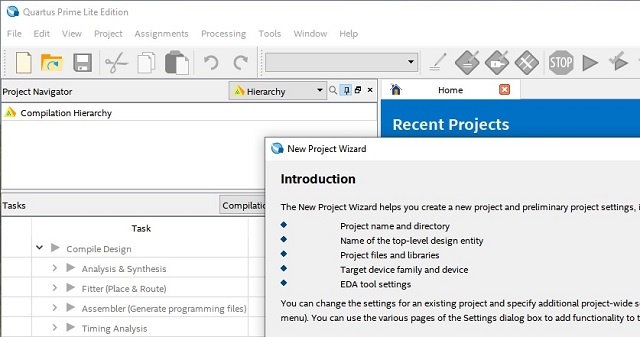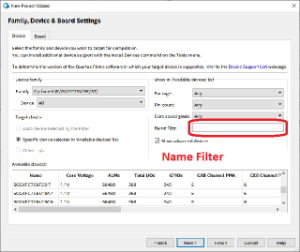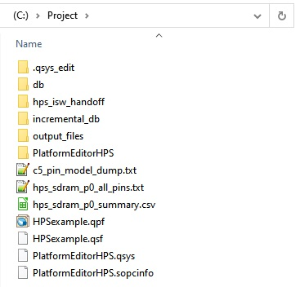Page History
Achtung beim Schritt HDL generate
Was macht das TCL-Script mit den Pins/? ?
Optionen im Plattformdesigner, die sinnvoll wären eingestellt zu werden:
...
In the window EDA Tool Settings just click Next and Finish in the following window - Summary.
Quartus places the folder db, two files HPSexample.qpf and HPSexample.qsf into the project folder
and the setup is accomplished.
Plattform Designer
This program generates the files needed to connect and configures the HPS so that it gets connected to the physical board resources.
The basic storage resources the HPS needs are System Memory and SD card access, to communicate the basic interfaces are Uart and i²c.
...
The Plattform Designer can be opened via via Tools → Plattform Designer and later on, the output must be added into
project. Instead, both steps can be performed through adding a Qsys System File to the project.
...
Board Skews
Maximum CK delay to DIMM/device: 0.03
Maximum DQA delay to DIMM/device: 0.02
Minimum delay between CK and DQS: 0.09
Maximum delay between CK and DQS: 0.16
Maximum skew within DQS group: 0.01
Maximum skew between DQS groups: 0.08
Maximum skew within address and command bus: 0.03
Click Finish in the bottom left to close the window - Arria V/Cyclone V Hard Processor System - hps_0 .
To change or correct these parameters later, (double) click onto the IP cores top entry in the tab System Contents.
...
Press in the bottom left Generate and a saving dialogue opens, reminding to save the design. Name the file, this
guide designates the file PlatformEditorHPS.qsys , press Save and wait until the design is saved. The window shows
the message - Save System: Completed successfully.
...
The - Select File - window opens, point along the path project > PlatformEditorHPS > synthesis to the file PlatformEditorHPS.qsysqip,
double click onto it to select it, the window closes, close the - Settings - HPSexample - window by clicking the button OK in the
bottom left.
In Project Navigator, upper left column in Quartus, use the Drop-down Menu for changing from Hierarchy to Files.
The file PlatformEditorHPS.qip is now visible and via right click onto the file to set it on top, it must be Set as Top-Level Entity.
Lastly, a TCL-Script needs to be run. In Quartus click onto Tools → Tcl Scripts ... . The window - Tcl TCL script loßlassen
Tools → TCL Scripts ...
New window - TCL Scripts - opens, select
Project1 → PlatformEditorHPS → synthesis → submodules → hps_sdram_p0_pin_assignments.tcl
Click RunWhen finished, new window opens, showing ... click OK
In TCL Scripts window click Closetcl , click Run to execute the script.
After the script finishes, confirm the notification and close the previous window through close.
Hit Processing → Start Compilation
Wait and wait until the compilation has finished , this must finish without any error,
warnings and critical warnings are acceptableexpected.
Now the project folder contains the following.